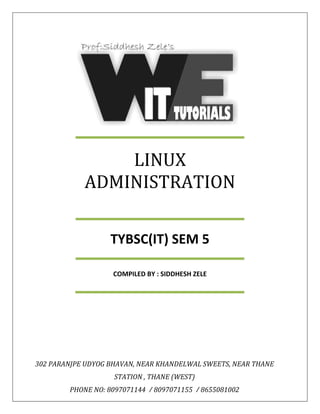
tybsc it sem 5 Linux administration notes of unit 1,2,3,4,5,6 version 3
- 1. LINUX ADMINISTRATION TYBSC(IT) SEM 5 COMPILED BY : SIDDHESH ZELE 302 PARANJPE UDYOG BHAVAN, NEAR KHANDELWAL SWEETS, NEAR THANE STATION , THANE (WEST) PHONE NO: 8097071144 / 8097071155 / 8655081002
- 2. UNIT TOPICS PAGE NO Unit-I Introduction: Introduction to UNIX, Linux, GNU and Linux distributions Duties of the System Administrator, The Linux System Administrator, Installing and Configuring Servers, Installing and Configuring Application Software, Creating and Maintaining User Accounts, Backing Up and Restoring Files, Monitoring and Tuning Performance, Configuring a Secure System, Using Tools to Monitor Security Booting and shutting down: Boot loaders-GRUB, LILO, Bootstrapping, Init process, rc scripts, Enabling and disabling services. The File System: Understanding the File System Structure, Working with Linux- Supported File Systems, Memory and Virtual 1 Unit-II System Configuration Files: System wide Shell Configuration Scripts, System Environmental Settings, Network Configuration Files, Managing the init Scripts, Configuration Tool, Editing Your Network Configuration TCP/IP Networking: Understanding Network Classes, Setting Up a Network Interface Card (NIC), Understanding Subnetting, Working with Gateways and Routers, Configuring Dynamic Host Configuration Protocol, Configuring the Network Using the Network The Network File System: NFS Overview, Planning an NFS Installation, Configuring an NFS Server, Configuring an NFS Client, Using Automount Services, Examining NFS Security 44 Unit-III Connecting to Microsoft Networks: Installing Samba, Configuring the Samba Server, Creating Samba Users 3, Starting the Samba Server, Connecting to a Samba Client, Connecting from a Windows PC to the Samba Server Additional Network Services: Configuring a Time Server, Providing a Caching Proxy Server 83 Unit-IV Internet Services: Secure Services, SSH, scp, sftp Less Secure Services (Telnet ,FTP, sync,rsh ,rlogin,finger,talk and ntalk, Linux Machine as a Server, Configuring the xinetd Server, Comparing xinetd and Standalone, Configuring Linux Firewall Packages, Domain Name System: Understanding DNS, Understanding Types of Domain Servers, Examining Server Configuration Files, Configuring a Caching DNS Server, Configuring a Secondary Master DNS Server, Configuring a Primary Master Server, Checking Configuration 97 Unit-V Configuring Mail Services: Tracing the Email Delivery Process, Mail User Agent (MUA), Introducing SMTP, Configuring Sendmail, Using the Postfix Mail Server, Serving Email with POP3 and IMAP, Maintaining Email Security Configuring FTP Services: Introducing vsftpd, Configuring vsftpd, Advanced FTP Server Configuration, Using SFTP 122 Unit-VI Configuring a Web Server: Introducing Apache, Configuring Apache, Implementing SSI, Enabling CGI, Enabling PHP, Creating a Secure Server with SSL System Administration: Administering Users and Groups Installing and Upgrading Software Packages 144
- 3. ADDRESS:302 PARANJPE UDYOG BHAVAN,OPP SHIVSAGAR RESTAURANT,THANE [W].PH 8097071144/55 1 Prof: siddhesh zele’s We-IT Tutorials TYBSC-IT Linux Administration UNIT 1 CHAPTER 1 : UNIX Introduction What is UNIX? UNIX built in late '60s, early '70s by Ken Thompson and Dennis Ritchie. Originally written in assembler, later rewritten in C (allowing greater portability), a language invented by Ritchie. UNIX is an operating system which was first developed in the 1960s, and has been under constant development ever since. By operating system, we mean the suite of programs which make the computer work. It is a stable, multi-user, multi-tasking system for servers, desktops and laptops. UNIX systems also have a graphical user interface (GUI) similar to Microsoft Windows which provides an easy to use environment. However, knowledge of UNIX is required for operations which aren't covered by a graphical program, or for when there is no windows interface available Types of UNIX There are many different versions of UNIX, although they share common similarities. The most popular varieties of UNIX are Sun Solaris, GNU/Linux, and MacOS X. The UNIX operating system Interacts with: Applications Users, through a command language interpreter OS offers services: Scheduling of multiple programs Memory management Access to hardware Reports errors to applications
- 4. ADDRESS:302 PARANJPE UDYOG BHAVAN,OPP SHIVSAGAR RESTAURANT,THANE [W].PH 8097071144/55 2 Prof: siddhesh zele’s We-IT Tutorials TYBSC-IT Linux Administration The UNIX operating system is made up of three parts; the kernel, the shell and the programs. 1.The kernel The kernel of UNIX is the hub of the operating system: it allocates time and memory to programs and handles the filestore and communications in response to system calls. 2. The shell The shell acts as an interface between the user and the kernel. When a user logs in, the login program checks the username and password, and then starts another program called the shell. The shell is a command line interpreter (CLI). It interprets the commands the user types in and arranges for them to be carried out. 3. programs The programs are the interface which allows user to perform the task in ease, it can also term as set of instructions executed.
- 5. ADDRESS:302 PARANJPE UDYOG BHAVAN,OPP SHIVSAGAR RESTAURANT,THANE [W].PH 8097071144/55 3 Prof: siddhesh zele’s We-IT Tutorials TYBSC-IT Linux Administration What Is Linux? LINUX IS A MULTIUSER, multitasking operating system from the ground up, and in this regard the system administrator has flexibility and responsibility far beyond those of other operating systems. The operating system (OS) relays instructions from an application to, for instance, the computer's processor. The processor performs the instructed task, then sends the results back to the application via the operating system. Linux is very similar to other operating systems, such as Windows and OS X. Linux is developed collaboratively, meaning no one company is solely responsible for its development or ongoing support. Linux began its existence as a server OS and Has become useful as a desktop OS, can also be used on all devices. ―From Wristwatches to Supercomputers,Mobile Phones,etc‖ Linux is being installed on the system BIOS of laptop and notebook computers, which will enable users to turn their devices on in a matter of seconds, bringing up a streamlined Linux environment. This environment will have Internet connectivity tools such as a web browser and an e-mail client, allowing users to work on the Internet without having to boot all the way into their device's primary operating system--even if that operating system is Windows. Linux provides powerful tools with which to write their applications: developer environments, editors, and compilers are designed to take a developer's code and convert it to something that can access the kernel and get tasks done. Like the kernel, the Linux operating system is also modular. Developers can pick and choose the operating tools to provide users and developers with a new flavor of Linux designed to meet specific tasks. There are four main parts that make up a Linux system: ■ The Linux kernel ■ The GNU utilities ■ A graphical desktop environment ■ Application software
- 6. ADDRESS:302 PARANJPE UDYOG BHAVAN,OPP SHIVSAGAR RESTAURANT,THANE [W].PH 8097071144/55 4 Prof: siddhesh zele’s We-IT Tutorials TYBSC-IT Linux Administration The Linux system All operating systems have kernels, built around the architectural metaphor that there must be a central set of instructions to direct device hardware, surrounded by various modular layers of functionality. The kernel is the program acting as chief of operations. It is responsible for starting and stopping other programs (such as editors), handling requests for memory, accessing disks, and managing network connections. The CORE of the Linux system is the KERNEL. The kernel controls all of the hardware and software on the computer system, allocating hardware when necessary, and executing software when required. The Linux kernel is unique and flexible because it is also modular in nature. This modularity is significant to the success of Linux. The ability to scale down (or up) to meet the needs of a specific platform is a big advantage over other operating systems constrained to just a few possible platforms. If you‘ve been following the Linux world at all, no doubt you‘ve heard the name Linus Torvalds. Linus is the person responsible for creating the first Linux kernel software while he was a student at the University of Helsinki. After developing the Linux kernel, Linus released it to the Internet community and solicited suggestions for improving it. This simple process started a revolution in the world of computer operating systems.
- 7. ADDRESS:302 PARANJPE UDYOG BHAVAN,OPP SHIVSAGAR RESTAURANT,THANE [W].PH 8097071144/55 5 Prof: siddhesh zele’s We-IT Tutorials TYBSC-IT Linux Administration The kernel is primarily responsible for four main functions: ■ System memory management ■ Software program management ■ Hardware management ■ File system management System memory management One of the primary functions of the operating system kernel is memory management. Not only does the kernel manage the physical memory available on the server, it can also create and manage virtual memory, or memory that does not actually exist. It does this by using space on the hard disk, called the swap space. The kernel swaps the contents of virtual memory locations back and forth from the swap space to the actual physical memory. The Linux system memory map The memory locations are grouped into blocks called pages. The kernel locates each page of memory either in the physical memory or the swap space. The kernel then maintains a table of the memory pages that indicates which pages are in physical memory, and which pages are swapped out to disk. You can see the current status of the virtual memory on your Linux system by viewing the special /proc/meminfo
- 8. ADDRESS:302 PARANJPE UDYOG BHAVAN,OPP SHIVSAGAR RESTAURANT,THANE [W].PH 8097071144/55 6 Prof: siddhesh zele’s We-IT Tutorials TYBSC-IT Linux Administration Software program management The Linux operating system calls a running program a process. A process can run in the foreground, displaying output on a display, or it can run in background, behind the scenes. The kernel controls how the Linux system manages all the processes running on the system. Hardware management Still another responsibility for the kernel is hardware management. Any device that the Linux system must communicate with needs driver code inserted inside the kernel code. The driver code allows the kernel to pass data back and forth to the device, acting as a middle man between applications and the hardware. There are two methods used for inserting device driver code in the Linux kernel: ■ Drivers compiled in the kernel only way to insert device driver code was to recompile the kernel. Each time you added a new device to the system, you had to recompile the kernel code. ■ Driver modules added to the kernel Programmers developed the concept of kernel modules to allow you to insert driver code into a running kernel without having to recompile the kernel. File system management Unlike some other operating systems, the Linux kernel can support different types of file systems to read and write data to and from hard drives. Linux can read and write to and from file systems used by other operating systems, such as Microsoft Windows. The Linux kernel interfaces with each file system using the Virtual File System (VFS). This provides a standard interface for the kernel to communicate with any type of file system. VFS caches information in memory as each file system is mounted and used.
- 9. ADDRESS:302 PARANJPE UDYOG BHAVAN,OPP SHIVSAGAR RESTAURANT,THANE [W].PH 8097071144/55 7 Prof: siddhesh zele’s We-IT Tutorials TYBSC-IT Linux Administration File system Description ext Linux Extended file system — the original Linux file system ext2 Second extended file system, provided advanced features over ext ext3 Third extended file system, supports journaling hpfs OS/2 high-performance file system jfs IBM‘s journaling file system iso9660 ISO 9660 file system (CD-ROMs) minix MINIX file system msdos Microsoft FAT16 ncp Netware file system nfs Network File System ntfs Support for Microsoft NT file system proc Access to system information ReiserFS Advanced Linux file system for better performance and disk recovery smb Samba SMB file system for network access sysv Older Unix file system ufs BSD file system umsdos Unix-like file system that resides on top of MSDOS vfat Windows 95 file system (FAT32) XFS High-performance 64-bit journaling file system The GNU utilities GNU stands for GNU’s Not UNIX—recursive acronyms are part of hacker humor. GNU software package that might seem useless at first, but exists for good reasons. Most GNU software conforms to a standard method of compiling and installing, and the hello package tries to conform to this standard and so makes an excellent example. Besides having a kernel to control hardware devices, a computer operating system needs utilities to perform standard functions, such as controlling files and programs. While Linus created the Linux system kernel, he had no system utilities to run on it. The GNU organization developed a complete set of Unix utilities, but had no kernel system to run them on. GNU utilities available for Linux called VxTools can read VxFS versions 2 and 4. The tools included in the VxTools package are vxmount, vxumount, vxls, vxcat, vxidump, vxcd, and vxpwd. Currently there is only read support in Linux for VxFS file systems
- 10. ADDRESS:302 PARANJPE UDYOG BHAVAN,OPP SHIVSAGAR RESTAURANT,THANE [W].PH 8097071144/55 8 Prof: siddhesh zele’s We-IT Tutorials TYBSC-IT Linux Administration The shell The GNU/Linux shell is a special interactive utility. It provides a way for users to start programs, manage files on the file system, and manage processes running on the Linux system. The core of the shell is the command prompt. The command prompt is the interactive part of the shell. It allows you to enter text commands, interprets the commands, then executes the commands in the kernel. The shell contains a set of internal commands that you use to control things such as copying files, moving files, renaming files, displaying the programs currently running on the system, and stopping programs running on the system. Besides the internal commands, the shell also allows you to enter the name of a program at the command prompt. The shell passes the program name off to the kernel to start it. Linux Distributions Linux is actually just a kernel. You can obtain the sources for the kernel to compile and install it on a machine and then obtain and install many other freely distributed software programs to make a complete Linux installation. These installations are usually referred to as Linux systems, because they consist of much more than just the kernel- Most of the utilities come from the GNU Project of the Free Software Foundation. Many people have put together ready-to-install distributions (often called flavors), usually downloadable or on CD-ROMs or DVDs, that contain not just the kernel but also many other programming tools and utilities. These often include an implementation of the X Window System, a graphical environment common on many UNIX systems. The distributions usually come with a setup program and additional documentation (normally all on the CD[s]) to help you install your own Linux system. Some well-known distributions, particularly on the Intel x86 family of processors, are Red Hat Enterprise Linux and its community-developed cousin Fedora, Novell SUSE Linux and the free open SUSE variant, Ubuntu Linux, Slackware, Gentoo, and Debian GNU/Linux. Linux distributions can be broadly categorized into two groups. The first category includes the purely commercial distros, and the second includes the noncommercial distros, or spins. The commercial distros generally offer support for their distribution—at a cost. The commercial distros also tend to have a longer release life cycle. Examples of commercial flavors of Linux-based distros are RHEL, SuSE Linux Enterprise (SLE), etc. The noncommercial distros, on the other hand, are free. The noncommercial distros try to adhere to the original spirit of the open source software. They are mostly community supported and maintained—the community consists of the users and developers. The community support and enthusiasm can sometimes supersede that provided by the commercial offerings.
- 11. ADDRESS:302 PARANJPE UDYOG BHAVAN,OPP SHIVSAGAR RESTAURANT,THANE [W].PH 8097071144/55 9 Prof: siddhesh zele’s We-IT Tutorials TYBSC-IT Linux Administration The different Linux distributions are often divided into three parts: ■ Full core Linux distributions ■ Specialized distributions ■ LiveCD test distributions Core Linux distributions A core Linux distribution contains a kernel, one or more graphical desktop environments, and just about every Linux application that is available, precompiled for the kernel. It provides one-stop shopping for a complete Linux installation. Distribution Description Slackware One of the original Linux distribution sets, popular with Linux geeks Red Hat A commercial business distribution used mainly for Internet servers Fedora A spin-off from Red Hat but designed for home use Gentoo A distribution designed for advanced Linux users, containing only Linux source code Mandriva Designed mainly for home use (previously called Mandrake) openSuSe Different distributions for business and home use (now owned by Novell) Debian Popular with Linux experts and commercial Linux products Specialized Linux distributions providing specialized software (such as only office products for business users), customized Linux distributions also attempt to help beginning Linux users by autodetecting and autoconfiguring common hardware devices. This makes installing Linux a much more enjoyable process. Distribution Description Linspire A commercial Linux package configured to look like Windows Xandros A commercial Linux package configured for beginners SimplyMEPIS A free distribution for home use Ubuntu A free distribution for school and home use PCLinuxOS A free distribution for home and office use dyne:bolic A free distribution designed for audio and MIDI
- 12. ADDRESS:302 PARANJPE UDYOG BHAVAN,OPP SHIVSAGAR RESTAURANT,THANE [W].PH 8097071144/55 10 Prof: siddhesh zele’s We-IT Tutorials TYBSC-IT Linux Administration applications Puppy Linux A free small distribution that runs well on older PCs The Linux LiveCD A relatively new phenomenon in the Linux world is the bootable Linux CD distribution. This lets you see what a Linux system is like without actually installing it. Most modern PCs can boot from a CD instead of the standard hard drive.
- 13. ADDRESS:302 PARANJPE UDYOG BHAVAN,OPP SHIVSAGAR RESTAURANT,THANE [W].PH 8097071144/55 11 Prof: siddhesh zele’s We-IT Tutorials TYBSC-IT Linux Administration CHAPTER 2 : Duties of the System Administrator The Linux system administrator Installing and configuring servers Installing and configuring application software Creating and maintaining user accounts Backing up and restoring files Monitoring and tuning performance Configuring a secure system Using tools to monitor security The Linux System Administrator Every computer in the world has a system administrator. It may be — and probably is — that the majority of system administrators are probably those who decided what software and peripherals were bundled with the machine when it was shipped. Linux involves much more than merely sitting down and turning on the machine. Linux is quite different from the most popular commercial operating systems in a number of ways, and while it is no more difficult to learn than other operating systems, it is likely to seem very strange even to the experienced administrator of some other system. By its very nature as a modern, multiuser operating system, Linux requires a degree of administration greater than that of less robust home market systems. This means that even if you are using a single machine connected to the Internet by a dial-up modem — or not even connected at all — you have the benefits of the same system employed by some of the largest businesses in the world, and will do many of the things that the IT professionals employed by those companies are paid to do. Administering your system does involve a degree of learning, but it also means that in setting up and configuring your own system you gain skills and understanding that raise you above mere ―computer user‖ status. The Linux system administrator does not achieve that mantle by having purchased a computer but instead by having taken full control of what his or her computer does and how it does it. The Linux system administrator is more likely to understand the necessity of active system administration than are those who run whatever came on the computer, assuming that things came from the factory properly configured. The user or enterprise that decides on Linux has decided, too, to assume the control that Linux offers, and the responsibilities that this entails. The Linux system administrator is the person who has ―root‖ access, which is to say the one who is the system‘s ―super user‖ (or root user). A standard Linux user is limited as to the things he or she can do with the underlying engine of the system. The nature of system administration in Linux is surprisingly constant, no matter how large or small your installation. It merely involves enabling and configuring features you already have available.
- 14. ADDRESS:302 PARANJPE UDYOG BHAVAN,OPP SHIVSAGAR RESTAURANT,THANE [W].PH 8097071144/55 12 Prof: siddhesh zele’s We-IT Tutorials TYBSC-IT Linux Administration The word ―duties‖ implies a degree of drudgery; in fact, they‘re a manifestation of the tremendous flexibility of the system measured against responsibility to run a tight installation. Installing and Configuring Servers The standard Red Hat Linux graphical user interface (GUI) requires a graphical layer called XFree86. This is a server. It runs even on a standalone machine with one user account. It must be configured. (Fortunately, Red Hat Linux has made this a simple and painless part of installation on all but the most obscure combinations of video card and monitor. In certain areas the client-server nomenclature can be confusing, though. While you cannot have a graphical desktop without a server, you can have World Wide Web access without a Web server, file transfer protocol (FTP) access without running an FTP server, and Internet e-mail capabilities without ever starting a mail server. You may well want to use these servers, all of which are included in Red Hat Linux, but then again you may not. And whenever a server is connected to other machines outside your physical control, there are security implications — you want users to have easy access to the things they need, but you don‘t want to open up the system you‘re administering to the whole wide world. Whenever a server is connected to other machines outside your physical control, there are security implications — you want users to have easy access to the things they need, but you don‘t want to open up the system you‘re administering to the whole wide world. Linux distributions used to be shipped with all imaginable servers turned on by default. You need to know what servers you need and how to employ them, and to be aware that it is bad practice and a potential security nightmare to enable services that the system isn‘t using and doesn‘t need. Installing and Configuring Application Software Linux system administrator understand two characteristics that set Linux apart from popular commercial operating systems: The first is the idea of the root or super user, and the second is that Linux is a multiuser operating system. Each user has (or shares) an account on the system, be it on a separate machine or on a single machine with multiple accounts. One reason that these concepts are crucial is found in the administration of application software — productivity programs. While it is possible for individual users to install some applications in their home directories — drive space set aside for their own files and customizations — these applications are not available to other users without the intervention of the system administrator. Besides, if an application is to be used by more than one user, it probably needs to be installed higher up in the Linux file hierarchy, which is a job that can be performed by the system administrator only. (The administrator can even decide which users may use which applications by creating a ―group‖ for that application and enrolling individual users into that group.)
- 15. ADDRESS:302 PARANJPE UDYOG BHAVAN,OPP SHIVSAGAR RESTAURANT,THANE [W].PH 8097071144/55 13 Prof: siddhesh zele’s We-IT Tutorials TYBSC-IT Linux Administration New software packages might be installed in /opt, if they are likely to be upgraded separately from the Red Hat Linux distribution itself; by so doing, it‘s simple to retain the old version until you are certain the new version works and meets expectations. The location of the installation usually matters only if you compile the application from source code; if you use a Red Hat Package Manager (RPM) application package, it automatically goes where it should. Creating and Maintaining User Accounts Not just anyone can show up and log on to a Linux machine. An account must be created for each user and — you guessed it — no one but the system administrator may do this. That‘s simple enough. But there‘s more, and it involves decisions that either you or your company must make. You might want to let users select their own passwords, which would no doubt make them easier to remember, but which probably would be easier for a malefactor to crack. You might want to assign passwords, which is more secure in theory but which increases the likelihood that users will write them down on a conveniently located scrap of paper — a risk if many people have access to the area where the machine(s) is located. You might decide that users must change their passwords periodically, and you can configure Red Hat Linux to prompt users to do so. To what may specific users have access? It might be that there are aspects of your business that make World Wide Web access desirable, but you don‘t want everyone spending their working hours surfing the Web. If your system is at home, you may wish to limit your children‘s access to the Web, which contains sites to which few if any parents would want their children exposed. Backing Up and Restoring Files Until equipment becomes absolutely infallible, and until people lose their desire to harm the property of others (and, truth be known, until system administrators become perfect), there is a need to back up important files so that in the event of a failure of hardware, security, or administration, the system can be up and running again with minimal disruption. Only the system administrator may do this. (Because of its built-in security features, Linux may not allow users to be able even to back up their own files to floppy disks.) Again, knowing that file backup is your job is not enough. You need to formulate a strategy for making sure your system is not vulnerable to catastrophic disruption. And it‘s not always obvious. If you have a high-capacity tape drive and several good sets of restore diskettes, you might make a full system backup every few days. Once you‘ve decided what to back up, you need to decide how frequently you want to perform backups and whether you wish to maintain a series of incremental backups — adding only the files that have changed since the last backup — or multiple full backups. A redundant array of independent disks, or RAID, which is to say multiple hard drives all containing the same data as
- 16. ADDRESS:302 PARANJPE UDYOG BHAVAN,OPP SHIVSAGAR RESTAURANT,THANE [W].PH 8097071144/55 14 Prof: siddhesh zele’s We-IT Tutorials TYBSC-IT Linux Administration insurance against the failure of any one of them, in addition to other backup systems. (A RAID is not enough, because hard drive failure is not the only means by which a system can be brought to a halt.) NOTE : Backing up is only half the story. You need to formulate a plan for bringing the system back up in the event of a failure. Monitoring and Tuning Performance System tuning is an ongoing process aided by a variety of diagnostic and monitoring tools. Some performance decisions are made at installation time, while others are added or tweaked later. A good example is the use of the hdparm utility, which can increase throughput in IDE drives considerably — but for some high speed modes a check of system logs will show that faulty or inexpensive cables can, in combination with hdparm, produce an enormity of nondestructive but system slowing errors Proper monitoring allows you to detect a misbehaving application that might be consuming more resources than it should or failing to exit completely on close. Through the use of system performance tools you can determine when hardware — such as memory, added storage, or even something as elaborate as a hardware RAID — should be upgraded for more cost-effective use of a machine in the enterprise or for complicated computational tasks such as three-dimensional rendering. Possibly most important, careful system monitoring and diagnostic practices give you an early heads-up when a system component is showing early signs of failure, so that any potential downtime can be minimized. Combined with the resources for determining which components are best supported by Red Hat Linux, performance monitoring can result in replacement components which are far more robust and efficient in some cases. And in any case, careful system monitoring plus wise use of the built-in configurability of Linux allows you to squeeze the best possible performance from your existing equipment, from customizing video drivers to applying special kernel patches to simply turning off unneeded services to free memory and processor cycles. NOTE : To squeeze the best performance from your equipment, monitor your system carefully and use Linux‘s built-in configurability wisely. Configuring a Secure System If there is a common thread in Linux system administration, something that is a constant presence in everything you do, it is the security of the computer and data integrity. The system administrator‘s task, first and foremost, is to make certain that no data on the machine or network are likely to become corrupted, whether by hardware or power failure, by misconfiguration or user error (to the extent that the latter can be avoided), or by malicious or inadvertent intrusion from elsewhere. It means doing all the tasks described throughout this chapter well and with a full understanding of their implication, and it means much more.
- 17. ADDRESS:302 PARANJPE UDYOG BHAVAN,OPP SHIVSAGAR RESTAURANT,THANE [W].PH 8097071144/55 15 Prof: siddhesh zele’s We-IT Tutorials TYBSC-IT Linux Administration No one involved in computing can have failed to hear of the succession of increasingly serious attacks upon machines connected to the Internet. Linux systems have been entirely immune, either to direct attack or to the effects of attacks on machines running other operating systems. In one Distributed Denial of Service (DDoS) attack aimed at several major online companies, many of the ―zombie‖ machines — those which had been exploited so that the vandals could employ thousands of machines instead of just a few — were running Linux that had not been patched to guard against a well-known security flaw. ―Code Red‖ attacks of the summer of 2001, Linux machines themselves were invulnerable, but the huge amount of traffic generated by this ―worm‖ infection. Depending on how and to what a Linux machine is connected, the sensitivity of the data it contains and the uses to which it is put, security can be as simple as turning off unneeded services, monitoring the Red Hat Linux security mailing list to make sure that all security advisories are followed, and otherwise engaging in good computing practices to make sure the system runs robustly. Or it can be an almost full-time job involving levels of security permissions within the system and systems to which it is connected, elaborate firewalling to protect not just Linux machines but machines that, through their use of non-Linux software, are far more vulnerable, and physical security — making sure no one steals the machine itself! For any machine that is connected to any other machine, security means hardening against attack and making certain that no one is using your machine as a platform for launching attacks against others. If you are running Web, ftp, or mail servers, it means giving access to those who are entitled to it while locking out everyone else. It means making sure that passwords are not easily guessed and not made available to unauthorized persons,that disgruntled former employees no longer have access to the system, and that no unauthorized person may copy files from your machine or machines. Using Tools to Monitor Security Crackers — people who, for purposes of larceny or to amuse themselves, like to break into other people‘s computers — are a clever bunch. If there is a vulnerability in a system, they will find it. Fortunately, the Linux development community is quick to find potential exploits and to find ways of slamming shut the door before crackers can enter. Fortunately, too, Red Hat is diligent in making available new, patched versions of packages in which potential exploits have been found. So your first and best security tool is making sure that whenever a security advisory is issued, you download and install the repaired package. This line of defense can be annoying, but it is nothing compared to rebuilding a compromised system. ompared to rebuilding a compromised system.
- 18. ADDRESS:302 PARANJPE UDYOG BHAVAN,OPP SHIVSAGAR RESTAURANT,THANE [W].PH 8097071144/55 16 Prof: siddhesh zele’s We-IT Tutorials TYBSC-IT Linux Administration Chapter 3 : Booting and Shutting Down A Bootloader is a program that helps load and install the operating system. As operating systems have become more complex, the process of starting up and shutting down has become more comprehensive. Anyone who has undergone the transition from a straight DOS-based system to a Windows 2003/XP–based system has experienced this transition firsthand. Not only is the core operating system brought up and shut down, but also an impressive list of services must be started and stopped. Like Windows, Linux comprises an impressive list of services that are turned on as part of the boot procedure BOOT LOADERS For any operating system to boot on standard PC hardware, you need what is called a boot loader. If you have only dealt with Windows on a PC, you have probably never needed to interact directly with a boot loader. The boot loader is the first software program that runs when a computer starts. It is responsible for handing over control of the system to the operating system. Typically, the boot loader will reside in the Master Boot Record (MBR) of the disk, and it knows how to get the operating system up and running. The main choices that come with Linux distributions are GRUB (the Grand Unified Bootloader) and LILO (LinuxLoader). We will mostly cover GRUB, because it is the most common boot loader that ships with the newer distributions of Linux and because it also has a lot more features than LILO. A brief mention of LILO is made for historical reasons only. Both LILO and GRUB can be configured to boot other non-native operating systems. LILO:--- LILO (LInux LOader) is a boot loader for Linux. LILO does not depend on a specific file system, and can boot an operating system (e.g., Linux kernel images) from floppy disks and hard disks. One of up to sixteen different images can be selected at boot time. Various parameters, such as the root device, can be set independently for each kernel. LILO can be placed either in the master boot record (MBR) or the boot sector of a partition. In the latter case something else must be placed in the MBR to load LILO. At system start, only the BIOS drivers are available for LILO to access hard disks. For this reason, with very old BIOS, the accessible area is limited to cylinders 0 to 1023 of the first two hard disks. For later BIOS, LILO can use 32-bit "logical block addressing" (LBA) to access practically the entire storage of all the hard disks that the BIOS allows access to. LILO was the default boot loader for most Linux distributions in the years after the popularity of loading. Today, most distributions use GRUB as the default boot loader.
- 19. ADDRESS:302 PARANJPE UDYOG BHAVAN,OPP SHIVSAGAR RESTAURANT,THANE [W].PH 8097071144/55 17 Prof: siddhesh zele’s We-IT Tutorials TYBSC-IT Linux Administration LILO Files : /etc/lilo.conf : The lilo.conf file is typically located at /etc/lilo.conf. Within lilo.conf there are typically two section types. The first section, which defines the global options, contains parameters which specify boot location attributes. The second section(s) contain parameters associated with the operating system images to be loaded. The section type can be repeated for up to 16 different boot selections. /boot/ LILO stores a number of files in the /boot/ Master Boot Record : LILO can write a Master Boot Record on a device Output : When LILO loads itself it displays the word ―LILO‖. Each letter is printed before or after some specific action. If LILO fails at some point, the letters printed so far can be used to identify the problem. (nothing) No part of LILO has been loaded. LILO either isn't installed or the partition on which its boot sector is located isn't active. The boot media is incorrect or faulty. L : The first stage boot loader has been loaded and started, but it can't load the second stage boot loader. The two-digit error codes indicate the type of problem. This condition usually indicates a media failure or bad disk parameters in the BIOS. LI : The first stage boot loader was able to load the second stage boot loader, but has failed to execute it. This can be caused by bad disk parameters in the BIOS.
- 20. ADDRESS:302 PARANJPE UDYOG BHAVAN,OPP SHIVSAGAR RESTAURANT,THANE [W].PH 8097071144/55 18 Prof: siddhesh zele’s We-IT Tutorials TYBSC-IT Linux Administration LIL The second stage boot loader has been started, but it can't load the descriptor table from the map file. This is typically caused by a media failure or by bad disk parameters in the BIOS. LIL? The second stage boot loader has been loaded at an incorrect address. This is typically caused by bad disk parameters in the BIOS. LIL-The descriptor table is corrupt. This can be caused by bad disk parameters in the BIOS. LILO All parts of LILO have been successfully loaded. GRUB GNU GRUB (short for GNU GRand Unified Bootloader) is a boot loader package from the GNU Project. GRUB is the reference implementation of the Multiboot Specification, which provides a user the choice to boot one of multiple operating systems installed on a computer or select a specific kernel configuration available on a particular operating system's partitions. GNU GRUB was developed from a package called the Grand Unified Bootloader. Features: GRUB is dynamically configurable. It loads its configuration at startup, allowing boot-time changes, such as selecting different kernelsor initial RAM disks. To this end, GRUB provides a simple, bash-like, command line interface, which lets users write new boot sequences on the fly, in addition to the normal menu lists. GRUB is highly portable. It supports multiple executable formats and is geometry translation independent. GRUB supports all commonly used Unix file systems, the Windows file systems VFAT and NTFS, and logical block addressing (LBA). GRUB allows users to view the contents of files on any supported file system. GRUB can be used with a variety of different user interfaces. Most Linux distributions take advantage of GRUB's support for a graphical interface to provide a customized boot menu with a background image. GRUB's text interface can be modified to use a serial link so that a remote terminal can have access to the boot loader.
- 21. ADDRESS:302 PARANJPE UDYOG BHAVAN,OPP SHIVSAGAR RESTAURANT,THANE [W].PH 8097071144/55 19 Prof: siddhesh zele’s We-IT Tutorials TYBSC-IT Linux Administration GRUB can download operating system images from a network, and thus can support diskless systems. GRUB supports automatic decompression of OS images prior to booting from them. GRUB uses a scrollable screen for operating system boot selection. This means 150 or more boot choices can be easily controlled by GRUB by adding them to the "menu.lst" configuration file. The arrow keys are used to select which operating system to boot. GRUB supports operating systems that do not multiboot, by using chain loading. GRUB uses the same two or three lines of command sequences to boot any DOS, Windows, Linux, BSD or Solaris system, making it very easy to work with it. The chain loaders for the supported Unix-like OSes are built into GRUB. In addition to the normal menu interface, GRUB can provide a bash-like terminal command prompt that provides a rich set of commands to allow a user to view or alter any part of the boot process. With these tools it is possible, without prior knowledge of what is installed on a computer, to use GRUB from an external device such as a floppy disk, USB device or a CD-ROM to boot up an installed operating system. A GRUB installation for any supported OS can be installed from any of the usual Unix-like operating systems, as well as using specific GRUB implementations for DOS and Windows. GRUB version 1 The MBR usually contains GRUB stage 1, but can contain another boot loader which can chain boot GRUB stage 1 from another boot sector such as a partition's Volume boot record. Given the small size of a boot sector, Stage 1 can do little more than load the next stage of GRUB by loading a few disk sectors from a fixed location near the start of the disk (within 1024 cylinders). Stage 1 can load Stage 2 directly, but it is normally set up to load Stage 1.5. GRUB Stage 1.5 is located in the first 30 kilobytes of hard disk immediately following the MBR and before the first partition. If this space is not available the install of Stage 1.5 will fail. The stage 1.5 image contains file system specific drivers. This enables stage 1.5 to directly load stage 2 from a known location in the file system, for example from /boot/grub. Stage 2 will then load the default configuration file and any other modules needed. GRUB version 2 This is very similar to Grub version 1: boot.img is stored in the MBR or Volume boot record like Stage 1; however, it can load one sector from any LBA48 address. This loads the first sector of core.img (generated from diskboot.img) which is then used to load the rest of the generated core.img file. The core.img file will normally be stored in the same
- 22. ADDRESS:302 PARANJPE UDYOG BHAVAN,OPP SHIVSAGAR RESTAURANT,THANE [W].PH 8097071144/55 20 Prof: siddhesh zele’s We-IT Tutorials TYBSC-IT Linux Administration location as Stage 1.5 with the same problems; however, it can be moved to a file system or bare partition with fewer problems than moving or omitting Stage 1.5. Once loaded, the core.img file will then load the default configuration file and any other modules needed. After loading GRUB, but before the operating system starts Once GRUB has loaded, it presents an interface where the user can select which operating system to boot. This normally takes the form of a graphical menu. If this is not available, or the user wishes direct control, GRUB has its own command prompt. The user can then manually specify the boot parameters. GRUB can be set to automatically load a specified kernel after a user defined timeout. Perhaps the most important commands that GRUB accepts in the operating system selection (kernel selection) menu are the following two commands. By pressing 'e', it is possible to edit parameters for the selected operating system before the operating system is started. Typically, this is used for changing kernel parameters for a Linux system. By pressing 'c', the user enters the GRUB command line. This is not a regular Linux shell. It accepts certain GRUB-specific commands. Once boot options have been selected, GRUB loads the selected kernel into memory and passes control to the kernel. Alternatively, GRUB can pass control of the boot process to another loader, using chain loading. This is the method used to load operating systems such as Windows that do not support the Multiboot standard or are not supported directly by GRUB. Installing GRUB Most Linux distributions will give you a choice to install and configure the boot loader during the initial operating system installation. Thus, you wouldn‘t normally need to manually install GRUB during normal system use. grub-install utility or using GRUB‘s native command-line interface. You can get to this interface using what is called a GRUB boot floppy, using a GRUB boot CD, or from a system that has the GRUB software installed. Backing Up the MBR make a backup of your current ―known good‖ MBR. It is easy to do this using the dd command. [root@localhost tmp]# dd if=/dev/sda of=/tmp/COPY_OF_MBR bs=512 count=1
- 23. ADDRESS:302 PARANJPE UDYOG BHAVAN,OPP SHIVSAGAR RESTAURANT,THANE [W].PH 8097071144/55 21 Prof: siddhesh zele’s We-IT Tutorials TYBSC-IT Linux Administration This command will save the MBR into a file called COPY_OF_MBR under the /tmp directory. Installing GRUB from the GRUB Shell 1. Launch GRUB‘s shell by issuing the grub command. Type [root@localhost ~]# grub GNU GRUB version 0.97 (640K lower / 3072K upper memory) [ Minimal BASH-like line editing is supported. For the first word, TAB lists possible command completions. Anywhere else TAB lists the possible completions of a device/filename.] grub>Display GRUB's current root device. Type grub> root (fd0): Filesystem type unknown, partition type 0x0 The output shows that GRUB will, by default, use the first floppy disk drive (fd0) as its root device, unless you tell it otherwise. 2. Set GRUB‘s root device to the partition that contains the boot directory on the local hard disk. Type grub> root (hd0,0) Filesystem type is ext2fs, partition type 0x83 3. Make sure that the stage1 image can be found on the root device. Type grub> find /grub/stage1 (hd0,0) 4. Finally, install the GRUB boot loader directly on the MBR of the hard disk. Type grub> setup (hd0) Checking if "/boot/grub/stage1" exists... no Checking if "/grub/stage1" exists... yes Checking if "/grub/stage2" exists... yes Checking if "/grub/e2fs_stage1_5" exists... yes Running "embed /grub/e2fs_stage1_5 (hd0)"... 16 sectors are embedded. succeeded Running "install /grub/stage1 (hd0) (hd0)1+16 p (hd0,0)/grub/stage2 / grub/grub.conf"... succeeded Done. The output means that the stage1 image was located on the (hd0,0) device.
- 24. ADDRESS:302 PARANJPE UDYOG BHAVAN,OPP SHIVSAGAR RESTAURANT,THANE [W].PH 8097071144/55 22 Prof: siddhesh zele’s We-IT Tutorials TYBSC-IT Linux Administration Installing GRUB on the MBR Using a GRUB Floppy Make sure that the GRUB floppy you created is inserted into the floppy disk drive. Reboot the system and use the floppy as your boot medium (adjust the BIOS settings if necessary). After the system has booted off the GRUB floppy, you will be presented with a grub> prompt. Set the root device for GRUB to your boot partition (or the partition that contains the /boot directory). On our sample system, the /boot directory resides on the /dev/sda1 (hd0,0) partition. To do this, type the following command: grub> root (hd0,0) Now you can write GRUB to the MBR by using the setup command: grub> setup (hd0) That‘s it, you are done. You may now reboot the system without the GRUB floppy. Configuring GRUB Since you only have to install GRUB once on the MBR or partition of your choice, you have the luxury of simply editing a text file, (/boot/grub/menu.1st), in order to make changes to your boot loader. [root@fedora-serverA ~]# cat /boot/grub/menu.lst 1) # grub.conf generated by anaconda 2) # Note that you do not have to re-run grub after making changes to this file 3) # NOTICE: You have a /boot partition. This means that 4) # all kernel and initrd paths are relative to /boot/, eg. 5) # root (hd0,0) 6) # kernel /vmlinuz-version ro root=/dev/VolGroup00/LogVol00 7) # initrd /initrd-version.img 8) #boot=/dev/sda 9) default=0 10) timeout=5 11) splashimage=(hd0,0)/grub/splash.xpm.gz 12) hiddenmenu 13) title Fedora (2.6.25-14.fc9.i686) 14) root (hd0,0) 15) kernel /vmlinuz-2.6.25-14.fc9.i686 ro root=UUID=7db5-4c27 rhgb quiet 16) initrd /initrd-2.6.25-14.fc9.i686.img The entries in the preceding sample configuration file for GRUB are discussed here: ▼ Lines 1–8 All lines that begin with the pound sign (#) are comments and are ignored.
- 25. ADDRESS:302 PARANJPE UDYOG BHAVAN,OPP SHIVSAGAR RESTAURANT,THANE [W].PH 8097071144/55 23 Prof: siddhesh zele’s We-IT Tutorials TYBSC-IT Linux Administration ■ Line 9, default This directive tells GRUB which entry to automatically boot. The numbering starts from zero. The preceding sample file contains only one entry—the entry titled Fedora (2.6.25-14.fc9.i686). ■ Line 10, timeout This means that GRUB will automatically boot the default entry after five seconds. This can be interrupted by pressing any key on the keyboard before the counter runs out. ■ Line 11, splashimage This line specifies the name and location of an image file to be displayed at the boot menu. This is optional and can be any custom image that fits GRUB‘s specifications. ■ Line 12, hiddenmenu This entry hides the usual GRUB menu. It is an optional entry. ■ Line 13, title This is used to display a short title or description for the following entry it defines. The title field marks the beginning of a new boot entry in GRUB. ■ Line 14, root You should notice from the preceding listing that GRUB still maintains its device-naming convention (e.g., (hd0,0) instead of the usual Linux /dev/sda1). ■ Line 15, kernel Used for specifying the path to a kernel image. The first argument is the path to the kernel image in a partition. Any other arguments are passed to the kernel as boot parameters. Note that the path names are relative to the /boot directory, so, for example, instead of specifying the path to the kernel to be ―/boot/vmlinuz-2.6.25-14.fc9. i686,‖ GRUB‘s configuration file references this path as ―/vmlinuz-2.6.25-14. fc9.i686.‖ ▲ Line 16, initrd The initrd option allows you to load kernel modules from an image, not the modules from /lib/modules. See the GRUB info pages, available through the info command, for more information on the configuration options. Bootstrapping When a computer is turned on, the computer's BIOS finds the primary bootable device (usually the computer's hard disk) and loads the initial bootstrap program from the master boot record (MBR), the first 512 bytes of the hard disk, then transfers control to this code. Kernel Loading Once GRUB has started and you have selected Linux as the operating system to boot, the first thing to get loaded is the kernel. Keep in mind that no operating system exists in memory at this point, and PCs (by their unfortunate design) have no easy way to access all of their memory. Thus, the kernel must load completely into the first megabyte of available random access memory (RAM). In order to accomplish this, the kernel is compressed.
- 26. ADDRESS:302 PARANJPE UDYOG BHAVAN,OPP SHIVSAGAR RESTAURANT,THANE [W].PH 8097071144/55 24 Prof: siddhesh zele’s We-IT Tutorials TYBSC-IT Linux Administration The head of the file contains the code necessary to bring the CPU into protected mode (thereby removing the memory restriction) and decompress the remainder of the kernel. Kernel Execution With the kernel in memory, it can begin executing. At the very minimum, the kernel must have enough code to set up its virtual memory subsystem and root file system (usually, the ext3 file system). Once the kernel has started, a hardware probe determines what device drivers should be initialized. From here, the kernel can mount the root file system. starts a program called init THE INIT PROCESS Once kernel and drivers are loaded, Linux starts loading the rest of the system. This starts with the First Process, known as init and it has the process id of ―1‖ (the kernel itself has the process id of 0, which cannot be displayed by using the "ps" command). The init process takes control of the boot operation. The init process in turn runs /etc/rc.d/rc.sysinit, which performs a number of tasks, including network configuration, SELinux status, keyboard maps, system clock, partition mounts, and host names. The runlevels are controlled by a configuration file which init process reads from the location /etc. The name of the init configuration file is "inittab". The init process then determines the runlevel by looking at the initdefault directive in /etc/inittab configuration file. The following are the defined runlevels. The init process remains active as long as the system is running. Runlevel value Description 0 Halt 1 Single-user mode 2 Multiuser, with some network services 3 Multiuser, with networking 4 Unused 5 Full Multiuser mode with X Windows (GUI login screen) 6 Reboot
- 27. ADDRESS:302 PARANJPE UDYOG BHAVAN,OPP SHIVSAGAR RESTAURANT,THANE [W].PH 8097071144/55 25 Prof: siddhesh zele’s We-IT Tutorials TYBSC-IT Linux Administration The Linux operating system calls a running program a process. A process can run in the foreground, displaying output on a display, or it can run in background, behind the scenes. The kernel controls how the Linux system manages all the processes running on the system. The kernel creates the first process, called the init process, to start all other processes on the system. When the kernel starts, it loads the init process into virtual memory. As the kernel starts each additional process, it gives it a unique area in virtual memory to store the data and code that the process uses. Some Linux implementations contain a table of processes to start automatically on bootup. On Linux systems this table is usually located in the special file /etc/ inittabs. The Linux operating system uses an init system that utilizes run levels. A run level can be used to direct the init process to run only certain types of processes, as defined in the /etc/inittabs file. There are five init run levels in the Linux operating system. At run level 1, only the basic system processes are started, along with one console terminal process. This is called single user mode. Single user mode is most often used for emergency file system maintenance when something is broken. Obviously, in this mode only one person (usually the administrator) can log in to the system to manipulate data. The standard init run level is 3. At this run level most application software such as network support software is started. Another popular run level in Linux is run level 5. This is the run level where the system starts the graphical X Window software, and allows you to log in using a graphical desktop window. The Linux system can control the overall system functionality by controlling the init run level. By changing the run level from 3 to 5, the system can change from a console-based system to an advanced, graphical X Window system rc scripts: A Linux service is an application (or set of applications) that runs in the background waiting to be used, or carrying out essential tasks. Linux init Run Levels: The Linux boot process has six states of operation of which "0" is the shutdown state and "3" and above are fully operational with all essential processes running for user interaction. One of these process started by init is /sbin/rc. This script runs a series of scripts in the directories /etc/rc.d/rc0.d/, /etc/rc.d/rc1.d/, /etc/rc.d/rc2.d/, and so on.
- 28. ADDRESS:302 PARANJPE UDYOG BHAVAN,OPP SHIVSAGAR RESTAURANT,THANE [W].PH 8097071144/55 26 Prof: siddhesh zele’s We-IT Tutorials TYBSC-IT Linux Administration Scripts in these directories are executed for each boot state of operation until it becomes fully operational. Scripts beginning with S denote startup scripts while scripts beginning with K denote shutdown (kill) scripts. Numbers follow these letters to denote the order of execution. (lowest to highest). Runlevel Scripts Directory (Red Hat/Fedora Core) State 0 /etc/rc.d/rc0.d/ shutdown/halt system 1 /etc/rc.d/rc1.d/ Single user mode 2 /etc/rc.d/rc2.d/ Multiuser with no network services exported 3 /etc/rc.d/rc3.d/ Default text/console only start. Full multiuser 4 /etc/rc.d/rc4.d/ Reserved for local use. Also X-windows (Slackware/BSD) 5 /etc/rc.d/rc5.d/ XDM X-windows GUI mode (Redhat/System V) 6 /etc/rc.d/rc6.d/ Reboot ENABLING AND DISABLING SERVICES enabling a Service The startup runlevels of the service/program can also be managed using the chkconfig utility. To view all the runlevels in which the carpald.sh program is configured to start up, type [root@localhost ~]# chkconfig --list carpald Carpald 0:off 1:off 2:off 3:on 4:off 5:on 6:off It will list carpal service will start at which runlevels (0 to 6 are run levels) To make the carpald.sh program start up automatically in runlevel 2 [root@localhost ~]# chkconfig --level 2 carpald on If you check the list of runlevels for the carpald.sh program again [root@fedora-serverA ~]# chkconfig --list carpald carpald 0:off 1:off 2:on 3:on 4:off 5:on 6:off Disabling a Service To completely disable a service, you must, at a minimum, know the name of the service. You can then use the chkconfig tool to permanently turn it off to disable our ―life-saving‖ carpald.sh program, you could type, [root@localhost ~]# chkconfig carpald off
- 29. ADDRESS:302 PARANJPE UDYOG BHAVAN,OPP SHIVSAGAR RESTAURANT,THANE [W].PH 8097071144/55 27 Prof: siddhesh zele’s We-IT Tutorials TYBSC-IT Linux Administration that it has been turned off for all runlevels fsck Making sure that data on a system‘s hard disk is in a consistent state is an important function. This function is partly controlled by a runlevel script and another file called the /etc/fstab file. The File System Check (fsck) tool is automatically run as necessary on every boot, as specified by the presence or absence of a file named /.autofsck, and also as specified by the /etc/fstab file.
- 30. ADDRESS:302 PARANJPE UDYOG BHAVAN,OPP SHIVSAGAR RESTAURANT,THANE [W].PH 8097071144/55 28 Prof: siddhesh zele’s We-IT Tutorials TYBSC-IT Linux Administration Chapter 4 : File Systems The file system is one of the most important aspects of system administration. For administrators, programmers, users, and installed software, knowing how and where the files are stored on the system is critical for proper system operation. A standard should be in place that specifies locations for specific types of data. Red Hat has chosen to follow the standards outlined in the File system Hierarchy Standard (FHS). The FHS provides specific requirements for the placement of files in the directory structure. Placement is based on the type of information contained in the file. Two categories of file information exist: a) shareable b) unshareable, and variable or static. Shareable files are files that can be accessed by other hosts, and unshareable files can be accessed only by the local system. Variable files contain information that can change at any time on their own, without anyone actually changing the file. A log file is an example of such a file. A static file contains information that does not change unless a user changes it. Program documentation and binary files are examples of static files. The file system is organized in a flat, hierarchical file system. Linux‘s method of mounting its file systems in a flat, logical, hierarchical method has advantages over the file system mounting method used by Windows. Linux references everything relative to the root file system point /. If you have a / partition that fills up in Linux, you can create another file system called /usr/local and move your data from /usr/local in the original file system to the new file system definition. This practice frees up space on the / partition, and is an easy way to bring your system back up to a fully functional state.
- 31. ADDRESS:302 PARANJPE UDYOG BHAVAN,OPP SHIVSAGAR RESTAURANT,THANE [W].PH 8097071144/55 29 Prof: siddhesh zele’s We-IT Tutorials TYBSC-IT Linux Administration FIGURE: File-System Structure i-Nodes The most fundamental building block of many Linux/UNIX file systems is the i-node. An i-node is a control structure that points either to other i-nodes or to data blocks. The control information in the i-node includes the file‘s owner, permissions, size, time of last access, creation time, group ID, and so on. The entire kernel data structure for the ext2 file system is available in /usr/src/kernels/*/include/ linux/ext2_fs.h. The one information an i-node does not provide is the file‘s name. This means each directory gets an i-node, and the i-node points to data blocks containing information (filenames and i-nodes) about the files in the directory. The i-nodes are used to provide indirection so that more data blocks can be pointed to—which is why each i-node does not contain the filename.
- 32. ADDRESS:302 PARANJPE UDYOG BHAVAN,OPP SHIVSAGAR RESTAURANT,THANE [W].PH 8097071144/55 30 Prof: siddhesh zele’s We-IT Tutorials TYBSC-IT Linux Administration Each indirect block, in turn, can point to other indirect blocks if necessary. With up to three layers of indirection, it is possible to store very large files on a Linux file system. Superblocks The first piece of information read from a disk is its superblock. This small data structure reveals several key pieces of information, including the disk‘s geometry, the amount of available space, and, most importantly, the location of the first i-node. Without a superblock, an on-disk file system is useless. The / directory The / directory is called the root directory and is typically at the top of the file system structure. In many systems, the / directory is the only partition on the system and all other directories are mounted under it bin—This directory contains command files for use by the system administrator or other users. The bin directory can not contain subdirectories. boot—On Red Hat systems, this is the directory containing the kernel, the core of the operating system. Also in this directory are files related to booting the system, such as the bootloader.
- 33. ADDRESS:302 PARANJPE UDYOG BHAVAN,OPP SHIVSAGAR RESTAURANT,THANE [W].PH 8097071144/55 31 Prof: siddhesh zele’s We-IT Tutorials TYBSC-IT Linux Administration dev—This directory contains files with information about devices, either hardware or software devices, on the system. etc—This directory and its subdirectories contain most of the system configuration files. If you have the X Window System installed on your system, the X11 subdirectory is located here. Networking related files are in the subdirectory sysconfig. Another subdirectory of etc is the skel directory, which is used to create files in users‘ home directories when the users are created. home —This directory contains the directories of users on the system. Subdirectories of home will be named for the user to whom they belong. lib—The shared system files and kernel modules are contained in this directory and its subdirectories. mnt—This directory is the location of the mount point for temporary file systems, such as a floppy or CD. opt—This directory and its subdirectories are often used to hold applications installed on the system. proc—Information about system processes is included in this directory. root—This is the home directory of the root user. Don‘t confuse this with the / directory, which has the same name. sbin—Contained in this directory are system binaries used by the system administrator or the root user. tmp—This directory contains temporary files used by the system. usr—This directory is often mounted on its own partition. It contains shareable, read-only data. Subdirectories can be used for applications, typically under /usr/local. var—Subdirectories and files under var contain variable information, such as system logs and print queues. Note: Never remove the /initrd/ directory. The system will not boot and you will see a kernel panic error message
- 34. ADDRESS:302 PARANJPE UDYOG BHAVAN,OPP SHIVSAGAR RESTAURANT,THANE [W].PH 8097071144/55 32 Prof: siddhesh zele’s We-IT Tutorials TYBSC-IT Linux Administration Using File System Commands Most of the commands a Unix user needs to know are related to manipulating files on the system. ls ls is probably the most commonly used Unix command. It lists information about files on the system. cp cp is Unix‘s copy command. rm rm is Unix‘s remove command. To remove a file, mv mv is the move command. If moving files within a file system, mv operates more like a rename than a move chown chown changes the user or group ownership of a file or directory. chgrp chgrp changes only the group ownership of a file or directory. To set the group ownership of a file to group admin chmod This command changes file access permissions, handy when you want to limit who can and cannot read, write or execute your files. Permissions that can be modified with this command are write access, read access, and executable access for the user owner, the group owner, and all users on the system chattr chattr enables you to set special access attributes on files. You can set files to repress updating the access time, or set files to be append-only, immutable, or undeletable.
- 35. ADDRESS:302 PARANJPE UDYOG BHAVAN,OPP SHIVSAGAR RESTAURANT,THANE [W].PH 8097071144/55 33 Prof: siddhesh zele’s We-IT Tutorials TYBSC-IT Linux Administration ln ln creates hard or symbolic links between files. These links are useful in many different situations where you don‘t want to copy a file to many different locations. symlinks This is a symbolic link maintenance utility. It checks for things like symlink sanity and dead symbolic links. stat This command tells you the status of a specified file or file system. In order to run this command you don‘t need to have access rights to the file, but you do need to be able to search all the directories in the path leading up to the file location. stat gives you lots of detailed information about a file, such as device number, inode number, access rights, number of hard links, owner user ID and name, owner group ID and name, device type, total file size, number of allocated blocks for the file, IO block size, last access time, last modification time, and — last but not least — last changed time. Eg: stat filename. lsof lsof is a very handy tool that lists what files are open on your system, and what active process is holding them open. This command lists all files held open both by local system processes and network services. lsof can list open files by user or by process. You can give lsof a filename or a directory name, and it tells you what process is holding it open. knod This command enables you to create block and character device files and named pipes. macutil This is a Linux to Mac file system conversion suite that contains the packages listed next. MACUNPACK macunpack extracts files from a Macintosh MacBinary archive, usually a .bin file.
- 36. ADDRESS:302 PARANJPE UDYOG BHAVAN,OPP SHIVSAGAR RESTAURANT,THANE [W].PH 8097071144/55 34 Prof: siddhesh zele’s We-IT Tutorials TYBSC-IT Linux Administration HEXBIN hexbin takes in Macintosh binhex files and converts them to a Unix readable format. MACSAVE This utility reads Macintosh MacBinary files from standard input, and writes them to a file. MACSTREAM This utility takes in a series of files and combines them into a MacBinary stream and outputs them to standard out. BINHEX binhex takes in files and outputs them in BinHex 4.0 format to standard out. By default this utility takes in MacBinary format files. TOMAC tomac reads in files and sends them to a Macintosh computer using the XMODEM protocol. FROMMAC From mac receives files from a Macintosh computer and stores them in the current directory in MacBinary format. Supported File Systems Linux is a very flexible operating system that has a long history of interoperability with other systems on a number of different hardware platforms. A consequence of this friendliness to other operating systems is that Linux can read and write to several different file systems that originated with other operating systems much different from Linux. One reason that Linux supports so many file systems is because of the design of its Virtual File Systems (VFS) layer. The VFS layer is a data abstraction layer between the kernel and the programs in userspace that issues file system commands. Programs that run inside the kernel are in kernel space. Programs that don‘t run inside the kernel are in user space. The VFS layer avoids duplication of common code between all file systems. It provides a fairly universal backward compatible method for programs to access all of the different forms of file support. Only one common, small API set accesses each of the file system types, to simplify programming file system support.
- 37. ADDRESS:302 PARANJPE UDYOG BHAVAN,OPP SHIVSAGAR RESTAURANT,THANE [W].PH 8097071144/55 35 Prof: siddhesh zele’s We-IT Tutorials TYBSC-IT Linux Administration Standard disk file systems If for some reason your kernel does not currently support these file systems, a kernel recompile with the proper options turned on should enable you to access all these file systems. MINIX minix holds an important spot in Linux history, since Torvalds was trying to make a better minix than minix. He wanted to improve upon the 16-bit minix kernel by making a better 32-bit kernel that did everything that minix did and more. This historical connection is the main reason why minix file system support is available in Linux. One reason to run a minix file system is that it has less metadata overhead than ext2, and so it is a preferable choice for boot and rescue disks. Rescue disks made with older versions of Red Hat Linux use a minix file system. EXT2 ext2 has become the standard file system for Linux. It is the next generation of the ext file system. The ext2 implementation has not changed much since it was introduced with the 1.0 kernel back in 1993. ext2 is flexible, can handle file systems up to 4TB large, and supports long filenames up to 1,012 characters long. In case user processes fill up a file system, ext2 normally reserves about 5 percent of disk blocks for exclusive use by root so that root can easily recover from that situation. EXT3 : The extended 3 file system is a new file system introduced in Red Hat 7.2. ext3 provides all the features of ext 2, and also features journaling and backward compatibility with ext2. The backward compatibility enables you to still run kernels that are only ext2-aware with ext3 partitions. You can also use all of the ext2 file system tuning, repair, and recovery tools with ext 3. On an ext3 system, the system keeps a record of uncommitted file transactions and applies only those transactions when the system is brought back up. So, a complete file system check is not required, and the system will come back up much faster. ext3‘s journaling feature speeds up the amount of time it takes to bring the file system back to a sane state if it‘s not been cleanly unmounted. REISERFS The Reiser file system is a journaling file system designed for fast server performance, especially in directories containing thousands of files. It is more space efficient than most other file systems, because it does not take up a minimum of one block per file. If you write a bunch of really small files to disk, reiserfs squeezes them all into one block instead of writing one small
- 38. ADDRESS:302 PARANJPE UDYOG BHAVAN,OPP SHIVSAGAR RESTAURANT,THANE [W].PH 8097071144/55 36 Prof: siddhesh zele’s We-IT Tutorials TYBSC-IT Linux Administration file to one block like other file systems do. reiserfs also does not have fixed space allocation for inodes, which saves about 6 percent of your disk space. SYSTEMV Linux currently provides read support for SystemV partitions, and write support is experimental. The SystemV file system driver currently supports AFS/EAFS/EFS, Coherent FS, SystemV/386 FS, Version 7 FS, and Xenix file systems. UFS ufs is used in Solaris and early BSD operating systems. Linux provides read support, and write support is experimental. FAT FAT is one of a few different file systems used with Windows over the years. Almost every computer user has used FAT at one time or another, since it was the sparse base operating system at the heart of all Windows operating systems. FAT was originally created for QDOS and used on 360K (double density, double-sided) floppy disks. Its address space has since been extended from 12 bit to 32 bit, so it can handle very large file systems. There have been four versions of FAT since its beginnings: FAT12, FAT16, VFAT, and FAT32. NTFS NTFS is the next generation of HPFS. It comes with all business versions of Microsoft operating systems beginning with Windows NT. Unlike FAT, it is a b-tree file system, meaning it has a performance and reliability advantage over FAT. HPFS The High Performance File System first came with OS/2 Version 1 created by Microsoft. It‘s the standard OS/2 file system. Since OS/2 usage has dropped off significantly, HPFS has become a relatively uncommon file system. HFS The Hierarchical File System is used with older versions of Mac OS. Macintosh formatted files have two parts to them: a data fork and a resource fork. The resource fork contains Macintosh operating system-specific information such as dialog boxes and menu items. The data fork contains the meat of the file data. The data fork is readable by Unix
- 39. ADDRESS:302 PARANJPE UDYOG BHAVAN,OPP SHIVSAGAR RESTAURANT,THANE [W].PH 8097071144/55 37 Prof: siddhesh zele’s We-IT Tutorials TYBSC-IT Linux Administration Nonstandard Linux file systems IBM JFS IBM JFS is an easy-to-use journaling file system created by IBM. It is designed for high-throughput server environments. This is the same file system that will be provided in AIX version 5.1. Linux support for IFS was written by IBM. SGI XFS SGI‘s Extended File System (XFS) is SGI‘s newest file system for all Silicon Graphics systems, from workstations to its supercomputer line. XFS is designed for high performance. It rapidly recovers from system crashes and can support extremely large disk farms. Its other features include access control lists, volume management, guaranteed rate I/O, and journaling for faster recovery. XFS can be backed up while still in use, which comes in handy since it reduces system administration time. This is a fast file system, and now you can read and write to and from it with your Red Hat Linux machine.. FREEVXFS VxFS is the Veritas file system developed by the Veritas Corporation. It is used in SCO UnixWare, HP-UX, Solaris, and other systems. Some of its features include access control lists, journaling, online backup, and support for files up to 2TB large. GFS GFS is Sistina‘s Global File System. It is a clustered journaling file system for SANs that enables multiple servers to have read/write access to a single file system on shared SAN devices. GFS is scalable, since storage devices and servers can be added without taking the system down or taking the disks offline. It also makes a single image of all the data in the SAN, so that if a server fails it can be removed and replaced while the load is rebalanced amongst the remaining servers. In a proper cluster setup, all nodes in the cluster share the same storage devices through a fiber channel, SCSI hookup, or network block device. Each node sees the file system as being local to their machine, and GFS synchronizes files across the cluster. GFS is fully symmetric, so no server is a bottleneck or single point of failure. GFS uses regular UNIX-style file semantics. Memory file systems and virtual file systems These file systems do not exist on disk in the same way that traditional file systems do. They either exist entirely in system memory, or they are virtual because they are an interface to system devices,
- 40. ADDRESS:302 PARANJPE UDYOG BHAVAN,OPP SHIVSAGAR RESTAURANT,THANE [W].PH 8097071144/55 38 Prof: siddhesh zele’s We-IT Tutorials TYBSC-IT Linux Administration CRAMFS cramfs is designed to cram a file system onto a small flash memory device, so it is small, simple, and able to compress things well. The largest file size is 16 MB, and the largest file system size is 256 MB. Since cramfs is so compressed, it isn‘t instantly updateable. The mkcramf s tool needs to be run to create or update a cramfs disk image. The image is created by compressing files one page at a time, so this enables random page access. The metadata is not compressed, but it has been optimized to take up much less space than other file systems. For example, only the low 8 bits of the GID are stored. This saves space but also presents a potential security issue. TMPFS tmpfs is structured around the idea that whatever is put in the /tmp file system is accessed again shortly. tmpfs exists solely in memory, so what you put in /tmp doesn‘t persist between reboots. Mounting a special-purpose file system on / trap as an in-memory file system is a performance boost but is rarely done in Linux because of the performance available from the traditional Linux file system. But for those who feel that they need the performance gains from storing /tmp in memory, this option is now available in Linux. RAMFS ramfs is basically cramfs without the compression. ROMFS This is a read-only file system that is mostly used for the initial ramdisks of installation disks. It was designed to take up very little space, so you could fit a kernel and some useful code into a small boot disk, without having the file system overhead taking up too much precious space in memory or on the disk. The kernel on the disk has only this file system linked into it, and it can load any modules it needs later, after bootup. After the kernel is loaded, it can call other programs to help determine what SCSI drivers are needed, if any, or what IDE or floppy drives should be accessed after bootup. This method is perfect for rescue diskettes or installation diskettes, where only a very bare minimum kernel needs to be loaded into memory so after the initial boot it can then load from a CD-ROM whatever ext2 modules or other drivers are necessary to mount the system‘s regular drives. The romfs file system is created with a program called genromfs.
- 41. ADDRESS:302 PARANJPE UDYOG BHAVAN,OPP SHIVSAGAR RESTAURANT,THANE [W].PH 8097071144/55 39 Prof: siddhesh zele’s We-IT Tutorials TYBSC-IT Linux Administration PROC proc is a virtual file system that acts as an interface to the kernel‘s internal data structures. proc can be used to get detailed information about a system‘s hardwareand to change kernel parameters at run time. Even the process listing command, ps, gets its information from the proc file system. The kernel parameters can be changed with the sysctl command. PROC SOFTWARE INFORMATION The /proc directory contains a great deal of information about your currently running system software. If you look at the /proc directory on Linux, you see one subdirectory for each process running on the system. The subdirectories are named after the process‘s ID (PD) number. Each of those subdirectories has several standard files, and each of them gives you a different set of information. The status file in those proc directories contains process status in human- readable format. So, if you want to see the status of your ssh server, you first need to know the ssh server’s PID number. The status file in those proc directories contains process status in human readable format. Other useful files in the /proc/PID directory and their contents are: cmdline — Contains the process‘s command line arguments cpu — Contains the current and last CPU on which the process was executed cwd — Contains a link to the process‘s current working directory environ — Contains values of the process‘s environmental variables exe — Contains a link to the process‘s executable fd — A directory that contains all the process‘s file descriptors maps — Contains memory maps to the process‘s executables and library files mem — Contains the memory held by this process root — Contains a link to the root directory of the process stat — Contains the process status statm — Contains the process memory status information status — Contains the process status in human-readable format
- 42. ADDRESS:302 PARANJPE UDYOG BHAVAN,OPP SHIVSAGAR RESTAURANT,THANE [W].PH 8097071144/55 40 Prof: siddhesh zele’s We-IT Tutorials TYBSC-IT Linux Administration Proc Hardware Information The /proc directory also contains some useful hardware information. This information comes in handy when you compile a new kernel, if you‘ve forgotten the specific details about your hardware, you can look through the files in the /proc directory to get information about what‘s installed and running on your Linux machine. If you suspect that you‘re having hardware problems due to an interrupt request (IRQ) conflict, you can also see your hardware‘s interrupts by looking at the /proc/interrupts file. Some important /proc files are: /proc/cpuinfo — Contains info about the CPU /proc/interrupts — Tells you what interrupts are in use /proc/scsi — A directory that contains information about SCSI devices /proc/parport — Contains info about the parallel ports on your system /proc/tty — A directory that contains info about ttys that are available and in use /proc/acpi — Contains power management information /proc/bus — A directory that contains bus-specific information /proc/devices — Lists available character and block devices /proc/dma — Lists used DMS channels /proc/filesystems — Lists supported file systems /proc/fs — A directory that contains file system parameters /proc/ide — A directory that contains information about the IDE subsystem /proc/ioports — Contains information about system I/O port usage /proc/modules — Contains a list of currently loaded modules /proc/net — Contains networking information /proc/uptime — Contains the system uptime /proc/version — Contains the system version
- 43. ADDRESS:302 PARANJPE UDYOG BHAVAN,OPP SHIVSAGAR RESTAURANT,THANE [W].PH 8097071144/55 41 Prof: siddhesh zele’s We-IT Tutorials TYBSC-IT Linux Administration /DEV/PTS /dev/pts is a lightweight version of devfs. Instead of having all the device files supported in the virtual file system, it provides support for only virtual pseudo terminal device files. DEVFS The Device File System (devfs) is another way to access ―real‖ character and block special devices on your root file system. The old way used major and minor numbers to register devices. devfs enables device drivers to register devices by name instead. devfs is deprecated in the 2.6 kernel in favor of udev. sysfs sysfs is a virtual file system that acts as an interface to the kernel‘s internal data structures. Information is stored in the /sys directory and can be used to get details about a system‘s hardware and to change kernel parameters at runtime. Information in the /sys directory is similar to the information provided in the /proc directory and can be accessed in a similar fashion. Linux Disk Management This section explains some basics about disk partitioning and disk management under Linux. To see how your Linux disks are currently partitioned and what file systems are on them, look at the /etc/fstab file. /etc/fstab LABEL=/ / ext3 defaults 1 1 LABEL=/boot /boot ext3 defaults 1 2 /dev/sda1 /dos auto noauto,owner 0 0 LABEL=/home /home ext3 defaults 1 2 /dev/fd0 /mnt/floppy auto noauto,owner 0 0 LABEL=/tmp /tmp ext3 defaults 1 2 LABEL=/usr /usr ext3 defaults 1 2 LABEL=/var /var ext3 defaults 1 2 Disk Partitioning on an x86 Machine When disk partitioning on an x86 PC, you need to be mindful of the limitations present in the x86 architecture. You are allowed to create four primary partitions. Primary partitions are the only partitions that are bootable. You can create more partitions if you make extended partitions. Extended partitions are set into a primary partition. So, if you choose to make extended partitions, you are allowed to make only three primary partitions for operating system use, and the fourth partition is dedicated to hosting the extended partitions.
- 44. ADDRESS:302 PARANJPE UDYOG BHAVAN,OPP SHIVSAGAR RESTAURANT,THANE [W].PH 8097071144/55 42 Prof: siddhesh zele’s We-IT Tutorials TYBSC-IT Linux Administration Mounting Other OS Partitions/Slices Not only can Linux read other operating systems‘ file systems; it can mount disk drives from other systems and work with their partition tables. However, it is necessary to compile two options into the kernel to do this. You must have the file system support and the file partitioning support turned on in the kernel. Usually file system support is compiled as a module by default, but disk partition support usually has to be explicitly compiled. Some common partitioning schemes that Linux supports are x86 partitions, BSD disklabel, Solaris x86, Unixware, Alpha, OSF, SGI, and Sun. If you need to copy a large amount of raw disk data across a network, you can use the Network Block Device, which enables other machines to mount a disk on your machine as if it were on their machine. When running the Network Block Device make sure that you have the appropriate partition support compiled into the kernel. Metadevices Metadevices are virtual block devices that are made up of other block devices. An example of a metadevice is a disk array that makes many disks look like one large disk. LOGICAL VOLUMES Logical Volume Manager (LVM) enables you to be much more flexible with your disk usage than you can be with conventional old-style file partitions. Normally if you create a partition, you have to keep the partition at that size indefinitely. With LVM in place, you could add another disk, create a physical volume, and then add the physical volume to the volume group that contains the /var partition. Then you‘d use the LVM file system resizing tool to increase the file system size to match the new partition size. When you use LVMs, you need a new way of thinking about disk space. First, you have to understand that space on any disk can be used by any file system. A Volume Group is the term used to describe various disk spaces (either whole disks or parts of disks) that have been grouped together into one volume. The way it works is like this. First you need to have a physical volume which is then divided into Volume groups that are then combined to form logical volumes. Logical volumes are akin to the historic idea of partitions. You can then use a file system creation tool such as fdisk to create a file system on the logical volume. The Linux kernel sees a logical volume in the same way it sees a regular partition. When the system is installed, LVM is enabled by default and you will need to use the LVM tools described here to make changes to your logical volumes.
- 45. ADDRESS:302 PARANJPE UDYOG BHAVAN,OPP SHIVSAGAR RESTAURANT,THANE [W].PH 8097071144/55 43 Prof: siddhesh zele’s We-IT Tutorials TYBSC-IT Linux Administration RAID RAID is an acronym for Redundant Array of Inexpensive/Independent Disks. There are two types of RAID that can be used on computer systems. These types are hardware RAID and software RAID. In addition, there are six different RAID levels commonly used regardless of whether hardware or software RAID is used. A brief explanation of hardware and software RAID is in order. RAID 1 IN SOFTWARE RAID stands for Redundant Array of Independent Disks. RAID 1, known as disk mirroring, is a redundant RAID disk mode. A mirror of the first disk is kept on the other disks. If all disks crash but one, all data can still be recovered. To work properly, RAID1 needs two or more disks, and zero or more spare disks. RAID 5 IN SOFTWARE RAID 5 combines the ability to use a large number of disks while still maintaining some redundancy. It uses three or more disks, and spare disks are optional. The final RAID 5 array contains the combined file size of all disks except one. The equivalent of one disk‘s worth of space is taken up by the parity information, which is written evenly across all the disks. A RAID 5 array can survive one disk loss, but if more than one disk fails, all data is lost. RAID IN HARDWARE The principles of the software RAID levels also apply to hardware RAID setups. The main difference is that in hardware RAID the disks have their own RAID controller with built-in software that handles the RAID disk setup, and I/O. To Linux, the hard RAID interface is transparent, so the hardware RAID disk array looks like one giant disk. STORAGE AREA NETWORKS A Storage Area Network (SAN) is a high availability, high performance disk storage structure that enables several systems to store their partitions on the same large disk array. This system provides reliable storage and fast access, since the servers are connected to the disk array through a SCSI link or through a fiber channel.
- 46. ADDRESS:302 PARANJPE UDYOG BHAVAN,OPP SHIVSAGAR RESTAURANT,THANE [W].PH 8097071144/55 44 Prof: siddhesh zele’s We-IT Tutorials TYBSC-IT Linux Administration UNIT 2 CHAPTER 1 : Red Hat System Configuration Files The system configuration files in the /etc directory are the first places a system administrator goes after installing a system to set it up. The /etc directory is probably the most often visited directory by a system administrator after their own home directory and /var/log. it is important to keep the file permissions set properly on everything in /etc. Almost all files should be owned by root, and nothing should be world writable. notable exceptions are files such as /etc/shadow, where users‘ hashed passwords are stored, and /etc/wvdial.conf, which stores dial-up account names and passwords. The /etc/sysconfig directory contains configuration scripts written and configured by Red Hat and Red Hat administration tools. /etc/sysconfig contains both system and networking configuration files Examining the System Configuration Files. Systemwide shell configuration scripts These files determine the default environment settings of system shells and what functions are started every time a user launches a new shell. The files discussed next are located in /etc. These configuration files affect all shells used on the system. An individual user can also set up a default configuration file in his or her home directory that affects only his or her shells. This ability is useful in case the user wants to add some extra directories to his or her path or some aliases that only he or she can use. When used in the home directory the names are the same, except they have in front of them. So /etc/bashrc affects bash shells system wide, but home/kelly/.bashrc affects only the shells that the user kelly starts. /etc/bashrc affects bash shells systemwide, but /home/siddhu/ .bashrc effects only the shells started by user siddhu. SHELL CONFIG SCRIPTS: BASHRC, CSH.CSHRC, ZSHRC Bashrc is read by bash, csh.cshrc is read by tcsh, and zshrc is read by zsh. These files are read every time a shell is launched, not just upon login, and they determine the settings and behaviors of the shells on the system. These are places to put functions and aliases.
- 47. ADDRESS:302 PARANJPE UDYOG BHAVAN,OPP SHIVSAGAR RESTAURANT,THANE [W].PH 8097071144/55 45 Prof: siddhesh zele’s We-IT Tutorials TYBSC-IT Linux Administration PROFILE This file is read by all shells except tcsh and csh upon login. Bash falls back to reading it if there is no bash-->profile. Zsh looks for zprofile, but if there is none, it reads profile as well. /etc/profile # System wide environment and startup programs # Functions and aliases go in /etc/bashrc profile is a good place to set paths because it is where you set environmental variables that are passed on to child processes in the shell. Another useful variable to change in the system profile is the number of user commands saved in the .history file in their home directory. This command history is especially useful, since you can scroll up through your previous commands by using the up and down arrows. To change the number of commands saved in the .history file, modify this line: HISTSIZE=1000 BASH, TCSH, ZSH AND THEIR CONFIG FILE READ ORDERS The shells read a couple different configuration files when starting up. It is good to know which files are read in what order, so that you know where to set variables that will only apply to certain users. BASH bash reads the following files on startup: /etc/profile, ~/.bash-->profile, ~/.bash-->login, and ~/.profile. Upon logout, bash reads ~/.bash-->logout. TCSH tcsh reads the following files when starting up: /etc/csh.cshrc, and then /etc/csh.login. After these come the config files in the user‘s home directory: ~/.tcshrc (or if not present, then ~/.cshrc), ~/.history, ~/.login, ~/.cshdirs. ZSH zsh reads the following when starting up: /etc/zshenv, ~/.zshenv, /etc/zprofile, ~/.zprofile, /etc/zshrc, ~/.zshrc, and /etc/zlogin. Nonlogin shells also read ~/.bashrc. Upon logout, zsh reads the ~/.zlogout and /etc zlogout files. System environmental settings /etc/motd This file contains the message that users see every time they log in. It‘s a good place to communicate messages about system downtime and other things that users should be aware of. On the other hand, you can put amusing quotes here to entertain your users. Usually, the motd contains a message like:
- 48. ADDRESS:302 PARANJPE UDYOG BHAVAN,OPP SHIVSAGAR RESTAURANT,THANE [W].PH 8097071144/55 46 Prof: siddhesh zele’s We-IT Tutorials TYBSC-IT Linux Administration Welcome to Generic University‘s UNIX mail system. This system is monitored. Unauthorized use prohibited. System downtime scheduled this Sunday night from 10 pm to 1 pm. NOTE: motd is a plain-text file, which you can edit with any text editor. You can use it to display any message you want users to see when they login. If you don‘t have this file in your /etc directory you can easily create it. DIR-->COLORS Red Hat Linux enables you to view file listings in color, as long as you are using a terminal program that supports colors. This file specifies which colors should be used to display what kinds of files. By default, executable files are green, directories are dark blue, symlinks are light blue, and regular files are white. issue Whatever is in this file shows up as a pre-login banner on your console. By default, this file tells which version of Red Hat is running on the system and the kernel version. The default file looks like this: Red Hat Linux release 7.2 (Enigma) Kernel r on an m So when you log in, you see this message: Fedora Core release 3 (Heidelberg) Kernel 2.6.10-1.770_FC3 on an i686 ISSUE.NET This file generally contains the same thing as /etc/issue. It shows up when you attempt to telnet into the system. Because it shows up to people who are connecting to your system over the Internet, you should change this message to include a warning such as ―Access is being monitored. Unauthorized access is prohibited.‖ Displaying this warning is a good practice because if you want to prosecute intruders, it helps your case to show that you warned them that unauthorized access was prohibited. ALIASES The file /etc/mail/aliases is the e-mail aliases file for the sendmail program. By default it contains many system account aliases. The aliases file sends mail for all the basic system accounts such as bin, daemon, and operator, to root‘s mailbox.
