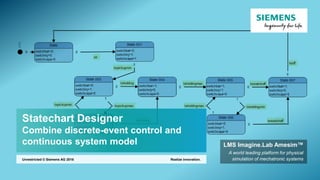
Statechart Designer of LMS Imagine.Lab Amesim: combine discrete-event control and continuous system model
- 1. Statechart Designer Combine discrete-event control and continuous system model Realize innovation.Unrestricted © Siemens AG 2016 LMS Imagine.Lab Amesim™ A world leading platform for physical simulation of mechatronic systems
- 2. Unrestricted © Siemens AG 2016 November 17, 2016Page 2 Siemens PLM Software Simcenter™ Portfolio for Predictive Engineering Analytics LMS Imagine.Lab LMS Imagine.Lab Amesim Collaboration & workflow
- 3. Unrestricted © Siemens AG 2016 November 17, 2016Page 3 Siemens PLM Software Table of content • Overview of the LMS Statechart Designer • Statechart Designer in details • Applications for Automotive and transportation • Applications for Aerospace and defense • Applications for Heavy equipment • Applications for Marine • Going further
- 4. Unrestricted © Siemens AG 2016 November 17, 2016Page 4 Siemens PLM Software Introduction to state machines • What is a Finite State Machine (FSM)? It is a representation of an event-driven system or abstract machine. In an event-driven system, the system makes a transition from one state (mode) to another, if the condition (triggering event) defining the change is true. It can be in only one of a finite number of states. A FSM is defined by a list of its states, and the triggering condition for each transition. State Diagram - Directed Graph State Transition Table – Truth Table – Characteristics Table • What is a Statechart? A statechart contains sequential decision logic which can graphically represent a finite state machine. A turnstile
- 5. Unrestricted © Siemens AG 2016 November 17, 2016Page 5 Siemens PLM Software Statechart Designer: overview Avoid creating controls based on complex assemblies of mathematical and logic signal components • Prototype controllers’ architecture and logic within LMS Amesim • Drive LMS Amesim models behavior by the triggering of events define maneuvers and mission profiles • Get rid of these error-prone design methods: Signal assembly LMS Amesim Specific Ameset submodel LMS Ameset Avoid writing C code to encapsulate it in a specific LMS Ameset submodel
- 6. Unrestricted © Siemens AG 2016 November 17, 2016Page 6 Siemens PLM Software Statechart Designer in LMS Amesim: overview • Provide quick & easy way of defining, simulating and analyzing State machines in LMS Amesim thanks to the fully integrated Statechart Designer tool and dedicated Graphical User Interface • Take advantage of the formal basis for state machine definition and execution (Harel statecharts formalism) for upfront validation of logic • Connect seamlessly to LMS Amesim models. The statechart component is part of the sketch that contains the modelling of the system. Statechart Designer user interface Statechart component LMS Amesim
- 7. Unrestricted © Siemens AG 2016 November 17, 2016Page 7 Siemens PLM Software Statechart Designer: few examples of statechart use cases for various industries
- 8. Unrestricted © Siemens AG 2016 November 17, 2016Page 8 Siemens PLM Software Table of content • Overview of the LMS Statechart Designer • Statechart Designer in details • Applications for Automotive and transportation • Applications for Aerospace and defense • Applications for Heavy equipment • Applications for Marine • Going further
- 9. Unrestricted © Siemens AG 2016 November 17, 2016Page 9 Siemens PLM Software Statechart Designer: create statechart • Drag and drop statechart primitives from a toolbox into the graphical editor • Create transitions in between states by drawing arrows from the start state to the end state Statechart primitives Toolbox Initial state State / Substate Composite state History state Entry point Exit point
- 10. Unrestricted © Siemens AG 2016 November 17, 2016Page 10 Siemens PLM Software Statechart Designer: create statechart • Reduce complex chart to a set of simpler, hierarchically organized diagrams using composite states and parallel states Composite state Parallel state • A composite state is a state containing other states, input and output ports • A parallel state is a special composite state distributing activity in several composite sub states. Each parallel branch has active states in the same time.
- 11. Unrestricted © Siemens AG 2016 November 17, 2016Page 11 Siemens PLM Software Statechart Designer: execute and analyze statechart Highlight activated states, raised events, and taken transition path • Once the logic of the statechart is validated, you can run simulation and view its behavior to test its integration with the physical model of the system. • Several post-processing tools are available for deep analysis. View data evolutions within the LMS Amesim plot
- 12. Unrestricted © Siemens AG 2016 November 17, 2016Page 12 Siemens PLM Software Statechart Designer: execute and analyze statechart • Thanks to a shared timeline between post-processing tools, the instant of state activation can be viewed in the Dashboard, the 3D Animation and the Plots. Synchronized animation of post-processing tools 3D Animation DashboardStatechart Plot
- 13. Unrestricted © Siemens AG 2016 November 17, 2016Page 13 Siemens PLM Software Statechart Designer: execute and analyze statechart • Change inputs of a statechart during simulation thanks to the interactive control from the Dashboard • View the states highlighting synchronized with the changes Input association with primitive properties in Dashboard Dynamic input change and statechart animation
- 14. Unrestricted © Siemens AG 2016 November 17, 2016Page 14 Siemens PLM Software Statechart Designer: others GUI capabilities Text edition on diagramTransition reconnectionDedicated data interface Validation test before running simulation Error highlighting State change by state change animation
- 15. Unrestricted © Siemens AG 2016 November 17, 2016Page 15 Siemens PLM Software Table of content • Overview of the LMS Statechart Designer • Statechart Designer in details • Applications for Automotive and transportation • Applications for Aerospace and defense • Applications for Heavy equipment • Applications for Marine • Going further
- 16. Unrestricted © Siemens AG 2016 November 17, 2016Page 16 Siemens PLM Software Application #1: control validation of an automotive power window system Visualize the flow changes in your Statechart thanks to the post-processing tools synchronization Associate the dynamic input change to the state properties of the control primitives LMS Amesim
- 17. Unrestricted © Siemens AG 2016 November 17, 2016Page 17 Siemens PLM Software Application #2: parallel hybrid vehicle with statecharts Synchronized with the Dashboard LMS Amesim Hybrid supervisor: requests sent to the Internal Combustion Engine (ICE), Electric Motor (EM) and the brakes Gearbox control: gear ratio request from the driver or automatic gearshift in 4 different modes Controllers for subsystems & sequence of maneuvers designed with statecharts
- 18. Unrestricted © Siemens AG 2016 November 17, 2016Page 18 Siemens PLM Software Application #2: maneuvers sequence using statecharts Tip-in / Tip-out The maneuver applies a throttle request to the vehicle LMS Amesim There are 3 types of transitory part (sinus, ramp, step) for the maneuver
- 19. Unrestricted © Siemens AG 2016 November 17, 2016Page 19 Siemens PLM Software Application #3: diesel common rail injector LMS Amesim provides a powerful heterogeneous simulation platform to integrate subsystems from various sources: C, Modelica, Statechart, FMI, ... LMS Amesim LMS Amesim Leverage LMS Amesim tools to analyze, visualize, explore and understand the system
- 20. Unrestricted © Siemens AG 2016 November 17, 2016Page 20 Siemens PLM Software Application #3: diesel injection system Heterogeneous simulation LMS Amesim
- 21. Unrestricted © Siemens AG 2016 November 17, 2016Page 21 Siemens PLM Software Application #3: diesel injection system Heterogeneous simulation LMS Amesim
- 22. Unrestricted © Siemens AG 2016 November 17, 2016Page 22 Siemens PLM Software Application #3: diesel injection system Heterogeneous simulation LMS Amesim
- 23. Unrestricted © Siemens AG 2016 November 17, 2016Page 23 Siemens PLM Software Table of content • Overview of the LMS Statechart Designer • Statechart Designer in details • Applications for Automotive and transportation • Applications for Aerospace and defense • Applications for Heavy equipment • Applications for Marine • Going further
- 24. Unrestricted © Siemens AG 2016 November 17, 2016Page 24 Siemens PLM Software Application #1: fuel management system A Dashboard shows the ECAM fuel page (Electronic Centralized Aircraft Monitor) allowing to visualize the fuel quantities and temperature in each tank LMS Amesim 3D shapes of the tanks including center of gravity and free surface position in each tank
- 25. Unrestricted © Siemens AG 2016 November 17, 2016Page 25 Siemens PLM Software Application #2: pressure differential transfer Refueling Transfer LMS Amesim
- 26. Unrestricted © Siemens AG 2016 November 17, 2016Page 26 Siemens PLM Software Application #3: longitudinal flight - fuel consumption To switch from one autopilot to another, a state machine is used The flight phase triggers the transition from one autopilot to another LMS Amesim LMS Amesim
- 27. Unrestricted © Siemens AG 2016 November 17, 2016Page 27 Siemens PLM Software Table of content • Overview of the LMS Statechart Designer • Statechart Designer in details • Applications for Automotive and transportation • Applications for Aerospace and defense • Applications for Heavy equipment • Applications for Marine • Going further
- 28. Unrestricted © Siemens AG 2016 November 17, 2016Page 28 Siemens PLM Software Application #1: hydrostatic transmission tractor Controls the clutches engagements and the pump displacements of a hydrostatic transmission with a Statechart logic Output variables assignments and transitions expressions are visible directly on the diagramLMS Amesim Driving speed Motorangle
- 29. Unrestricted © Siemens AG 2016 November 17, 2016Page 29 Siemens PLM Software Application #1: hydrostatic transmission tractor The transmission of the power in the system can be checked depending on which clutch is engaged Note the losses in the hydraulic units due to the efficiencies and the mechanical dissipation in the gears and clutches LMS Amesim
- 30. Unrestricted © Siemens AG 2016 November 17, 2016Page 30 Siemens PLM Software Application #2: analyze the systems behaviors of a tractor With the replay mode and the synchronization capability, visualize the response of your system on all the post-processing tools LMS Amesim
- 31. Unrestricted © Siemens AG 2016 November 17, 2016Page 31 Siemens PLM Software Table of content • Overview of the LMS Statechart Designer • Statechart Designer in details • Applications for Automotive and transportation • Applications for Aerospace and defense • Applications for Heavy equipment • Applications for Marine • Going further
- 32. Unrestricted © Siemens AG 2016 November 17, 2016Page 32 Siemens PLM Software Model of tanker LMS Amesimship resistance diesel engine propeller Application: mission profile of a tanker to follow a specific path 1. Acceleration to max speed for a displacement of 50 km 2. Stay in max speed for a displacement of 30 km 3. Stop the engine until the boat stops Dashboard to view instantaneous results
- 33. Unrestricted © Siemens AG 2016 November 17, 2016Page 33 Siemens PLM Software Table of content • Overview of the LMS Statechart Designer • Statechart Designer in details • Applications for Automotive and transportation • Applications for Aerospace and defense • Applications for Heavy equipment • Applications for Marine • Going further
- 34. Unrestricted © Siemens AG 2016 November 17, 2016Page 34 Siemens PLM Software Statechart user guide in LMS Amehelp
- 35. Unrestricted © Siemens AG 2016 November 17, 2016Page 35 Siemens PLM Software Scientific paper with LMS Amesim Statechart - 2014 https://www.modelica.org/events/modelica2014/proceedings/html/submissions/ECP140961237_ FuricWagnerBerthoux.pdf
- 36. Unrestricted © Siemens AG 2016 November 17, 2016Page 36 Siemens PLM Software Statechart formalism by David Harel - 1986 http://www.inf.ed.ac.uk/teaching/courses/seoc/2005_2006/ resources/statecharts.pdf
- 37. Unrestricted © Siemens AG 2016 November 17, 2016Page 37 Siemens PLM Software LMS Amesim enables you to tailor your platform to your specific needs with the App designer, Plots Python API, application-specific tools for pre-processing and post- processing as well as customized parameter editing using external executables. Use advanced LMS Amesim scripting tools for model interaction automation and LMS Amesim APIs for full command-line building of complete models. LMS Amesim helps improve your system design with LMS Amesim Design Exploration, LMS Amesim Export module or the LMS Amesim-Optimus interface. LMS Amesim enables you to analyze your data and system results with advanced plotting facilities, dashboard, animation, table editor, linear analysis, activity index and replay. LMS Imagine.Lab Amesim comes with unique usability and scalability capabilities with all the LMS Amesim graphical user interfaces (GUI), interactive help and associated features such as the supercomponent facility, batch run monitor, experiment manager, postprocessed variables and Statechart designer. More about the LMS Imagine.Lab Amesim platform Platform facilities Analysis tools Optimization, robustness, design of experiments Simulator scripting Customization
- 38. Unrestricted © Siemens AG 2016 November 17, 2016Page 38 Siemens PLM Software LMS Imagine.Lab Amesim supports Modelica, the open standard language for describing physical systems. The Modelica platform provides the tools you need to build acausal, multidomain Modelica models and leverage the LMS Amesim platform features to analyze the resulting system. LMS Amesim can be coupled with external software applications such as CAE, CAD, CAM, FEA/FEM and computational fluid dynamics (CFD). Co-simulation provides coupling between LMS Amesim and CAE tools with predefined setups to ensure good dialog between the tools and simulation software. LMS Amesim provides co-simulation capabilities with any software coupled with LMS Amesim due to the generic co-simulation capability and functional mock-up interface (FMI), to complete heterogeneous simulations within an unique integration platform. The LMS Amesim unique integrated platform provides realistic plant models for every stage of the development cycle, enabling system and control engineers to start evaluation and validation phases early in the design cycle using model-in-the-loop (MiL), software-in-the-loop (SiL) and hardware-in-the-loop (HiL) frameworks. LMS Amesim integrates cutting-edge numerical methods, performance analyzer, discrete partitioning library for CPU speed-up, a parallel processing feature for multiprocessor task distribution as well as High Performance Computing (HPC). More about the LMS Imagine.Lab Amesim platform Solvers and numerics MIL/SIL/HIL and real-time Software interfaces 1D/3D CAE Modelica platform
- 39. Unrestricted © Siemens AG 2016 November 17, 2016Page 39 Siemens PLM Software Contact Jérôme GUILLEMIN & Stéphane NEYRAT LMS Amesim Platform Siemens Industry Software S.A.S. Digital Factory Division Product Lifecycle Management Simulation & Test Solutions DF PL STS CAE 1D siemens.com
