Docker Networking - Current Status and goals of Experimental Networking
•Download as PPTX, PDF•
10 likes•11,569 views
This slidedeck covers overview of Docker Networking as of Docker 1.8, drawbacks of current Docker Networking and goals of Docker Experimental Networking.
Report
Share
Report
Share
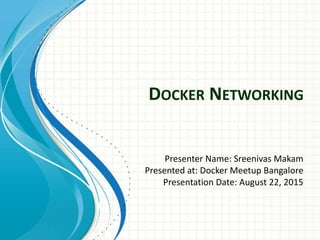
Recommended
Recommended
More Related Content
What's hot
What's hot (20)
Docker Meetup: Docker Networking 1.11, by Madhu Venugopal

Docker Meetup: Docker Networking 1.11, by Madhu Venugopal
"One network to rule them all" - OpenStack Summit Austin 2016

"One network to rule them all" - OpenStack Summit Austin 2016
Docker Online Meetup #29: Docker Networking is Now GA 

Docker Online Meetup #29: Docker Networking is Now GA
What should be PID 1 in a container ? by Ranjith Rajaram for #rootConf 2017

What should be PID 1 in a container ? by Ranjith Rajaram for #rootConf 2017
Web scale infrastructures with kubernetes and flannel

Web scale infrastructures with kubernetes and flannel
Docker Networking in OpenStack: What you need to know now

Docker Networking in OpenStack: What you need to know now
Pipework: Software-Defined Network for Containers and Docker

Pipework: Software-Defined Network for Containers and Docker
Viewers also liked
Viewers also liked (20)
Building a network emulator with Docker and Open vSwitch

Building a network emulator with Docker and Open vSwitch
Docker Networking – Running multi-host applications

Docker Networking – Running multi-host applications
Tutorial on using CoreOS Flannel for Docker networking

Tutorial on using CoreOS Flannel for Docker networking
Docker networking basics & coupling with Software Defined Networks

Docker networking basics & coupling with Software Defined Networks
Persistent Data Storage for Docker Containers by Andre Moruga

Persistent Data Storage for Docker Containers by Andre Moruga
A New Centralized Volume Storage Solution for Docker and Container Cloud by W...

A New Centralized Volume Storage Solution for Docker and Container Cloud by W...
Similar to Docker Networking - Current Status and goals of Experimental Networking
Similar to Docker Networking - Current Status and goals of Experimental Networking (20)
Building a sdn solution for the deployment of web application stacks in docker

Building a sdn solution for the deployment of web application stacks in docker
Managing ejabberd Platforms with Docker - ejabberd Workshop #1

Managing ejabberd Platforms with Docker - ejabberd Workshop #1
Docker Seattle Meetup April 2015 - The Docker Orchestration Ecosystem on Azure

Docker Seattle Meetup April 2015 - The Docker Orchestration Ecosystem on Azure
Docker New York Meetup May 2015 - The Docker Orchestration Ecosystem on Azure 

Docker New York Meetup May 2015 - The Docker Orchestration Ecosystem on Azure
Collabnix Online Webinar - Demystifying Docker & Kubernetes Networking by Bal...

Collabnix Online Webinar - Demystifying Docker & Kubernetes Networking by Bal...
Docker San Francisco Meetup April 2015 - The Docker Orchestration Ecosystem o...

Docker San Francisco Meetup April 2015 - The Docker Orchestration Ecosystem o...
DockerCon EU 2018 Workshop: Container Networking for Swarm and Kubernetes in ...

DockerCon EU 2018 Workshop: Container Networking for Swarm and Kubernetes in ...
Advanced Docker Developer Workflows on MacOS X and Windows

Advanced Docker Developer Workflows on MacOS X and Windows
OSCON: Advanced Docker developer workflows on Mac OS and Windows

OSCON: Advanced Docker developer workflows on Mac OS and Windows
More from Sreenivas Makam
More from Sreenivas Makam (17)
GKE Tip Series how do i choose between gke standard, autopilot and cloud run 

GKE Tip Series how do i choose between gke standard, autopilot and cloud run
Kubernetes design principles, patterns and ecosystem

Kubernetes design principles, patterns and ecosystem
Top 3 reasons why you should run your Enterprise workloads on GKE

Top 3 reasons why you should run your Enterprise workloads on GKE
Compare Docker deployment options in the public cloud

Compare Docker deployment options in the public cloud
Service Discovery using etcd, Consul and Kubernetes

Service Discovery using etcd, Consul and Kubernetes
Recently uploaded
Enterprise Knowledge’s Urmi Majumder, Principal Data Architecture Consultant, and Fernando Aguilar Islas, Senior Data Science Consultant, presented "Driving Behavioral Change for Information Management through Data-Driven Green Strategy" on March 27, 2024 at Enterprise Data World (EDW) in Orlando, Florida.
In this presentation, Urmi and Fernando discussed a case study describing how the information management division in a large supply chain organization drove user behavior change through awareness of the carbon footprint of their duplicated and near-duplicated content, identified via advanced data analytics. Check out their presentation to gain valuable perspectives on utilizing data-driven strategies to influence positive behavioral shifts and support sustainability initiatives within your organization.
In this session, participants gained answers to the following questions:
- What is a Green Information Management (IM) Strategy, and why should you have one?
- How can Artificial Intelligence (AI) and Machine Learning (ML) support your Green IM Strategy through content deduplication?
- How can an organization use insights into their data to influence employee behavior for IM?
- How can you reap additional benefits from content reduction that go beyond Green IM?
Driving Behavioral Change for Information Management through Data-Driven Gree...

Driving Behavioral Change for Information Management through Data-Driven Gree...Enterprise Knowledge
Recently uploaded (20)
Strategize a Smooth Tenant-to-tenant Migration and Copilot Takeoff

Strategize a Smooth Tenant-to-tenant Migration and Copilot Takeoff
Powerful Google developer tools for immediate impact! (2023-24 C)

Powerful Google developer tools for immediate impact! (2023-24 C)
TrustArc Webinar - Stay Ahead of US State Data Privacy Law Developments

TrustArc Webinar - Stay Ahead of US State Data Privacy Law Developments
How to Troubleshoot Apps for the Modern Connected Worker

How to Troubleshoot Apps for the Modern Connected Worker
ProductAnonymous-April2024-WinProductDiscovery-MelissaKlemke

ProductAnonymous-April2024-WinProductDiscovery-MelissaKlemke
Scaling API-first – The story of a global engineering organization

Scaling API-first – The story of a global engineering organization
Axa Assurance Maroc - Insurer Innovation Award 2024

Axa Assurance Maroc - Insurer Innovation Award 2024
Strategies for Unlocking Knowledge Management in Microsoft 365 in the Copilot...

Strategies for Unlocking Knowledge Management in Microsoft 365 in the Copilot...
Driving Behavioral Change for Information Management through Data-Driven Gree...

Driving Behavioral Change for Information Management through Data-Driven Gree...
What Are The Drone Anti-jamming Systems Technology?

What Are The Drone Anti-jamming Systems Technology?
Bajaj Allianz Life Insurance Company - Insurer Innovation Award 2024

Bajaj Allianz Life Insurance Company - Insurer Innovation Award 2024
How to Troubleshoot Apps for the Modern Connected Worker

How to Troubleshoot Apps for the Modern Connected Worker
Boost Fertility New Invention Ups Success Rates.pdf

Boost Fertility New Invention Ups Success Rates.pdf
Docker Networking - Current Status and goals of Experimental Networking
- 1. DOCKER NETWORKING Presenter Name: Sreenivas Makam Presented at: Docker Meetup Bangalore Presentation Date: August 22, 2015
- 2. About me • Senior Engineering Manager at Cisco Systems Data Center group • Like to follow SDN and Cloud related Opensource projects and write about it. • Personal blog can be found at https://sreeninet.wordpress.com/ and my hacky code at https://github.com/smakam • You can reach me on LinkedIn at https://in.linkedin.com/in/sreenivasmakam
- 3. Agenda • Why we need Container Networking? • Current Docker Networking Internals • Existing external networking options for Docker – Pipework, Flannel, Weave • Limitations of current Docker Networking • What’s coming up Next • Demo
- 4. Why we need Container Networking? • Containers need to talk to external world. • Reach Containers from external world to use the services Containers provides. • Containers need to talk to host machine. • Inter-container connectivity in same host and across hosts.
- 5. Basics • Namespaces – Virtualize processes, networks, file systems, users etc. • Software switch – could be Linux bridge, OVS, Cisco n1k, VMWare vswitch etc that resides in hypervisor used to switch traffic between VM, Container. • Iptables – for NAT kind of functionality
- 6. Docker Networking options • –net=bridge. This is the default option that Docker provides where containers connect to the linux “docker” bridge. • –net=host. In this option, there is no new network namespace created for the container and the container shares the same network namespace as host machine. • –net=(container name or id). In this option, the new container shares the same network namespace as the specified container in the ‘net’ option. (Example: “sudo docker run -ti –name=ubuntu2 –net=container:ubuntu1 ubuntu:14.04 /bin/bash”. Here, ubuntu2 container shares same network namespace as ubuntu1 container) • –net=none. In this option, container does not get allocated a new network namespace. Only the loopback interface is created in this case. This option is useful in scenarios where we want to create our own networking options for the container.
- 7. Default Docker Networking • Docker linux bridge(docker0) gets created on the host machine. Default IP address is 172.17.42.1 with 16 bit subnet mask. • Each Container has 2 network interface, eth0 gets IP address in 172.17.x.x network, another is loopback interface. • Host machine has veth* interface on the linux bridge to which eth0 interface in the container gets connected.
- 9. External connectivity to Containers • To reach Apache webserver container service from outside. docker run -d -p 8080:80 smakam/apachedocker • Port 80 on the Container is mapped to port 8080 on localhost.
- 10. Linking 2 containers on same host – Option 1 • 2 Containers Wordpress and mysql compose the Wordpress application. • Wordpress application needs to connect to mysql container. docker run --name some-mysql -e MYSQL_ROOT_PASSWORD=mysql -d mysql docker run --name some-wordpress -e WORDPRESS_DB_PASSWORD=mysql -e WORDPRESS_DB_HOST=172.17.0.16:3306 -p 8080:80 -d wordpress • Above, we need to specify IP address and environment variable manually.
- 11. Linking 2 containers on same host – Option 2 • In this option, we use Container linking mechanism to feed environment variables automatically. docker run --name mysql -e MYSQL_ROOT_PASSWORD=mysql -d mysql docker run --name wordpress --link mysql:mysql -d -p 8080:80 wordpress • Following environment variables automatically gets created in Wordpress container. root@ee066d135ca5:/var/www/html# set|grep MYSQL MYSQL_ENV_MYSQL_MAJOR=5.6 MYSQL_ENV_MYSQL_ROOT_PASSWORD=mysql MYSQL_ENV_MYSQL_VERSION=5.6.26 MYSQL_NAME=/wordpress/mysql MYSQL_PORT=tcp://172.17.0.24:3306 MYSQL_PORT_3306_TCP=tcp://172.17.0.24:3306 MYSQL_PORT_3306_TCP_ADDR=172.17.0.24 MYSQL_PORT_3306_TCP_PORT=3306 MYSQL_PORT_3306_TCP_PROTO=tcp
- 12. Linking 2 containers on same host – Option 3 • In this option, we use docker-compose to create and link both the containers. Docker-compose.yml wordpress: image: wordpress links: - db:mysql ports: - 8080:80 db: image: mysql environment: MYSQL_ROOT_PASSWORD: example • We can execute “docker-compose up –d” to start the Wordpress application.
- 13. Native Docker Networking limitations • Cannot create more than 1 interface in the container. • Multi-host containers are difficult to create. • IP addressing scheme for the containers is not flexible. • Multi-tenant container solution is not possible with enough isolation and security. • Automatic service discovery is not possible.
- 14. Pipework • Pipework is a script developed by Jerome Petazonni to network Docker containers for complex environments. • As mentioned by Jeremy himself, the script is a temporary solution till a more permanent solution gets developed natively in Docker. • Following are some features that Pipework supports: – Connect Containers across multiple hosts. – Create any number of interfaces with arbitrary IP addresses. – Allows use of ovs bridge instead of Linux bridge. – Allows isolation of containers using vlans. – Allows configuration of IP, mac, netmask, gateway. Host 1: sudo ovs-vsctl add-port ovsbr0 gre0 -- set interface gre0 type=gre options:remote_ip=<host2 ip> sudo ~/pipework/pipework ovsbr0 <cid> 11.1.1.1/24 @10 Host 2: sudo ovs-vsctl add-port ovsbr0 gre0 -- set interface gre0 type=gre options:remote_ip= <host1 ip> sudo ~/pipework/pipework ovsbr0 <cid> 11.1.1.3/24 @10
- 15. Weave • Weave creates a Weave bridge as well as a Weave router in the host machine. • Weave router establishes both tcp and udp connection across hosts to other Weave routers. TCP connection is used for discovery and protocol related exchange. UDP is used for data encapsulation. Encryption can be done if needed. • The Weave bridge is configured to sniff the packets that needs to be sent across hosts and redirect to the Weave router. For local switching, weave router is not used.
- 16. Flannel • Flannel creates an Overlay network using either udp or vxlan encapsulation. • Flannel links itself to the Docker bridge to which the containers are attached and creates the overlay. • Flannel is closely integrated with CoreOS, can be used as standalone as well.
- 17. What’s ahead - Docker Experimental Networking • Docker Experimental Networking addresses majority of the problems mentioned above. • Current approach taken is batteries-included approach where Docker provides a default Networking solution that customers can substitute with other Networking plugins based on their need. • Docker 1.8 experimental release provides a good taste of the Networking features that will be coming soon.
- 18. References • https://docs.docker.com/ • https://github.com/docker/docker/tree/mast er/experimental • https://sreeninet.wordpress.com/category/d ocker/
- 19. QUESTIONS?
- 20. Linking 2 containers on same host Web server container connecting to Database container: $ sudo docker run -d --name db training/postgres $ sudo docker run -d -p 8080:80 --name web --link db:dblink smakam/apachedocker • Webserver container gets environment variables of DB container using which it connects to database. Following environment variables gets imported automatically. # set|grep DBLINK DBLINK_ENV_PG_VERSION=9.3 DBLINK_NAME=/web/dblink DBLINK_PORT=tcp://172.17.0.3:5432 DBLINK_PORT_5432_TCP=tcp://172.17.0.3:5432 DBLINK_PORT_5432_TCP_ADDR=172.17.0.3 DBLINK_PORT_5432_TCP_PORT=5432 DBLINK_PORT_5432_TCP_PROTO=tcp
Editor's Notes
- Microsoft Confidential
- Microsoft Confidential
