Introduction To Web Accessibility
•Download as PPTX, PDF•
11 likes•11,418 views
Report
Share
Report
Share
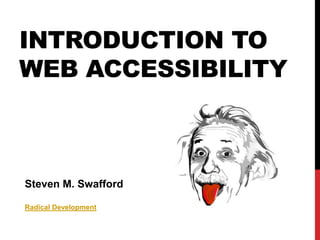
Recommended
Recommended
More Related Content
What's hot
What's hot (20)
Web accessibility 101: The why, who, what, and how of "a11y"

Web accessibility 101: The why, who, what, and how of "a11y"
WCAG 2.1: What You Need to Know About the Most Recent Accessibility Standards

WCAG 2.1: What You Need to Know About the Most Recent Accessibility Standards
Viewers also liked
Section 508 Compliance and Remediation Procdure_MMEdits (2)

Section 508 Compliance and Remediation Procdure_MMEdits (2)Carlos F. Camargo, Ph.D. - Realtor, CalBRE #01988431
Viewers also liked (20)
Web accessibility testing methodologies, tools and tips

Web accessibility testing methodologies, tools and tips
Making Websites More Usable by Older Adults (ASA/AIA 2013)

Making Websites More Usable by Older Adults (ASA/AIA 2013)
Oct 2014 Siteimprove Stockholm Accessibility Conference

Oct 2014 Siteimprove Stockholm Accessibility Conference
MCCVLC Webinar - Good Practices in Online Delivery of Developmental Ed

MCCVLC Webinar - Good Practices in Online Delivery of Developmental Ed
Section 508 Compliance and Remediation Procdure_MMEdits (2)

Section 508 Compliance and Remediation Procdure_MMEdits (2)
Similar to Introduction To Web Accessibility
Similar to Introduction To Web Accessibility (20)
Corporate Web Accessibility Implementation Strategies

Corporate Web Accessibility Implementation Strategies
Usability ≠ Accessibility. An intro to web accessibility for agencies.

Usability ≠ Accessibility. An intro to web accessibility for agencies.
Recently uploaded
💉💊+971581248768>> SAFE AND ORIGINAL ABORTION PILLS FOR SALE IN DUBAI AND ABUDHABI}}+971581248768
+971581248768 Mtp-Kit (500MG) Prices » Dubai [(+971581248768**)] Abortion Pills For Sale In Dubai, UAE, Mifepristone and Misoprostol Tablets Available In Dubai, UAE CONTACT DR.Maya Whatsapp +971581248768 We Have Abortion Pills / Cytotec Tablets /Mifegest Kit Available in Dubai, Sharjah, Abudhabi, Ajman, Alain, Fujairah, Ras Al Khaimah, Umm Al Quwain, UAE, Buy cytotec in Dubai +971581248768''''Abortion Pills near me DUBAI | ABU DHABI|UAE. Price of Misoprostol, Cytotec” +971581248768' Dr.DEEM ''BUY ABORTION PILLS MIFEGEST KIT, MISOPROTONE, CYTOTEC PILLS IN DUBAI, ABU DHABI,UAE'' Contact me now via What's App…… abortion Pills Cytotec also available Oman Qatar Doha Saudi Arabia Bahrain Above all, Cytotec Abortion Pills are Available In Dubai / UAE, you will be very happy to do abortion in Dubai we are providing cytotec 200mg abortion pill in Dubai, UAE. Medication abortion offers an alternative to Surgical Abortion for women in the early weeks of pregnancy. We only offer abortion pills from 1 week-6 Months. We then advise you to use surgery if its beyond 6 months. Our Abu Dhabi, Ajman, Al Ain, Dubai, Fujairah, Ras Al Khaimah (RAK), Sharjah, Umm Al Quwain (UAQ) United Arab Emirates Abortion Clinic provides the safest and most advanced techniques for providing non-surgical, medical and surgical abortion methods for early through late second trimester, including the Abortion By Pill Procedure (RU 486, Mifeprex, Mifepristone, early options French Abortion Pill), Tamoxifen, Methotrexate and Cytotec (Misoprostol). The Abu Dhabi, United Arab Emirates Abortion Clinic performs Same Day Abortion Procedure using medications that are taken on the first day of the office visit and will cause the abortion to occur generally within 4 to 6 hours (as early as 30 minutes) for patients who are 3 to 12 weeks pregnant. When Mifepristone and Misoprostol are used, 50% of patients complete in 4 to 6 hours; 75% to 80% in 12 hours; and 90% in 24 hours. We use a regimen that allows for completion without the need for surgery 99% of the time. All advanced second trimester and late term pregnancies at our Tampa clinic (17 to 24 weeks or greater) can be completed within 24 hours or less 99% of the time without the need surgery. The procedure is completed with minimal to no complications. Our Women's Health Center located in Abu Dhabi, United Arab Emirates, uses the latest medications for medical abortions (RU-486, Mifeprex, Mifegyne, Mifepristone, early options French abortion pill), Methotrexate and Cytotec (Misoprostol). The safety standards of our Abu Dhabi, United Arab Emirates Abortion Doctors remain unparalleled. They consistently maintain the lowest complication rates throughout the nation. Our Physicians and staff are always available to answer questions and care for women in one of the most difficult times in their lives. The decision to have an abortion at the Abortion Cl+971581248768>> SAFE AND ORIGINAL ABORTION PILLS FOR SALE IN DUBAI AND ABUDHA...

+971581248768>> SAFE AND ORIGINAL ABORTION PILLS FOR SALE IN DUBAI AND ABUDHA...?#DUbAI#??##{{(☎️+971_581248768%)**%*]'#abortion pills for sale in dubai@
Recently uploaded (20)
Understanding Discord NSFW Servers A Guide for Responsible Users.pdf

Understanding Discord NSFW Servers A Guide for Responsible Users.pdf
+971581248768>> SAFE AND ORIGINAL ABORTION PILLS FOR SALE IN DUBAI AND ABUDHA...

+971581248768>> SAFE AND ORIGINAL ABORTION PILLS FOR SALE IN DUBAI AND ABUDHA...
TrustArc Webinar - Stay Ahead of US State Data Privacy Law Developments

TrustArc Webinar - Stay Ahead of US State Data Privacy Law Developments
Bajaj Allianz Life Insurance Company - Insurer Innovation Award 2024

Bajaj Allianz Life Insurance Company - Insurer Innovation Award 2024
Automating Google Workspace (GWS) & more with Apps Script

Automating Google Workspace (GWS) & more with Apps Script
Boost Fertility New Invention Ups Success Rates.pdf

Boost Fertility New Invention Ups Success Rates.pdf
Tata AIG General Insurance Company - Insurer Innovation Award 2024

Tata AIG General Insurance Company - Insurer Innovation Award 2024
Mastering MySQL Database Architecture: Deep Dive into MySQL Shell and MySQL R...

Mastering MySQL Database Architecture: Deep Dive into MySQL Shell and MySQL R...
The 7 Things I Know About Cyber Security After 25 Years | April 2024

The 7 Things I Know About Cyber Security After 25 Years | April 2024
Strategies for Unlocking Knowledge Management in Microsoft 365 in the Copilot...

Strategies for Unlocking Knowledge Management in Microsoft 365 in the Copilot...
Workshop - Best of Both Worlds_ Combine KG and Vector search for enhanced R...

Workshop - Best of Both Worlds_ Combine KG and Vector search for enhanced R...
From Event to Action: Accelerate Your Decision Making with Real-Time Automation

From Event to Action: Accelerate Your Decision Making with Real-Time Automation
[2024]Digital Global Overview Report 2024 Meltwater.pdf![[2024]Digital Global Overview Report 2024 Meltwater.pdf](data:image/gif;base64,R0lGODlhAQABAIAAAAAAAP///yH5BAEAAAAALAAAAAABAAEAAAIBRAA7)
![[2024]Digital Global Overview Report 2024 Meltwater.pdf](data:image/gif;base64,R0lGODlhAQABAIAAAAAAAP///yH5BAEAAAAALAAAAAABAAEAAAIBRAA7)
[2024]Digital Global Overview Report 2024 Meltwater.pdf
2024: Domino Containers - The Next Step. News from the Domino Container commu...

2024: Domino Containers - The Next Step. News from the Domino Container commu...
Introduction To Web Accessibility
- 1. Introduction to web accessibility Steven M. Swafford Radical Development
- 2. Why Web Accessibility? It’s The Law Americans with Disabilities Act, 1996 Rehabilitation Act, 1998 It’s the RIGHT thing to do. Not easy; not free
- 3. Goals of Web Accessibility Improve the usability of technology for all technology users through Universal Design as an underlying approach. Address accessibility challenges consistently over time. Foster collaboration.
- 4. Accessible Technology For All The goal is universal design that is integrated and equal: Don’t make disabled people use a different Web structure but make it so they can use it too. Dan Fruchterman, Engineer’s Focus: Accessible Technology for All
- 5. Web Accessibility Overview Web Accessibility Refers To The Inclusive Practice Of Making Websites Usable For People Of All Abilities And Disabilities Well Designed And Developed Sites Provide All Users Access To Information And Functionality The Assistive Needs That Web Accessibility Attempts To Address Include: Visual Motor/Mobility Auditory Seizures Cognitive/Intellectual
- 7. Aiding agent-type supportThe World Wide Web Consortium (W3C) is committed to promoting usability for people with disabilities Universal access for everyone. Must take into account user agents other than browsers: mobile phones, PDAs, screen readers and magnifiers, etc.
- 8. W3C Accessibility Guidelines Provide equivalent alternatives to auditory and visual content Don't rely on color alone Use markup and style sheets and do so properly Clarify natural language usage Create tables that transform gracefully Ensure that pages featuring new technologies transform gracefully Ensure user control of time-sensitive content changes Provide context and orientation information Provide clear navigation mechanisms Ensure that documents are clear and simple
- 9. Accessibility Principles “Perceivable” Alternative text and “text only” website equivalents Supports assistive technologies (JAWS) Text and audio transcripts for video and audio features Remove reliance on shape, size, location, color, or sound to navigate “Operable” Use of keyboard alternative for site navigation No action “timeouts” Eliminate automatic “redirects” and other content changes Eliminate blinking screen features at certain rates (seizures) Alternative ways of finding other site pages (Table of Contents, Site Map)
- 10. Accessibility Principles, cont’d “Understandable” Identification of multi-lingual sections Glossaries for acronyms and unusual terms Identified page focus points as they change (for assistive technologies) Consistent functionality presented consistently across pages Intuitive and clear definition of input requirements and error messages “Robust” Supports plug ins, scripts, applets and other current and future user agents Accessibility of PDFs and other file types to assistive technologies
- 11. Important Facts 15,000,000 Number of visually impaired people in the United States 28,000,000 Number people in the United States with some amount of hearing loss September 6, 2006 A federal district court judge rules that a retailer may be sued if its website is inaccessible to the blind. (NFB v. Target)
- 12. Visual Barriers can include Images (still or animated) Video & Visual elements “Downloadable” files w/plugins Inconsistent navigation or content Lack of adequate Color Contrast Certain color combinations
- 13. Sound Barriers can include Video or audio Lack of transcript or captioning w/narrative “Downloadable” files Auditory stimulus that does not provide an alternative
- 14. the Challenge In the United States, over 8 million people are blind or visually impaired There were over 20 million deaf and hard of hearing people in the United States in 1994; of these about a million cannot understand any speech Over a quarter of a million Americans have spinal cord injuries About half a million Americans have cerebral palsy A third of a million Americans have multiple sclerosis
- 15. Investigating within How many people are expected to make use of the technology? Is it likely to be used again in the future, or repeatedly? Is it available publicly, or only to a pre‐determined audience? Is it required to be used for academic or institutional purposes?
- 16. Checklist for building your site Manual checking: how does site work with: Images turned off Sound turned off Larger than normal font sizes Small screen resolution Black and white display Without a mouse
- 17. Validating your sites Check with a semi-automatic accessibility checker: Wave Bobby Syntax check HTML through W3C validators Do user testing
- 18. The effect of age Physical impairments, minor and major, become more common with the passing years More than half of the population in the United States over the age of 65 has some kind of impairment This is a rapidly growing group; in the year 2000, there were 34.8 million people over 65, a number projected to be 53.7 million by 2020
- 19. What is a Screen reader? Narrates (reads aloud) the text on the screen Important considerations: HTML tables must not be used to control layout: doing so makes the narration difficult to understand HTML tables used to display tabular material need additional markup to make the meaning clear
- 20. Closed captioning Common web accessibility guidelines indicate that captions should be: Synchronized- the text content should appear at approximately the same time that audio would be available Equivalent- content provided in captions should be equivalent to that of the spoken word Accessible- caption content should be readily accessible and available to those who need
- 22. Accessibility In A Nutshell An Accessible Website Is One That Can Be Used By Disabled People As Easily As By The Non-disabled. Web Accessibility Means That People With Disabilities Can Perceive, Understand, Navigate, And Interact With The Web
- 23. Get Plugged In Keep An Eyes On The WC3 Web Accessibility Initiative (WAI) Review The Americans With Disabilities Act (ADA) Section 508
- 24. Additional Resources WC3 Web Accessibility Initiative (WAI) Americans With Disabilities Act (ADA) Section 508 How To Meet WCAG 2.0 WebAIM Screen Reader Simulation Guidelines for Accessible, Usable Web Sites With Screen Readers Voluntary Product Accessibility Template WC3 Complete List of Web Accessibility Evaluation Tools Section 508: Opening Doors To IT
- 25. Conclusion
