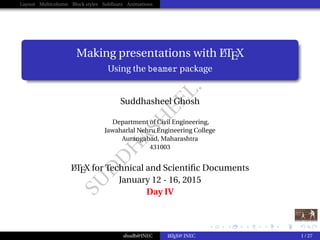
Making presentations with LaTeX: Workshop Day 4
- 1. SU D D H ASH EEL.CO M Layout Multicolumn Block styles Subfloats Animations Making presentations with LATEX Using the beamer package Suddhasheel Ghosh Department of Civil Engineering, Jawaharlal Nehru Engineering College Aurangabad, Maharashtra 431003 LATEX for Technical and Scientific Documents January 12 - 16, 2015 Day IV shudh@JNEC LATEX@ JNEC 1 / 27
- 2. SU D D H ASH EEL.CO M Layout Multicolumn Block styles Subfloats Animations Outline 1 Layout 2 Multicolumn 3 Block styles 4 Subfloats Figures Tables 5 Animations shudh@JNEC LATEX@ JNEC 2 / 27
- 3. SU D D H ASH EEL.CO M Layout Multicolumn Block styles Subfloats Animations In this workshop: Day 1: Introduction to LATEX Day 2: Typesetting Mathematics Day 3: Writing your thesis / technical report Day 4: Make your presentations Day 5: Basics of science communication shudh@JNEC LATEX@ JNEC 3 / 27
- 4. SU D D H ASH EEL.CO M Layout Multicolumn Block styles Subfloats Animations Outline 1 Layout 2 Multicolumn 3 Block styles 4 Subfloats Figures Tables 5 Animations shudh@JNEC LATEX@ JNEC 4 / 27
- 5. SU D D H ASH EEL.CO M Layout Multicolumn Block styles Subfloats Animations Calling the class file Document setup For making presentations, we use the beamer class. Our basic .tex file documentclass{beamer} title{My first presentation} author{Suddhasheel Ghosh} institute{JNEC} begin{document} begin{frame} titlepage end{frame} end{document} It can be seen that the “slides” are called as “frames” here. shudh@JNEC LATEX@ JNEC 5 / 27
- 6. SU D D H ASH EEL.CO M Layout Multicolumn Block styles Subfloats Animations Set the themes Broadly, there are the following kinds of themes in beamer Layout theme Font theme Color theme %in the preamble %set the layout theme usetheme{Warsaw} %set the colour theme usecolortheme{crane} %set the font theme usefonttheme{serif} %by default it is sans-serif shudh@JNEC LATEX@ JNEC 6 / 27
- 7. SU D D H ASH EEL.CO M Layout Multicolumn Block styles Subfloats Animations Set the logo ...to appear in the corner of every page Do you have a logo to display? If the name of the image file is mylogo.png, place the logo at the corner of every page by using the following pgfdeclareimage[height=0.5cm]{college-logo}{logo.png} logo{pgfuseimage{college-logo}} shudh@JNEC LATEX@ JNEC 7 / 27
- 8. SU D D H ASH EEL.CO M Layout Multicolumn Block styles Subfloats Animations Page number setting Many themes do not have slide-number display capability. To insert slide numbers use: newcommand*oldmacro{}% letoldmacroinsertshorttitle% renewcommand*insertshorttitle{% oldmacrohfill% insertframenumber,/,inserttotalframenumber} shudh@JNEC LATEX@ JNEC 8 / 27
- 9. SU D D H ASH EEL.CO M Layout Multicolumn Block styles Subfloats Animations A slide with the table of contents For having a slide with the table of contents, we use begin{frame}{Contents} tableofcontents end{frame} shudh@JNEC LATEX@ JNEC 9 / 27
- 10. SU D D H ASH EEL.CO M Layout Multicolumn Block styles Subfloats Animations What we have achieved till now Slide layouts We created a LATEX file We have called the beamer class We have defined the theme, font theme, and the colour theme. We have inserted the logo We have inserted numbers at the bottom of the slides We have created the first slide, the title slide We have created the slide with the table of contents shudh@JNEC LATEX@ JNEC 10 / 27
- 11. SU D D H ASH EEL.CO M Layout Multicolumn Block styles Subfloats Animations How did we typeset the last one? The code is here %start the coding for the frame - with the title %and the subtitle begin{frame}{What we have achieved till now}{Slide layouts} begin{itemize} item We created a LaTeX{} file item We have called the {tt beamer} class item We have defined the theme, font theme, and the colour theme. item We have inserted the logo item We have inserted numbers at the bottom of the slides item We have created the first slide, the title slide item We have created the slide with the table of contents end{itemize} %end the coding of the frame here end{frame} shudh@JNEC LATEX@ JNEC 11 / 27
- 12. SU D D H ASH EEL.CO M Layout Multicolumn Block styles Subfloats Animations Outline 1 Layout 2 Multicolumn 3 Block styles 4 Subfloats Figures Tables 5 Animations shudh@JNEC LATEX@ JNEC 12 / 27
- 13. SU D D H ASH EEL.CO M Layout Multicolumn Block styles Subfloats Animations A two column slide Can you design this? Figure 1: A muggle artefact found in the Dark Lord’s bathroom The investigator looked puzzled when he visited the house of the Dark Lord. He found a rubber duck (Figure [1]) in the bathroom, along with other suspicious objects. shudh@JNEC LATEX@ JNEC 13 / 27
- 14. SU D D H ASH EEL.CO M Layout Multicolumn Block styles Subfloats Animations Designing the two column slide The code is here! begin{frame}{A two column slide}{Can you design this?} begin{columns} begin{column}{0.5textwidth} %column width begin{figure} centering includegraphics[scale=0.2]{duck.jpg} caption{A muggle artefact found in the Dark Lord's bathroom}label{fig:muggleduck} end{figure} end{column} begin{column}{0.5textwidth} The investigator looked puzzled when he visited the house of the Dark Lord. He found a rubber duck (Figure [ref{fig:muggleduck}]) in the bathroom, along with other suspicious objects. end{column} end{columns} end{frame} shudh@JNEC LATEX@ JNEC 14 / 27
- 15. SU D D H ASH EEL.CO M Layout Multicolumn Block styles Subfloats Animations Outline 1 Layout 2 Multicolumn 3 Block styles 4 Subfloats Figures Tables 5 Animations shudh@JNEC LATEX@ JNEC 15 / 27
- 16. SU D D H ASH EEL.CO M Layout Multicolumn Block styles Subfloats Animations Text inside a block Can you design this? Definition of a metric The function d : X ×X → R is known as a metric if it satisfies the following properties: Non-negativity: d(x,y) ≥ 0, ∀x,y ∈ X Identity: d(x,y) = 0 ⇐⇒ x = y, ∀x,y ∈ X Symmetry: d(x,y) = d(y,x) Triangle inequality: d(x,z) ≤ d(x,y)+d(y,z), ∀x,y,z ∈ X shudh@JNEC LATEX@ JNEC 16 / 27
- 17. SU D D H ASH EEL.CO M Layout Multicolumn Block styles Subfloats Animations Text in a block The code is here! begin{block}{Definition of a metric} The function $d:X times X rightarrow mathbb{R}$ is known as a metric if it satisfies the following properties: begin{itemize} item {bf Non-negativity:} $d(x,y) geq 0, , forall x,y in X$ item {bf Identity:} $d(x,y) = 0 iff x=y, , forall x,y in X$ item {bf Symmetry:} $d(x,y) = d(y,x)$ item {bf Triangle inequality:} $d(x,z) leq d(x,y) + d(y,z), , forall x,y, zin X$ end{itemize} end{block} shudh@JNEC LATEX@ JNEC 17 / 27
- 18. SU D D H ASH EEL.CO M Layout Multicolumn Block styles Subfloats Animations Figures Tables Outline 1 Layout 2 Multicolumn 3 Block styles 4 Subfloats Figures Tables 5 Animations shudh@JNEC LATEX@ JNEC 18 / 27
- 19. SU D D H ASH EEL.CO M Layout Multicolumn Block styles Subfloats Animations Figures Tables An array of figures Can you typeset this? (a) Gull (b) Mouse (c) Owl (d) Duck Figure 2: Pictures of animals shudh@JNEC LATEX@ JNEC 19 / 27
- 20. SU D D H ASH EEL.CO M Layout Multicolumn Block styles Subfloats Animations Figures Tables An array of figures The code is here! In the preamble: usepackage{subfig} And in the body, where you need to typeset / arrange the figures, begin{figure} centering subfloat[Gull]{includegraphics[width=0.25textwidth]{gull} label{fig:gull}} subfloat[Mouse]{includegraphics[width=0.25textwidth] {mouse}label{fig:mouse}} subfloat[Owl]{includegraphics[width=0.25textwidth]{owl} label{fig:owl}} subfloat[Duck]{includegraphics[width=0.25textwidth]{duck} label{fig:duck_muggled}} caption{Pictures of animals}label{fig:animals} end{figure} shudh@JNEC LATEX@ JNEC 20 / 27
- 21. SU D D H ASH EEL.CO M Layout Multicolumn Block styles Subfloats Animations Figures Tables My figures are not numbered In the preamble, we should have the following setbeamertemplate{caption}[numbered] shudh@JNEC LATEX@ JNEC 21 / 27
- 22. SU D D H ASH EEL.CO M Layout Multicolumn Block styles Subfloats Animations Figures Tables Multiple tables with subcaptions Can you typeset this? Judge 1 Judge 2 Karishma 8 9 Kareena 9 10 Katrina 10 8 (a) Femina Miss India Judge 1 Judge 2 Akshay 8 9 Akshaye 9 10 Abhay 10 8 (b) Gladrags Table 1: Table for scores in competitions The scores of the contestants in the competitions are shown in Table [1]. For women, the scores are in Table [1a] and for men in Table [1b]. shudh@JNEC LATEX@ JNEC 22 / 27
- 23. SU D D H ASH EEL.CO M Layout Multicolumn Block styles Subfloats Animations Figures Tables Multiple tables with subcaptions The code is here begin{table} centering subfloat[Femina Miss India]{ begin{tabular}{lcc} hline {} &Judge 1 &Judge 2 hline Karishma &8 &9 Kareena &9 &10 Katrina &10 &8 hline end{tabular}label{tbl:Women} } subfloat[Gladrags]{ begin{tabular}{lcc} hline {} &Judge 1 &Judge 2 hline Akshay &8 &9 Akshaye &9 &10 Abhay &10 &8 hline end{tabular}label{tbl:men} } caption{Table for scores in competitions}label{tbl:score} end{table} The scores of the contestants in the competitions are shown in Table [ref{tbl:score}]. For women, the scores are in Table [ref{tbl:Women}] and for men in Table [ref{tbl:men}]. shudh@JNEC LATEX@ JNEC 23 / 27
- 24. SU D D H ASH EEL.CO M Layout Multicolumn Block styles Subfloats Animations Outline 1 Layout 2 Multicolumn 3 Block styles 4 Subfloats Figures Tables 5 Animations shudh@JNEC LATEX@ JNEC 24 / 27
- 25. SU D D H ASH EEL.CO M Layout Multicolumn Block styles Subfloats Animations Appearance on click Pseudo-animation Judge 1 Judge 2 Karishma 8 9 Kareena 9 10 Katrina 10 8 (a) Femina Miss India Judge 1 Judge 2 Akshay 8 9 Akshaye 9 10 Abhay 10 8 (b) Gladrags Table 2: Table for scores in competitions The scores of the contestants in the competitions are shown in Table [1]. For women, the scores are in Table [2a] and for men in Table [2b]. shudh@JNEC LATEX@ JNEC 25 / 27
- 26. SU D D H ASH EEL.CO M Layout Multicolumn Block styles Subfloats Animations Appearance on click Pseudo-animation Judge 1 Judge 2 Karishma 8 9 Kareena 9 10 Katrina 10 8 (a) Femina Miss India Judge 1 Judge 2 Akshay 8 9 Akshaye 9 10 Abhay 10 8 (b) Gladrags Table 2: Table for scores in competitions The scores of the contestants in the competitions are shown in Table [1]. For women, the scores are in Table [2a] and for men in Table [2b]. shudh@JNEC LATEX@ JNEC 25 / 27
- 27. SU D D H ASH EEL.CO M Layout Multicolumn Block styles Subfloats Animations Appearance on click Pseudo-animation Judge 1 Judge 2 Karishma 8 9 Kareena 9 10 Katrina 10 8 (a) Femina Miss India Judge 1 Judge 2 Akshay 8 9 Akshaye 9 10 Abhay 10 8 (b) Gladrags Table 2: Table for scores in competitions The scores of the contestants in the competitions are shown in Table [1]. For women, the scores are in Table [2a] and for men in Table [2b]. shudh@JNEC LATEX@ JNEC 25 / 27
- 28. SU D D H ASH EEL.CO M Layout Multicolumn Block styles Subfloats Animations Appearance on click Pseudo-animation - typeset it here begin{table} centering subfloat[Femina Miss India]{ begin{tabular}{lcc} hline {} &Judge 1 &Judge 2 hline Karishma &8 &9 Kareena &9 &10 Katrina &10 &8 hline end{tabular}label{tbl:Women} } pause %<< look here subfloat[Gladrags]{ begin{tabular}{lcc} hline {} &Judge 1 &Judge 2 hline Akshay &8 &9 Akshaye &9 &10 Abhay &10 &8 hline end{tabular}label{tbl:men} } caption{Table for scores in competitions}label{tbl:score} end{table} pause %<< look here The scores of the contestants in the competitions are shown in Table [ref{tbl:score}]. For women, the scores are in Table [ref{tbl:Women}] and for men in Table [ref{tbl:men}]. shudh@JNEC LATEX@ JNEC 26 / 27
- 29. SU D D H ASH EEL.CO M Layout Multicolumn Block styles Subfloats Animations In the upcoming sessions Methods of science communication Writing a paper or a thesis Examples from literature shudh@JNEC LATEX@ JNEC 27 / 27
