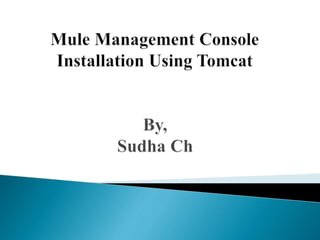
Mule management console installation with Tomcat
- 2. 1. Installation & Configuration of Tomcat 2. Deployment of Mule server in Tomcat 3. Working with Mule ESB a. Creation of new server in Mule MMC b. How services are added in Repository c. Deployment of Services d. How alerts are configured and automated
- 3. 1. Tomcat installation 1. After setting the JAVA_HOME environment variable, you can install tomcat. 2. Go to the Tomcat Web page (http://tomcat.apache.org/). 3. Click on Binaries under the Download label on the left side of the page. 4. Scroll down until you see Tomcat 4.1.x. (x will be some number greater than 10). 5. Click on the link ending with exe (e.g. 4.1.27 exe).
- 4. 2. Installation of Tomcat 1. For Windows OS, Tomcat comes in two forms: .zip file and .exe file. First unpack the zipped file and simply execute the '.exe' file. 2. A Welcome screen shot appears that shows the beginning of installation process. Just click on the 'Next' button to proceed the installation process. 3. A screen of 'License Agreement' displays. Click on the 'I Agree' button.
- 5. 4. A screen shot appears asking for the 'installing location‘ 5. Choose the default components and click on the 'Next' button.
- 6. 6. A screen shot of 'Configuration Options' displays on the screen. Choose the location for the Tomcat files as per your convenience. You can also choose the default Location 7. Now, click on the 'Next' button to further proceed the installation process
- 7. 8. A Window of Java Virtual Machine displays on the screen 9. This window asks for the location of the installed Java Virtual Machine. Browse the location of the JRE folder and click on the Install button. This will install the Apache tomcat at the specified location.
- 8. 10. A screen shot of 'Tomcat Completion' displays on the screen
- 9. Running Tomcat Server: 1. Start the tomcat server from the bin folder of Tomcat 6.0 directory by double clicking the "tomcat6.exe" file. 2. Now Open web browser and type URL http://localhost:8080 in the address bar to test the server 3. To Stop the Tomcat Server: Stop the server by pressing the "Ctrl + c" keys. The screen of Apache Tomcat software looks like this:
- 10. 1. Package your Mule application's configuration files and custom Java classes in a .war file (mmc-console-3.4.0.war) 2. Copy your application's .war file, then paste it in Tomcat /webapps directory. 3. Tomcat deploys the application. 4. Now open browser enter the url of tomcat and append with the mule application war file name. Example: http://localhost:8080/ mmc-console-3.4.0
- 11. 5. Enter the username and password to login to mmc
- 12. A. Creating Server Procedure to create server: 1. Login to MMC 2. Click on the tab “Servers” 3. Click on tab “Add” on the Right Hand side of the screen. 4. Select “New Servers” button 5. Give a name to server and click on “Add”
- 13. B. Procedure to add deployable file to repository: 1. Login to MMC 2. Click on Deployments tab 3. Click on Repository on Left Hand Side Menu and click on New button 4. Click on browse button and select the deployable file path as captured above 5. Click on Advanced options, provide the values for Name & Version (<<proj shortname>>-<<BR/TAG>>-<<DDMMMYYYY>>- <<V>><<number>>) ex.) epos-BR-07JAN2014-V1 6. Click on Add button
- 14. C. Deployment of services Procedure to deploy the services from the Repository: 1. Open the MMC Console URL 2. Click on the tab “Deployments” 3. Click on tab “New” on the Right Hand side of the screen 4. Deployment Name to be given along with the below actions 5. Add the deployable from the repository added through the previous step 6. Select the server in which we need to deploy 7. Click on Save button and the deployable is saved in MMC 8. Un-deploy all the current deployed applications 9. Restart the server through MMC 10. Deploy the unchanged version of apps un-deployed at step 8 along with the new apps to be deployed.
- 15. D. Alerts to be created or Modified 1. Procedure to create the alerts in MMC: Please find the template used to fill in the details of the alerts to be configured 1. Click on Alerts tab on MMC 2. Select Alert Definition on the Left side menu 3. Click on “New Alerts” button Right hand side of the screen 4. Select the type of alert S.N o. Alert Name Alert Description Type (New/ Modify) Alert Type Alert Description Alert Message Email 1. 1. 1.
- 16. 5. Based on the type of alert provide the required information captured as per the above table 6. Click Save and the alerts are created 7. Select Alert Destination on the Left side menu 8. Click on “New Destination” on Right hand side of the screen 9. Provide the name of the alert destination and select type as “Email” 8. we need to provide all the email related parameters and click on Save 9. Select Alert Notification on the Left side menu 10.Click on “Mule Notification” button on Right hand side of the screen 11.Provide the name for alert notification a. Click on add filter b. Select the field as appropriate ex. alert c. Select the value as appropriate d. Click on save 12.Select the destination as required and fill all the email related contents 13.Click on Save Note: Skip the steps 8 to 10 for any new alert creation and these steps are required for configuring the mail server configuration for the first time
- 17. 2. Procedure to modify the alerts in MMC: 1. Click on Alerts tab on MMC 2. Select Alert Definition on the Left side menu 3. Select the required alert to be modified and click over the alert selected 4. Select the appropriate application to enable the alerts
- 18. Thank You !
