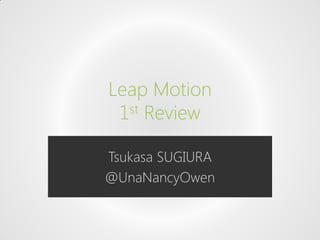
Leap Motion - 1st Review
- 1. Leap Motion 1st Review Tsukasa SUGIURA @UnaNancyOwen
- 2. 12[mm] LED USB 3.0 micro-B
- 3. Youtube – Leap Motion (Leap Visualizer) http://youtu.be/cxlpjSUrOa0
- 4. ■システムの設定 C:¥Program Files¥ 環境変数 LeapSDK 変数 変数値 LEAPMOTION_DIR C:¥Program Files¥LeapSDK¥ include ;%LEAPMOTION_DIR%lib¥x86 Path lib ;%LEAPMOTION_DIR%lib¥x64 ■プロジェクトの設定(C++) インクルード ディレクトリ ライブラリ ディレクトリ $(LEAPMOTION_DIR)lib¥x86 $(LEAPMOTION_DIR)include $(LEAPMOTION_DIR)lib¥x64 依存ファイル 構成 ライブラリ Debug Leapd.lib Release Leap.lib
- 5. ■基本的なプログラムの構成 ヘッダファイルのインクルード // Include Header #include <Leap.h> Leap::Listenerクラスを継承するサブクラスの定義 // Listener class Listener : public Leap::Listener{ public: virtual void onInit( const Leap::Controller& ); virtual void onConnect( const Leap::Controller& ); virtual void onDisconnect( const Leap::Controller& ); virtual void onExit( const Leap::Controller& ); virtual void onFrame( const Leap::Controller& ); }; コールバック関数の実装 void Listener::onInit( const Leap::Controller& controller ){ /* 実装 */ } void Listener::onConnect( const Leap::Controller& controller ){ /* 実装 */ } void Listener::onDisconnect( const Leap::Controller& controller ){ /* 実装 */ } void Listener::onFrame( const Leap::Controller& controller ){ /* 実装 */ } void Listener::onExit( const Leap::Controller& controller ){ /* 実装 */ }
- 6. メイン関数の実装 // Main int _tmain( int argc, _TCHAR* argv[] ){ // Create a listener and controller Listener listener; Leap::Controller controller; // Have the listener receive events from the controller controller.addListener( listener ); // Keep this process running until Enter is pressed std::cout << "Press Enter to quit..." << std::endl; std::cin.get(); // Remove the listener when done controller.removeListener( listener ); return 0; }
- 7. class Leap::Listener virtual void onInit( const Leap::Controller& ) インスタンス化されたときに呼び出される virtual void onConnect( const Leap::Controller& ) コントローラーに接続(Leap::Controller::addListener())されたときに呼び出される virtual void onDisConnect( const Leap::Controller& ) Leap Motionが外されたときに呼び出される virtual void onFrame( const Leap::Controller& ) Leap Motionのフレームが更新されたときに呼び出される virtual void onExit( const Leap::Controller& ) コントローラーと切断(Leap::Controller::removeListener())され、 インスタンスが破棄されたときに呼び出される
- 8. class Leap::Controller bool addLitener( Leap::Listener &listener ) Leap::Listenerを接続する bool removeListener( Leap::Listener &listener ) Leap::Listenerを切断する Leap::Frame frame( int history = 0 ) const フレーム情報(Leap::Frame) Leap::ScreenList calibratedScreens() const キャリブレーションしたスクリーン情報のリスト(Leap::ScreenList) void enableGesture( Leap::Gesture::Type type, bool enable = true ) const Leap::Gesture::Typeのジェスチャー検出を有効にする
- 9. class Leap::ScreenList Leap::Screen operator[]( int index ) const indexのスクリーン情報(Leap::Screen)を取得する Class Leap::Screen int widthPixels() const スクリーンの幅 [pixel] int heightPixels() const スクリーンの高さ [pixel] Leap::Vector intersect( const Leap::Pointable &pointable, bool normalize , float clampRatio = 1.0f ) const Leap::Pointable(指など)とスクリーンの交点 bool isValid() const スクリーン情報の有効性
- 10. class Leap::Frame Leap::HandList hands() const 手情報のリスト(Leap::HandList) Leap::GestureList gestures() const ジェスチャー情報のリスト(Leap::GestureList)
- 11. class Leap::HandList Leap::Hand operator[]( int index ) const indexの手情報(Leap::Hand)を取得する bool empty() const 手情報のリストが空 Class Leap::Hand Leap::PointableList pointables() const ポインター情報のリスト(Leap::PointableList) Leap::FingerList fingers() const 指情報のリスト(Leap::FingerList)
- 12. class Leap::FingerList Leap::Finger operator[]( int index ) const indexの指情報(Leap::Finger)を取得する bool empty() const 指情報のリストが空 class Leap::Finger : Leap::Pointable Leap::Vector tipPosition() const Leap Motion原点からの指先端のミリメートル位置(x, y, z) [mm] Leap::Vector tipVelocity() const 指先端のミリメートル位置の秒変化率(速度) [mm/s]
- 13. class Leap::GestureList Leap::Gesture operator[]( int index ) const indexのジェスチャー情報(Leap::Gesture)を取得する int count() const リストに入っているジェスチャー情報の数 bool empty() const ジェスチャー情報のリストが空 class Leap::Gesture Leap::Type type() const 検出されたジェスチャーの種類
- 14. class Leap::Gesture Leap::Type type() const 検出されたジェスチャーの種類(Leap::Gesture::Type) Leap::State state () const ジェスチャーの状態(Leap::Gesture::State)
- 16. enum Leap::Gesture::State STATE_START ジェスチャーの開始状態 STATE_UPDATE ジェスチャーの途中状態 STATE_STOP ジェスチャーの修了状態
- 17. class Leap::SwipeGesture : Leap::Gesture Leap::Vector position() const ジェスチャーした位置(x, y, z) [mm] Leap::Vector direction() const ジェスチャーの方向 float speed() const スワイプの速度 [mm/s] Leap::Vector startPosition() const スワイプの開始位置(x, y, z)
- 18. class Leap::CircleGesture : Leap::Gesture Leap::Vector position() const ジェスチャーした位置(x, y, z) [mm] Leap::Vector direction() const ジェスチャーの方向(::angleTo) float radius() const サークルの半径 [mm] float progress() const サークルの回転数 Leap::Vector center () const サークルの中心位置(x, y, z)
- 19. class Leap::KeyTapGesture : Leap::Gesture Leap::Vector position() const ジェスチャーした位置(x, y, z) [mm] Leap::Vector direction() const ジェスチャーの方向 class Leap::ScreenTapGesture : Leap::Gesture Leap::Vector position() const ジェスチャーした位置(x, y, z) [mm] Leap::Vector direction() const ジェスチャーの方向
- 20. ■例:指でマウスポインタを操作する // onFrame void Listener::onFrame( const Leap::Controller& controller ){ // Get first calibrated Screen const Leap::ScreenList screenList = controller.calibratedScreens(); if( screenList.empty() ){ return; } const Leap::Screen screen = screenList[0]; // Get Frame const Leap::Frame frame = controller.frame(); // Get HandList const Leap::HandList handList = frame.hands(); if( !handList.empty() ){ // Get first Hand const Leap::Hand hand = handList[0];
- 21. // Get first Finger pointable const Leap::PointableList pointableList = hand.pointables(); if( pointableList.empty() ){ return; } const Leap::Pointable pointable = pointableList[0]; // Get intersection between screen and ray projecting from finger // normalize true : intersect.x 0…1, intersect.y 0…1 const Leap::Vector intersect = screen.intersect( pointable, true, 1.0f ); if( !intersect.isValid() ){ return; } // Set Mouse Pointer unsigned int x = screen.widthPixels() * intersect.x; unsigned int y = screen.heightPixels() * ( 1.0f - intersect.y ); SetCursorPos( x, y ); // SetCursorPos() defined in #include <windows.h> } }
- 22. ■例:ジェスチャー(スワイプ)で左右キーを操作する // onConnect void Listener::onConnect( const Leap::Controller& controller ){ // Enable detect Gesture controller.enableGesture( Leap::Gesture::TYPE_SWIPE ); } // onFrame void Listener::onFrame( const Leap::Controller& controller ){ // Get Gesture const Leap::GestureList gestureList = frame.gestures(); for( int count = 0; count < gestureList.count(); ++count ){ Leap::Gesture gesture = gestureList[count]; // Switch Gesture type switch( gesture.type() ){ // Case of Swipe Gesture case Leap::Gesture::TYPE_SWIPE:
- 23. Leap::SwipeGesture swipe = gesture; // horizontal swipe // Swipe is horizon if diff is positive, vertical if diff is negative. float diff = std::abs( swipe.direction().x ) - std::abs( swipe.direction().y ); if( diff > 0.0f ){ // swipe left ( <- ) if( swipe.direction().x > 0.0f ){ // Check Gesture State Start if( swipe.state() == Leap::Gesture::STATE_START ){ keybd_event( VK_LEFT, 0, 0, 0 ); keybd_event( VK_LEFT, 0, KEYEVENTF_KEYUP, 0 ); } } // swipe right ( -> ) else{ // Check Gesture State Start if( swipe.state() == Leap::Gesture::STATE_START ){ keybd_event( VK_RIGHT, 0, 0, 0 ); keybd_event( VK_RIGHT, 0, KEYEVENTF_KEYUP, 0 ); } }
- 24. } break; default: break; } } }
