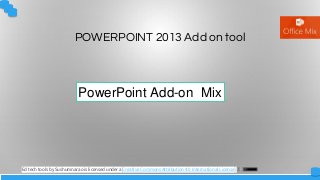
PowerPoint Mix - add on tool
- 1. Ed tech tools by Sushumnarao is licensed under a Creative Commons Attribution 4.0 International License. POWERPOINT 2013 Add on tool PowerPoint Add-on Mix
- 2. Ed tech tools by Sushumnarao is licensed under a Creative Commons Attribution 4.0 International License. POWERPOINT 2013 Add On Tool - Office Mix • Mix is an add on to POWERPOINT 2013, to create effective digital content. • Using MIX you can create videos and Publish / share online • You can create SCORM Packages for your LMS right from Powerpoint • First step is to have OFFICE 2013 • ( You can Download one month Trial version from Microsoft Office website) • Then, go to https://mix.office.com and click on get Office MIX • Sign in with Microsoft account or Facebook/Gmail account and download the set up file • Run the setup file and install the application
- 3. Ed tech tools by Sushumnarao is licensed under a Creative Commons Attribution 4.0 International License. POWERPOINT 2013 Add On Tool - Office Mix Once you install MIX, you will see this option in MENU in POWERPOINT, click on this to see various MIX Options
- 4. Ed tech tools by Sushumnarao is licensed under a Creative Commons Attribution 4.0 International License. POWERPOINT 2013 Add On Tool - Office Mix Click on this and record yourself giving your presentation Click on this and Quiz apps, remember your computer must be connected to internet Record your computer screen and insert it on your slide Take the screenshot of your screen To insert videos from your computer
- 5. Ed tech tools by Sushumnarao is licensed under a Creative Commons Attribution 4.0 International License. POWERPOINT 2013 Add On Tool - Office Mix – Slide Recording Record and stop buttons. Also has an option to have or mute the mic and cursor capture option. Select desired options and hit record button When you select screen recording, a dotted line rectangle appears, drag that towards the area that you wish to record.
- 6. Ed tech tools by Sushumnarao is licensed under a Creative Commons Attribution 4.0 International License. POWERPOINT 2013 Add On Tool - Office Mix – Slide Recording Hit record button to record your slide Click on this and record yourself giving your presentation Select the camera and MIC. If you wish to record without your video select NO CAMERA. Select whether you need full screen video or Thumbnail view You can select to show your slide notes and readout while recording the slide. Navigation tools, to go to next slide / animation STOP recording button Once slide recording is done click on this close button, you will see the recording on your screen
- 7. Ed tech tools by Sushumnarao is licensed under a Creative Commons Attribution 4.0 International License. POWERPOINT 2013 Add On Tool - Office Mix By clicking on export video, you can save your video in MP4 format on your computer Here, you can preview, upload and see your MIX gallery online When you are connected to internet, you can click here and see help files
- 8. Ed tech tools by Sushumnarao is licensed under a Creative Commons Attribution 4.0 International License. POWERPOINT 2013 Export to Video using Mix When you click on export to video, a pane appears, select the video size and follow the instructions on screen
- 9. Ed tech tools by Sushumnarao is licensed under a Creative Commons Attribution 4.0 International License. Add On Tool - Office Mix – Adding Quiz app When you click on Quizzes and Videos Apps, this dialogue box appears. Select type of quiz you wish to add and click trust. Remember you need internet connection to use this option. For more details on how to create a quiz please visit https://mix.office.com/watch/a9s0mkg6oy l9 and watch the videos POWERPOINT 2013
- 10. Ed tech tools by Sushumnarao is licensed under a Creative Commons Attribution 4.0 International License. POWERPOINT 2013 Export to Video using Mix Once you add the quiz, this window appears where you edit the question, options and many settings!
- 11. Ed tech tools by Sushumnarao is licensed under a Creative Commons Attribution 4.0 International License. POWERPOINT 2013 Add On Tool - Office Mix – Adding Quiz app Here you can add feedback, set correct option and can delete too! Click here to add another option You can preview your question Add answer hint(optional) Set text size Edit attempts choice
- 12. Ed tech tools by Sushumnarao is licensed under a Creative Commons Attribution 4.0 International License. POWERPOINT 2013 Export to Video using Mix https://mix.office.com/gallery/category/how-to Happy Mixing! For further tutorials on Office Mix visit :
