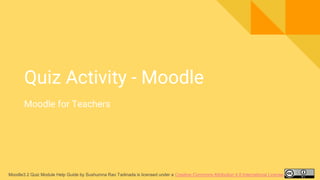
Moodle 3.2 Quiz Module Help Guide
- 1. Moodle3.2 Quiz Module Help Guide by Sushumna Rao Tadinada is licensed under a Creative Commons Attribution 4.0 International License. Quiz Activity - Moodle Moodle for Teachers
- 2. Moodle3.2 Quiz Module Help Guide by Sushumna Rao Tadinada is licensed under a Creative Commons Attribution 4.0 International License. Moodle 3.2 Quiz Module Help Guide Quiz Module Two ways to add quiz in your course: 1. Set up a quiz and then add questions 2. Add questions to question bank, set up quiz and pull questions from question bank to the quiz.
- 3. Moodle3.2 Quiz Module Help Guide by Sushumna Rao Tadinada is licensed under a Creative Commons Attribution 4.0 International License. Moodle 3.2 Quiz Module Help Guide Quiz Module Set up / Create quiz 1. Log into your Moodle site 2. Go to the course 3. Click “Turn editing on” ( Depending on the theme this button color may vary, however by default it will be on the top right corner of the page. 1. Go to topic in which you would like to create a quiz 2. Click on Add an activity or resource
- 4. Moodle3.2 Quiz Module Help Guide by Sushumna Rao Tadinada is licensed under a Creative Commons Attribution 4.0 International License. Moodle 3.2 Quiz Module Help Guide Quiz Module Set up / Create quiz 6. A pop-up ( activity chooser) appears with Activities and Resources ( depending upon your admin settings various other types of activities and resources will be available) 7. Choose Quiz from activities list. 8. Add button will be enabled with the activity description, click add.
- 5. Moodle3.2 Quiz Module Help Guide by Sushumna Rao Tadinada is licensed under a Creative Commons Attribution 4.0 International License. Moodle 3.2 Quiz Module Help Guide Quiz Module 9. In General section, give a name to the quiz in Name field. 10. Give instructions to attempt the quiz details in Description field. There are around 13 sections (General, Timing, Grade, Layout, Question Behaviour, Review Options, Appearance, Extra Restrictions on attempts, Overall feedback, Common module settings, Restrict Access, activity completion and Competencies) of the quiz which need to be reviewed or modified. Set up / Create quiz
- 6. Moodle3.2 Quiz Module Help Guide by Sushumna Rao Tadinada is licensed under a Creative Commons Attribution 4.0 International License. Moodle 3.2 Quiz Module Help Guide Quiz Module ● You can go down and select either of these save buttons and start adding questions. ● With default settings quiz will be accessible to students and they can take any number of times as they wish. ● Every question will be displayed in a separate page. ● No feedback will be available until they complete the quiz. ● They can move freely back and forth in between the questions. ● To change default options, you need to Expand all sections and modify them. Set up / Create quiz
- 7. Moodle3.2 Quiz Module Help Guide by Sushumna Rao Tadinada is licensed under a Creative Commons Attribution 4.0 International License. Moodle 3.2 Quiz Module Help Guide Quiz Module General Section Set up / Create quiz Name of the quiz Instructions to attempt, number attempts allowed, passing grade etc. details can be given here. Tick this box to make the description available on course page
- 8. Moodle3.2 Quiz Module Help Guide by Sushumna Rao Tadinada is licensed under a Creative Commons Attribution 4.0 International License. Moodle 3.2 Quiz Module Help Guide Quiz Module Timing Section Set up / Create quiz If you want your students to access the quiz at certain time, click on enable and set time and date to open / close the quiz . You can also set a timed quiz by enabling time limit. Enable and Set grace time to allow for submission, but responses can not be changed
- 9. Moodle3.2 Quiz Module Help Guide by Sushumna Rao Tadinada is licensed under a Creative Commons Attribution 4.0 International License. Moodle 3.2 Quiz Module Help Guide Quiz Module Grade Section Set up / Create quiz Set, grade category ( as per grade book), grade to pass, number of attempts allowed( 1-10) and grading method ( Highest, Average, First/ Last attempt)
- 10. Moodle3.2 Quiz Module Help Guide by Sushumna Rao Tadinada is licensed under a Creative Commons Attribution 4.0 International License. Moodle 3.2 Quiz Module Help Guide Quiz Module Layout Section Set up / Create quiz Various options like Never ( all questions will beon same page) Every question ( each question will appear in each page) Every 2 / 50 questions in a page Click on show more and set navigation method. Select “Free” to make students go back and forth easily in between questions or restrict by selecting “Sequential”.
- 11. Moodle3.2 Quiz Module Help Guide by Sushumna Rao Tadinada is licensed under a Creative Commons Attribution 4.0 International License. Moodle 3.2 Quiz Module Help Guide Quiz Module Question Behaviour Section Set up / Create quiz You can select questions behaviour here.
- 12. Moodle3.2 Quiz Module Help Guide by Sushumna Rao Tadinada is licensed under a Creative Commons Attribution 4.0 International License. Moodle 3.2 Quiz Module Help Guide Quiz Module How questions behave? Set up / Create quiz ● When shuffle question option is also set in questions, here yes option will shuffle questions in the quiz for each attempt. ● Students can get feedback after each question or after submitting can be set in how questions behave. ● Adaptive which enables number of attempts before moving to next question ● Interactive give students hints and Try again option. ● Similar to Interactive is Immediate but, students can give only response. ● Certainty based marking - here students will also mark how sure they are with the response they ticked. ( Covered in another tutorial) ● Conditional questions option can display a question dependent upon previous question being answered first. ● If multiple attempts are allowed and you want your students to see their previous responses you set “each attempt builds on the last” to yes. ● If you want to give redo questions before finishing / submitting the quiz, you can set questions behaviour as interactive with multiple tries and enable “Allow redo within an attempt”
- 13. Moodle3.2 Quiz Module Help Guide by Sushumna Rao Tadinada is licensed under a Creative Commons Attribution 4.0 International License. Moodle 3.2 Quiz Module Help Guide Quiz Module Review options Section Set up / Create quiz ● There are four categories of options to set depending upon your questions behaviour ● During the attempt options can be set for interactive or multiple tries behaviour type of questions quiz. ● Immediately after the attempt displays review once Submit all and Finish button is chosen. ● Later while quiz is still open displays review before the quiz closes. ● After the quiz is closed - this works only when you have set closing date to the quiz.
- 14. Moodle3.2 Quiz Module Help Guide by Sushumna Rao Tadinada is licensed under a Creative Commons Attribution 4.0 International License. Moodle 3.2 Quiz Module Help Guide Quiz Module Appearance Section Set up / Create quiz ● User picture display type ( small / large), decimal points in grades ( only display purpose of grades, not for internal calculations or database entries stored) decimal places in each question grades can be set here. ● You can select whether various blocks of the Moodle site / course to be displayed during the quiz or not.
- 15. Moodle3.2 Quiz Module Help Guide by Sushumna Rao Tadinada is licensed under a Creative Commons Attribution 4.0 International License. Moodle 3.2 Quiz Module Help Guide Quiz Module Extra restrictions on attempts Section Set up / Create quiz ● In this section you can set password to your quiz and restrict the use of system for the quiz attempt by specifying the network address ● You can set the time delay between attempts in multiple attempts quiz ● You can set security levels to certain extent ( by setting browser security & some site level administration work) and can allow users to download the quiz and attempt offline using mobile app and sync results.
- 16. Moodle3.2 Quiz Module Help Guide by Sushumna Rao Tadinada is licensed under a Creative Commons Attribution 4.0 International License. Moodle 3.2 Quiz Module Help Guide Quiz Module Overall feedback Section Set up / Create quiz ● Once the student completes the quiz overall feedback is used to display feedback depending upon the grade he/she got. ● The text to be displayed can key in the rich text editor below grade boundary. ( Grade boundary should be between 0- 100%) ● You can specify boundary as percentage or number. ● Can include picture along with the text in rich text editor ● You can add number of boundaries as you wish
- 17. Moodle3.2 Quiz Module Help Guide by Sushumna Rao Tadinada is licensed under a Creative Commons Attribution 4.0 International License. Moodle 3.2 Quiz Module Help Guide Quiz Module Common module settings Section Set up / Create quiz ● As the name suggest common module settings to many modules ● Settings available in this section are: ○ Visibility of the activity ○ If groups are set at course level those preferences ○ ID number which is useful for gradebook calculations
- 18. Moodle3.2 Quiz Module Help Guide by Sushumna Rao Tadinada is licensed under a Creative Commons Attribution 4.0 International License. Moodle 3.2 Quiz Module Help Guide Quiz Module Restrict access Section Set up / Create quiz By clicking Add restriction... button a pop-up appears with options that can be applied as restriction select and follow the instructions mentioned.
- 19. Moodle3.2 Quiz Module Help Guide by Sushumna Rao Tadinada is licensed under a Creative Commons Attribution 4.0 International License. Moodle 3.2 Quiz Module Help Guide Quiz Module Competencies Section Set up / Create quiz Course competency should be enabled by admin at site level. It is another broad topic which is discussed in another lecture :). PLEASE DO NOT FORGET TO SAVE Modifications by Clicking either of these buttons.
- 20. Moodle3.2 Quiz Module Help Guide by Sushumna Rao Tadinada is licensed under a Creative Commons Attribution 4.0 International License. Moodle 3.2 Quiz Module Help Guide Quiz Module Adding Questions Questions Once you click on Save and display a page appears with quiz title, grading method and a button to edit quiz. Click Edit quiz
- 21. Moodle3.2 Quiz Module Help Guide by Sushumna Rao Tadinada is licensed under a Creative Commons Attribution 4.0 International License. Moodle 3.2 Quiz Module Help Guide Quiz Module Adding Questions Questions Click on Add on the left corner to add questions. Here three options will be there: ● A new question ● From question bank ● A random question
- 22. Moodle3.2 Quiz Module Help Guide by Sushumna Rao Tadinada is licensed under a Creative Commons Attribution 4.0 International License. Moodle 3.2 Quiz Module Help Guide Quiz Module Adding Questions Questions When you click on Add & select new question a pop-up appears with default type of questions choose and click add. When you select the question type you can view the description of that type.
- 23. Moodle3.2 Quiz Module Help Guide by Sushumna Rao Tadinada is licensed under a Creative Commons Attribution 4.0 International License. Moodle 3.2 Quiz Module Help GuideQuiz Module-Adding MCQ Question and settings General *Category *Question name *Question text *Default mark Feedback ~Single / multiple answers Shuffle the choices-Yes/No Number the choices Answers Choice Grade Feedback Combined feedback For correct responses For partially correct responses For incorrect responses Multiple tries Penalty for each incorrect response and Hints • By default category is system default ( You can create / edit categories in Quiz administration>> Question bank >>Categories) • * Required fields • ~ In multiple answer question at least two choices are required
- 24. Moodle3.2 Quiz Module Help Guide by Sushumna Rao Tadinada is licensed under a Creative Commons Attribution 4.0 International License. Moodle 3.2 Quiz Module Help Guide Course administration >> Turn editing on >> Go to topic where you want to add quiz and click on Add an activity or resource >> Select quiz in activity chooser >> Click Add >> Give Quiz name and modify required / desired settings >> Click save and display >> Click on Edit Quiz >> Select a new question >> Select type of question (here MCQ) >> Click Add >> Give question name, text, default mark, feedback and choices (as many as you wish if multiple answers are selected) and other desired settings >> Click Save Changes Quiz -Adding a new MCQ Question
- 25. Moodle3.2 Quiz Module Help Guide by Sushumna Rao Tadinada is licensed under a Creative Commons Attribution 4.0 International License. Moodle 3.2 Quiz Module Help Guide Course administration >> Turn editing on >> Question bank >> Categories>> Add category Quiz - Categories 1. Select Top in Parent category option to make it parent category. 1. Give a name and add information about it 1. Click Add category
- 26. Moodle3.2 Quiz Module Help Guide by Sushumna Rao Tadinada is licensed under a Creative Commons Attribution 4.0 International License. Moodle 3.2 Quiz Module Help Guide Course administration >> Turn editing on >> Question bank >> Import Quiz – Import Questions 1. Select Aiken format in file format 2. Select category to which questions to be imported in General section 3. Choose file and click import Click here to see Aiken format sample document
- 27. Moodle3.2 Quiz Module Help Guide by Sushumna Rao Tadinada is licensed under a Creative Commons Attribution 4.0 International License. Moodle 3.2 Quiz Module Help Guide Quiz – Aiken format 1. Click on the link below to see Aiken format text and prepare your MCQs in that format 2. Use a simple text editor and type your MCQs along with answer options and correct answer 3. Save as TXT file in UTF-8 encoding 4. If you observe in Aiken format the entire question is in one line ( no line brakes) 5. Each answer starts with uppercase letter followed by bracket or period then a space and answer. 6. Then give correct answer as ANSWER: “answer letter”. The answer letters (A,B,C etc.) and the word "ANSWER" must be capitalized. Click here to see Aiken format sample document Sample What is the correct answer to this question? A. Is it this one? B. Maybe this answer? C. Possibly this one? D. Must be this one! ANSWER: D
- 28. Moodle3.2 Quiz Module Help Guide by Sushumna Rao Tadinada is licensed under a Creative Commons Attribution 4.0 International License. Moodle 3.2 Quiz Module Help Guide Moodle Quiz Grades Once you set up your quiz and maximum grade as described, go to Course Administration and click on Grades.
- 29. Moodle3.2 Quiz Module Help Guide by Sushumna Rao Tadinada is licensed under a Creative Commons Attribution 4.0 International License. Moodle 3.2 Quiz Module Help Guide Moodle Quiz Grades You can see all graded activities/assignments/quiz etc. and various options to view reports in tabs for all users / for a single user. Click on drop down of Grader report and explore the options.
- 30. Moodle3.2 Quiz Module Help Guide by Sushumna Rao Tadinada is licensed under a Creative Commons Attribution 4.0 International License. Moodle 3.2 Quiz Module Help Guide Moodle Quiz Grades Here you can set up Gradebook, view and edit grade letters, import and export grade reports and view reports per user or a overall report. Click on pen icon next to name to view single view report of that user. You can analyse grades and comment or override marks in single view option by clicking a magnifying glass icon.
- 31. Moodle3.2 Quiz Module Help Guide by Sushumna Rao Tadinada is licensed under a Creative Commons Attribution 4.0 International License. Moodle 3.2 Quiz Module Help Guide There is a lot to explore in Quiz module in Moodle LMS. This is just a basic overview, which will help you in creating a quiz and generate result report automatically within no time. Happy Moodling!
