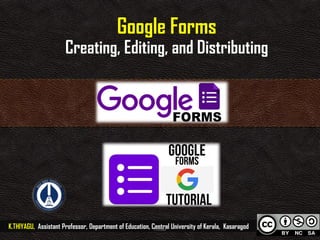
Google forms - Thiyagu
- 1. Google Forms Creating, Editing, and Distributing 1K.THIYAGU, Assistant Professor, Department of Education, Central University of Kerala, KasaragodThisur
- 3. Google forms is a free Google application that allows you to quickly create and distribute a form to gather information. Form responses are saved in a Google spreadsheet in Google drive 3Thisur
- 4. Opening Google Forms 1. Open Google Chrome. 2. Go to http://drive.google.com 3. Enter your full email address, then click next. 4. Enter your password, then click Sign in. You will now be signed into Google Drive 5. Select New > More > Google Forms from the available menu. 4Thisur
- 5. 5Thisur
- 6. Creating a New Form Select the type of form to create. You can create a blank form, a blank quiz, or select from a number of form templates. 6Thisur
- 7. 7Thisur
- 8. Name a Form Step 1. Click the “Untitled Form” name in the top left corner of the screen, then enter the form’s name. Hit the “Enter” key to submit your changes. 8Thisur
- 9. 9Thisur
- 10. Form Title Enter a form title and description by clicking on the fields. 10Thisur
- 11. Edit Questions Step 1. Select “Untitled question” to enter your first question text. Step 2. Use the dropdown to the right of the question to select the question type. Step 3. Select each option to enter option text. Step 4. Hit the “Enter” key to create a new option. 11 Note: Click the X to the right of each option to delete that option. Note: Click the Add Other link to add an “Other” option to your list. Thisur
- 12. Add Questions Step 1. Use the question toolbar to the right to add a new question, insert a new title and description, inset a picture, insert a video, or add a new section. Step 2. Follow the steps above to edit the new question. 12Thisur
- 13. 13Thisur
- 14. Copy/Duplicate Question Copying a question allows you to quickly add a new question with the same format as your current question. 14Thisur
- 15. Delete Questions The delete button allows you to delete the selected question and options from the list. 15Thisur
- 16. Required Questions Select the “Required” button to make a question required. 16Thisur
- 17. More Button The : (More) button allows you to shuffle the order of questions and go to a new section based on a question answer. 17Thisur
- 18. Form Colors/Themes You can change the form color or theme by clicking the (Color Palate) button in the top right corner of the page. Click the button to select a picture theme or upload your own background theme picture. 18Thisur
- 19. 19Thisur
- 20. 20Thisur
- 21. Preview Form Click the “Preview” button to open a new browser tab with a final view of your form. Close out of that tab to return to the “Edit Form” view to make changes. 21Thisur
- 22. Advanced Form Settings Click the (Settings) button to customize your form. 22Thisur
- 23. General Tab Allows you to restrict users from your form, collect email addresses of users filling out your form, limit 1 response, etc. 23Thisur
- 24. Presentation Tab Allows you to display a progress bar, shuffle question order, and submit another form response. You can also modify your confirmation message once a user submits a form. 24Thisur
- 25. 25Thisur
- 26. Quizzes Allows you to set this form as a quiz, set grade options, etc. 26Thisur
- 27. 27Thisur
- 28. Send Form • Click the Send button to view different ways to distribute your form. • Send Via Email: You can send your form via email to recipients or send the form email to yourself, then use Outlook to forward the form link to others. 28Thisur
- 29. Copy Form Link Click the “link” icon to display the Form’s URL link. Select the Shorten URL option to display a short link option. Click the Copy link in the bottom right to copy the link. 29Thisur
- 30. Social Media Click any one of the social media icons to share the form link using a social media platform. 30Thisur
- 31. Viewing Responses Click the Responses tab to view user responses to your form. Summary: Shows a pie chart percentage of responses for each question Individual: Displays each form response individually. Click the < or > button to move between each response. 31Thisur
- 32. Spreadsheet View: Click the (Create Spreadsheet) icon to create and view form responses in Google Sheets. Select to create a new spreadsheet or add to an existing spreadsheet. Once a spreadsheet is created, click the again to open the spreadsheet. 32Thisur
- 33. Close Form You can close the form for submission by selecting the Responses tab, then clicking the Accepting Responses toggle. You can modify the message respondants will see if they try to access your form while it is closed. Click the toggle again to reopen your form. 33Thisur
- 34. View Form and Form Responses is Google Drive To edit your form or view your form response spreadsheet, go to Google Drive then select your form. Use the search box at the top of the page to find your form if the form was saved in a folder. 34Thisur
- 35. 35Thisur
- 36. Delete Form To delete your form completely, locate your form in Google drive, right click on the form name, then select Delete. You may also delete the form responses by following the same steps. Note: Use the search box at the top of the page to locate your form if you cannot find it on your main Google drive page. 36Thisur
