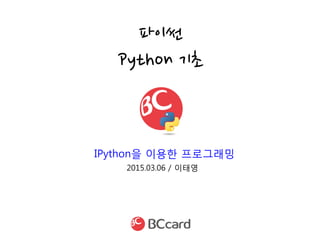
20150306 파이썬기초 IPython을이용한프로그래밍_이태영
- 1. 2015.03.06 / 이태영 파이썬 Python 기초 IPython을 이용한 프로그래밍
- 2. • IPython 소개 & 설치 • IPython Notebook 설정과 실행 • IPython Notebook 단축키 • IPython Cell 설명 (Markdown 사용법, Code 셀 특징) • IPython 매직 명령어 • 운영체제 명령어와 함께 사용 • IPython Notebook 디버깅(ipdb)
- 3. 파이썬을 배우고 싶어요. 그런데 뭘로 코딩하지? eclipse IPython 무겁지만 강력하다 빠르고 강력하다
- 4. What is IPython Interactive computing for python • Powerful interactive shells (terminal and Qt-based). • A browser-based notebook with support for code, text, mathematical expressions, inline plots and other rich media. • Support for interactive data visualization and use of GUI toolkits. • Flexible, embeddable interpreters to load into your own projects. • Easy to use, high performance tools for parallel computing.
- 5. • 대화형 컴퓨팅으로 분석 프로그래밍 최적합 • 운영체제의 쉘 파일 시스템과 통합되어있음 • 웹기반의 대화형 노트북 지원으로 수식, 표, 그림 등을 표현 가능 • 가볍고 빠른 병렬컴퓨팅 엔진 이용 • 코딩과 문서화, 테스트까지 한 화면에 OK What is IPython Interactive computing for python
- 6. • python 2.7.9 설치 • numpy 설치 • matplotlib 설치 • pandas 설치 • scipy 설치 • pyzmq 설치 • tornado 설치 • jsonschema 설치 • ipython 설치 What is IPython Interactive computing for python • 인터넷이 잘 된다면 pip install numpy pip install matplotlib pip install pandas pip install scipy pip install pyzmq pip install tornado pip install jsconschema (ipython 3.0 에서 필요) pip install ipython • 인터넷이 차단된 환경이라면 (삽질 시작) 각 라이브러리들의 소스를 구해와서 python setup.py build python setup.py install 설치 중 특정 라이브러리가 없다며 중단되면 해당 라이브러리 다운로드 받아서 가져와서 설치
- 7. What is IPython Interactive computing for python $ ipython Python 2.7.9 (default, Feb 13 2015, 23:00:11) Type "copyright", "credits" or "license" for more information. IPython 3.0.0 -- An enhanced Interactive Python. ? -> Introduction and overview of IPython's features. %quickref -> Quick reference. help -> Python's own help system. object? -> Details about 'object', use 'object??' for extra details. In [1]: import nu numbers numpy In [1]: import numpy In [2]: list = [1,2,3,4,5] In [3]: list Out[3]: [1, 2, 3, 4, 5] In [4]: list = [ i for i in range(10) if i%2 != 0 ] In [5]: list Out[5]: [1, 3, 5, 7, 9] 코드를 적다가 Tab를 누르면 Code assist 기능 제공
- 8. What is IPython Interactive computing for python c = get_config() c.IPKernelApp.pylab = 'inline' c.NotebookApp.ip = '*' c.NotebookApp.open_browser = False c.NotebookApp.port = 8880 프로필 디렉토리 내의 ipython_notebook_config.py 설정 $ ipython profile create $ ipython profile create bccard IPython 2.4.1 별도로 IPYTHONDIR을 설정하지 않았을 경우 IPython PATH Windows - C:UsersAdministrator.ipython Linux - (계정홈)/.ipython ./ ../ README extensions/ nbextensions/ profile_bccard/ profile_default/ c = get_config() c.NotebookApp.pylab = 'inline ' c.NotebookApp.ip = '*' c.NotebookApp.open_browser = False c.NotebookApp.port = 8880 IPython 3.0 ※비밀번호를 세팅하려면 c.NotebookApp.password 항목에 SHA 값을 설정
- 9. What is IPython Interactive computing for python • 만약 웹서버를 통해 IPytho notebook을 이용할 것이라면 비밀번호 설정 필요 c = get_config() c.IPKernelApp.pylab = 'inline' c.NotebookApp.ip = '*' c.NotebookApp.open_browser = False c.NotebookApp.password = u‘sha1:3bf58406dd60:a965f3ac8e10a3637c011ba47dec1d081bbaf834' c.NotebookApp.port = 9999 In [1]: from IPython.lib import passwd In [2]: passwd() Enter password: Verify password: Out[2]: 'sha1:3bf58406dd60:a965f3ac8e10a3637c011ba47dec1d081bbaf834‘ • 콘솔창에서 ipython 으로 접속하여서 아래처럼 비밀번호 생성 복사 & 붙여넣기 실행 명령어 ipython notebook --profile=bccard --profile을 선언하지 않으면 default 프로필로 지정
- 10. IPython Notebook Web browser based Python IDE 코드를 타이핑 치고 Ctrl+Enter 결과 표시
- 11. IPython Notebook 파이썬 스크립트 생성 • Notebooks – Python 선택
- 12. IPython Notebook 파이썬 스크립트 생성 • Notebooks – Python 선택 클릭해서 저장되는 노트북 파일명 변경 Cell은 4가지 형식 존재 Cell 종류 설명 • Code : 파이썬 코드 • MarkDown : 일종의 마크업 언어. 엔하위키나 텀블러에서 사용 중 • Raw NBCovert : IPython 노트북 날 코딩(?) • Heading : <html>의 <head> 태그와 유사한 기능
- 13. IPython Notebook 단축키 (Shortcut) • Edit Mode : 셀 안에서 사용하는 단축키 • Command Mode : 셀 경계에서 사용하는 단축키 • h 를 누르면 기본 단축키에 대해 어느 정도 나온다. Edit mode 단축키Command mode 단축키 마우스 클릭하고
- 14. IPython Notebook 단축키 (Shortcut) : Edit Mode 단축키 키보드 기능 키보드 기능 Tab 코드 자동완성, 들여쓰기(intent) Ctrl-Left 한 단어 좌측 이동 Shift-Tab 툴팁 Ctrl-Right 한 단어 우측 이동 Ctrl-] 들여쓰기(intent) Ctrl-Backspace 이전 단어 삭제 Ctrl-[ 내어쓰기(detent) Ctrl-Delete 이후 단어 삭제 Ctrl-a 전체 선택 Esc command mode Ctrl-z undo Ctrl-m command mode Ctrl-Shift-z redo Shift-Enter run cell, 다음 셀 선택 Ctrl-y redo Ctrl-Enter run cell Ctrl-Home 셀 처음으로 이동 Alt-Enter run cell, 다음 셀 삽입 Ctrl-End 셀 끝으로 이동 Ctrl-Shift-- 셀 분할 Ctrl-s 노트북 파일 저장
- 15. IPython Notebook 단축키 (Shortcut) : Command Mode 단축키 키보드 기능 키보드 기능 Enter Edit mode 진입 c 셀 복사 Shift-Enter run cell, 다음 셀 선택 Shift-v 위에 붙여넣기 Ctrl-Enter run cell v 아래 붙여넣기 Alt-Enter run cell, 다음 셀 삽입 x 셀 잘라내기 y Code 셀로 변환 dd 셀 삭제 m Markdown 셀로 변환 z undo 이전 삭제 복구 r Raw NB 셀로 변환 Shift-m 아래 셀과 병합(merge) 1 Markdown : H1 s 노트북 저장 2 Markdown : H2 Ctrl-s 노트북 저장 3 Markdown : H3 l 해당 셀의 라인번호 토글 4 Markdown : H4 o 결과값 토글 5 Markdown : H5 Shift-o 결과값 토글(scrolling) 6 Markdown : H6 h keyboard shortcuts a 위에 셀 삽입 ii interrupt kernel b 아래 셀 삽입 00 restart kernel k / 방향키 위 이전 셀로 이동 j / 방향키 아래 다음 셀로 이동
- 16. IPython Notebook Cell : Markdown • Markdown language 기반으로 Document 작성 (Wikipedia처럼 작성 방식) • 코드에 대한 설명이 가능하다. • 수학수식 표현도 가능 (Mathjax) 내용을 적고 Ctrl+Enter
- 17. IPython Notebook Cell : Markdown • 제목(Head 태그) # 텍스트 # 하나를 쓰면 HTML의 <h1> 태그 # 두개를 쓰면 HTML의 <h2> 태그. 최대 6개까지 쓸 수 있다. • 리스트 (li 태그) • 번호 없는 리스트 : -텍스트 , +텍스트, *텍스트 • 번호 있는 리스트 : 숫자.텍스트 • 기울인 글씨(Italic 태그) : _텍스트_ , *텍스트* • 굵은 글씨(Strong 태그) : __텍스트__ , **텍스트** • 인용(cite) : >텍스트 • 인라인 링크 : [텍스트](링크) • 수평선(hr 태그) : --- , *** , ___
- 18. IPython Notebook Cell : Code • 파이썬의 코드를 각 셀에 원하는 만큼을 작성하여 실행하면 메모리 상에 반영된다. • 위, 아래 위치가 달라도 실행한 스텝 번호(In [번호])가 높을 수록 최근에 수행된 영역이다. 방향 버튼을 이용하여 Cell의 위치를 변경 가능
- 19. IPython Notebook Magic Keyword (매직 명령어) • 자주 사용하는 IPython 매직 명령어 • %(명령어) : 셀 내의 라인 독립 실행 • %%(명령어) : 셀 내의 전체 내용 관련 실행 매직 명령어 기능 %quickref IPython의 빠른 도움말 표시 %magic 모든 매직 함수에 대한 상세 도움말 출력 %debug 최근 예외 트레이스백의 하단에서 대화형 디버거로 진입 %hist 명령어 입력(그리고 선택적 출력) history 출력 %pdb 예외가 발생하면 자동으로 디버거로 진입 %run script.py IPython 내에서 파이썬 스크립트 실행 %timeit statement statement를 여러차례 실행한 후 평균 실행 시간을 출력. 매우 짧은 시간 안에 끝 나는 코드의 시간을 측정할 때 유용 %%writefile 파일명 filename인 파일을 생성 %save 파일명 from-to IPython의 이미 실행된 Step번호 구간대 명령어를 파일로 저장
- 20. IPython Notebook Magic Keyword (매직 명령어) • 자주 사용하는 IPython 매직 명령어 • %(명령어) : 셀 내의 라인 독립 실행 • %%(명령어) : 셀 내의 전체 내용 관련 실행
- 21. IPython Notebook Magic Keyword (매직 명령어) : TIP • (리눅스/유닉스만) %%writefile으로 스크립트 저장 후 %run으로 실행하려면 파이썬 스크립트에 한글이 포함될 때는 #!(샤방) 파이썬 패스, 언어 타입 정의 필요하다. #!/usr/bin/python #-*- coding: utf-8
- 22. IPython Notebook 운영체제와 함께 사용하기 • IPython에서 운영체제의 자체 명령어를 실행하기 위해서는 !(명령어)로 수행
- 23. IPython Notebook 운영체제와 함께 사용하기 • !(명령어)로 수행된 출력결과를 IPython의 데이터로 사용 가능
- 24. IPython Notebook ipdb 디버깅을 이용한 코드 분석 • 매직 명령어 %debug 혹은 %%debug
- 25. IPython Notebook ipdb 디버깅을 이용한 코드 분석 • ipdb 명령어 명령어 설명 h help 디버그 도움말. h만 입력하면 디버그 명령어 리스트 출력 h [명령어]를 입력하면 [명령어]에 대한 이용 도움말 w where 현재 위치의 Stack trace 출력 s step 현재 라인을 실행하고 다음 스텝으로 이동 n next 현재 라인을 실행하고 다음 라인으로 이동 r return 현재 함수가 끝날 때(return)까지 계속 실행 b break 특정 라인에 break point 설정 c continue break point가 있을 때까지 계속 실행 a args 현재 함수에 할당된 argument를 출력 p print value를 출력 cl clear [args] clear break point d down 현재 Stack에서 하위 Strack frame으로 이동 u up 현재 Stack에서 상위 Stack frame으로 이동 l list [from,to] 소스 출력 run run [args] Restart 디버거 프로그램. [args]을 입력하면 sys.argv에 할당됨 q quit 디버깅 종료
- 26. IPython Notebook ipdb 디버깅을 이용한 코드 분석 • h (help) 명령어
- 27. IPython Notebook ipdb 디버깅을 이용한 코드 분석 • step , up, down 명령어 In [8]: def A(): print 'world' def B(): print 'hello' A() ipdb> b 5 Breakpoint 1 at <ipython-input-8-c7a559c3b1ab>:5 ipdb> c hello > <ipython-input-8-c7a559c3b1ab>(5)B() 3 def B(): 4 print 'hello' 1---> 5 A() ipdb> s --Call-- > <ipython-input-8-c7a559c3b1ab>(1)A() ----> 1 def A(): 2 print 'world' 3 def B(): ipdb> s > <ipython-input-8-c7a559c3b1ab>(2)A() 1 def A(): ----> 2 print 'world' 3 def B(): ipdb> u > <ipython-input-8-c7a559c3b1ab>(5)B() 3 def B(): 4 print 'hello' 1---> 5 A() ipdb> d > <ipython-input-8-c7a559c3b1ab>(2)A() 1 def A(): ----> 2 print 'world' 3 def B(): A 함수로 진입 상위 Stack으로 이동 하위 Stack으로 이동 다음 스텝 %debug B()
- 28. Q&A
