Skype for teaching - an introduction
•Download as PPTX, PDF•
0 likes•572 views
This presentation was given on Teacher's Day on 10 October 2014 by Simon Brooks.
Report
Share
Report
Share
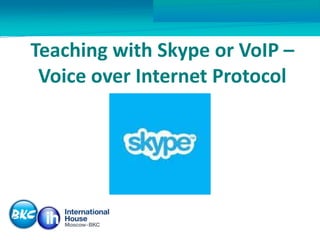
Recommended
More Related Content
What's hot
What's hot (19)
Flip Your Math Class Effectively with Self Made Videos

Flip Your Math Class Effectively with Self Made Videos
Screen Capture with Camtasia - Workflow and Use Cases

Screen Capture with Camtasia - Workflow and Use Cases
TAA eLearning Competencies 2010 - Session 8 slides

TAA eLearning Competencies 2010 - Session 8 slides
Using smartphones for making short lesson videos and messages for students

Using smartphones for making short lesson videos and messages for students
James Moore webinar for Brightspace - iPad Lecture Capture

James Moore webinar for Brightspace - iPad Lecture Capture
Similar to Skype for teaching - an introduction
Similar to Skype for teaching - an introduction (20)
Free AT and Technology for HIgher Incidence Special Needs

Free AT and Technology for HIgher Incidence Special Needs
Free At And Technology For Higher Incidence Special Needs

Free At And Technology For Higher Incidence Special Needs
Tutorial on how to video capture a a meeting through screen casting

Tutorial on how to video capture a a meeting through screen casting
More from The BKC-IH Teacher Training Centre
An introduction to the Cambridge English: First and First for Schools update ...

An introduction to the Cambridge English: First and First for Schools update ...The BKC-IH Teacher Training Centre
CLIL (Content and Language Integrated Learning) for juniors and teens

CLIL (Content and Language Integrated Learning) for juniors and teensThe BKC-IH Teacher Training Centre
18 Oct '13 BKC-IH Methodology Day: Bridging the gap between primary and secon...

18 Oct '13 BKC-IH Methodology Day: Bridging the gap between primary and secon...The BKC-IH Teacher Training Centre
21st century skills. Some ideas about teaching english today and tomorrow.

21st century skills. Some ideas about teaching english today and tomorrow.The BKC-IH Teacher Training Centre
More from The BKC-IH Teacher Training Centre (17)
Professional Development Irina Grekova BKC-IH Moscow-2015

Professional Development Irina Grekova BKC-IH Moscow-2015
An introduction to the Cambridge English: First and First for Schools update ...

An introduction to the Cambridge English: First and First for Schools update ...
CLIL (Content and Language Integrated Learning) for juniors and teens

CLIL (Content and Language Integrated Learning) for juniors and teens
The joys and challenges of teaching Very Young Learners

The joys and challenges of teaching Very Young Learners
18 Oct '13 BKC-IH Methodology Day: Bridging the gap between primary and secon...

18 Oct '13 BKC-IH Methodology Day: Bridging the gap between primary and secon...
21st century skills. Some ideas about teaching english today and tomorrow.

21st century skills. Some ideas about teaching english today and tomorrow.
Recently uploaded
YOUVE_GOT_EMAIL_PRELIMS_EL_DORADO_2024.pptx

YOUVE_GOT_EMAIL_PRELIMS_EL_DORADO_2024.pptxConquiztadors- the Quiz Society of Sri Venkateswara College
Recently uploaded (20)
Science 7 Quarter 4 Module 2: Natural Resources.pptx

Science 7 Quarter 4 Module 2: Natural Resources.pptx
Procuring digital preservation CAN be quick and painless with our new dynamic...

Procuring digital preservation CAN be quick and painless with our new dynamic...
Choosing the Right CBSE School A Comprehensive Guide for Parents

Choosing the Right CBSE School A Comprehensive Guide for Parents
Judging the Relevance and worth of ideas part 2.pptx

Judging the Relevance and worth of ideas part 2.pptx
ENGLISH 7_Q4_LESSON 2_ Employing a Variety of Strategies for Effective Interp...

ENGLISH 7_Q4_LESSON 2_ Employing a Variety of Strategies for Effective Interp...
Influencing policy (training slides from Fast Track Impact)

Influencing policy (training slides from Fast Track Impact)
TataKelola dan KamSiber Kecerdasan Buatan v022.pdf

TataKelola dan KamSiber Kecerdasan Buatan v022.pdf
Barangay Council for the Protection of Children (BCPC) Orientation.pptx

Barangay Council for the Protection of Children (BCPC) Orientation.pptx
Difference Between Search & Browse Methods in Odoo 17

Difference Between Search & Browse Methods in Odoo 17
Skype for teaching - an introduction
- 1. Teaching with Skype or VoIP – Voice over Internet Protocol
- 2. General information Can be used on all operating systems including mobiles. Users sign in to have their own account – free. Free over net or credit can be bought. Communication – Skype:Skype or can be to a landline paid. Make sure you have a good connection, and best to use with video. Test to make sure everything works smoothly. Headphone and camera: sound and vision. Free – account, Skype to Skype calls and messaging. Paid – mobiles and landlines at low rates, text
- 3. Alternatives to Skype Google https://www.google.com/tools/dlpage/hang outplugin Jitsi https://jitsi.org/ VoxOx http://www.voxox.com/ Goober http://www.goober.com/ Ekiga http://ekiga.org/ ooVoo http://www.oovoo.com/home.aspx Review of all the above http://www.makeuseof.com/tag/fed-up-with-skype- here-are-6-of-the-best-free-alternatives/
- 4. Features (Relevant for teaching) One on one video Instant messaging Send files Screen sharing Recording the lesson (with student's permission)
- 5. One on One Video Test and adjust the screen angle to get the best fit. Consider what's in the background Smile! You are on camera! Consider appearance Talk to the camera, not the screen Allow for any delay Use the camera to demonstrate
- 6. Instant messaging Click share button and select instant messaging. Use typing for you or the student to set/complete some exercises to message if there is a problem Prepare rubrics and paste. Same with links.
- 7. Send Files Outside class time use dropbox, e-mail or Skype contacts. Click on the '+' sign of the contact to open this option. They can also use this to send info to you. Edmodo and other such programs useful tools. In class (during video) select the '+' button in the window, and select the file you need.
- 8. Screen sharing Make sure connection is good. Choose '+' button and choose 'share screen', then confirm with start. Voice connection remains. To choose a specific window, click on arrow in left hand corner 'share window'., then click start. Choose 'stop sharing' when this is needed. Only one person can share at one time, but can change whenever they want.
- 9. Recording Have book recordings downloaded on your (and/or student's) computer Different options you can source. One widely used is http://voipcallrecording.com/
- 10. Remember Make sure student and teacher both have all necessary materials for the lesson e.g. course book and relevant materials. Agree on times for submission of homework when this is required.
- 11. Teaching with Skype or VoIP – Voice over Internet Protocol
