Introduction to Genex Assistance
•
28 likes•14,842 views
The GENEX Assistant is excellent software tool for Post-Processing 2G & 3G Drive Test Data. With the GENEXAssistant, you can: Have a panorama view of network performance Locate network troubles Improve network quality Verify network planning and optimization ANALYSIS OF LOGFILE FOR POST PROCESSING OF LOGFILE IN GENEX ASSISTANCE WE NEED TO OPEN A NEW PROJECT
Report
Share
Report
Share
Download to read offline
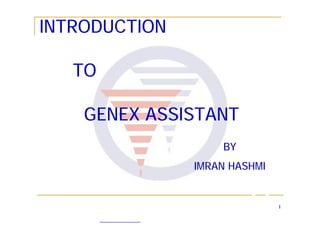
Recommended
More Related Content
What's hot
What's hot (20)
UMTS/3G RAN Capacity Management Guideline Part-02 (Sectorization))

UMTS/3G RAN Capacity Management Guideline Part-02 (Sectorization))
What LTE Parameters need to be Dimensioned and Optimized

What LTE Parameters need to be Dimensioned and Optimized
Sharing session huawei network optimization january 2015 ver3

Sharing session huawei network optimization january 2015 ver3
Viewers also liked
Viewers also liked (20)
WCDMA Tems Parameters Investigation and Drive Testing

WCDMA Tems Parameters Investigation and Drive Testing
Proyecto de ley reformatoria del Código Orgánico Integral Penal

Proyecto de ley reformatoria del Código Orgánico Integral Penal
Similar to Introduction to Genex Assistance
Similar to Introduction to Genex Assistance (20)
fdocuments.in_transmission-analysis-of-a-single-hop-for-microwave-link.ppt

fdocuments.in_transmission-analysis-of-a-single-hop-for-microwave-link.ppt
Radio Frequency Test Stands for Remote Controllers

Radio Frequency Test Stands for Remote Controllers
industrialautomation-150113002434-conversion-gate01.pdf

industrialautomation-150113002434-conversion-gate01.pdf
More from Tempus Telcosys
More from Tempus Telcosys (20)
Cdma2000 network problem analysis with mobile station 20030212-a-v1.0

Cdma2000 network problem analysis with mobile station 20030212-a-v1.0
QCTest™ CDMA Air Interface Tester (CAIT™) 3.1 User’s Guide

QCTest™ CDMA Air Interface Tester (CAIT™) 3.1 User’s Guide
C cf radio propagation theory and propagation models

C cf radio propagation theory and propagation models
Recently uploaded
https://app.box.com/s/7hlvjxjalkrik7fb082xx3jk7xd7liz3TỔNG ÔN TẬP THI VÀO LỚP 10 MÔN TIẾNG ANH NĂM HỌC 2023 - 2024 CÓ ĐÁP ÁN (NGỮ Â...

TỔNG ÔN TẬP THI VÀO LỚP 10 MÔN TIẾNG ANH NĂM HỌC 2023 - 2024 CÓ ĐÁP ÁN (NGỮ Â...Nguyen Thanh Tu Collection
God is a creative God Gen 1:1. All that He created was “good”, could also be translated “beautiful”. God created man in His own image Gen 1:27. Maths helps us discover the beauty that God has created in His world and, in turn, create beautiful designs to serve and enrich the lives of others.
Explore beautiful and ugly buildings. Mathematics helps us create beautiful d...

Explore beautiful and ugly buildings. Mathematics helps us create beautiful d...christianmathematics
Recently uploaded (20)
General Principles of Intellectual Property: Concepts of Intellectual Proper...

General Principles of Intellectual Property: Concepts of Intellectual Proper...
Basic Civil Engineering first year Notes- Chapter 4 Building.pptx

Basic Civil Engineering first year Notes- Chapter 4 Building.pptx
TỔNG ÔN TẬP THI VÀO LỚP 10 MÔN TIẾNG ANH NĂM HỌC 2023 - 2024 CÓ ĐÁP ÁN (NGỮ Â...

TỔNG ÔN TẬP THI VÀO LỚP 10 MÔN TIẾNG ANH NĂM HỌC 2023 - 2024 CÓ ĐÁP ÁN (NGỮ Â...
HMCS Max Bernays Pre-Deployment Brief (May 2024).pptx

HMCS Max Bernays Pre-Deployment Brief (May 2024).pptx
Unit-IV; Professional Sales Representative (PSR).pptx

Unit-IV; Professional Sales Representative (PSR).pptx
Explore beautiful and ugly buildings. Mathematics helps us create beautiful d...

Explore beautiful and ugly buildings. Mathematics helps us create beautiful d...
Mixin Classes in Odoo 17 How to Extend Models Using Mixin Classes

Mixin Classes in Odoo 17 How to Extend Models Using Mixin Classes
Introduction to Genex Assistance
- 2. 2 The GENEX Assistant is excellent software tool for Post-Processing 2G & 3G Drive Test Data. With the GENEX Assistant, you can: ØHave a panorama view of network performance ØLocate network troubles ØImprove network quality ØVerify network planning and optimization
- 3. 3 Functions of the Genex Assistant Analyzing the test data in WCDMA GSM dual mode The Assistant analyzes the test data in the WCDMA and GSM networks The Assistant also has the independent display systems for separately displaying the engineering parameters and real-time data Test data playback The Assistant supports ØManual or automatic play of the test data ØDisplay of measurement parameters for trouble spots in detail ØNetwork problems locating in a quick manner
- 4. 4 FOR POST PROCESSING OF LOGFILE IN GENEX ASSISTANCE WE NEED TO OPEN A NEW PROJECT ANALYSIS OF LOGFILE
- 5. 5 NEW PROJECT STEP-1 PROJECT NAME ( TEST 01 ) STEP-2 PROJECT PATH ( LOCATION TO SAVE THE PROJECT ) STEP-3 MAP PATH ( Insert the Map from the Location ) STEP-4 DATASET NAME ( LOGFILE NAME )
- 6. 6 Huawei TECHNOLOGIES Co., Ltd. Huawei Confidential Opening a New Project
- 7. 7 Huawei TECHNOLOGIES Co., Ltd. Huawei Confidential Project Path to Save It
- 8. 8 Huawei TECHNOLOGIES Co., Ltd. Huawei Confidential Log file Name
- 9. 9 ANALYSIS LOG FILE IMPORTING Step 1 Select a dataset from the Project tab in the navigation view Step 2 Right-click the dataset and choose Import Test Data Import GENEX Probe on the shortcut menu Step 3 In the Import GENEX Probe log File as shown below
- 10. 10 Huawei TECHNOLOGIES Co., Ltd. Huawei Confidential Import the Type of Log File
- 11. 11 Huawei TECHNOLOGIES Co., Ltd. Huawei Confidential CLICK BROWSE FOR LOGFILE LOCATION
- 12. 12 COMBINE DATA ANALYSIS ASSISTANCE CAN SUPPORT IMPORTING MORE THAN ONE LOG FILE AS IT COMBINES THESE DEVICES AND RE-ANALYZE THE EVENTS Step 1 Select a dataset from the Project tab in the navigation view Step 2 Choose Dataset > Combine Device > Combine UE Step 3 Select multiple devices from PreCombine in the displayed Combine Device
- 13. 13 Huawei TECHNOLOGIES Co., Ltd. Huawei Confidential
- 14. 14 Huawei TECHNOLOGIES Co., Ltd. Huawei Confidential New Combined Log file
- 15. 15 Huawei TECHNOLOGIES Co., Ltd. Huawei Confidential
- 16. 16 IMPORTING THE MAP DATA ØVECTOR ØPLACES ØCLUTTER Step 1 Select the Map Layer Window and right click. Step 2 Select the location for the data to import.
- 17. 17 Huawei TECHNOLOGIES Co., Ltd. Huawei Confidential Layer Control
- 18. 18 Viewing Test Data in Different Formats Following are the types that the Test Data can be Displayed ØDISPLAY ON MAP ØDISPLAY ON SHEET ØDISPLAY ON CHATR ØDISPLAY ON PIE ØDISPLAY ON Histogram
- 19. 19 Step 1 Select Any of the parameter to display in the Window by right clicking on it Step 2 Select the type of display format.
- 20. 20 Huawei TECHNOLOGIES Co., Ltd. Huawei Confidential Step 01 Step 02 DISPLAY ON MAP
- 21. 21 Huawei TECHNOLOGIES Co., Ltd. Huawei Confidential DISPLAY ON CHART
- 22. 22 Huawei TECHNOLOGIES Co., Ltd. Huawei ConfidentialDISPLAY ON PAI
- 23. 23 Huawei TECHNOLOGIES Co., Ltd. Huawei Confidential DISPLAY ON HOLOGRAM
- 24. 24 Huawei TECHNOLOGIES Co., Ltd. Huawei Confidential DISPLAY ON SHEET
- 25. 25 Huawei TECHNOLOGIES Co., Ltd. Huawei Confidential Filtering Test Data The Assistant can filter the imported data. This feature is capable of comparing the data and executing some simple logical calculations. To filter test data, perform the following steps: Step 1 Select a dataset from the Project tab in the navigation view. Step 2 Choose Dataset > Filter Imported Data
- 26. 26 Huawei TECHNOLOGIES Co., Ltd. Huawei Confidential
- 27. 27 Huawei TECHNOLOGIES Co., Ltd. Huawei Confidential Select the Desired Filter Click on Insert Click on Excute
- 28. 28 Introduction to Engineering Parameters Engineering parameter fields Whether Mandatory to Be Filled In RemarksField NoAntenna altitudeAltitude NoAntenna ground heightGround Height YesLocation Area CodeLAC YesCell IDCI NoDown tilt angle (°C)Down Tilt YesAzimuth (°C)Azimuth YesLatitude (decimal)Latitude YesLongitude (decimal)Longitude
- 29. 29 Perform the following steps to import Engineering Parameters Step 1 Select a dataset from the Project tab in the navigation view. Step 2 Choose Dataset > Import Engineering Parameter, and select WCDMA or GSM based on the test data. Step 3 In the displayed dialog box, perform the following operations Open the Excel file for saving the engineering parameters. Select the sheet for displaying the engineering parameters. Step 4 Click OK.
- 30. 30 If all the fields in the sheet can match the parameters the Assistant automatically imports the engineering parameters If no field in the sheet can match the parameters Step 5 Match the missing engineering parameter fields one by one. For details, refer to description of button functions Step 6 Click the button to import the data. After the data is imported, the site data is automatically displayed on the map.
- 31. 31 Huawei TECHNOLOGIES Co., Ltd. Huawei Confidential Step:01 Click on Dataset Name Step:02 Select Type
- 32. 32 Huawei TECHNOLOGIES Co., Ltd. Huawei Confidential Step:03 Open the Table Step:04 Import the Excel file
- 33. 33 Huawei TECHNOLOGIES Co., Ltd. Huawei Confidential Engineering Parameters Display Engineering Parameters Display
- 34. 34 DRIVE TEST PLOTS RX LEVEL PLOT v RXLEVEL FULL v RXLEVEL SUB
- 35. 35 Huawei TECHNOLOGIES Co., Ltd. Huawei Confidential
- 36. 36 RX QUALITY PLOT v RX QUAL FULL v RX QUAL SUB
- 37. 37 Huawei TECHNOLOGIES Co., Ltd. Huawei Confidential
- 38. 38 OTHER DIFFERENT TYPE OF PLOTS
- 39. 39 Huawei TECHNOLOGIES Co., Ltd. Huawei Confidential BCCH PLOT
- 40. 40 Huawei TECHNOLOGIES Co., Ltd. Huawei Confidential BSIC PLOT
- 41. 41 Huawei TECHNOLOGIES Co., Ltd. Huawei Confidential FER PLOT
- 42. 42 Huawei TECHNOLOGIES Co., Ltd. Huawei Confidential C/I PLOT
- 43. 43 Huawei TECHNOLOGIES Co., Ltd. Huawei Confidential HANDOVER PLOT
- 44. 44 GSM DRIVE TEST STATISTICS GENEX ASSISTANCE CAN PROVIDE THE DETAIL REPORT OF THE DRIVE TEST ØReport: WCDMA Scanner Neighbor Cell ØReport: WCDMA Scanner Handover Statistic ØReport: WCDMA UE Call Setup ØReport: WCDMA UE Call Statistics
- 45. 45 ØReport: WCDMA UE Call Timing Analysis ØReport: WCDMA UE Crossingtable HSDPA ØReport: WCDMA UE RRC Setup Statistics ØReport: GSM Drive Test Statistics ØReport: GSM UE Call Statistics Analyse ØReport: GSM Handover Statistic
- 46. 46 Huawei TECHNOLOGIES Co., Ltd. Huawei Confidential
- 47. 47 GSM DRIVE TEST STATISTICS The GSM Drive Test Statistics report provides the statistics on RXlevel, voice quality, and so on, as listed in Table Number of data points in each scope of call setup duration as per callØCall Setup Time Number of data points in each TA scopeØTA Statistics on quality and distanceØRxQual Distance values for RX level > 90 dBm and RX level < 90 dBmØRxLev as Distance RX level in connected or idle stateØBCCH RxLev RX level in connected stateØRxLev DescriptionItem
- 48. 48 -67.18560618.10Total -101.00120.17 %0.03-120 to -100 -92.67330.61 %0.11-100 to -90 -83.485488.40 %1.52-90 to -80 -75.06186130.66 %5.55-80 to -70 -59.30315260.22 %10.90-70 to -10 Avg Total Count %Distance(km)RxLev_Sub(dBm) RxLev_Sub(dBm)
- 49. 49 18.105606Total 73.77 %13.3580.11 %44910 3.99 %0.723.62 %2031 2.61 %0.472.16 %1212 5.11 %0.923.42 %1923 3.40 %0.622.80 %1574 3.45 %0.622.55 %1435 3.33 %0.602.60 %1466 4.35 %0.792.73 %1537 %Distance(km)%CountRxQual sub RxQual_Sub
- 50. 50 0.14Average 86.70 %47850 to 1 12.47 %6881 to 2 0.74 %412 to 3 0.09 %53 to 4 0.00 %04 to 5 0.00 %05 to 10 0.00 %010 to 32 0.00 %032 to 63 %CountTA Number of data points in each TA Scope
- 51. 51 Huawei TECHNOLOGIES Co., Ltd. Huawei Confidential 4.5028Total 0.000.00 %0x>=20s 0.000.00 %015s<=x<20 0.000.00 %012s<=x<15s 0.000.00 %010s<=x<12s 0.000.00 %08s<=x<10s 7.003.57 %16s<=x<8s 4.5475.00 %214s<=x<6s 3.9321.43 %62s<=x<4s 0.000.00 %00s<=x<2s Avg%CountTime Call Setup Time (Alerting - ChannelReq ) CALL SETEUP TIME
- 52. 52 Microsoft Excel Worksheet ØRxQual ØCall Setup Time ØTA ØRxLev_Sub + RxLev_Idle(dBm) REPORTS IN DEATAIL Huaw Confidential
- 53. 53 ØGSM MS Call Analysis ØGSM MS Call Statistics ØGSM MOS Statistics REPORTS IN DEATAIL Microsoft Excel Worksheet
- 54. 54 THANK YOU
