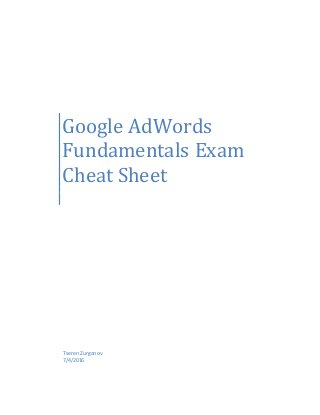
Google AdWords Fundamentals Exam Cheat Sheet
- 1. Google AdWords Fundamentals Exam Cheat Sheet TserenZurganov 7/4/2016
- 2. 1 Index Page 2: Targeting (Keywords, ad location, age, location, language, day, times, frequency, devices), My Client Center/AdWords Manager Account (ACC), AdWords Editor, Search Network, Display Network, Maximum Cost- Per-Click (Max CPC), Text ads,Ads with extensions, Budgets, Placements, Quality Score, Ad Rank. Page 3: Cost-Per-Click (CPC), Cost-per-thousand impressions (CPM), Cost-per-acquisition (CPA), Search Network only campaign, Display Network only campaign, Search Network with Display Select campaign, Account, Campaigns, Ad Groups, Return on Investment, First page bids, Keyword diagnosis,Keyword planner Page 4: Display Planner, Search Terms Report, Segments, Keyword match types Page 5: Topics, Auction Insights,Conversion tracking, AdWords Campaign Experiments, Reach and frequency, Conversions,Customer engagement, Impressions, Google Analytics Page 6: Paid and Organic Report, Top Movers Report, Dimensions Tab Page 7: Audiences,Interest Categories, Remarketing, Demographics, Location, Language, Device Page 8: Cost-per-click (CPC) bidding, Cost-per-impression (CPM) bidding, Cost-per-acquisition (CPA) bidding, Bid Adjustments,Flexible bid strategies [maximize clicks, target search page location, target cost-peracquisition (CPA), enhanced cost-per-click (ECPC), target return on ad spend (ROAS), target outranking share Page 9-10: Budget, Return on Investment (ROI), Return on Ad Spend (ROAS)
- 3. 2 Vocabulary/Key Terms/Acronyms Targeting: Targeting gives you the ability to show yourads to reach people with specific interests — namely, people who are interested in yourproducts and services — and showthem relevant ads.AdWords offers different ways of targeting. Here's a look at the choices that you have with online ads that can make your marketing campaigns even more targeted: o Keywords: Words or phrases relevant to your products and service, which are used to show your ads when customers search for those terms or visit relevant websites. o Ad location: Show your ads on Google search results pages and websites that are part of the Google Search and Display Networks. o Age, location, and language: Choose the age, geographic location, and language of your customers. o Days, times, and frequency: Show your ads during certain hours or days of the week, and determine how often your ads appear. o Devices: Your ads can appear on all types of devices,and you can fine-tune which devices your ads appear on and when. My Client Center (MCC): An AdWords manager account (MCC) is a powerful tool for handling multiple AdWords or AdWords Express accounts.A manager account allows you to link several accounts so that you can view them in a single location. Manager accounts are ideal for third-party advertisers such as agencies and marketing professionals,or large advertisers who manage multiple accounts.If you manage multiple AdWords accounts,a My Client Center (MCC) manager account is a powerful tool that could save you time. It lets you easily view and manage all of yourAdWords accounts from a single location. AdWords Editor: a free, downloadable desktop application that allows you to quickly and conveniently make changes to your account.With AdWords Editor, you can download youraccount information, edit your campaigns offline, and then upload your changes to AdWords.You can use AdWords editorto manage, edit, and view multiple accounts at the same time, copy or move items between ad groups and campaigns, and undo and redo multiple changes while editing campaigns. Search Network: The Search Network includes Google Search, other Google sites such as Maps and Shopping, and hundreds of non-Google search partner websites that show AdWords ads matched to search results.The Search Network can help advertisers show their text ads next to Google search results and reach customers actively searching for their specific product or service Display Network: The Display Network includes a collection of Google websites (like Google Finance, Gmail, Blogger, and YouTube), partner sites,and mobile sites and apps that showAdWords ads matched to the content on a given page. The Display Network can help advertisers do the following: (1) Use appealing ad formats to reach a wide range of customers with broad interests,(2) Build brand awareness and customer loyalty, (3) Increase engagement with customers, (4) Choose more specifically where their ads can appear, and to what type of audience Maximum Cost-Per-Click (Max CPC): A bid that you set to determine the highest amount that you're willing to pay for a click on yourad. Text ads: The simplest and most common kind of search ad, text ads are made up of a headline, a display URL that shows the address ofyour website, and a description. Ads with extensions: Ad extensions are visual enhancements to search ads that more prominently display information about your business,such as a phone number, location, or links to other pieces of relevant content from deeper within your sitemap. You can add these enhancements,which often appearin ads above search results,manually or they can be added by our automated formatting systems. Budgets: Your daily budget is the amount that you set for each campaign to indicate how much, on average, you're willing to spend per day. If you're used to working with a monthly advertising budget,you can calculate the average amount you might budget per day by dividing your monthly budget by 30.4 (the average number of days per month). Placements: Locations on the Display Network where your ad can appear. Examples include relevant websites and apps that partner with Google to show ads. Quality Score: An estimate of the quality of your ads, keywords, and landing pages.Higher quality ads can lead to lower prices and betterad positions. Ad Rank: A value that's used to determine yourad position (where ads are shown on a page) and whether your ads will showat all. Ad Rank is calculated using your bid amount, the components of Quality Score
- 4. 3 (expected clickthrough rate, ad relevance, and landing page experience), and the expected impact of extensions and other ad formats. Cost-per-click (CPC): If you want to focus on clicks on your ads and drive traffic to yourwebsite, you'll want to use CPC bidding. Cost-per-thousand impressions (CPM): If you want to focus on impressions — the number of times your ad shows — and increase awareness of yourbrand, you'll want to use CPM bidding. Note that CPM bidding is available for Display Network campaigns only. Cost-per-acquisition (CPA): If you want to focus on conversions — which is when people take a specific action on yourwebsite after clicking one of yourads — you'll want to use CPA bidding. Search Network only campaign: If you create a Search Network only campaign, your ads can appear throughout sites on the Google Search Network. This campaign type works by linking your AdWords keywords to the words or phrases someone uses to search on Google, then showing relevant text ads on search results pages.This campaign type is useful for advertisers who want to connect with customers right when they’re searching their products orservices. For example, a small home repair business that earns most of its revenue from plumbing repairs might create a “Search Network only” campaign to target its ads to high-potential customers searching for plumbing services. Display Network only campaign: With a Display Network only campaign, your ads can show throughout the Google Display Network. This campaign type works by matching yourads — including text, image, rich media, and video ads — to websites and other placements, like YouTube and mobile apps,with content related to your targeting. What kind of business might create a “Display Network only” campaign? Say you're a jewelry store wanting to increase awareness of the engagement rings you sell. With a “Display Network only” campaign, you can reach people visiting wedding-related sites, such as blogs about wedding planning. Search Network with Display Select campaign: A Search Network with Display Select campaign allows you to show yourads — including text, image, rich media, and video ads — with search results on the Google Search Network and relevant placements within the Display Network. With this option, your budget is shared across both networks. Say you're a newer advertiser wanting to promote yourcar repair service. You might create a “Search Network with Display Select” campaign to reach people in more places who are seeking yourservices, whether they're looking on Google Search or checking out a car service review site. Account: Your account is associated with a unique email address,password,and billing information. Campaigns: Each campaign in your account has its own budget and settings that determine where your ads appear. Ad groups: Each ad group within a campaign contains a set of similar ads and keywords that you want to trigger your ads to show. Return on investment: To improve your return on investment: use a landing page that's most relevant to your ad, use highly relevant keywords and ad text, adjust your bids, and add successfulsites as placements (for campaigns running on the Display Network). First page bids: the approximate cost-per-click (CPC) bid needed for your ad to reach the first page of Google search results when a search query exactly matches yourkeyword. You can use this estimate, which is based on the Quality Score and current advertiser competition for that keyword, to get greater insight when planning your bidding strategy. Keyword diagnosis: Performing a keyword diagnosis will give you a detailed view of each keyword's Quality Score along with tips for improvement. To diagnose yourkeywords, hoverover the speech bubble icon next to the status for any keyword in the "Keywords" tab. You'll see a help bubble appear with information. Keyword Planner: Think of Keyword Planner like a workshop for building your Search Network campaigns. If you're just getting started,you might use Keyword Planner to help you set up a well- structured campaign. You can also use Keyword Planner to help you develop a campaign around an advertising goal. For example, if you want to drive sales,you could use Keyword Planner to get additional keyword ideas based on your existing, well-performing keywords. Here are some of the benefits of Keyword Planner: o Research keywords: You can get keyword ideas based on terms that are relevant to your product or service, your landing page, or different product categories.The tool will automatically organize
- 5. 4 related keyword ideas into ad groups.You can also multiply two or more list of keywords, saving the time of manually combining keywords. o Get historical statistics and traffic estimates: Keyword Planner will show you statistics,like keyword search volumes, to help you decide which keywords to use for yourcampaign. You can also get traffic estimates, like estimated clicks, for a given bid and budget to get an idea of which bids and budgets to set. Display Planner: Like Keyword Planner, Display Planner is a free AdWords toolthat you can use to plan your Display Network campaigns. If you're using Display Planner to develop a new campaign, you'll want to think about a few basic details, like yourcustomers' interests or your landing page.You can also use Display Planner to expand the reach of your existing campaigns, finding new websites, mobile applications, and video channels where you can showyour ads.Here are some of the benefits of Display Planner: o Research targeting methods: You can get ideas for keywords, placements, and all other Display Network targeting methods to help you plan your campaign. o Get impression estimates and historical costs: See how your targeting ideas may perform based on past results and get historical costs to help guide yourbudget and bid decisions. Search terms report: The Search terms report allows you to see the terms people were searching for when your ad was shown.You can also see the performance metrics for those searches.Here are some ways you can use your search terms data to optimize your keywords and ads: o New keywords: Add well-performing search terms to your ad group as keywords. You'll want to consider adjusting your bids and ad text as well, to help make sure you capture the traffic that these search terms are already receiving. o Negative keywords: If there are search terms that aren't performing well or helping you meet your goals, add them as negative keywords. This will prevent your ad from showing to people who are looking for something you don't sell, helping you increase yourprofitability and better controlling the flow of traffic to your account. o Match types: Find the correct match type (broad, phrase, exact) for existing keywords. The "Match type" column shows how closely the search terms that triggered your ads are related to the actual keywords in your account.You can use this information to refine the match types for your keywords to showyour ads to the right customers. o Ad text: Get a better understanding of what potential customers were looking for or interested in when they searched for terms that include your keywords. That way, you can make yourad text more relevant to what people are looking for. Segments: Segments allow you to split your data into rows based on the information that matters to you most, such as periods of time, click type,or device. There are multiple segments that you can use and your choices vary depending on which tab of your AdWords account you're viewing. When using segments, you'll want to prepare your data by choosing the account level at which you want to look at your data (such as a campaign or ad group) and a date range that's long enough to give you meaningful data.Here are some insights you can gain about your data with segments: o Click type: See which clicks resulted in visits to your website, or clicks on your phone number when your ad is shown on a mobile device (also called click-to-call). o Device: Compare performance across devices:computers, mobile devices with full browsers, and tablets with full browsers. This can help you figure out whether you're getting a better return on investment from ads showing on different types of devices. o Top vs. Other: Find out where your ad appeared on Google's search results pages and search partners' pages.Segmenting your data by "Top vs. Other" can help you optimize yoursearch campaigns to serve your ads on the parts of the page that perform best for you. o Time: Isolate changes in your performance using the time segment options (day, week, or day of week, month, quarter, or year). If you segment your data by day, for example, you'll be able to identify differences in ad performance on different days of the week and make changes to your campaign accordingly. Keyword match types: You can use keyword match types to control which searches trigger your ad. Each match type, which is specific by a special symbol, will trigger your ad to show for a customer’s search in different ways. This chart serves as an introduction to the different match types,ordered from broad to narrow:
- 6. 5 Topics: Similar to keywords, this lets you place your ads on website pages about the topics that you choose.Instead of developing a list of words or phrases,you choose categories of information, such as “Autos and Vehicles.” Auction Insights: Use the Auction insights report to compare yourperformance with other advertisers who are participating in the same auctions that you are. With the Auction insights report, you can see how often your ads rank higher in search results than those of other advertisers,and how your share of total possible impressions compares with theirs. You can use the information in the Auction insights report to help you make strategic decisions about bids, budgets,and keyword choices by showing you where you are succeeding and where you may be missing opportunities for improved performance. You'll also want to consider using the report to identify significant competitors in the auction, or benchmark your performance against other competitors. Conversion tracking: Conversion tracking is the simplest way to measure your conversions.It's a free tool that can measure what happens after a customer clicks on yourads — for example, whether they purchased your product,signed up for your newsletter, or filled out a contact form. By tracking these actions,known as "conversions," you can identify which ads,keywords and campaigns bring you business orsee how customers interact with your ads across devices.This helps you invest more wisely in the best ones and, ultimately, boost yourreturn on investment. AdWords Campaign Experiments: AdWords Campaign Experiments allow you to test changes to your account — such as your keywords, bids, ad groups,or placements — on a portion of the auctions that your ads participate in. Reach and frequency: Reach is the number of visitors exposed to an ad. Increased reach means that an ad is exposed to more potential customers, which may lead to increased awareness.Frequency is the average number of times a visitor was exposed to an ad over a period of time. Conversions: Conversions can help you see whether your ads are driving branding-related visitor behavior you think is valuable, such as sign-ups or page views. Customer engagement: You can use clickthrough rate (CTR) to measure customer engagement for Search Network ads.On the Display Network, however, customers on sites are browsing through information, not searching with keywords, so CTR isn't as helpful. You may want to consider othermeasurements like conversions for Display Network ads. Impressions: Impressions showyou how often your ad is shown on a search result page or other site on the Google Network. Impressions can be especially important in branding campaigns because they represent how many customers actually laid eyes on your ad. Google Analytics: Google Analytics is a free Google product that provides in-depth reporting on how people use your website. It shows you how people found your site and how they explored it, giving you ideas for how to optimize yourwebsite. You can also link Google Analytics and yourAdWords account to get an entire view of your customers' behavior, from when they click your ad or see it to what they do on
- 7. 6 your site. This information can shed light on how much of your website traffic or sales comes from AdWords,in turn helping you improve yourads and website. Paid and Organic Report: With the paid & organic report, you can see how often pages from your website are showing in Google search results,and which queries triggered those results to showon the search results page.Keep in mind that in order to use the paid & organic report, you'll need to have a Search Console account for your website, and you'll need to link that Search Console account to your AdWords account.This information helps you understand howpaid and organic search work togetherto help you reach people searching online, identify new, potentially valuable keywords, and gain an overall view of how your online presence is performing overall in terms of attracting views and clicks. Below are a few uses for the paid & organic report: Discover additional keywords Use the report to look for queries where you only appear in organic search with no associated ads. o Identify queries with a low number of paid impressions by adding a filter for "ad impressions = 0" or "ad impressions < X" (if you have multiple accounts,all organic search data will be imported in each account). o Downloading a paid & organic report in a My Client Center (MCC) manager account will allow you to find duplicate organic queries and identify queries that have no paid impressions across any accounts. o Add an additional filter to identify queries containing specific text, like your brand name or yourmost important products and services. Optimize your presence on high-value queries Improve yourpresence in paid results and monitor yourhigh value queries for organic results. o Identify relevant queries for yourbusiness that have low organic traffic volume and target these queries to strengthen yourpaid search presence. o Tailor your ad text and use ad extensions to showa more useful, prominent, and differentiated message from your organic listings. Measure changes holistically Monitor the impact of changes to your website, bids, budgets,or keywords across paid, organic, and combined traffic. o See how changing your keyword bids increases or decreases overall combined clicks for related queries, and work to cost-effectively increase your overall traffic for your most important queries. o Understand how ads may impact your combined performance for certain queries by comparing the "organic only" and "both shown" segments for the same query. See how your clicks/query differ when you have both types of listings on the page, compared to when you just have one or the other. Top Movers Report: The top movers report lets you see which campaigns have the biggest changes (increases or decreases)in clicks, costs,and conversions,and shows you some possible causes for those changes.The report compares performance for two consecutive time periods of equal length, and find the campaigns and ad groups that experienced the largest change between the two periods. You can use the report to identify which campaign and ad groups you need to take action on, and see the impact of changes that have been made to your account.The report can also help you notice whether your overall account metrics have moved in unexpected way — if your costs go up or clicks go down, you'll want to know why. And even if your overall performance metrics don't appear to be changing too much, you can regularly review the report to identify changes that might have been overlooked. Here are a few things to keep in mind about the data: o Top movers are the campaigns and ad groups (up to 10) that saw the largest change up or down as measured by the size of the change — not the percentage change. o Changes will only be attributed once. For example, if a campaign has only one ad group, and that ad group sees a huge increase in clicks, the campaign will, too. However, only the ad group will showin the report as a top mover. Dimensions tab: You can use the Dimensions tab to look at data across your entire account,an individual campaign, or an ad group. Use the different dimensions, such as different times of the day or days of the
- 8. 7 week, to gain more insight into your ad performance and help you identify opportunities for optimization. Here are a few ways to use the Dimensions tab to filter your data: o Time: Use the Time view to see how ads in your ad group performed during a specific time period. For example, you might want to track an ad’s performance on an hourly basis to see how well it's performing at different times throughout the day.Then you can use these insights to schedule yourads for the hours when they're most likely to receive the greatest number of impressions and clicks. o Geography: Anotherusefulview is the Geographic and User locations views. You can see individual regions where yourclicks came from and use the information to refine your location targeting. o Landing page: The Destination URL view lets you see what page yourcustomers are going to on your website when they click your ads.Make sure that the destination URL you use for each ad directs customers to the most relevant page within your website. Ideally, that webpage will be dedicated to the specific product or service that's highlighted in your ad. You can target your ads based on audiences in these ways: Audiences: Depending on your advertising goals, you can choose the audience that best matches your prospective customers. To drive brand awareness, use affinity audiences to reach TV-like audiences on a broad scale. To reach as many potential customers as possible who have an affinity for a specific product area, you might try adding custom affinity audiences. To reach specific audiences actively shopping for a product or service, use in-market audiences. Interest categories: This allows you to reach people interested in products and services similar to those your business offers.When you target interest categories, you can showyour ad to people who've demonstrated specific interests,regardless of whether or not your ad correlates with the particular topic of the page they're currently on or the app they're using. You’ll find interest category targeting alongside remarketing in your account. Remarketing: This option can help you reach people who've previously visited yourwebsite while they visit other sites on the Display Network. You’ll find remarketing alongside interest categories in your account. Demographics: This option allows you to reach people who are likely to be within the age, gender, and parental-status demographic groups that you choose. Location: With location settings,you can target the geographic areas where yourads can appear. You can select entire countries (like the United States or France), individual regions or cities within a country (like the state of California or city of Paris), or a certain distance around your business location (like 20 miles around San Francisco). Why use location targeting? It can help focus your advertising on the areas where you'll find the right prospective customers, and restrict it in areas where you won't. It's a good idea to choose the region where potential customers live and where yourbusiness can serve them. For example, if you run an e-Commerce business in the United States that ships to certain states,you can target only those states.Or, if you own an Italian restaurant in San Francisco, you can show your ads only to customers within a few miles of yourrestaurant. Language: If you're trying to communicate with customers who don't speakthe same language, you can use language targeting to show yourads to customers who speak a particular language. Your ads can appear for customers who use Google products (such as Search or Gmail) and on third-party websites that are part of the Display Network. Language targeting helps make sure your ads will appear on sites that are written in the language of the customers you'd like to reach. Keep in mind that your ads and keywords should be written in the language that you target — AdWords doesn't translate ads or keywords. Let's say you're an international women's apparel retailer, and you want to showyour ads to Spanish-speaking customers. You can create a campaign that's targeted to the Spanish language,and show yourSpanish language ads to potential customers who have their Google interface language set to Spanish when they search for dresses. Device: You can also reach prospective customers while they're on the go by showing your ads when people are searching or visiting Display Network sites on their mobile phones that have full browsers, like iPhones and Android devices. Depending on your goals, you might want to target one or multiple devices. Mobile devices with full Internet browsers, such as smartphones,can display websites similar to the ones you'd see on a desktop computer and mobile-optimized sites.High-end mobile devices can also host apps, which people can download from the app store on their device or from a website. This wide variety of
- 9. 8 media available on mobile devices means that you can showyour ads in many different ways, and tailor your message to be compelling to potential customers on mobile devices. Bidding Strategy Cost-per-click (CPC) bidding: Use if you want to drive customers to your website. Cost-per-impression (CPM) bidding: Use if you want to make sure that customers see yourmessage. Cost-per-acquisition (CPA) bidding: Use if you want to maximize conversions on yourwebsite. Bid adjustments: Once your campaigns are up and running, you'll want to considersetting bid adjustments to gain more control over when and where yourad is shown,helping you to improve your return on investment. Bid adjustments allow you to increase or decrease every bid in yourcampaign to bid more or less competitively for searches across devices,locations, time of day, and more. You can also use bid adjustments for campaigns that target the Google Display Network, setting bid adjustments for specific targeting methods like topics or placements, to showyour ad to the most relevant audience. How do bid adjustment work? Bid adjustments are set by percentages.Say that you know your campaign performs well on mobile devices, you can set a +20% bid adjustment, for example, for searches on mobile devices to increase your bids for mobile to try to capture all available traffic. Flexible bid strategies: More advanced bidding options that you can use are flexible bid strategies,which automatically set your bids to optimize your performance based on different advertising goals. Flexible bid strategies give you automated bidding exactly when, where, and how you want it — across multiple campaigns, or within a single part of a campaign. Here are the different types of strategies: o Maximize clicks:Automatically sets yourbids to help you get the most clicks within a target spend amount that you choose. o Target search page location: Automatically adjusts yourbids to help you get yourads to the top of the page or the first page of search results. o Target cost-per-acquisition (CPA): Automatically sets yourbids to help you get as many conversions as possible,while reaching an average cost-per-acquisition goal that you set. o Enhanced cost-per-click (ECPC): Automatically adjusts your manual CPC bid up or down based on each click's likelihood to result in a conversion. o Target return on ad spend (ROAS): Automatically sets yourbids to maximize yourconversion value, while trying to reach an average return on ad spend. o Target outranking share: Automatically raises or lowers your bids to help your ads outrank ads from another do Formulas Your Budget Your daily budget is the amount that you set for each campaign to indicate how much, on average, you're willing to spend per day.
- 10. 9 New AdWords advertisers might want to start small — between $5 and $50, for example — and then run their campaign for a few weeks before re-evaluating. You should choose a daily budget for each campaign based on youradvertising goals and the general amount you're comfortable with spending each day. If you're used to working with a monthly advertising budget,you can calculate the average amount you might budget per day by dividing your monthly budget by 30.4 (the average number of days per month). Here are a few things to keep in mind about your budget: In general, the AdWords systemwill aim to showyour ads as much as possible until your daily budget is met. Because customer traffic fluctuates from day to day, AdWords can allow up to 20% more clicks in a day than your budget specifies. However, our systemmakes sure that in a given billing period, you're never charged more than the monthly charging limit — 30.4 multiplied by youraverage daily budget amount. When your average daily budget is reached, your ads will typically stop showing for that day. You'll want to consider yourcampaign's ad delivery method, which determines how quickly your ads are shown and how long your budget lasts during a given day, when setting your daily budget.The "Standard" delivery method is like a slow- burning candle – it spreads yourbudget throughout the day.The "Accelerated" delivery method is more like jet fuel – it uses yourbudget more quickly. Whetheryou're using AdWords to increase conversions such as sales,leads, downloads,you'll want to measure your return on investment (ROI) — the ratio of your net profit to yourcosts. Why calculate your ROI? You'll learn how much money you've made by advertising with AdWords and can use that information to help you decide how to spend yourbudget.For example, if a certain campaign is generating a higher ROI compared to others,you can apply more of yourbudget to the successfulcampaign and less on the ones that aren't performing as well. Calculate yourROI The exact method you use to calculate your ROI depends on yourgoals, but here's one way to define it: ROI = (Revenue - Cost of goodssold) / Cost of goods sold Example Let's say you have a product that costs US$100 to produce and it sells for US$200. You sell 6 of these products as a result of advertising on AdWords.Your total sales are US$1200 and your AdWords costs are $200. Your ROI is... ($1200 - ($600 + $200))/($600 + $200) = 50% Here's how to measure yourROI based on your business goal: Conversions Once you've started to measure conversions,customer actions that you believe are valuable, you can evaluate your ROI. You can use conversion tracking or Google Analytics to determine the profitability of a keyword or ad, and track conversion rates and cost-per-conversions.Keep in mind that the value of each conversion should be greater than the amount you spend to get that conversion. Sales If your business is web-based sales, you'll need the revenue made from AdWords advertising (this is the conversion value that you set), costs related to your products sold,and your AdWords costs. You'll want to calculate your net profit by subtracting youroverall costs from your AdWords revenue for a given time period. Then divide your net profit by your overall costs to get your ROI for that time period. Here's the formula: Ratio to profit of overall costs = Revenue (measured by conversions) - overall costs/overall costs Page views, leads, and more If you're interested in calculating the ROI for a page view, lead, or othergoal, you'll use a different formula. First, you'll want to estimate the value of the action that you'd like to measure. To calculate your ROI, you'll subtract your overall costs from your overall revenue.Then divide your net profit by your overall advertising costs.Here's the formula: Advertising ROI % = (Total revenue - Total cost)/Advertising costs x 100
- 11. 10 Example: Here's how the numbers for your AdWords campaign might look: Campaign costs:US$25000 per year Leads: 5000 Customers: 500 Net profit: US$100 (after taking your business costs into account) The value of each lead is your total net profit (500 x US$100) divided by the number of leads (5000), or US$10. Your ROI for this AdWords campaign is 200% (US$50000 total net profit/US$25000 advertising costs)x 100. You can also estimate values for your leads and page views using a cost-per-acquisition (CPA) measurement. Using CPA allows you to focus primarily on how youradvertising costs compare to the number of acquisitions those costs deliver. Using the above example again, your campaign may cost US$25000, resulting in 500 sales.So your CPA for that campaign is US$50. Here's the formula: CPA = (Costs/Sales) Note that yourCPA shouldn't exceed the profit you made from each acquisition. Calculate your ROAS If you're interested in calculating your ROAS, you'll need to know the amount of revenue generated by your campaigns and your advertising costs.Here's the formula: ROAS % = Revenue from campaigns / advertising costs x 100 If you use conversion tracking and have set up conversion values,consider using the target return on ad spend (ROAS) flexible bidding strategy we previously mentioned. This bidding strategy can help you to maximize your conversion value, while trying to achieve an average return on ad spend equal to your target (which you'll know if you measure and monitor your ROAS).