Using Wikispaces At UMB - A guide for students using Wikispaces at UMB
•Download as PPTX, PDF•
0 likes•1,358 views
A guide for students using wikispaces at UMass Boston. It covers how to create an account, log in, access wikis, add a profile picture, wiki navigation, viewing discussions, replying to discussion posts, creating discussion topics, and more resources.
Report
Share
Report
Share
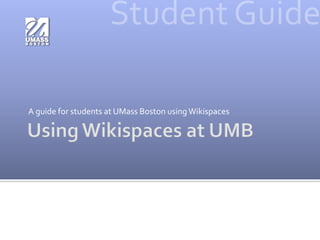
Recommended
Recommended
This presentation was provided by William Mattingly of the Smithsonian Institution, during the third segment of the NISO training series "AI & Prompt Design." Session Three: Beginning Conversations, was held on April 18, 2024.Mattingly "AI & Prompt Design: The Basics of Prompt Design"

Mattingly "AI & Prompt Design: The Basics of Prompt Design"National Information Standards Organization (NISO)
More Related Content
Recently uploaded
This presentation was provided by William Mattingly of the Smithsonian Institution, during the third segment of the NISO training series "AI & Prompt Design." Session Three: Beginning Conversations, was held on April 18, 2024.Mattingly "AI & Prompt Design: The Basics of Prompt Design"

Mattingly "AI & Prompt Design: The Basics of Prompt Design"National Information Standards Organization (NISO)
Recently uploaded (20)
Ecological Succession. ( ECOSYSTEM, B. Pharmacy, 1st Year, Sem-II, Environmen...

Ecological Succession. ( ECOSYSTEM, B. Pharmacy, 1st Year, Sem-II, Environmen...
Beyond the EU: DORA and NIS 2 Directive's Global Impact

Beyond the EU: DORA and NIS 2 Directive's Global Impact
Unit-V; Pricing (Pharma Marketing Management).pptx

Unit-V; Pricing (Pharma Marketing Management).pptx
Mattingly "AI & Prompt Design: The Basics of Prompt Design"

Mattingly "AI & Prompt Design: The Basics of Prompt Design"
This PowerPoint helps students to consider the concept of infinity.

This PowerPoint helps students to consider the concept of infinity.
Basic Civil Engineering first year Notes- Chapter 4 Building.pptx

Basic Civil Engineering first year Notes- Chapter 4 Building.pptx
Unit-IV; Professional Sales Representative (PSR).pptx

Unit-IV; Professional Sales Representative (PSR).pptx
Featured
Featured (20)
Product Design Trends in 2024 | Teenage Engineerings

Product Design Trends in 2024 | Teenage Engineerings
How Race, Age and Gender Shape Attitudes Towards Mental Health

How Race, Age and Gender Shape Attitudes Towards Mental Health
AI Trends in Creative Operations 2024 by Artwork Flow.pdf

AI Trends in Creative Operations 2024 by Artwork Flow.pdf
Content Methodology: A Best Practices Report (Webinar)

Content Methodology: A Best Practices Report (Webinar)
How to Prepare For a Successful Job Search for 2024

How to Prepare For a Successful Job Search for 2024
Social Media Marketing Trends 2024 // The Global Indie Insights

Social Media Marketing Trends 2024 // The Global Indie Insights
Trends In Paid Search: Navigating The Digital Landscape In 2024

Trends In Paid Search: Navigating The Digital Landscape In 2024
5 Public speaking tips from TED - Visualized summary

5 Public speaking tips from TED - Visualized summary
Google's Just Not That Into You: Understanding Core Updates & Search Intent

Google's Just Not That Into You: Understanding Core Updates & Search Intent
The six step guide to practical project management

The six step guide to practical project management
Beginners Guide to TikTok for Search - Rachel Pearson - We are Tilt __ Bright...

Beginners Guide to TikTok for Search - Rachel Pearson - We are Tilt __ Bright...
Unlocking the Power of ChatGPT and AI in Testing - A Real-World Look, present...

Unlocking the Power of ChatGPT and AI in Testing - A Real-World Look, present...
Using Wikispaces At UMB - A guide for students using Wikispaces at UMB
- 1. Using Wikispaces at UMB A guide for students at UMass Boston using Wikispaces Student Guide
- 2. What is a Wiki? A wiki is a web page or collection of web pages that can be linked together as a website. Wikis are often used as collaborative spaces where many editors can contribute content. A wiki makes it easy to get started with creating a website quickly. UMB Wikispaces also has a Discussions tool.
- 3. Joining a Wiki In order to join a wiki you must be invited by your instructor or wiki organizer. Some instructors use wikis to present course materials online. When you are invited to a wiki you will receive an email message that contains a link to the wiki join page where you can create an account.
- 4. Login to UMB Wikispaces Enter your UMB email account user name into the User Name box. For example : Fred Jones (fred.jones001@umb.edu) email user name is fred.jones001. Enter your UMB email account password into the Password box. Click Submit.
- 5. Login to UMB Wikispaces Visit UMB Wikispaces at http://www.wikispaces.umb.edu Click Sign Infrom menu located at the top right of the page.
- 6. Access the Course Wiki Wikis that you have been invited to will appear in Favorite Wikis. Click the Favorite Wikis (green arrow) icon on the wiki home page. Click on the wiki name link to access the wiki. There is also a search box to find wikis at UMB.
- 7. My Account Click My Account The Settings tab contains your account information, you may change your password in the About You section. The Your Profile section allows you to add a profile picture and create a profile page with information about you. The Your Settings section allows you to make changes to settings such as language, time zones, etc.
- 8. Adding a Profile Image Click My Account From Settings tab click Change link in the Your Profile section. Click Browse and select an image in jpeg, gif or png format on your computer to upload. Click Open. Click Upload.
- 9. Access the Course Wiki Click My Account. Click Dashboard tab. The wikis that you belong to will appear in Favorite Wikis section. Click the wiki name link to access it.
- 10. Wiki Navigation Menu The Navigation Menu located to the left of the content area, appears on all wiki pages. The Navigation Menu usually contains all pages in the wiki and may include links to other websites.
- 11. Using Mail It is possible to use the Mail tool to mail members in the course wiki. Click My Account. Click Mail tab. Enter the user’s email address in the To field.
- 12. Discussions Tool Your wiki has a Discussions Tool. It allows you respond to discussion topics and create new discussion topics. Click Discussion tab to access Discussions.
- 13. Open Discussion Discussion posts appear as links in at the top of the Discussions page. Click the Discussion Subject link to read the post.
- 14. Monitoring Discussion Posts Responses appear below the original post in the order that they are posted. Click Monitor this topic, if you wish to receive an email message every time a new post is made.
- 15. Reply to Discussion A Reply box appears below the Discussion post. Enter a response into the Reply message box. Click Post.
- 16. Create a New Discussion Topic Click Discussions tab. In the Post Message area enter a subject in the subject box. Enter a message in the message box. Click Post.
- 17. Wikispaces Resources Wikispaces Help http://help.wikispaces.com http://www.wikispaces.com/help+index http://help.wikispaces.com/Help.Editing Wikispaces Tours http://www.wikispaces.com/site/tour#introduction