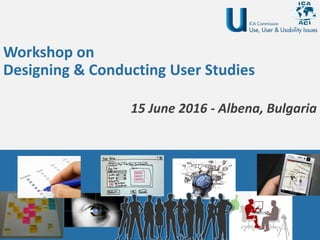
2016 iccgis module1_methods_andtechniques
- 1. Workshop on Designing & Conducting User Studies 15 June 2016 - Albena, Bulgaria
- 2. Overview of the day Module 1 Kristien Ooms University of Ghent, Belgium Chair, ICA Commission on UUUI Methods and techniques of use, user and usability research in geo-information processing and dissemination Module 2 Robert Roth University of Wisconsin Madison, USA Vice Chair, ICA Commission on UUUI Quantitative versus Qualitative user research: selecting the right approach Module 3 Kristien Ooms University of Ghent ICA Commission on Use and User Issues When and how to apply Eye Tracking? Module 4 Corné van Elzakker University of Twente, The Netherlands Past Chair, ICA Commission on UUUI An Introduction to Thinking Aloud 2
- 3. ICA Commission on Use, User, and Usability Issues 3 http://icaci.org Rob Roth Artemis Skarlatidou Alena Vondráková Kristien Ooms http://use.icaci.org
- 4. ICA Commission on Use, User, and Usability Issues • Small commission ‘core’ – website, bibliography, facilitation of the organization of workshops / seminars and all relationships with ICA • Corresponding Commission members – Mailing list of > 125 people – Through website – Mainly from science, many PhD candidates • Goals: – Inform > Share & exchange > Facilitate • Through: – Workshops & Congresses – Website & Publications 4
- 5. ICA Commission on Use, User, and Usability Issues • 20 August 2015 in Curitiba, Brazil- Joint Commission workshop – Designing and Conducting User Studies – ICA Commission on Cognitive Visualization - Use and User Issues • 21 August 2015 in Curitiba, Brazil- Joint Commission workshop – Envisioning the Future of Cartographic Research – ICA Commission on Cognitive Visualization – Geovisualization - Use and User Issues - Map Design • 23 – 29 August 2015, Rio de Janeiro, Brazil – Several sessions on Use and User Issues 5
- 6. ICA Commission on Use, User, and Usability Issues • 6th International Symposium on the History of Cartography – October 13-14, 2016 – Dubrovnik, Croatia • International Cartographic Conference 2017!!! – July 2-7, Washington, USA – Pre-conference workshop; Open meeting – Sessions • Deadline submissions: 26 October 2016 • Conference theme T07 User studies; user experience and usability; user interface design. 6 http://icc2017.org/
- 7. ICA Commission on Use, User, and Usability Issues Website – http://use.icaci.org – (annotated) online bibliography 7 Planned: – NEW WEBSITE – online overview & FAQ usability methods and techniques aspects of experiment design tips for analysis why/when one would use the techniques
- 8. ICA Commission on Use, Users, and Usability Issues 8 Terms of Reference 2015-2019 exchange of knowledge, news, and information on use, users, and usability in cartography, geo-information processing, and related fields. bibliography on use, user, and usability research in cartography and related fields. TOPICS: use case studies with print, web-based, and mobile maps methods and techniques for evaluating products use of emerging mapping technologies review paper from bibliographical database includes a final research agenda on map use, users, and usability for Cartography. online overview & FAQ usability methods and techniques aspects of experiment design tips for analysis why/when one would use the techniques (replaces planned book publication)
- 9. ICA Commission on Use, Users, and Usability Issues Terms of Reference 2015-2019 special sessions on map use, users, and usability at future ICA conferences other regional conferences on cartography and related topics. gather and communicate original scientific contributions training workshops for non-specialists on use, user, and usability issues in Cartography and related fields participate in and contribute to workshops and seminars organized in other disciplines (e.g. Computer Science, Geography, GIScience) by other ICA Commissions Involve & support young (PhD) researchers researchers from different cultural environments resulting training materials commission’s website! special journal issue with sibling ICA Commissions promote scientific research
- 10. Workshop on Designing & Conducting User Studies Module 1: Methods and techniques of use, user and usability research in geo-information processing and dissemination.
- 11. Overview • Content of the module: “The first module will introduce you to use, user & usability research in geo-information processing and dissemination. Reasons for doing such research are to understand and explain how GI tools work for their users and to design more usable tools. In this first module, the focus will be on the latter. The concept of User Centered Design will be presented and an overview will be given of the most commonly applied research techniques, along with tips & tricks on how and when to use them. Experiences will be shared in interactive sessions.” 11
- 12. Know your user • Who are you? – What is your background? – Have you ever done user research? – What are your expectations of this workshop? – What do you hope to learn from this workshop? – Do you have specific questions? 12
- 13. This module... • use, • user & • usability research • in geo-information processing • and dissemination • ??? 13
- 14. 14 Map use research More holistic, functional map use research e.g. use of cycling maps, investigated by Dutch project group
- 15. 15 Types of map use research Perceptual and cognitive research Flannery, 1971
- 16. 16 Nowadays … • Technological developments: – integration in the geodata collection in geoinformation production processes • Map users became also map producers (and collectors of map data > crowd sourcing / VGI) • Not only maps also other ways of geospatial data dissemination therefore….
- 17. 17 Not only MAP use issues … But also use and user issues related to, e.g.: – Data and databases – Other output formats – Software and information systems – Hardware – Interfaces From map use research to use, user & usability research in geo-information processing and dissemination…..
- 18. 18 Aspects of usability (ISO 9241-11) Guidance on Usability: “the extent to which a product can be used by specified users to achieve specified goals with effectiveness, efficiency and satisfaction in a specified context of use” Effectiveness: the accuracy and completeness with which specified users can achieve specified goals in particular environments Efficiency: the resources expended in relation to the accuracy and completeness of goals achieved Satisfaction: the comfort and acceptability of the work system to its users and other people affected by its use
- 19. 19 Not only usability … In our workshop we are dealing with: – uses (tasks, questions, purposes, applications, etc.) – users (human beings) – usability …and particularly with: methods and techniques of doing use, user and usability research
- 20. 20 Not only usability … Morville, 2004 http://semanticstudios.com/publications/semantics/000029.php
- 21. 21 Not only usability … • Useful > able to be used for a practical purpose > are our geoinformation products and systems useful? (~ effective) • Usable > relative ease of use • Desirable > emotional desirability (tempers efficiency) • Findable > users should be able to find what they need • Accessible > geoinformation, tools and systems should also be accessible to people with disabilities (more than 10% of the population) • Credible > do users trust and believe the geoinformation products and tools they see or have to work with? • Valuable > value should be delivered to the sponsors, the mission must be advanced (~ satisfaction & effectiveness) Morville, 2004 http://semanticstudios.com/publications/semantics/000029.php
- 22. The 3 U’s • usability-utility tradeoff distinction between • interfaces for experts o great utility o difficult to learn and use • general-use interfaces o transparently usable o require little or no learning to use o support only a small set of user tasks
- 23. 23 User Centered Design • What is UCD? – Origin: software engineering • Product development: waterfall model • Involve user in all stages of design process
- 24. 24 The UCD life cycle Analyse Requirements Produce Design Solutions Conceptual Design & Prototype Final Design & Prototype Interim Designs & Prototypes Identify the need for user-centred design Design satisfies requirements Evaluate Designs Testing with representative users input Business User StakeholderOrganisational Characteristics Preferences Use contexts Tasks
- 25. 25 The UCD life cycle Analyse Requirements Produce Design Solutions Conceptual Design Interim Designs & Identify the need for user-centred design Evaluate Designs Testing with input Business User StakeholderOrganisational Characteristics Preferences Use contexts Tasks Requirement analysis!!!
- 26. 26 The UCD life cycle Produce Design Solutions Conceptual Design & Prototype Final Design & Prototype Interim Designs & Prototypes Design satisfies requirements Evaluate Designs Testing with representative users Usability evaluation Iterative process 26
- 27. 27 The UCD life cycle 27 10 “elements” of the usability engineering lifecycle 1. Know the User: Complete a needs assessment (also called a task analysis or work domain analysis) with target users to establish user profiles and use case scenarios; 2. Competitive Analysis: Critically compare existing interfaces supporting similar use cases to determine how the proposed interface can fill unmet needs; 3. Setting Goals: Use insight from the needs assessment and competitive analysis to formalize a requirements document of proposed functionality to guide design and development; 4. Participatory Design: Recruit a representative set of target users to participate in the conceptual design of the interface;
- 28. 28 The UCD life cycle 28 10 “elements” of the usability engineering lifecycle 5. Coordinated Design: Coordinate design across the project team to develop a consistent product identity (i.e., look and feel); 6. Guidelines and Heuristic Analysis: Recruit experts during design and development to evaluate the interface according to guidelines (generalized insights generated from the scientific investigation of digital interfaces) and heuristics (well-accepted, overarching design principles drawn from experience); 7. Prototyping: Create static or interactive mockups of the interface; an early, partially-functional prototype is referred to as an alpha release while a fully-functional, but unstable prototype is referred to as a beta release;
- 29. 29 The UCD life cycle 29 10 “elements” of the usability engineering lifecycle 8. Empirical Testing: Recruit a representative set of target users to evaluate the utility and usability of numerous prototypes during their evolution; formative evaluation describes the feedback solicited in the early to intermediate stages of the project on the alpha and beta releases, while summative evaluation is conducted on the full release of the interface to determine if the usability and utility goals have been achieved; 9. Iterative Design: Revise the interface based on feedback from guidelines/heuristic analysis and empirical testing; 10. Collect Feedback from Field Use: Acquire feedback about the interface after it is transitioned into the field to inform future product releases.
- 30. 30 The UCD life cycle 30
- 31. 31 Many user research methods & techniques Interviews Product analysis Literature / document studies Observation Brainstorming Surveys / questionnaires Thinking aloud Eye-tracking Heuristic evaluation Personas Scenario development Screen logging Snapshot studies Focus groups Stakeholder meeting Participatory design Retrospection Card sorting Task analysis and modelling Cognitive walkthrough Diary / notekeeping (empathy probes) Introspection Usability inspections Performance testing User satisfaction measurement Expert evaluation
- 32. 32 Many user research methods & techniques How many users? Stage of development? Requirement phase? Prototype? Objectives? Research Questions? Time frame? Manpower? Money? End users: expertise? End users: gender? End users: age? Statistical analyses? Visual analyses?
- 33. 33 Important aspects of usability research • Distinction between methods & techniques of data collection and data analysis • Keep in mind that not all methods can be applied in all stages of the UCD • Distinction between qualitative and quantitative research • Working with experts or with (representatives of) “real” end-users • Is it a within- or between user study? • Doing research in the proper context (field-based vs. laboratory based research)
- 34. 34 Important aspects of usability research Techniques e.g.: Qualitative Focus groups Interviews Observation Thinking aloud Questionnaires Screen logging Eye tracking Performance analysis Quantitative Analyse Requirements Produce Design Solutions Conceptual Design & Prototype Final Design & Prototype Interim Designs & Prototypes Identify the need for user-centred design Design satisfies requirements Evaluate Designs Testing with representative users input Business User StakeholderOrganisational Characteristics Preferences Use contexts Tasks Method = User Centered Design (of geospatial data processing and dissemination systems)
- 35. 35 Important aspects of usability research Requirements Analysis Evaluate early design Evaluate elaborate design User feedback Focus groups Brainstorm sessions Interviews Surveys & questionnaires Stakeholder meetings Literature review Card sorting ... Paper prototype Storyboarding Heuristic evaluation Automated evaluation Wizard of Oz Thinking aloud Eye tracking Card sorting Cognitive walkthrough .... Performance testing User satisfaction Heuristic evaluation Cognitive walkthrough Functional prototyping Critical incidents Logging user interactions .... Questionnaires User satisfaction Logging user interactions Observations Diary keeping ...
- 36. 36 Important aspects of usability research • Involving (representatives of) “real” users: – Surveys & questionnaires – Interviews – Focus groups / stakeholder meetings – Observation: logging user activities (including tracking, video, screen logging) – Eye-movement tracking – Thinking aloud – Participatory design • Involving experts (not the users themselves): – Heuristic evaluation / usability inspection – Cognitive walkthrough • Theory based – Automated evaluation – Scenario-based design – Secondary sources
- 37. 37 Important aspects of usability research Method Similar or Related Methods Expert-based heuristic evaluation rulesof thumb conformity inspection feature inspection, consistency inspection, standards inspection, guideline checklist cognitive walkthroughs pluralistic walkthroughs, prototyping, storyboarding, Wizard of Oz Theory-based scenario-based design personas, scenarios of use, use case, context of use, theatre secondary sources contentanalysis, competitive analysis automated evaluation automated interaction logs, unmoderated user-based methods User-based participant observation ethnographies, field observation, MILCs, journal/diary sessions, screenshot captures surveys questionnaires, entry/exit surveys, blind voting, cognitive workload assessment interviews structured interviews, semi-structured interviews, unstructured interviews, contextual inquiry focus groups supportive evaluation Delphi card sorting Q methodology, conceptmapping, aflnity diagramming, brainstorming talk/think aloud verbal protocol analysis, co-discovery study interaction study performance measurement,controlled experiments
- 38. 38 Important aspects of usability research Good when there are multiple components of an interface requiring the same look/feel, when diVerent teams of designers are working on diVerent compo- nents of the application, when there are established design standards and con- ventions, when a work domain analysis has been completed. Poor when the evaluation goal is to brainstorm potential usability issues rather than ensure the interface meets certain requirements, when the project consists of only several people working together closely, when there is little or no prec- edent on how a novel interface should look and behave. Tip for Cartography: While there are few cartographic interface design stan- dards, the Open Geospatial Consortium (OGC) has developed several guidelines and standards for the use and dissemination of geographic information. Conformity Assessment Conformity assessment requires experts to determine if the inter- face passes a set of requirements, such as a pre-determined feature list, design standards and conventions, or in-house specifications. Good when input/feedback is needed quickly, when only a small set of experts are available, when used for several rounds of expert evaluation, when designers/developers are interested in uncovering a broad range of interface issues. Poor when expert consultants are unavailable or expensive, when the experts are part of the project team, when targeting a specific kind of interface problem, when one or more of the heuristics is not relevant to the goals of interface evaluation, when there is excessive subjectivity in interpreting the heuristics. Tip for Cartography: It is important that the experts performing the heu- ristic evaluation have experience in both Interactive Cartography and Usability Engineering; such restrictions may prohibitively narrow the pool of available experts. Heuristic Evaluation Heuristic evaluation requires experts to summarize potential usability and utility issues with an inter- face according to a pre-determined set of heuris- tics, or well-accepted cartographic interface design principles. Cognitive Walkthroughs A cognitive walkthrough is the most 'hands-on' of the expert-based methods, as the expert must assume the role of the user and complete a set of tasks in the anticipated way that the user would perform them. Good when the characteristics/behaviors of the targeted end users are well understood, when the expert has a great deal of experi- ence working with users, when there is not enough time to study users firsthand, when the tasks included in the walkthrough repre- sent real-world work objectives well, when multiple steps must be completed in order to use the interface, when only paper mockups are available. Poor when experts are not familiar with the user group, when the tasks are ill-defined, open-ended, or have multiple solutions, when the research design is not informed by a study with users. (1) Expert-based Methods Expert-based methods solicit input and feedback about a cartographic interface from consultants with training and experi- ence in cartographic interface design and evaluation. Tip for Cartography: It may be best to include experts and users together (i.e., a pluralistic walkthrough), as interactive map use often is exploratory and open- ended, making it diflcult for experts to predict suboptimal interaction strategies on their own.
- 39. Important aspects of usability research Good when the goal is to improve and stablize source code, when long-term interface support is needed after deployment, when the fully-featured interface serves a large user community, when resources are limited to complete multiple rounds of user-based studies. Poor when the interface is unique or novel, when the the usability measures for a specific type of application are poorly established, when the interface is simple and includes only several features. Automated Evaluation With automated evaluation, usability and utility mea- sures are generated programmatically by applying specialized computer algorithms Secondary Sources A secondary source is any piece of information not col- lected by the party using the information, and includes text documents, maps/images, and softwareapplications. Good when the designers/developers know little about the application domain, when a user-based work domain analysis cannot be com- pleted, at the formative stage of design and development, when there are a large number of competing applications that implement similar functionality, when there were multiple previous versions of the inter- face. Poor when the interface is designed to support a wide variety of appli- cation domains, when the interface is the first of its kind and has few extant parallels for comparison, when a robust work domain analysis already was completed, when at the final stages of development. Tip for Cartography: Secondary sources are useful for understanding what types of questions or tasks should be included in future user- based studies (particularly for an initial work domain analysis). Scenario-based Design Scenario-based design makes the expected uses of an interface explicit through the de- scription of a scenario, or story consisting of a problem setting, the interfaces available in the setting, and personas of the expected users of the interfaces. Good when a work domain analysis cannot be completed due to limited resources or poor user accessibility, when actual use scenarios are well known or validated through user studies, when the interface needs to support a diverse set of users or objec- tives, when expert- or user-based studies relying on tasks are conducted at later stages in design/development, when the project team is large Poor when little is known about the users, when the scenarios are not vali- dated with user-based studies, when the scenarios are overly simplistic or include only a subset of the complete set of potential users or objectives, when an interface is in the final stages of development. (2) Theory-based Methods Theory-based methods require the interface designers and developers to evaluate the cartographic interface themselves by apply- ing theoretical frameworks and guidelines established through scientific research. Tip for Cartography: Background knowledge in Geography is important for good scenario-based design, as the designers/developers need to under- stand the geographic phenomena rep- resented in the interactive map when drafting the hypothetical scenario. Tip for Cartography: When the cartographic interface is designed for use by a diverse set of users, automated evaluation can be used to initiate changes in the interface according to past use; simple ex- amples of such adaptive interfaces include ranking of items by 'most viewed' or adjusting default tool parameters according to the most frequent selections.
- 40. Important aspects of usability research Focus Groups The focus group is the multi-person equivalent to the interview, where a group of targeted end users (3-10) discuss topics posed by a session moderator. Good when the user needs and expectations are poorly known, when investigators have access to a intermediate number of users and stakeholders (more than required for interviews, but much less than required for surveys), when the focus of summative evaluation is user satisfaction, when the investigators do not have time to complete interviews. Poor when the participants are not rep- resentative of the target users, when the user group is diverse, when investi- gators have limited time to perform the evaluation and analyze the results. Tip for Cartography: The interviews may benefit from having users provide map examples from discussion during the interviews or from having partici- pants demonstrate their software to clarify the interview discussion. Interviews An interview is a purposeful conversa- tion between the evaluator and user in which the user answers a series of structured and unstructured questions. Good when the user needs and expectations are poorly known, when the software supports a small number of highly-specialized users or stakeholders, when transition- ing an interface to a new application domain. Surveys The survey method requires partici- pants to respond to a series of prede- termined, typically structured ques- tions with no investigator interaction. Good when input is required from a large number of diverse users, when characteristics of the targeted audience are not fully known, when the investigators cannot be present physically to adminster the evalua- tion, when the participants have very little time to pro- vide feedback. Poor when important design decisions are based soley upon the results, when the investigators are unfamiliar with the user objectives or expectations and therefore do not know what questions to ask, when access to end users is limited, when users are asked to recall experiences or usage strategies from a significant amount of time prior to taking the survey. Tip for Cartography: Surveys for cartographic interface evaluation should include questions spe- cific to both cartographic representation (i.e., the design of the maps themselves) and cartographic interaction. daily work in order to generated an ethnog- raphy, or comprehensive narrative of the way in which the interface is used in practice. Good when evaluators have excellent access to users, when evaluators want to build a strong connection with a particular set of users, when information is needed about how users cur- rently work, when the project is large with design/development spanning multiple years, when the interface or a previous ver- sion of the interface already is in used. Poor when access to users is limited, when users are diverse in their characteristics or application domain, when users are dis- persed geographically, when feedback is needed quickly, when the interface is simple or supports few tasks. Tip for Cartography: Participant observation may not be an efl- cient use of resources, as cartographic interfaces are often a single step in a larger workflow that includes many, non- cartographic applications. Participant Observation In participant observation, evaluators watch users interact with the interface during their (3) User-based Methods User-based methods solicit input and feedback about a cartographic inter- face from a representative sample of targeted end users; administration of user-based methods is fundamental to a user-centered design approach and the only way to ensure success of the cartographic interface. Poor when access to users is limited, when users are diverse in their characteristics or application domain, when users are dispersed geographically, when feedback is needed quickly, when the interface is simple or supports few tasks. Tip for Cartography: Focus groups may benefit from includ- ing a mixture of map mapmakers and map users in each ses- sion.
- 41. Important aspects of usability research In this method, users are guided through a series of bench- mark tasks by a session moderator and instructed to de- scribe verbally either what they are doing (talk aloud) or what they are thinking (think aloud). Good when evaluators are interested in identifying a broad range of usability issues, when feedback is required quickly on only the most important problems, when project resources are limited, when there are multiple ways to com- plete the same objective. Poor when the tasks the interface should sup- port are poorly known, when the participants are not representative of the target audience, when each task requires a large amount of time to complete, when evaluators are more interested in utility than usability, when par- ticipants are already familiar with the interface. Tip for Cartography: Because most people interact with maps in an unstructured way, it is important that the task protocol includes both close-ended, simple tasks with a 'right answer' as well as open-ended, exploratory tasks that may lead to divergent solutions. Card Sorting Card sorting is an activity in which participants group a given set of items, or cards, according to their similar- ity. Good when there are a large set of functions included in the interface (between 30-200) or these func- tions include a large set of param- eters, when the optimal categori- zation or structure is not currently known, when an existing categori- zation resulted in usability issues and needs to be revised, when the interface requires a large amount of navigation among multiple pages or menus. Poor when the set of items is small (less than 30) or extremely large (200+), when the goal is to refine a single fea- ture in the interface, when users can customize the layout/organization of the interface. Tip for Cartography: The card sorting technique is particularly promising for hierarchically grouping feature types and associated map symbols in an ex- pandable, interactive legend. Delphi The Delphi method is a distrib- uted approach to focus groups that collects multiple rounds of anonymous feedback, with moderator summaries distrib uted between rounds. Good when the interfaces and the problems they support are extremely complex, when the users are geographically dispersed or the feed- back needs to be collected online, when the superiors of one or more users also are included in the group communication. Poor when the feedback is required quickly, when there is not a team member available to moderate the sessions, when users have little personal investment in the tool (as there may be a high drop out rate over time). Tip for Cartography: It may be useful to anchor the discussion threads to an interactive map using asynchronous/diVerent-place geo- collaboration and geodeliberation techniques. Good when the project spans multiple years and includes itera- tive rounds of interaction studies, when the kind of interface evaluated has an established optimal score in the applied per- formance measures, when evaluators are interested both in ex- panding the understanding of interactive cartography broadly as well as improving the cartographic interface specifically. Poor when user objectives are not known, when time and resources are lacking to collect and analyze the copious interac- tion logs, when the performance measures poorly support the evaluation goals, when evaluators are interested in capturing subjective satisfaction. Tip for Cartography: In addition to the interaction log, informa- tion about the user’s eye movements also can be captured during an interaction study. Interaction Study Interaction studies require users to complete a set of benchmark tasks with the interface in a con- trolled setting while their interactions are cap- tured in an interaction log. Talk-Aloud & Think Aloud (3) User-based Methods User-based methods solicit input and feedback about a cartographic inter- face from a representative sample of targeted end users; administration of user-based methods is fundamental to a user-centered design approach and the only way to ensure success of the cartographic interface.
- 42. Learning from each other... • Input from audience – Who did user research? – Describe background – Decisions you had to make (select technique, find participants,...) – Issues you encountered – .... 42
- 43. Important aspects of usability research How many users?! • Depending on technique – Data = Qualitative or Quantitative? n5 participants... n , SD, z, ẋ,... • How many user groups? – Evaluate user characteristics (between user) • Multiple groups, different characteristics – Evaluate different products (within user) • Multiple groups, same characteristics 43 Qualitative analyses on... Focus Groups Thinking aloud Observations Statistical analyses on.... Performance measurements Questionnaires Eye tracking
- 44. 44 Important aspects of usability research • Use contexts: e.g. map use environment – hard copy maps: • as wall map, on the desk top, in the field, …. – screen maps: • on the desk top, on handheld mobile devices • stand-alone or network application (e.g. Internet) • hard- and software available, interfaces • use at one place or distributed collaboration … 44
- 45. 45 Important aspects of usability research • New user environments – World Wide Web Web maps, WMS, distributed GIS, GDI’s – Mobile & wireless devices Smartphones, PDA’s, Pocket PC’s … with location aware applications (LBS) – small screens – low resolution – few colours – small data files 45
- 46. Thank you for your attention! Contact: kristien.ooms@ugent.be http://use.icaci.org