Arduino bluetooth controlled robot
•Download as DOCX, PDF•
11 likes•10,074 views
Arduino bluetooth controlled robot
Report
Share
Report
Share
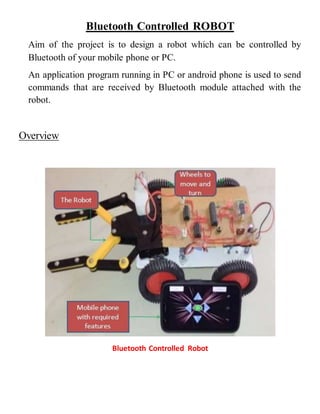
Recommended
Recommended
More Related Content
What's hot
What's hot (20)
Wireless E-Notice Board Using Bluetooth Report.docx

Wireless E-Notice Board Using Bluetooth Report.docx
Latest ECE Projects Ideas In Various Electronics Technologies

Latest ECE Projects Ideas In Various Electronics Technologies
Similar to Arduino bluetooth controlled robot
Similar to Arduino bluetooth controlled robot (20)
438050190-presentation-for-arduino-driven-bluetooth-rc-cr.pptx

438050190-presentation-for-arduino-driven-bluetooth-rc-cr.pptx
Arduino Based Bluetooth Operated Car Wiping Technique using Android Mobile Phone

Arduino Based Bluetooth Operated Car Wiping Technique using Android Mobile Phone
More from UVSofts Technologies
More from UVSofts Technologies (14)
Recently uploaded
From customer value engagements to hands-on production support, our Services span across every stage of our customers digital transformation journey, to help ensure that every customer is successful in their adoption of our solutions.
• Implementation, Upgrade, Migration, and Maintenance Services
• On-Premises and On-Cloud
• COTS Training Services; On-Site and Virtual
• Software Support Services; Legacy and 3DEXPERIENCE
• Value Engagement & Blueprinting
• Specialized Consulting and Support Services
• Customized Training Services
• Automation and Configuration Services
• Technical Resource Augmentation Services
• Project Management
• Know-how Training (mentoring) and Resource AugmentationNavigating Complexity: The Role of Trusted Partners and VIAS3D in Dassault Sy...

Navigating Complexity: The Role of Trusted Partners and VIAS3D in Dassault Sy...Arindam Chakraborty, Ph.D., P.E. (CA, TX)
Recently uploaded (20)
HOA1&2 - Module 3 - PREHISTORCI ARCHITECTURE OF KERALA.pptx

HOA1&2 - Module 3 - PREHISTORCI ARCHITECTURE OF KERALA.pptx
NO1 Top No1 Amil Baba In Azad Kashmir, Kashmir Black Magic Specialist Expert ...

NO1 Top No1 Amil Baba In Azad Kashmir, Kashmir Black Magic Specialist Expert ...
Unit 4_Part 1 CSE2001 Exception Handling and Function Template and Class Temp...

Unit 4_Part 1 CSE2001 Exception Handling and Function Template and Class Temp...
S1S2 B.Arch MGU - HOA1&2 Module 3 -Temple Architecture of Kerala.pptx

S1S2 B.Arch MGU - HOA1&2 Module 3 -Temple Architecture of Kerala.pptx
Navigating Complexity: The Role of Trusted Partners and VIAS3D in Dassault Sy...

Navigating Complexity: The Role of Trusted Partners and VIAS3D in Dassault Sy...
Tamil Call Girls Bhayandar WhatsApp +91-9930687706, Best Service

Tamil Call Girls Bhayandar WhatsApp +91-9930687706, Best Service
Kuwait City MTP kit ((+919101817206)) Buy Abortion Pills Kuwait

Kuwait City MTP kit ((+919101817206)) Buy Abortion Pills Kuwait
A CASE STUDY ON CERAMIC INDUSTRY OF BANGLADESH.pptx

A CASE STUDY ON CERAMIC INDUSTRY OF BANGLADESH.pptx
XXXXXXXXXXXXXXXXXXXXXXXXXXXXXXXXXXXXXXXXXXXXXXXXXXXX

XXXXXXXXXXXXXXXXXXXXXXXXXXXXXXXXXXXXXXXXXXXXXXXXXXXX
Double Revolving field theory-how the rotor develops torque

Double Revolving field theory-how the rotor develops torque
PE 459 LECTURE 2- natural gas basic concepts and properties

PE 459 LECTURE 2- natural gas basic concepts and properties
Cara Menggugurkan Sperma Yang Masuk Rahim Biyar Tidak Hamil

Cara Menggugurkan Sperma Yang Masuk Rahim Biyar Tidak Hamil
Orlando’s Arnold Palmer Hospital Layout Strategy-1.pptx

Orlando’s Arnold Palmer Hospital Layout Strategy-1.pptx
Arduino bluetooth controlled robot
- 1. Bluetooth Controlled ROBOT Aim of the project is to design a robot which can be controlled by Bluetooth of your mobile phone or PC. An application program running in PC or android phone is used to send commands that are received by Bluetooth module attached with the robot. Overview Bluetooth Controlled Robot
- 2. Hardware components required and their purpose: 1. Arduino UNO board 2. PC or Mobile phone with customizable Bluetooth module 3. HC-05 Bluetooth module 4. DC motor 5. Motor driver IC (L293D) 6. Wheels 7. Power adopter Arduino UNO board: This is the brain of this robot in which the program is loaded to do the required functioning and is interfaced with Bluetooth module and the motor driver to make the system work as required. HC-05 Bluetooth Module: This module is capable of communicating with PC, mobile phone or any other Bluetooth enabled device. It is interfaced with the microcontroller over the serial UART port of micro-controller. PC or Mobile phone with customizable Bluetooth module: this works as the remote control for the robot. It has an application program running on it which enables us to send appropriate command over its Bluetooth module to control the robot.
- 3. Bluetooth Module DC Motor: This motor is controlled with DC voltages and can move in forward and backward direction according to the polarity of the voltage applied. Motor driver IC (L293D): Microcontrollers can’t supply the current required by DC motor to run. So, to fulfill this requirement these motor driver ICs are used.
- 4. DC motors with Driver IC Power adopter: This is used to give appropriate dc power supply to microcontroller, driver IC sensors and the other passive components of the robot. Wheels: In it three wheels are employed, two at rear end and one at front end. Rear wheels are attached with the motors and also control the steering of robot. Front wheel is the loose steered wheel which moves in the direction of the pressure applied to it.
- 5. Block Diagram: Bluetooth Controlled Robot Description For this firstly the application program is developed or a readymade program is made available to run on the PC or the mobile phone. This application program send the commands in form of ASCII characters which are received by HC-05 Bluetooth module and passed to microcontroller through UART port of microcontroller. The microcontroller is programmed to take desired actions according to the command (ASCII character) received to move forward, reverse or to take a turn.
- 6. The microcontroller sends logic 1 or 0 at the specified pin to control motors of robot which are attached using motor driver IC (L293D). Program: /* left motor attached to pin 5(+ve),6 and right motor attached to pin 7(+ve),8 and */ void setup() { //Initialize serial Serial.begin(9600); pinMode(5, OUTPUT); pinMode(6, OUTPUT); pinMode(7, OUTPUT); pinMode(8, OUTPUT); } void loop() { char value; value=Serial.read(); switch(value) { case 'w': { digitalWrite(6, LOW);
- 7. digitalWrite(8, LOW); digitalWrite(5, HIGH); digitalWrite(7, HIGH); break; } case 'd': { digitalWrite(5, HIGH); digitalWrite(7, LOW); digitalWrite(6, LOW); digitalWrite(8, LOW); break; } case 'a': { digitalWrite(5, LOW); digitalWrite(7, HIGH); digitalWrite(6, LOW); digitalWrite(8, LOW); break; } case 'x': { digitalWrite(5, LOW); digitalWrite(7, LOW); digitalWrite(6, HIGH); digitalWrite(8, HIGH);
- 8. break; } case ' ': { digitalWrite(5, LOW); digitalWrite(7, LOW); digitalWrite(6, LOW); digitalWrite(8, LOW); break; } } }
- 9. Programming Digital I/O pins of Arduino UNO board: Each pin is controlled by three commands associated with it which are designated as: pinMode() digitalWrite() digitalRead() pinMode() This configures the specified pin to behave either as an input or an output. Syntax pinMode(pin, mode) Parameters pin: the number of the pin whose mode you wish to set mode: INPUT, OUTPUT. Returns None Example int ledPin = 13; // LED connected to digital pin 13 void setup() { pinMode(ledPin, OUTPUT); // sets the digital pin as output } void loop() { digitalWrite(ledPin, HIGH); // sets the LED on delay(1000); // waits for a second digitalWrite(ledPin, LOW); // sets the LED off
- 10. delay(1000); // waits for a second } digitalWrite() Write a HIGH or a LOW value to a digital pin. If the pin has been configured as an OUTPUT with pinMode(), its voltage will be set to the corresponding value: 5V (or 3.3V on 3.3V boards) for HIGH, 0V (ground) for LOW. Syntax digitalWrite(pin, value) Parameters pin: the pin number value: HIGH or LOW Returns None Example Sets pin 13 to HIGH, makes a one-second-long delay, and sets the pin back to LOW. int ledPin = 13; // LED connected to digital pin 13 void setup() { pinMode(ledPin, OUTPUT); // sets the digital pin as output } void loop() { digitalWrite(ledPin, HIGH); // sets the LED on delay(1000); // waits for a second
- 11. digitalWrite(ledPin, LOW); // sets the LED off delay(1000); // waits for a second } digitalRead() Reads the value from a specified digital pin, either HIGH or LOW. Syntax digitalRead(pin) Parameters pin: the number of the digital pin you want to read (int) Returns HIGH or LOW Example int ledPin = 13; // LED connected to digital pin 13 int inPin = 7; // pushbutton connected to digital pin 7 int val = 0; // variable to store the read value void setup() { pinMode(ledPin, OUTPUT); // sets the digital pin 13 as output pinMode(inPin, INPUT); // sets the digital pin 7 as input } void loop() { val = digitalRead(inPin); // read the input pin digitalWrite(ledPin, val); // sets the LED to the button's value }
