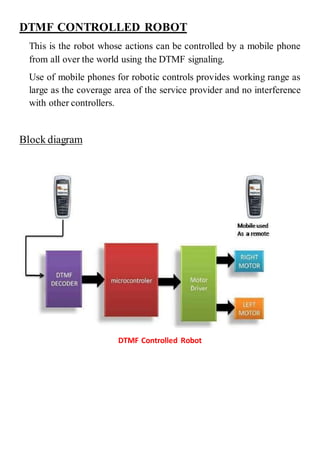
Arduino dtmf controlled robot
- 1. DTMF CONTROLLED ROBOT This is the robot whose actions can be controlled by a mobile phone from all over the world using the DTMF signaling. Use of mobile phones for robotic controls provides working range as large as the coverage area of the service provider and no interference with other controllers. Block diagram DTMF Controlled Robot
- 2. PROJECT OVERVIEW In this project, the robot is controlled by a mobile phone that makes a call to the mobile phone attached to the robot. In the course of a call, if any button is pressed, a tone corresponding to the button pressed is heard at the other end of the call. This tone is called DTMF (dual-tone- multiple-frequency).The robot perceives this DTMF tone with the help of the phone stacked in the robot. The received tone is processed by the microcontroller residing on the Arduino UNO board with the help of DTMF decoder IC (MT8870). The decoder decodes the DTMF tone into its equivalent binary digit and this binary number is sent to the microcontroller. The microcontroller is programmed to take a decision for any given input and outputs its decision to motor drivers in order to drive the motors in forward direction or backward direction or turn. The mobile phone that makes a call to mobile phone stacked in the robot act as a remote. DTMF DTMF (Dual tone multi frequency) as the name suggests uses a combination of two sine wave tones to represent a key dialed on a pushbutton or DTMF keypad. These tones are called row and column frequencies as they correspond to the layout of a telephone keypad.
- 3. DTMF keypad layout A DTMF keypad (generator or encoder) generates a sinusoidal tone which is mixture of the row and column frequencies. The row and column frequencies corresponding to a DTMF keypad have been indicated in the above figure. DTMF tones are able to represent one of the 16 different states or symbols on the keypad. Hardware components required and their purpose: 1. Arduino UNO board 2. Transmitter and receiver mobile phones 3. DTMF decoder IC (MT8870) 4. DC motor 5. Motor driver IC (L293D) 6. Wheels 7. Power adopter Arduino UNO board: This is the brain of this robot in which the program is loaded to do the required functioning and is interfaced with decoder IC and the motor driver to make the system work as required.
- 4. Transmitter and receiver mobile phones: Here the transmitting phone is working as a remote and the receiving phone is attached to the robot which receives the DTMF signals which are then fed to decoder IC after converting them to electrical form through audio jack. DTMF decoder IC (MT8870) The decoder decodes the DTMF tone into its equivalent binary digit and this binary number is sent to the microcontroller. DTMF decoder IC (MT8870) On pressing any key say key 1, a combination of frequencies 1209 and 697 Hz will be generated by keypad which is fed to IC through sound converter which in turn produce the output 0001 (Q1, Q2, Q3, Q4). Following table shows output of remaining keys. MT8870 output
- 5. DC Motor: This motor is controlled with DC voltages and can move in forward and backward direction according to the polarity of the voltage applied. Motor driver IC (L293D): Microcontrollers can’t supply the current required by DC motor to run. So, to fulfill this requirement these motor driver ICs are used. DC motors with Driver IC Power adopter: This is used to give appropriate dc power supply to microcontroller, driver IC sensors and the other passive components of the robot. Wheels: In it three wheels are employed, two at rear end and one at front end. Rear wheels are attached with the motors and also control the steering of robot. Front wheel is the loose steered wheel which moves in the direction of the pressure applied to it.
- 6. Overview: Top view of robot Description The robot is controlled by a mobile phone that makes call to the mobile phone attached to the robot and in the course of the call, if any button is pressed the corresponding DTMF freq. will be heard at the other end. DTMF assigns a specific frequency (consisting of two separate tones) to each key that it can easily be identified by the electronic circuit. The signal generated by the DTMF encoder is the direct algebraic submission, in real time of the amplitudes of two sine(cosine) waves of different frequencies, for example: pressing key5 will send a tone made by adding 1336hz and 770hz to the other end of the mobile.
- 7. The received tone is processed by the atmega8 microcontroller with the help of DTMF decoder (MT8870). The decoder decodes the DTMF tone in to its equivalent binary digit and this binary number is send to the microcontroller. The microcontroller is preprogrammed to take a decision for any given input and outputs its decision to motor drivers in order to drive the motors for forward or backward motion or a turn. Program: /*DTMF pins Q1-4 are attached with pins 9-12 left motor attached to pin 5,6 and right motor attached to pin 7,8 and */ int q1=9; int q2=10; int q3=11; int q4=12; void setup() { //Initialize serial and wait for port to open: Serial.begin(9600); pinMode(q1, INPUT); pinMode(q2, INPUT); pinMode(q3, INPUT); pinMode(q4, INPUT); pinMode(5, OUTPUT); pinMode(6, OUTPUT);
- 8. pinMode(7, OUTPUT); pinMode(8, OUTPUT); } void loop() { int v1,v2,v3,v4,value; v1 = digitalRead(q1); v2 = digitalRead(q2); v3 = digitalRead(q3); v4 = digitalRead(q4); value=((v4<<3)|(v3<<2)|(v2<<1)|(v1)); switch(value) { case 0X02: { digitalWrite(6, LOW); digitalWrite(8, LOW); digitalWrite(5, HIGH); digitalWrite(7, HIGH); //switch on both break; } case 6: //RIGHT turn { digitalWrite(5, HIGH); digitalWrite(7, LOW); digitalWrite(6, LOW); digitalWrite(8, LOW); //switch on only LEFT motor move to RIGHT break; }
- 9. case 4: //LEFT turn { digitalWrite(5, LOW); digitalWrite(7, HIGH); digitalWrite(6, LOW); digitalWrite(8, LOW); //switch on only RIGHT motor move to LEFT break; } case 8: { digitalWrite(5, LOW); digitalWrite(7, LOW); digitalWrite(6, HIGH); digitalWrite(8, HIGH); //both REVERSE break; } default: { digitalWrite(5, LOW); digitalWrite(7, LOW); digitalWrite(6, LOW); digitalWrite(8, LOW); break; } } }
- 10. Programming Digital I/O pins of Arduino UNO board: Each pin is controlled by three commands associated with it which are designated as: pinMode() digitalWrite() digitalRead() pinMode() This configures the specified pin to behave either as an input or an output. Syntax pinMode(pin, mode) Parameters pin: the number of the pin whose mode you wish to set mode: INPUT, OUTPUT. Returns None Example int ledPin = 13; // LED connected to digital pin 13 void setup() { pinMode(ledPin, OUTPUT); // sets the digital pin as output } void loop() { digitalWrite(ledPin, HIGH); // sets the LED on delay(1000); // waits for a second digitalWrite(ledPin, LOW); // sets the LED off delay(1000); // waits for a second }
- 11. digitalWrite() Write a HIGH or a LOW value to a digital pin. If the pin has been configured as an OUTPUT with pinMode(), its voltage will be set to the corresponding value: 5V (or 3.3V on 3.3V boards) for HIGH, 0V (ground) for LOW. Syntax digitalWrite(pin, value) Parameters pin: the pin number value: HIGH or LOW Returns None Example Sets pin 13 to HIGH, makes a one-second-long delay, and sets the pin back to LOW. int ledPin = 13; // LED connected to digital pin 13 void setup() { pinMode(ledPin, OUTPUT); // sets the digital pin as output } void loop() { digitalWrite(ledPin, HIGH); // sets the LED on delay(1000); // waits for a second digitalWrite(ledPin, LOW); // sets the LED off delay(1000); // waits for a second }
- 12. digitalRead() Reads the value from a specified digital pin, either HIGH or LOW. Syntax digitalRead(pin) Parameters pin: the number of the digital pin you want to read (int) Returns HIGH or LOW Example int ledPin = 13; // LED connected to digital pin 13 int inPin = 7; // pushbutton connected to digital pin 7 int val = 0; // variable to store the read value void setup() { pinMode(ledPin, OUTPUT); // sets the digital pin 13 as output pinMode(inPin, INPUT); // sets the digital pin 7 as input } void loop() { val = digitalRead(inPin); // read the input pin digitalWrite(ledPin, val); // sets the LED to the button's value }
