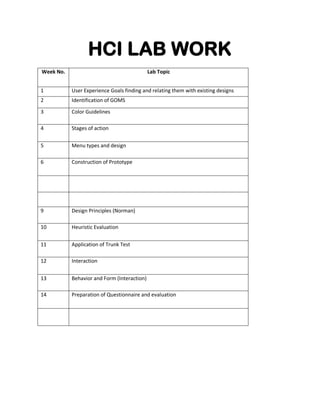
HCI LAB MANUAL
- 1. HCI LAB WORK Week No. Lab Topic 1 User Experience Goals finding and relating them with existing designs 2 Identification of GOMS 3 Color Guidelines 4 Stages of action 5 Menu types and design 6 Construction of Prototype 9 Design Principles (Norman) 10 Heuristic Evaluation 11 Application of Trunk Test 12 Interaction 13 Behavior and Form (Interaction) 14 Preparation of Questionnaire and evaluation
- 2. 1 | H u m a n C o m p u t e r I n t e r a c t i o n Lab 1 Topic: User Experience Goals Question: List the 5-10 User Experience Goals you come up with and list of five existing designs (inspirations) that relate to your thinking. The relationship could be very concrete or very abstract. For each design, give brief explanations (1-2 sentences) for why you chose those designs. Mechanism to Conduct Lab: Students and teacher communicate through Adobe Connect. Solution: Satisfying • Enjoyable • Fun • Entertaining • Helpful • Motivating • Aesthetically pleasing • Supportive of creativity • Rewarding • Emotionally fulfilling Our inspirations are: 1. Freelancing: This interface is attractive for having a very nice navigation bar and excellent grid view. We want to add these things in our interface. Link: https://www.fiverr.com/
- 3. 2 | H u m a n C o m p u t e r I n t e r a c t i o n 2. Fedena Students Record System: This website provide several features like attendance, paid dues and other history. This website inspired us to have a graphical representation of the records of the people and things, which are under custody of police. Link:http://www.fedena.com/?utm_source=googleadwordsp&utm_medium=cpchp&utm_co ntent=cchp&utm_campaign=cnhp&gclid=CLSchq663cgCFUccGwod__EDnA
- 4. 3 | H u m a n C o m p u t e r I n t e r a c t i o n 3. Viooz: Having very good grid and searching options. We want to have that features in our interface. Link: http://viooz.ac/movies/
- 5. 4 | H u m a n C o m p u t e r I n t e r a c t i o n 4. Ilm ki Dunya: All the options are in the Home page. Dropdown lists give easy access to all the options. Link: http://www.ilmkidunya.com/ 5. Sales force The interface is having attractive style and dropdown list is awesome, this is time saving and easy interface. Link: http://www.salesforce.com/platform/products/force/
- 6. 5 | H u m a n C o m p u t e r I n t e r a c t i o n
- 7. 6 | H u m a n C o m p u t e r I n t e r a c t i o n Lab 2: Topic: GOMS Scenerio: You are required to edit an article. Analyze the situation and find out GOMS (Goal, Operators, Method, Selection rule) for that particular scenario. Mechanism to Conduct Lab: Students and teacher communicate through Skype/Adobe Connect Solution: • Goal: Edit an article • Operators Use arrow keys Use mouse Use other keys • Method: Delete text (sub-goal) Positioning: 1) arrow key 2) mouse Marking: 1) double click 2) use mouse Delete (and add text): 1) start writing 2) press delete, then write new text • Selection rules: If close, use arrow key etc.
- 8. 7 | H u m a n C o m p u t e r I n t e r a c t i o n Lab 3: Topic: Color Guidelines Scenario: In the figure below there are four colored backgrounds B1- B4 and four colored texts T1- T4. Using color guidelines for color readability (using color brightness and color difference) find the text- background pairs from below for best color text readability. B1 B2 HAPPY (T1) HAPPY (T2) B3 B4 Happy (T3) HAPPY (T4)
- 9. 8 | H u m a n C o m p u t e r I n t e r a c t i o n Solution:
- 10. 9 | H u m a n C o m p u t e r I n t e r a c t i o n Lab 4: Topic: Stages of Action Scenario: I might want a place where I can relax outside that won’t get muddy and that I don’t have to move my outdoor furniture around to mow. What are the stages of action? How the stages of action will be applicable on this scenario to achieve the goal? Solution: Stage 1 is Forming a Goal. This is what you want. As an example, I might want a place that I can relax outside that won’t get muddy and that I don’t have to move my outdoor furniture around to mow. Stage 2 is Forming the Intention. This is what would satisfy the goal. A deck would satisfy my goal of place to relax outdoors that won’t get muddy or be in the way of mowing. Stage 3 is Specifying an Action. What do I have to do to achieve the intention? I would need to build a deck to meet the requirement set in my goal. Stage 4 is Executing the Action. Here I would do the steps of the action. I would build the deck. Stage 5 is Perceiving the State of the World. Using the senses to gather information. My finished deck would be off the ground and have my outdoor furniture on it. Stage 6 is Interpreting the State of the World. What has changed? My furniture is off the ground away from the mud and no longer has to be moved to mow the lawn. Stage 7 is Evaluating the Outcome. Did I achieve my goal? I can relax outdoors now without worrying about mud or moving furniture. I achieved my goal
- 11. 10 | H u m a n C o m p u t e r I n t e r a c t i o n Lab 5: Topic: Menus Question: Why menus are used in the websites? Compare the different types of menus used in different websites (provide screenshots of the menus). What are the advantages and drawbacks of those menus? Design a menu for an app that helps the user in finding the timing of the Prayers and the direction of Qibla. Solution: Navigation is an important part of your design that helps users to get to the website sections they need. Menus are used for this purpose. Types: 1) Horizontal menu Screen Shots: Advantages: i) Horizontal Menu is good for usability. Users clearly see which section they are currently looking at. Disadvantages: i) The drawback of horizontal menu is that the number of links they can contain is pretty limited. 2) Vertical Menu
- 12. 11 | H u m a n C o m p u t e r I n t e r a c t i o n Screenshots: Advantages: i) Vertical Menus are used for article and blog site where each article corresponds to its description on its right side. Disadvantages: i) Vertical menus have more space for links, sometimes they tend to become hard to look through. 3) Dropdown Menu:
- 13. 12 | H u m a n C o m p u t e r I n t e r a c t i o n Screenshots: Advantages: i) Drop-down menus are good for websites with complex structure. Online shops with a wide range of goods and a lot of product groups. With them you can hide subsections and keep the precious space uncluttered. Disadvantages: i) This type of menu has a drawback though — it can be too hard to notice. That’s why it is used for data of secondary importance. Nonetheless, designer has to make it visible enough to a user.
- 14. 13 | H u m a n C o m p u t e r I n t e r a c t i o n Part 3: Design menu for an app.
- 15. 14 | H u m a n C o m p u t e r I n t e r a c t i o n Mechanism to Conduct Lab: Students and teacher communicate through Skype/Adobe Connect Students will use paint, corel draw or any other tool for designing the menu.
- 16. 15 | H u m a n C o m p u t e r I n t e r a c t i o n Lab 6: Topic: Prototyping Question: You have to design a prototype for an application. Application’s goal is “to help the people to find out the timing of Prayers and the direction of the Qibla”. Note: You do not need to prototype “How to Pray” and “Zakat Counter” functionalities. Solution:
- 17. 16 | H u m a n C o m p u t e r I n t e r a c t i o n
- 18. 17 | H u m a n C o m p u t e r I n t e r a c t i o n
- 19. 18 | H u m a n C o m p u t e r I n t e r a c t i o n
- 20. 19 | H u m a n C o m p u t e r I n t e r a c t i o n
- 21. 20 | H u m a n C o m p u t e r I n t e r a c t i o n Mechanism to Conduct Lab: Students and teacher communicate through Skype/Adobe Connect Students will use paint, corel draw or any other tool for prototyping design.
- 22. 21 | H u m a n C o m p u t e r I n t e r a c t i o n Lab 9: Topic: Design Principles (Norman) Question: Identify one example of a good designed and one example of a badly designed handheld device, e.g. remote control, hand phone, hard phone, digital camera, calculator etc. Use your intuition and Norman’s design principles: mapping, visibility, feedback, consistency, constraints and affordances to do the following evaluations: For the good designed device: state what is good about the design and why you find it well designed (e.g., show how does it follow Norman’s “feedback” principle) For the badly designed device: state what the problem is and why you find it to be a problem (i.e., what difficulties, misunderstandings does it cause). In both cases, support your argument by using at least two (2) of Norman’s design principles. Explain how these principles are met or violated by the devices you have chosen. Solution Bad Design Device: Remote control Intuition about design: The basic purpose for the remote is just to change the channels, tuning, volume, display and audio settings but recently TV remote controls have lots of buttons and no one knows that what is their working actually. They are controlling DVD and CD Players and many others. That makes it complex. Norman’s design principles: Visibility: A TV remote is showing all the operations it can perform with a better sectioning in a good arrangement. Each function can be seen on the remote, but all the functions which are needed and which are needed rarely, it makes your deign a bit complex and difficult for a naïve user to understand. Feedback: In a TV remote, it’s easy to get feedback, as whatever you are doing it is performed on the screen. But in the case of AC remotes, sometimes, you press a button and AC can’t accept it due to missing signal. On AC remote screen, that task is done, but the AC didn’t accepted that command. There’s a slight problem with the feedback of the AC and AC remote.
- 23. 22 | H u m a n C o m p u t e r I n t e r a c t i o n Affordance: Affordance problem exists with the remotes, sometimes what you perceive is actually not the actual operation. As the image above, here someone can perceive that these upper and lower arrows are for the channels and left and right arrows are for volume, as some remotes follow this structure. Note: it does not give any option to undo your last action. Good Design Device: Hard phone No problem with the interface with respect to my intuition. Norman’s design principles: Visibility: Hard phone has a limited set of operations and buttons on it. Each button is visible with its operation on it. If user presses button 5 then it appears in the display section and same is the case with other buttons. Hard phone satisfies visibility principle. Feedback: Hard phone holds the principle of feedback. Whatever you do on your hard phone it gives response either on its screen or by using a dial beep. Affordance: Each of the buttons defines its purpose by a symbol. For example, Speaker button has a Speaker symbol on it same is the case with hold button. Hard phone has a well-defined interface satisfying affordance.
- 24. 23 | H u m a n C o m p u t e r I n t e r a c t i o n Lab 10: Topic: Heuristic Evaluation In this Lab, you will be given Task List of Five mobile applications: Calendar, Skype, Gallery, Amazon, and CNN Solution Table: Which you should fill up after task performance. Heuristic List Table: This table will help you to solve assignment. Assignment Execution: Pre-Requisite: Understanding of core functions in applications Understanding the below given tasks list Understand and read “Heuristic list” with examples given at the end Understanding of “Heuristic/Guideline List Table” Understanding of basic HCI, Usability, cognitive modeling, Interaction paradigm and mobile paradigm related concepts Procedure: 1-Pick up first application (calendar), 2- Execute task 1.1 on your smartphone while in motion/ doing some other task, 3-Observe interface behavior, brainstorming, think about any user related issue, if you find out usability related flaw, write up. 4-Else perform again in moving environment/while doing some other task, 5- Go to step 3 (Observe behavior) 6- Now, if you still unable to find any flaw, take help from “Heuristic/ Guideline List Table” where you will find “violations” in third column of table. See one by one and if you find one or more that represent your observation. 7- Select these violations and look up corresponding heuristic number in the same table. Enter heuristic number (only number) in 4th column of solution table. Also mention the violation in third column. 8- Keeping in view each violation nature, you are required to assign severity number of each usability related flaw in 5th column 9- Write up reason of this assignment of severity number in 6th column 10- Write up environment in 7th column 11- Go to step 1 and repeat the whole procedure for task 1.2 of calendar application. 12- Go to link of Calendar Survey Form and fill up with the same values. Submit button 13- This 1-12 point procedure of usability evaluation will perform for Skype, Gallery, Amazon, and CNN. Calendar Task 1: Event creation Task 1.1: Add an event in your calendar mobile application. Give values to different fields like select date, place, add guests list etc. and finally save the event. Task 1.2: Use “Reminders” to create and view to-dos alongside your event.
- 25. 24 | H u m a n C o m p u t e r I n t e r a c t i o n Skype: Task 2: Send Message to group Task 2.1: Message your friends in an instant and add up to 3 people to a group chat. Task 2.2: File Transfer: Select a person, make a Skype call and during conversation, share a file. Gallery: Task 3: Search . Task 3.1: Search the specific picture using “filter by” (Events, people, scenery, food, pet etc) from gallery application. Tap the picture you want to view and set as a wallpaper Searching picture isn’t effective. Task 3.2 Select a picture or a video from Gallery and apply different basic operations like “copy to album”, “move to album”, “rotate left”, “rotate right”, “add tag” etc. Amazon Shopping: Hard to find, ergonomics in motion, error prevention mgt (no suggest solution at signup), avoid misleading links (I asked for television, but here display DVD’s , restaurant but lamp, meal, books) , user awareness about task steps Task 4.1: Go to main page of Amazon, register yourself (sign up). Then, using your credentials to sign in and select search by voice option, here are things you can do with voice like “search, reorder, add to cart, track order etc. Do this task and observe behavior. Task 4.2: Go to the shopping page, select few items to buy, add to cart. Then modify the order and finally place the order (fill up desired fields without giving account detail and submit form) observe behavior. CNN Task 5: News Alert Task 5.1: Open the app to scan the world’s top headlines. Explore interactive featured stories. Task 5.2: Quickly catch up on International, Opinions, Entertainment and other CNN coverage. Watch CNN TV live on your device Summary: Every expert t will perform each task in sitting as well as in moving/dynamic state. The following 0 to 4 rating scale can be used to rate the severity of usability problems: 0 = I don't agree that this is a usability problem at all 1 = Cosmetic problem only: need not be fixed unless extra time is available on project
- 26. 25 | H u m a n C o m p u t e r I n t e r a c t i o n 2 = Minor usability problem: fixing this should be given low priority 3 = Major usability problem: important to fix, so should be given high priority 4 = Usability catastrophe: imperative to fix this before product can be released Solution Table App Name & Task # Mobile Device Did you observe any violation from heuristics? please mention flaw/violation of heuristics Which Heuristic Violated? Mention Number of heuristics Given in table below (Note: Don’t mention name of heuristic or any other data ) If you are given a task to rate the severity of usability problems of this violation. Choose any one from 0,1,2,3,4. Reason Environment like jogging, sitting etc Calendar 1.1 (Event Creation) Samsung Galaxy Core II or any other 2 . Calendar 1.2 (Remind ers) . . . . Skype 2.1(msg sending , add people in group chat) . . Skype 2.2(file transfer during call) . Gallery 3.1 .
- 27. 26 | H u m a n C o m p u t e r I n t e r a c t i o n Gallery 3.2 Amazon 4.1 Amazon 4.2 CNN 5.1 . CNN 5.2 . Joyce Method: SMART6 (Aesthetic, pleasant, appealing) Design a visually pleasing interface. Mobile interfaces that are attractive are far more memorable and are therefore used more often. Users are also more forgiving of attractive interfaces. SMART7 (Learnability) Intuitive interfaces make for easier user journeys. Mobile interfaces should be easy-to-learn whereby next steps are obvious. This allows users to more easily complete their tasks. SMART8 (multiple usage of multi touch gesture, user control obviousness) Design a clear navigable path to task completion. Users should be able to see right away how they can interact with the application and navigate their way to task completion. SMART9 (Allows Configuration Options) Heuristic/Guideline list Table (Solution) Heuristic Name Possible Violation SMART4 User isn’t clear about the interface initially about what to do to complete task Don’t provide clue about what to do next for task completion I feel difficult to perform task while doing other task in parallel SMART5 I found an additional step while performing task I feel design of interface don’t focus properly only on user task I feel this task can be accomplishedwithout any specific requirement A task consist of many pages/clicks, which is difficult to continue while in motion
- 28. 27 | H u m a n C o m p u t e r I n t e r a c t i o n SMART2 Logo, words, phrases, concepts aren’t match with real world scenario. Contents and/ buttons aren’t properly organized SMART11 Control/object size doesn’t appropriate, feel difficulty to access action, speed issue due to less control over objects/button specially in motion SMART7 Demands some extra effort to understand interface SMART1 No feedback upon any action SMART6 No pleasant view, irrelevant and additional information SMART10 I found no/less audio sound of by default ring tone attached with reminder etc while in motion and noisy situations like on the road. SMART3 Displayed error message don’t diagnose problem properly, Error Message don’t suggest solution in an appropriate manner SMART8 Not Design a clear navigable path to task completion SMART9 System don’t provide shortcuts for expert users to speed up System don’t provide interaction for naïve users SMART 12 NOT Use the camera, microphone and sensors when appropriate to lessen the user’s workload. Consider the use of the camera, microphone and sensors to lessen the users’ workload. For instance, by using GPS so the user knows where they are and how to get there they need to go, or by using OCR and the camera to digitally capture the information the user needs to input, or by allowing use of the microphone to input content. Lab 11:
- 29. 28 | H u m a n C o m p u t e r I n t e r a c t i o n Topic: Trunk Test Question: Consider the Following Link. https://www.aliexpress.com/. You are required to perform Trunk Test on this site and provide the solution using the screen shots. Solution: Trunk Test: 1. Site 1D
- 30. 29 | H u m a n C o m p u t e r I n t e r a c t i o n 2. Local navigation 3. Page name
- 31. 30 | H u m a n C o m p u t e r I n t e r a c t i o n 4. "You are here" indicator(s) 5. Sections and subsections
- 32. 31 | H u m a n C o m p u t e r I n t e r a c t i o n 6. Search
- 33. 32 | H u m a n C o m p u t e r I n t e r a c t i o n Lab 12: Topic: Interaction Scenario: You must be well aware with the basic concepts of HCI and have good knowledge of mobile applications discussed in previous lectures. Now, it’s time to perform tasks using those mobile applications. Tasks given below have been defined corresponding to each application. There are two tasks against each mobile application. These are very simple tasks. You can comfortably perform these. There is a table below whose different fields and its related concepts have already been conveyed to you. For recap, I again present these concepts in audio file. This audio file also contains description of tasks assigned to you. This file tells what should keep in mind while executing tasks. This file tells about survey form whose links are given in assignment. This file also explains you the steps and sequence to solve this assignment perfectly. Link to Audio File: https://vulms.vu.edu.pk/Courses/CS408/Downloads/Assignment%20NO%201%20Fall%202016.rar Calendar Task 1: Event creation · Task 1.1: Add an event in your calendar mobile application. Give values to different fields like select date, place, add guests list etc. and finally save the event. Task 1.2: Use “Reminders” to create and view to-dos alongside your event. Skype: Task 2: Send Message to group Task 2.1: Message your friends in an instant and add up to 3 people to a group chat. Task 2.2: File Transfer: Select a person, make a Skype call and during conversation, share a file. Gallery: Task 3: Search Task 3.1: Search the specific picture using “filter by” (Events, people, scenery, food, pet etc) from gallery application. Tap the picture you want to view and set as a wallpaper Task 3.2 Select a picture or a video from Gallery and apply different basic operations like “copy to album”, “move to album”, “rotate left”, “rotate right”, “add tag” etc.
- 34. 33 | H u m a n C o m p u t e r I n t e r a c t i o n Summary: Every student will perform each task in sitting as well as in moving/dynamic state. So, total number of tasks is twenty whose data should get and filled up in the table. You may present your solution in a single file containing the record of every task. OR you can split the solution into five different tables corresponding to each task. Make sure that you performed this activity in a pair Your major role: Understand mobile application functionalities and the way to use it. Observe the behavior of mobile application (only display) While using mobile applications. Keep in mind the following questions while performing a task on mobile application. Do you understand task and its related description? Do you have an idea about the outcome of task? Did you achieve the goal/objective of the task? Did you find any confusing interface that leads to misunderstanding while achieving goal? Did you perform any irrelevant/additional work while achieving target? Did you precisely mention the identified problem? App Nam e and Task # Mobile Device Target achieved? (Effectiveness) Any confusing/mi sleading/com plex/irreleva nt Step to achieve target? please mention Time to complete task(efficiency ) If you are given a task to evaluate interface/s to make it more usable for yourself. Do you Suggest any change? Just mention change. Reason/s of change? Pairwise Activity is more appropria te? Yes/No Environmen t like jogging, sitting etc
- 35. 34 | H u m a n C o m p u t e r I n t e r a c t i o n Do you have any suggestion to improve performance? Do you think it is possible to achieve goal more quickly? Did you calculate efficiency? Time required completing the target. Did you study the helping material and understand the way to calculate the efficiency? Do you think working in pairwise is more appropriate and helps to identify flaws easily? Do you know and understand the usage of gestural operations, its meaning and behavior? Do you think Context aware app provides usable interface to users? Do you suggest what app should display for more usability if required? Lab 13:
- 36. 35 | H u m a n C o m p u t e r I n t e r a c t i o n Topic: Behavior and Form (Interaction) Scenario: You must be well aware with the basic concepts of HCI and have good knowledge discussed in previous lectures. In this lab, you will perform some tasks over mobile applications and share your experience. Now, it’s time to perform tasks over desktop applications. You are well aware with www.vu.edu.pk and you accessed and performed many tasks on regular basis like “access vulms” download assignment” post query on MDB”, upload assignment” admission procedure” accessing useful links” etc. This Lab is about performing two tasks listed and described below and fill up the table accordingly. These two tasks will carry out on three different e-learning universities one is Virtual University of Pakistan, Second one is University of The People, USA and third one is Athabasca University, Canada's Open University. Execution Plan: Task 1 will perform on Virtual University of Pakistan, get the data for table, fill up the table and then, perform task 2 for the same application, get the data, fill up the table and then fill up the survey form. Same procedure follow for University of The People Same procedure follow for Athabasca University, Canada's Open University. Note: You can answer the Last question of survey form after studying three web applications Task 1 Study the whole admission procedure including schedule, eligibility criteria, fee structure, duration of study program etc and observe the admission mechanism. University URL’s (three addresses are given below): 3 Task 2 Find the “About us/ About” option available on main page of university, open that page, and explore different details available. As a student, think critically and find out which universities this web page is more useful for you. University URL’s: http://www.athabascau.ca/, http://www.vu.edu.pk/, http://www.uopeople.edu/
- 37. 36 | H u m a n C o m p u t e r I n t e r a c t i o n Important Note: This survey should be filled up after the execution of tasks and after thorough study of each web application. I will upload the audio file containing the understanding of survey form questionnaire in easy words with examples. Please listen audio file before filling up survey. Your Major Role: Keep in mind the following questions while performing a task on mobile application. Do you understand task and its related description? Do you have an idea about the outcome of task? Did you achieve the goal/objective of the task? Did you find any confusing interface that leads to misunderstanding while achieving goal? Did you perform any irrelevant/additional work while achieving target? Did you precisely mention the identified problem? Do you have any suggestion to improve performance? Do you think it is possible to achieve goal more quickly? Did you calculate efficiency? Time required completing the target. Did you study the helping material and understand the way to calculate the efficiency? Lab 14: Topic: Questionnaire and Evaluation Question: Unive rsity Nam e Task No: Target achieved? (Effectiveness) Any confusing/mi sleading/com plex/irreleva nt Step to achieve target? please mention Time to complete task(efficiency ) If you are given a task to evaluate interface/s to make it more usable for yourself. Do you Suggest any change? Just mention change. Reason/s of change? Which University application is more useful? Reason?
- 38. 37 | H u m a n C o m p u t e r I n t e r a c t i o n You have already designed the prototype of an app that helps the people in finding the time of prayer and the direction of Qibla. Now you are required to design a questionnaire to identify the problems of the users. It will show that how you can overcome problems according to user needs. Also evaluate the feedback of the users and provide the results. Solution: Severity Rating The following 0 to 4 rating scale can be used to rate the severity of usability problems: 0 = I don't agree that this is a usability problem at all 1 = Cosmetic problem only: need not be fixed unless extra time is available on project 2 = Minor usability problem: fixing this should be given low priority 3 = Major usability problem: important to fix, so should be given high priority 4 = Usability catastrophe: imperative to fix this before product can be released Severity Rating: Mark with (*) * 0 1 2 3 4 1. Show System Status (Time, Space, Change, Action, Next Steps, Completion) Severity Rating 0 1 2 3 4 Group name _______________________ Problem a) ______________________________________________________________________ b) ______________________________________________________________________
- 39. 38 | H u m a n C o m p u t e r I n t e r a c t i o n c) ______________________________________________________________________ Suggestions a)____________________________________________________________________________ ______________________________________________________________________________ ___________________________________________________ b)____________________________________________________________________________ ______________________________________________________________________________ ___________________________________________________ c)____________________________________________________________________________ ______________________________________________________________________________ ___________________________________________________ 2. Familiar Metaphors and Language (Familiar Metaphors, Familiar Categories, Familiar Choices) Severity Rating 0 1 2 3 4 Group name _______________________ Problem a) ________________________________________________________________________ b) ________________________________________________________________________
- 40. 39 | H u m a n C o m p u t e r I n t e r a c t i o n c) ________________________________________________________________________ Suggestions a)____________________________________________________________________________ ______________________________________________________________________________ ___________________________________________________ b)____________________________________________________________________________ ______________________________________________________________________________ ___________________________________________________ c)____________________________________________________________________________ ______________________________________________________________________________ ___________________________________________________ 3. Control and Freedom (Freedom to undo, Freedom to explore) Severity Rating 0 1 2 3 4 Group name _______________________ Problem a) ________________________________________________________________________ b) ________________________________________________________________________ c) ________________________________________________________________________
- 41. 40 | H u m a n C o m p u t e r I n t e r a c t i o n Suggestions a)____________________________________________________________________________ ______________________________________________________________________________ ___________________________________________________ b)____________________________________________________________________________ ______________________________________________________________________________ ___________________________________________________ c)____________________________________________________________________________ ______________________________________________________________________________ ___________________________________________________ 4. Consistency (Consistent layout, Consistent name, Consistent choices, Clearer choices) Severity Rating 0 1 2 3 4 Group name _______________________ Problem a) ________________________________________________________________________ b) ________________________________________________________________________ c) ________________________________________________________________________ Suggestions
- 42. 41 | H u m a n C o m p u t e r I n t e r a c t i o n a)____________________________________________________________________________ ______________________________________________________________________________ ____________________________________________________________ b)____________________________________________________________________________ ______________________________________________________________________________ ____________________________________________________________ c)____________________________________________________________________________ ______________________________________________________________________________ ____________________________________________________________ 5. Flexibility and Efficiency (Flexible shortcuts, Flexible defaults with options, ambient information, Proactivity, Recommendations, Keep it relevant) Severity Rating 0 1 2 3 4 Group name _______________________ Problem a) _______________________________________________________________________ b) _______________________________________________________________________ c) _______________________________________________________________________ Suggestions
- 43. 42 | H u m a n C o m p u t e r I n t e r a c t i o n a)____________________________________________________________________________ ______________________________________________________________________________ ____________________________________________________________ b)____________________________________________________________________________ ______________________________________________________________________________ ____________________________________________________________ c)____________________________________________________________________________ ______________________________________________________________________________ ____________________________________________________________ 6. Help (Help and documentation should be provided to focus on user’s task) Severity Rating 0 1 2 3 4 Group name _______________________ Problem a) _______________________________________________________________________ b) _______________________________________________________________________ c) _______________________________________________________________________ Suggestions
- 44. 43 | H u m a n C o m p u t e r I n t e r a c t i o n a)____________________________________________________________________________ ______________________________________________________________________________ ____________________________________________________________ b)____________________________________________________________________________ ______________________________________________________________________________ ____________________________________________________________ c)____________________________________________________________________________ ______________________________________________________________________________ ____________________________________________________________ 7. Recognize, Diagnose and recover from errors (Errors expressed in simple language should suggest a constructively solution) Severity Rating 0 1 2 3 4 Group name _______________________ Problem a) _______________________________________________________________________ b) _______________________________________________________________________ c) _______________________________________________________________________ Suggestions
- 45. 44 | H u m a n C o m p u t e r I n t e r a c t i o n a)____________________________________________________________________________ ______________________________________________________________________________ ____________________________________________________________ b)____________________________________________________________________________ ______________________________________________________________________________ ____________________________________________________________ c)____________________________________________________________________________ ______________________________________________________________________________ ____________________________________________________________ Evaluation: Group no 4 Average evaluation: S.NO 7 Heuristic Group NO:4(MOR) Average 1 Show System Status 3 60% 2 Match between system and real world 3 60% 3 Control freedom 2 40% 4 Consistency 3 60% 5 Flexibility and efficiency 5 100% 6 Recognize, diagnose and recover from errors 2 40% 7 Help 2 40% Total 2.85 57.00%
- 46. 45 | H u m a n C o m p u t e r I n t e r a c t i o n Group no 2 Average evaluation: S.NO 7 Heuristic Group NO:2(EVE) Average 1 Show System Status 5 100% 2 Match between system and real world 4 80% 3 Control freedom 4 80% 4 Consistency 3 60% 5 Flexibility and efficiency 4 80% 6 Recognize, diagnose and recover from errors 3 60% 7 Help 5 100% Total 4.0 80.3% Total average of Evaulation Group NO. AVE RATNG Average% 4 2.85 57.0% 2 4.0 80.3% Average 3.42 68.65% Mechanism to Conduct Lab: Students and teacher communicate through Skype/Adobe Connect