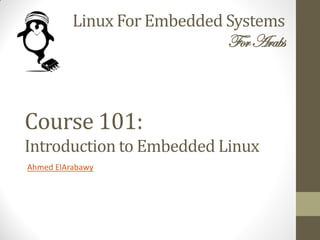
Course 101: Lecture 2: Introduction to Operating Systems
- 1. Linux For Embedded Systems ForArabs Ahmed ElArabawy Course 101: Introduction to Embedded Linux
- 2. Lecture 2: Introduction to Operating Systems for Embedded Platforms
- 4. Operating Systems ….. • What the end user sees is just the Operating System frond end user interface (Desktop) • Behind the scene there is the KERNEL • The Kernel runs a lot of functionality in the background and performs a lot of tasks for the user and the developer, and abstracts a lot of HW details
- 5. Embedded System Structure Hardware device (processor, memory, storage, peripherals) Initialization (bootloader) Operating System (Linux Kernel) Device drivers ApplicationUtilities C Library
- 6. FUNCTIONS OF OPERATING SYSTEM
- 7. User Management • The kernel supports multiple users using it • Each user has his own resources and privileges • There is the super-user (root/admin) that have full control on the system • User privileges decides his rights on his owned resources and other users resources • The kernel manages user privileges and protects each user resources from unauthorized access by other users • The kernel manages also the system environment for each user
- 8. Process Management • The kernel enables the system to run multiple applications (processes) at the same time • Each Application thinks that it owns the whole system • Each process may even have multiple threads that run simultaneously • The kernel has a SCHEDULER that provides time slots to each process/thread in a pre-determined order to enable multi-tasking • The order of time slot assignment and the time slot size is based on the SCHEDULING ALGORITHM
- 9. Process Management ProcessSchedulingAlgorithm • There are multiple scheduling techniques: • Round robin • Priority Based • Processes may block on events such as hardware job completion, other process will take the processor cycles
- 10. Process Management Preemption • The scheduler can be: • Pre-emptive • A higher priority task can interrupt the low priority task before it completes its job • Non-preemptive • Once a process takes control, it has to finish its job before it releases control
- 11. Memory Management • When the processor is running multiple processes, each process will need to have its own memory • The kernel works with the Processor to provide two functionalities: • Memory Protection (MPU) • Protects each process memory from being corrupted by the other processes • Memory Management (MMU) • Each process will think that it owns all the system memory
- 12. File-System Management • The kernel performs jobs related to handling of storage devices • It gives the applications the feel of files and directories and hide the hardware details behind all of that
- 13. Power Management • The kernel handles power related functionality such as: • Managing sleep modes of the processor • Adjusting the processor clock rate based on its load
- 14. I/O and Interrupt Handling • Processor is connected to several I/O devices • Those devices may use Interrupts to get the processor/kernel attention • Kernel handles the interrupts received from Input/Output devices
- 15. Timers and Time Related Tasks • The Processor is interrupted per time tick • Kernel uses this interrupt to keep track of time • Tick duration defines the time resolution for the kernel/system • Kernel is responsible to keep track of time: • Handle timers • Handle time of day clock • Handle deferred jobs
- 16. Networking and Communication • The kernel is responsible to enable communication via: • Wired / wireless networking • USB/SDIO/Serial/… • Other communication means
- 17. Summary
