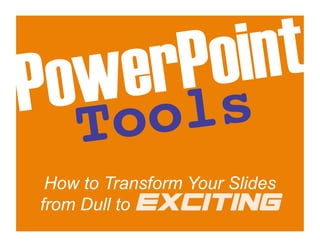
Transform Dull Slides to Exciting with PowerPoint Formatting Tools
- 1. P ow er Po in t! To ol s! How to Transform Your Slides from Dull to EeXxCc1IiНTt1IiНNnGg
- 2. Utilizing the PowerPoint Formatting Palette
- 3. TO O L
- 4. Easy Tips
- 5. Mac Users: Select the “toolbox” from your toolbar at the top of the page.
- 6. Select the formatting palette from the menu at the top.
- 7. PC Users: Select “Format” Tab. Click on the “Crop” Tool.
- 8. Crop your photos? Remove unwanted clutter to keep your audience focused on your point. Original Finished Photo
- 9. Click on the image and then click the cropping tool near the top of the palette.
- 10. Resize handles will appear on each corner and in the middle of each side of the picture. Drag any of these handles to the desired trim size.
- 11. Use the cropping tool to transform your boring graphs. Before After
- 12. Select the crop tool. Use the “Resize handles” to trim the photo.
- 13. Drag the “handles” to manipulate the image size to create a top and bottom piece .
- 14. Copy the pencil image and repeat multiple times until you have the right quantity and appropriate sizes for each data point.
- 15. 6 Year Sales Trend $91,200 $72,300 $65,400 $45,000 $42,700 $39,000 Add the data on each axis. 2005 2006 2007 2008 2009 2010
- 16. 6 Year Sales Trend $91,200 $72,300 $65,400 $45,000 $42,700 $39,000 2005 2006 2007 2008 2009 2010
- 17. Inject some artistry into your photo presentation. Before After
- 18. 1 2 3 Make two copies of your photo
- 19. 1 2 3 Use the cropping tool to trim each photo so each piece fits together
- 20. 1 2
- 21. 1
- 22. 1 Double-click on the right and left panels to create the 3-D effect.
- 23. 3-D Rotation Tools Experiment with format and rotation effects until you create something you like. PowerPoint for Mac PowerPoint for PC
- 25. Your photos do not have to be centered in the middle of your slide. Use the edge of the slide to crop or “bleed” the image. Use the cropping tool or drag the image off the image area of the slide.
- 26. Crop and place the image on the edge of the slide. Or, drag the image off the edge of the slide
- 27. Finished Look
- 28. The Cropping tool can help you trim photos, alter images, add new creative touches and much more. Watch for more PowerPoint Tips that utilize the Formatting Palette.
- 29. Thank You Al Bonner 785-‐856-‐0421 al.bonner@presenta9ontransforma9ons.com
- 30. Re-Designs, New Designs, Training, Consulting and more Al Bonner 785-‐856-‐0421 al.bonner@presenta9ontransforma9ons.com
