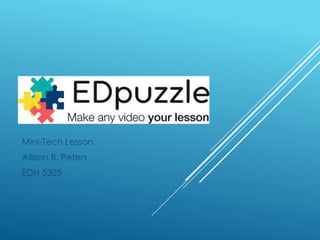
Use EdPuzzle to Add Quizzes to Videos for Online Learning
- 1. Mini-Tech Lesson Allison B. Peters EDH 5305
- 2. INTENDED OUTCOMES FOR TODAY & OUTLINE Outcomes Identify appropriate video use in the classroom. Demonstrate editing techniques using an app. Add quiz questions to a video for online learning. Outline Discuss videos in instruction Introduce EdPuzzle Play with EdPuzzle together Discuss potential benefits & drawbacks Connect to resources
- 3. VIDEOS IN THE CLASSROOM BRAINSTORM: What makes using videos so attractive in teaching? What are the barriers?
- 4. VIDEOS IN THE CLASSROOM Questions to Ask Before Turning to Videos Indiana University Center for Innovative Teaching & Learning What do you hope students will learn? How you will help the students learn? How you will know whether they have done so? Then start planning.
- 5. VIDEOS IN THE CLASSROOM Plan using three phases: Phase 1: Provide questions (prompts) that focus your students on what you believe is important in the video. Consider why you are having them watch the video, and what you hope they will learn from watching it. You can list the prompts on the board or on a worksheet that you hand out in class or post online before class. You can have students write down their answers or submit them using electronic resources (see below for ideas). Phase 2: Watch the video as a class. Don’t be afraid to stop the video to point out something important if you think it will be useful to the students. Model the engagement with the video that you desire from your students. Phase 3: Debrief as a class or in small groups about the students’ answers to the prompts you gave them. Make sure that they have achieved your goals for having them watch the video.
- 7. TEACHING ONLINE? FLIPPING YOUR CLASSROOM? EDPUZZLE CAN WORK FOR YOU! Edit videos you find online or make yourself Choose start and end points Add your voice/video commentary Add quiz questions Post for viewing outside of class, track views, assess learning OR use in class
- 8. LET’S TAKE A LOOK Using EdPuzzle to take on long Ted Talks featuring How Great Leaders Inspire Action by Simon Sinek
- 9. NOW YOU TRY! Let’s do one together! On left, click add a class & type in any title you want. Click the checkmark to create the class. Click “My Content” at the top. Click “+Create” and “New Video” from the pull-down list. Search for any video you want. Hover over a video and click “Use It”. Drag the Orange tabs to the right and left to select your start and end point. Click Save. Click SAVE at the top when you are done editing your video & quiz. Click FINISH to exit. Want to add a quiz question? • Click the ? at the top. • Drag the Green question tab to a point in the video where you want a question. Click the ? on the tab to insert a quiz question. • Choose your question type and add your question. • Click Save in the question box to add your question.
- 10. A FEW DRAWBACKS Editing videos after posting as a class assignment is difficult Copyright & content concerns Sharing video commentary with individual students is challenging Unclear how students receive feedback after quizzes Teacher-made videos are not private – but student-made videos as part of a designed lesson are
- 11. ADDITIONAL FEATURES Assign the video to students and send it to them (access codes to keep content safe) OR Share a direct link - COMMUNICATE Track progress, completion, and quiz scores - ASSESSMENT View it as a student; very handy to check your work – SELF-ASSESSMENT Edit videos and quizzes for future use – PLAN FOR THE FUTURE
- 12. RESOURCES ON BLACKBOARD Links to video tutorials on YouTube Overview handout Link to this presentation on SlideShare
- 13. How could you use it in your course?