Voice Thread
•Download as PPTX, PDF•
0 likes•155 views
This document provides instructions for uploading and narrating a slide in Voicethread. The steps are: 1) Sign into Voicethread and go to the "MyVoice" tab. 2) Find and click the "Fast Fun Facts" shared slide. 3) Select "Edit" then "Upload" to browse for the PowerPoint slide file. 4) Click the slide, then "Comment" to record and add a voice narration of 10 facts about the researched topic.
Report
Share
Report
Share
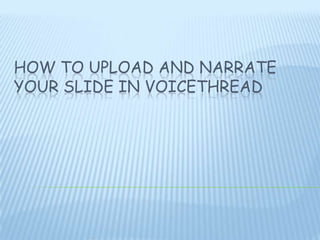
Recommended
More Related Content
What's hot
What's hot (10)
Viewers also liked
Viewers also liked (9)
Similar to Voice Thread
Similar to Voice Thread (20)
How to Embed PowerPoint Presentation Using Slideshare

How to Embed PowerPoint Presentation Using Slideshare
Recently uploaded
Recently uploaded (20)
General Principles of Intellectual Property: Concepts of Intellectual Proper...

General Principles of Intellectual Property: Concepts of Intellectual Proper...
Russian Escort Service in Delhi 11k Hotel Foreigner Russian Call Girls in Delhi

Russian Escort Service in Delhi 11k Hotel Foreigner Russian Call Girls in Delhi
Unit-V; Pricing (Pharma Marketing Management).pptx

Unit-V; Pricing (Pharma Marketing Management).pptx
On National Teacher Day, meet the 2024-25 Kenan Fellows

On National Teacher Day, meet the 2024-25 Kenan Fellows
Mixin Classes in Odoo 17 How to Extend Models Using Mixin Classes

Mixin Classes in Odoo 17 How to Extend Models Using Mixin Classes
Python Notes for mca i year students osmania university.docx

Python Notes for mca i year students osmania university.docx
Food safety_Challenges food safety laboratories_.pdf

Food safety_Challenges food safety laboratories_.pdf
Asian American Pacific Islander Month DDSD 2024.pptx

Asian American Pacific Islander Month DDSD 2024.pptx
Voice Thread
- 1. HOW TO UPLOAD AND NARRATE YOUR SLIDE IN VOICETHREAD
- 2. First, go to www.voicethread.com and sign in (from the top right corner) Email: 1st three of first name, 1st four of last name, 1st two numbers of id@student.antigo.k12.wi.us Password: id# first and last initial
- 3. Make sure you are on the MyVoice tab
- 4. Look for the “Fast Fun Facts” slide that is shared with you and click the Menu wheel Choose “Edit”
- 5. Choose “Upload” Choose “My Computer”
- 6. Browse your Home Directory for the file you want (your PowerPoint slide with the picture) Click Open Click on your slide and choose “Comment” Follow the directions from yesterday to leave a voice comment on your slide You will need to record your 10 facts about your topic you researched