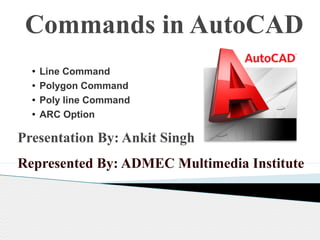
Learn AutoCAD Commands for Lines, Polygons & Arcs
- 1. Commands in AutoCAD Presentation By: Ankit Singh ● Line Command ● Polygon Command ● Poly line Command ● ARC Option Presentation By: Ankit Singh Represented By: ADMEC Multimedia Institute
- 2. The LINE command allows you to create single straight line or a chain of straight lines. By using this command we can make any object where line is used. LINE COMMAND
- 3. Option:-1 Click on the LINE button on the draw toolbar, How to use Line Command in AutoCAD
- 4. Option:-2 Ø Click on Draw and select Line under the Draw Menu. Option:-3 Ø Type L (for line) at the command: prompt.
- 5. Ø Prompt: LINE from point: click the LEFT mouse button in the drawing area to position the first end of the line. Ø Prompt: To point: Give the location for the second end of the line. Ø Prompt: To point: Either give the location for the end of the next line , attached to the last end point you added , or press Enter to end the line and exit the line command. Continue:-
- 6. Ø You can continue to add lines to the last endpoint of the previous line until you press the Enter key twice to exit the command. Note:-
- 7. - Contact Us - ADMEC MULTIMEDIA INSTITUTE Leader in Animation & Digital Media Education ISO 9001 : 2008 CERTIFIED - Visit Our Websites - www.admecindia.co.in www.cadtraininginstitute.com Phones: +91-9811-8181-22, +91-9911-7823-50 Want to learn Line Command
- 8. The POLYGON command allows you to create regular polygons (polygons with equal sides and angles). POLYGON COMMAND
- 9. Option:-1 Ø Click on the POLYGON button on the draw toolbar How to use POLYGON Command
- 10. Option:-2 Ø Select Polygon under the Draw Menu,
- 11. Option:-3 Ø Type POL (for the Polygon) and then press ENTER at the command: Prompt
- 12. Ø Prompt: Number of sides: Type in a value for the number of sides for the polygon. Ø Prompt: Edge/ <Center of Polygon>: Select the location or specify the center of the Polygon and press Enter. Ø Prompt: Inscribed in circle/circumscribed about circle: Type I (for across the corners) or Type C (for across the flats) and then press Enter. Ø Prompt: Specify Radius of circle: Type a value for the radius and then press Enter. Continue:
- 13. Ø A Polygon is a group or a single entity in AutoCAD. To modify a polygon, you must Explode it first. Note:
- 14. - Contact Us - ADMEC MULTIMEDIA INSTITUTE Leader in Animation & Digital Media Education ISO 9001 : 2008 CERTIFIED - Visit Our Websites - www.admecindia.co.in www.cadtraininginstitute.com Phones: +91-9811-8181-22, +91-9911-7823-50 Want to learn Polygon Command
- 15. The PLINE command allows you to create “grouped” objects that can be extruded, given line width on the screen, and can contain arc segments. I n this we cannot give offset in single line. If we want to give offset in single line then firstly we can Explode the Polyline, and give the offset in single line. POLYLINE (PLINE) COMMAND
- 16. Option:-1 Ø Click the POLYLINE button on the Draw toolbar How to use POLYLINE Command
- 17. Option:-2 Ø Select the Polyline under the Draw menu
- 18. Option:-3 Ø Type PLINE or PL (for the Polyline) and then press Enter at the command: Prompt
- 19. Ø Prompt: Specify start point: To start the Pline, Click on the screen with the Left mouse button. Ø Prompt: Current line- width is 0.0000 Ø Prompt: Specify next point or [Arc/ Halfwidth/ Length/ Undo/ Width]: Select an option or select next end of the Pline segment. Continue:
- 20. NOTE:- It is very useful OPTIONS. Ø Close- Connect the last segment of a Pline with the first. Ø Length- Draw a Pline segment at the same angle as the connected to the previous segment using a length you specify. If the last element was an Arc, the new segment is tangent to the Arc. Ø Undo- Reverse that last last polyline operation.
- 21. Ø Arc- Allows you to create a Pline arc, which can be added to an existing segment or used to being a Pline object. When Arc is selected: Prompt changes to: Angle/ Center/ CLose/ Direction/ Halfwidth/ Line/ Radius/ Second pt/ Undo/ Width/ <Endpoint of Arc>:
- 22. - Contact Us - ADMEC MULTIMEDIA INSTITUTE Leader in Animation & Digital Media Education ISO 9001 : 2008 CERTIFIED - Visit Our Websites - www.admecindia.co.in www.cadtraininginstitute.com Phones: +91-9811-8181-22, +91-9911-7823-50 Want to learn Poly Line Command
- 23. Ø Angle: Create an Arc through a specific number of degrees. A negative value for the angle creates an Arc that is clockwise in direction. Ø CEnter: Allows you to specify a center point for the Arc segment. Ø CLose: Close the Pline segment by connecting it to the first segment created. ARC Options:
- 24. Ø Direction: Allows you to select a starting direction for arc instead of using the ending direction of the previous segment as a default. Ø Line: Switches back to drawing line segment instead of arcs Ø Radius: Allows you to specify a radius for the arc. Ø Second pt: Allows you create an arc through three points.
- 25. Ø Like a polygon, a Polyline (PLINE) object is grouped. To change a segment in the Pline grouping you must Explode it so that it is ungrouped and the elements are standard lines and arcs. Ø Since it is harder to create objects from Polylines, it is usually easier to create the object out of standard lines, arcs, and circles and then convert it to polylines using Pedit’s Join option. Note:
- 26. - Contact Us - ADMEC MULTIMEDIA INSTITUTE Leader in Animation & Digital Media Education ISO 9001 : 2008 CERTIFIED - Visit Our Websites - www.admecindia.co.in www.cadtraininginstitute.com Phones: +91-9811-8181-22, +91-9911-7823-50 Want to learn ARC Options
- 27. THANK YOU
