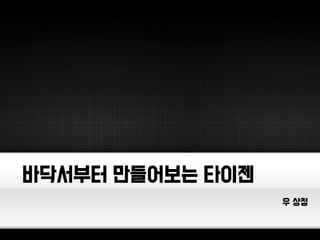
[Tizen Talk 2016 in Seoul] 바닥서부터 만들어보는 타이젠
- 1. 바닥서부터 만들어보는 타이젠 우 상정
- 2. 이번 시간에는 …
- 3. 이번 시간에 우리는 • 릴리즈된 타이젠 플렛폼 설치하기 – 파티션 생성 – 부트로더, 펌웨어 설치 – 커널 컴파일 및 설치 – 다운로드한 타이젠 플렛폼 설치 • 타이젠 플렛폼 입맛에 맞게 만들기 – 최신 코드로 특정 패키지 교체 – 내가 만든 패키지 추가 – 불필요한 패키지 제거
- 4. 준비물 우분투 14.04 LTS - 인터넷 사용 가능 - 10G 정도 공간
- 5. 준비물 우분투 14.04 LTS - 인터넷 사용 가능 - 10G 정도 공간 라즈베리파이2 (Mobel B) - 8G MicroSD - USB to Serial Cable
- 6. 준비물 우분투 14.04 LTS - 인터넷 사용 가능 - 10G 정도 공간 라즈베리파이2 (Mobel B) - 8G MicroSD - USB to Serial Cable 여러분의 손 - 하고자 하는 의지 - 반나절 정도의 잉여 시간 - 여친 / 와이프 / 남친 / 서방의 무관심
- 7. 개발 환경 설정 • 필수 도구 – minicom: Serial 통신 프로그램 – git: 소스코드 형상 관리 도구 – 커널 빌드를 위한 ARM toolchain $ sudo apt-get install git-core minicom $ sudo apt-get install libc6-armel-cross libc6-dev-armel-cross $ sudo apt-get install binutils-arm-linux-gnueabi $ sudo apt-get install libncurses5-dev $ sudo apt-get install gcc-arm-linux-gnueabi $ sudo apt-get install g++-arm-linux-gnueabi
- 8. 개발 환경 설정 • Tizen 관련 도구 – gbs (git build system) – mic (Linux Image Creation Tool) $ sudo add-apt-repository "deb http://download.tizen.org/tools/latest- release/Ubuntu_14.04 /" $ sudo apt-get update $ sudo apt-get install gbs mic
- 9. 파티션 생성 • 가정 – 8GB MicroSD 사용 – MicroSD가 Linux PC 연결시, /dev/sdc – Automount disable • 구성할 파티션 Device Boot Start End Blocks Id System /dev/sdc1 * 2048 67583 32768 b W95 FAT32 /dev/sdc2 67584 6359039 3145728 83 Linux /dev/sdc3 6359040 7407615 524288 83 Linux /dev/sdc4 7409664 15523839 4058112 83 Linux
- 10. 파티션 생성 • fdisk 실행 • 현재 파티션 확인 및 빈 파티션 테이블 생성 $ sudo fdisk /dev/sdc Command (m for help): Command (m for help): p ... Device Boot Start End Blocks Id System /dev/sdc1 8192 15523839 7757824 b W95 FAT32 Command (m for help): o Building a new DOS disklabel with disk identifier 0xcb2f8592. Changes will remain in memory only, until you decide to write them. After that, of course, the previous content won't be recoverable. Warning: invalid flag 0x0000 of partition table 4 will be corrected by w(rite)
- 11. 파티션 생성 • BOOT 파티션 생성 – bootloader, Linux Kernel, 설정 파일 – FAT32 / Bootable Command (m for help): n Partition type p primary (0 primary, 0 extended, 4 free) e extended (container for logical partitions) Select (default p): p Partition number (1-4, default 1): // Enter First sector (2048-62521343, default 2048): // Enter Last sector, +sectors or +size{K,M,G,T,P} (2048-62521343, default 62521343): +32M Created a new partition 1 of type 'Linux' and of size 32 MiB. Command (m for help): t Selected partition 1 Partition type (type L to list all types): b Changed type of partition 'Linux' to 'W95 FAT32'. Command (m for help): a Partition number (1-4): 1
- 12. 파티션 생성 • ROOTFS 파티션 생성 – Tizen Platform – EXT4 Command (m for help): n Partition type: p primary (1 primary, 0 extended, 3 free) e extended Select (default p): p Partition number (1-4, default 2): // Enter Using default value 2 First sector (67584-15523839, default 67584): // Enter Using default value 67584 Last sector, +sectors or +size{K,M,G} (67584-15523839, default 15523839): +3072M
- 13. 파티션 생성 • SYSTEMDATA 파티션 생성 • USER 파티션 생성 Command (m for help): n Select (default p): p Partition number (1-4, default 3): // Enter Using default value 3 First sector (6359040-15523839, default 6359040): // Enter Using default value 6359040 Last sector, +sectors or +size{K,M,G} (6359040-15523839, default 15523839): +512M Command (m for help): n Select (default e): p Selected partition 4 First sector (7407616-15523839, default 7407616): // Enter Using default value 7407616 Last sector, +sectors or +size{K,M,G} (7407616-15523839, default 15523839): // Enter Using default value 15523839
- 14. 파티션 생성 • 생성한 파티션 확인 및 저장 Command (m for help): p Disk /dev/sdc: 7948 MB, 7948206080 bytes 245 heads, 62 sectors/track, 1021 cylinders, total 15523840 sectors Units = sectors of 1 * 512 = 512 bytes Sector size (logical/physical): 512 bytes / 512 bytes I/O size (minimum/optimal): 512 bytes / 512 bytes Disk identifier: 0xef8a422d Device Boot Start End Blocks Id System /dev/sdc1 * 2048 67583 32768 b W95 FAT32 /dev/sdc2 67584 6359039 3145728 83 Linux /dev/sdc3 6359040 7407615 524288 83 Linux /dev/sdc4 7407616 15523839 4058112 83 Linux Command (m for help): w The partition table has been altered!
- 15. 파티션 생성 • 파일시스템 생성 $ sudo mkfs.vfat /dev/sdc1 -n BOOT $ sudo mkfs.ext4 /dev/sdc2 -L ROOTFS $ sudo mkfs.ext4 /dev/sdc3 -L SYSTEMDATA $ sudo mkfs.ext4 /dev/sdc4 -L USER
- 16. 부트로더 & 펌웨어 • 설치할 바이너리 파일 – 라즈베리파이 github • bootcode.bin: Second stage bootloader • start.elf: GPU firmware • fixup.dat: GPU / CPU 사이의 SDRAM 설정 파일 • Kernel과 모듈은 직접 build하여 사용 예정 – 타이젠 라즈베리파이 github • cmdline.txt: Linux Kernel의 boot parameter • config.txt: 라즈베리파이의 BIOS 설정 파일
- 17. 부트로더 & 펌웨어 • 라즈베리파이 firmware git Download • 타이젠 라즈베리파이 git Download • 바이너리 파일 설치 $ git clone https://github.com/raspberrypi/firmware rpi2-firmware $ cd rpi2-firmware $ git checkout 89881b54 -b tizen-rpi2 $ git clone https://github.com/krzk/tizen-tv-rpi-stuff $ sudo mount /dev/sdc1 /mnt $ cd rpi2-firmware $ sudo cp ./boot/bootcode.bin /mnt $ sudo cp ./boot/fixup.dat /mnt $ sudo cp ./boot/start.elf /mnt $ cd ../tizen-tv-rpi-stuff $ sudo cp boot/cmdline.txt /mnt $ sudo cp boot/config.txt /mnt
- 18. 리눅스 커널 • 라즈베리파이용 타이젠 커널 Download – 그래픽 관련 patch 적용 및 defconfig 정의 • 라즈베리파이 툴 Download – 부트로더에서 커널 이미지 호환성을 체크하기 때문에, mkknlimg로 Tagging 필요 $ git clone https://github.com/krzk/tizen-tv-rpi-linux.git $ git clone https://github.com/raspberrypi/tools
- 19. 리눅스 커널 • 커널 컴파일 – 결과물 • arch/arm/boot/zImage • arch/arm/boot/dts/bcm2709-rpi-2-b.dtb • mkknlimg로 Tagging $ cd tizen-tv-rpi-linux $ export ARCH=arm $ export CROSS_COMPILE=arm-linux-gnueabi- $ make tizen_rpi2_defconfig $ make -j16 $ tools/mkimage/mkknlimg --dtok tizen-tv-rpi-linux/arch/arm/boot/zImage tizen-tv-rpi-linux/arch/arm/boot/zImage
- 20. 리눅스 커널 • 커널 설치 • 설치된 파일 확인 $ sudo cp tizen-tv-rpi-linux/arch/arm/boot/zImage /mnt/kernel7.img $ sudo cp tizen-tv-rpi-linux/arch/arm/boot/dts/bcm2709-rpi-2-b.dtb /mnt $ cd /mnt $ ls bcm2709-rpi-2-b.dtb bootcode.bin cmdline.txt config.txt fixup.dat kernel7.img start.elf $ cd $ sudo umount /mnt
- 21. 리눅스 커널 • 필수 커널 옵션 (참고사항) – System 관련 • EPOLL, INOTIFY_USER, SIGNALFD, TIMERFD • CGROUP_* • SYSFS, PROC_FS, DEVTMPFS • FHANDLE – Security 관련 • SECURITY_SMACK_*
- 22. 타이젠 플렛폼 • Released된 타이젠 플렛폼 (Milestone 1) – rootfs.img: Tizen Platform의 Root filesystem – system-data.img: System 관련 설정 (/opt) – user.img: 사용자 설정 (/opt/usr) • download.tizen.org에서 이미지 download $ wget https://download.tizen.org/releases/milestone/tizen/tv- 3.0.m1/latest/images/arm-wayland/tv-wayland-armv7l-odroidu3/tizen- tv_20150914.3_tv-wayland-armv7l-odroidu3.tar.gz $ tar xvzf tizen-tv_20150914.3_tv-wayland-armv7l-odroidu3.tar.gz rootfs.img user.img system-data.img
- 23. 타이젠 플렛폼 • Tizen 이미지 flashing – 리눅스 PC에 microSD를 USB에 연결 – MicroSD는 /dev/sdc node에 연결 $ sudo dd if=rootfs.img of=/dev/sdc2 $ sudo dd if=system-data.img of=/dev/sdc3 $ sudo dd if=user.img of=/dev/sdc4
- 24. 타이젠 플렛폼 • Booting – SD카드를 라즈베라파이에 삽입 – USB to Serial 케이블 연결 – minicom을 setup 모드로 실행 – Serial 설정 • Serial Device: /dev/ttyUSB0 • Speed (baud rate): 115200 • Bits: 8 • Parity: None • Stop Bits: 1 • Flow Control: None $ sudo minicom -s
- 25. 타이젠 플렛폼 • Booting 결과 확인 – minicom 화면에 boot message가 출력 – Login시 root / tizen Uncompressing Linux... done, booting the kernel. [ 0.000000] Booting Linux on physical CPU 0xf00 [ 0.000000] Initializing cgroup subsys cpuset [ 0.000000] Initializing cgroup subsys cpu ... Welcome to Tizen 3.0.0 (Tizen3/TV)! ... [ OK ] Listening on cert-server.socket. [ OK ] Listening on MediaController Service socket. ... localhost login: root Password: // tizen 입력 Welcome to Tizen root@localhost:~#
- 26. 타이젠 플렛폼 • Booting 결과 확인 - 동영상 URL: https://youtu.be/5qjGo29SNcA
- 27. 타이젠 플렛폼 • GPU 가속화 및 DRM 활성화 – libdrm package 수정 – mesa package 수정 – efl package 수정 • Tizen Wiki 참조 • Booting된 화면
- 28. 타이젠 플렛폼 이미지 생성 • 내 입맛에 맞는 최적화 가능 – 특정 package 교체 • sdbd 최신 코드를 git repo에서 받아 빌드 및 교체 – 신규 모듈을 Tizen 이미지에 추가 • sample daemon을 개발 및 추가 – 필요 없는 모듈 제거
- 29. 특정 패키지 교체 • SDB (Smart Development Bridge) – 개발용 디바이스 관리 도구 – Target의 명령어 실행, 파일 전송, 디버깅 – sdbd는 Target에서 수행하는 daemon process • GBS (Git Build System) – Tizen 패키지 개발 도구 – Git 기반으로 관리되는 코드를 개발 PC에서 빌드, 원격 빌드 시스템에 반영
- 30. 특정 패키지 교체 • gbs configuration 파일 수정 – Home directory의 .gbs.conf 파일 [general] profile = profile.tizen [profile.tizen] obs = obs.tizen repos = repo.tizen_latest, repo.public_3.0_base_arm [obs.tizen] url = https://api.tizen.org [repo.public_3.0_base_arm] url = http://download.tizen.org/snapshots/tizen/base/latest/repos/arm/packages/ [repo.tizen_latest] url = http://download.tizen.org/snapshots/tizen/tv/latest/repos/arm-wayland/packages/
- 31. 특정 패키지 교체 • sdbd 코드 download • 빌드 및 결과물 확인 $ git clone ssh://sangjung@review.tizen.org:29418/platform/core/system/sdbd $ cd sdbd/ $ git checkout tizen $ gbs build -A=armv7l ... === Total succeeded built packages: (1) === info: generated html format report: /home/again4you/GBS-ROOT/local/repos/tizen/armv7l/index.html info: generated RPM packages can be found from local repo: /home/again4you/GBS-ROOT/local/repos/tizen/armv7l/RPMS info: generated source RPM packages can be found from local repo: /home/again4you/GBS-ROOT/local/repos/tizen/armv7l/SRPMS info: build logs can be found in: /home/again4you/GBS-ROOT/local/repos/tizen/armv7l/logs info: build roots located in: /home/again4you/GBS-ROOT/local/BUILD-ROOTS/scratch.armv7l.* info: Done $ cd /home/again4you/GBS-ROOT/local/repos/tizen/armv7l/RPMS $ ls sdbd-2.1.2-4.armv7l.rpm sdbd-debuginfo-2.1.2-4.armv7l.rpm sdbd-debugsource-2.1.2-4.armv7l.rpm
- 32. 신규 패키지 추가 • Sample project 개발 – 기본 동작 • 1초에 1번씩 "sample daemon is alive" 메시지와 count를 출력 • Tizen booting 후, 자동으로 실행 • 비정상 종료 시, 자동으로 재실행 – Files ├── CMakeLists.txt ├── packaging │ └── sample_proj.spec ├── sample_proj.c └── sample_proj.service
- 33. 신규 패키지 추가 • sample_proj.c #include <errno.h> #include <glib.h> #include <systemd/sd-journal.h> GMainLoop *loop = NULL; gboolean timer_callback(gpointer data) { int *pcount = (int *)data; sd_journal_print(LOG_NOTICE, "sample daemon is alive %dn", (*pcount)++); // Log 메시지 출력 return TRUE; } int main() { int count = 0; loop = g_main_loop_new(NULL, TRUE); if (!loop) return -ENOMEM; g_timeout_add(1000, timer_callback, &count); // 1초에 한번씩 등록된 Callback 함수 호출 g_main_loop_run(loop); … }
- 34. 신규 패키지 추가 • sample_proj.service [Unit] Description=sample project daemon for Tizen Talk [Service] ExecStart=/usr/bin/sample_proj Restart=always RestartSec=0 [Install] WantedBy=multi-user.target
- 35. 신규 패키지 추가 • sample_proj.spec Name: sample_proj Summary: Sample project for Tizen Talk Version: 1.0.0 Release: 1 License: Apache-2.0 Source0: %{name}-%{version}.tar.gz BuildRequires: cmake BuildRequires: pkgconfig(glib-2.0) BuildRequires: pkgconfig(libsystemd-journal) … %build %cmake . make %{?jobs:-j%jobs} %install %make_install %install_service multi-user.target.wants sample_proj.service %files %{_bindir}/sample_proj %{_unitdir}/sample_proj.service %{_unitdir}/multi-user.target.wants/sample_proj.service
- 36. 신규 패키지 추가 • 빌드 및 결과물 확인 $ gbs build -A=armv7l --include-all ... === Total succeeded built packages: (1) === info: generated html format report: /home/again4you/GBS-ROOT/local/repos/tizen/armv7l/index.html info: generated RPM packages can be found from local repo: /home/again4you/GBS-ROOT/local/repos/tizen/armv7l/RPMS info: generated source RPM packages can be found from local repo: /home/again4you/GBS-ROOT/local/repos/tizen/armv7l/SRPMS info: build logs can be found in: /home/again4you/GBS-ROOT/local/repos/tizen/armv7l/logs info: build roots located in: /home/again4you/GBS-ROOT/local/BUILD-ROOTS/scratch.armv7l.* info: Done $ cd /home/again4you/GBS-ROOT/local/repos/tizen/armv7l/RPMS $ ls -l total 228 -rw-r--r-- 1 again4you again4you 5059 1월 15 17:07 sample_proj-1.0.0-1.armv7l.rpm -rw-r--r-- 1 again4you again4you 5034 1월 15 17:07 sample_proj-debuginfo-1.0.0-1.armv7l.rpm -rw-r--r-- 1 again4you again4you 1840 1월 15 17:07 sample_proj-debugsource-1.0.0-1.armv7l.rpm -rw-r--r-- 1 again4you again4you 46130 1월 15 17:03 sdbd-2.1.2-4.armv7l.rpm -rw-r--r-- 1 again4you again4you 96632 1월 15 17:03 sdbd-debuginfo-2.1.2-4.armv7l.rpm -rw-r--r-- 1 again4you again4you 63819 1월 15 17:03 sdbd-debugsource-2.1.2-4.armv7l.rpm
- 37. 타이젠 플렛폼 이미지 생성 • Kickstart 파일 – Redhat 설치 자동화 설정 파일 – Tizen Platform 이미지 생성에 사용 • 파티션 설정 • 설치할 package 설정 • Root password, timezone 등의 시스템 설정 • 바이너리의 Kickstart 파일 다운로드 – 압축된 이미지와 같은 경로에 존재 $ wget https://download.tizen.org/releases/milestone/tizen/tv-3.0.m1/latest/images/arm- wayland/tv-wayland-armv7l-odroidu3/tizen-tv_20150914.3_tv-wayland-armv7l-odroidu3.ks
- 38. 타이젠 플렛폼 이미지 생성 • Kickstart 파일 수정 – 이미지 생성시, 로컬 빌드한 패키지를 우선 참조 lang en_US.UTF-8 keyboard us timezone --utc America/Los_Angeles part / --fstype="ext4" --size=3500 --ondisk=mmcblk0 --label rootfs --fsoptions=defaults,noatime part /opt --fstype="ext4" --size=512 --ondisk=mmcblk0 --label system-data -- fsoptions=defaults,noatime part /opt/usr --fstype="ext4" --size=3500 --ondisk=mmcblk0 --label user -- fsoptions=defaults,noatime … repo --name=local --baseurl=file:///home/again4you/GBS-ROOT/local/repos/tizen/armv7l --priority=1 repo --name=tv-wayland_armv7l --baseurl=http://download.tizen.org/releases/milestone/tizen/tv- 3.0.m1/tizen-tv_20150914.3/repos/arm-wayland/packages/ --ssl_verify=no --priority=99
- 39. 타이젠 플렛폼 이미지 생성 • Kickstart 파일 수정 – 불필요한 패키지 그룹 제거 … %packages @Generic Base @TV Base @Generic Console Tools @Generic Packaging @Generic Adaptation @TV Adaptation @Generic Wayland @TV Wayland @TV Middleware … # @TV Bluetooth // Bluetooth와 Telephony 패키지 그룹을 제거 # @TV Telephony sample_proj // sample proj package 신규 추가
- 40. 타이젠 플렛폼 이미지 생성 • mic 명령어로 이미지 생성 – 리눅스 이미지 생성/수정을 위한 도구 • Tizen 이미지 Flashing $ sudo mic --verbose create loop tizen-tv_20150914.3_tv-wayland-armv7l-odroidu3.ks --tmpfs -A armv7l –shrink $ tree mic-out mic-output ├── manifest.json ├── rootfs.img ├── system-data.img ├── tizen-tv_20150914.3_tv-wayland-armv7l-odroidu3-201601151725.xml └── user.img $ sudo dd if=rootfs.img of=/dev/sdc2 $ sudo dd if=system-data.img of=/dev/sdc3 $ sudo dd if=user.img of=/dev/sdc5
- 41. 타이젠 플렛폼 이미지 생성 • 동작 확인 localhost login: root Password: Welcome to Tizen root@localhost:~# root@localhost:/usr/lib/systemd/system# rpm -qa | grep sample_proj sample_proj-1.0.0-1.armv7l // sample_proj 패키지 설치 root@localhost:/usr/lib/systemd/system# ps -ef | grep sample_proj root 292 1 0 16:00 ? 00:00:00 /usr/bin/sample_proj root 792 579 0 16:06 ttyAMA0 00:00:00 grep sample_proj root@localhost:/usr/lib/systemd/system# kill 292 root@localhost:/usr/lib/systemd/system# ps -ef | grep sample_proj root 801 1 0 16:06 ? 00:00:00 /usr/bin/sample_proj // 비정상 종료시, 재실행 root 804 579 0 16:06 ttyAMA0 00:00:00 grep sample_proj root@localhost:/usr/lib/systemd/system# journalctl -a –f // 1초에 한번씩, 로그 출력 Dec 31 16:06:47 localhost sample_proj[801]: sample daemon is alive 25 Dec 31 16:06:48 localhost sample_proj[801]: sample daemon is alive 26 Dec 31 16:06:49 localhost sample_proj[801]: sample daemon is alive 27
- 42. 타이젠 플렛폼 이미지 생성 • 동작 확인 - 동영상 URL: https://youtu.be/HEzSQi0Lvco
- 43. 마무리 • 이번 시간에 한 일 – 릴리즈된 타이젠 플렛폼 설치하기 – 타이젠 플렛폼 입맛에 맞게 만들기 • 다음 시간에는…
- 44. 참고 자료 • How to use Mesa with GL/EGL GPU acceleration and DRM for Tizen 3.0 TV profile (wayland backend) on RPI2 – https://wiki.tizen.org/wiki/How_to_use_Mesa_with_GL/EGL_GPU_acceleration_and_DRM_f or_Tizen_3.0_TV_profile_%28wayland_backend%29_on_RPI2#Installing_a_basic_FS • Porting Tizen to open source hardware devices for beginners (BBB) – http://www.slideshare.net/leonanavi/tdc2014-porting- tizentoopensourcehardwaredevicesforbeginners • How to Build and Load Tizen on Odroid U3 – https://wiki.tizen.org/wiki/How_to_Build_and_Load_Tizen_on_Odroid_U3
