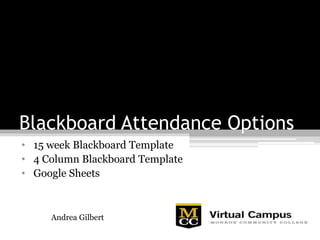
Blackboard Attendance Options
- 1. Blackboard Attendance Options • 15 week Blackboard Template • 4 Column Blackboard Template • Google Sheets Andrea Gilbert
- 2. Introductions • Name and department • How do you keep track of attendance now? • What do you hope learn from this training?
- 3. Overview • Blackboard currently does not have a built in option for keeping track of attendance. • We have several options to keep track of attendance within Blackboard. • You can customize the options using the templates we provide.
- 4. 15 Week Template Highlights: • Columns for 1, 2, 3 or 4 days per week for a 15 week semester. • Keep track of attendance for single days of class based on a points system (default is 1 point) • You can use in your final grade calculations.
- 5. 15 Week Template Enter any value between 0 and 1: Add 1 (P), 0.9 (E) or exempt grade, 0.5 (T), or 0 (A)
- 6. 15 Week Template Grading Schema: You can adjust the grading schema to reflect your attendance grading system by adding more criteria. Currently, the schema is set to: P=Present 100% E=Excused Absence between 90%-99% T=Tardy between 50-90% A=Absent 0%-50%
- 7. 15 Week Template Edit Column Information: You can edit the column information on each column to change the column name if desired. You can also adjust the number of points possible. (W1D1=Week 1 Day1)
- 8. 15 Week Template Delete Column: You can delete extra columns as needed, by clicking the chevron to the right of the title and select “delete column”. Display of Total Attendance Grade: You can display a total attendance grade in percentage or score to students and use this column to include in your final grade calculations.
- 9. 15 Week Template Exempt Status: You have the option to exempt a day of attendance for excused absences or if a student is added late to the class. Smart View: A smart view called Attendance will be automatically included in the Grade Center. You can use the smart view to sort the attendance columns
- 10. Demo 15 Week Template • What it looks like for instructor vs. student • How to edit • Templates available in the Blackboard Attendance Training (Option 1)
- 11. 4 Column Template Highlights: • Each time a student is present for class, just increase the present column by one. • For excused, tardy, absent just add 1 point to the corresponding column. • Present column will display the total points for attendance. • Add quick comments as needed
- 12. 4 Column Template After each class, increase the present column by 1 point.
- 13. 4 Column Template Running Total: You can keep a running total points (or average) in the present column and set the points possible to the total number of days of class or total points. Each day that a student is present, increase their points in the present column.
- 14. 4 Column Template Edit Column Information: It is very easy to edit the “Present” Column to fit your class grading structure.
- 15. 4 Column Template Quick Comments: If students are excused, tardy, absent, you can also keep track of these values. Ultimately, you can add quick comments in if students are absent on certain days.
- 16. Demo 4 Column Template • What it looks like for instructor vs. student • How to edit • Templates available in the Blackboard Attendance Training (Option 2)
- 17. Google Sheets Highlights: • 3 Google Spreadsheet Templates • Attendance is recorded electronically and a hidden web link can be stored on the Blackboard Course Menu • Access to your roster anywhere
- 18. Google Sheets Templates • January-May 2015 M-W-F • January-May 2015 T-Th • Master Template Jan-May
- 19. Google Sheets Web Link in Blackboard: The template keeps track of days present, absent, excused, and tardy • Totals the absences, excused, tardy, and days present. • Add a web link on your course menu in Blackboard and hide it from your students:
- 20. Google Sheets Copy Template: • Click on the template link that you would like to copy. Sign into Google Drive or create a new account. • Go to file • Make copy • Enter a new name
- 21. Google Sheets • To share the link: In the top right corner, click the button that says “share”. • You should see the following screen. You will need to click the icon that says “get shareable link”. • Copy the link
- 22. Google Sheets To insert the link into your Blackboard Course Menu: • Click on the plus sign in the top upper left corner of your menu and choose Web Link • Give it a name and paste in the URL for your spreadsheet from Google. • Don’t make it available to users.
- 23. Demo Google Sheets • What it looks like for instructor • How to edit • Templates available in the Blackboard Attendance Training (Option 3)
- 24. What option will work for you? • After reviewing the three options, which option will work best for you for your needs? • Download the appropriate templates and Import into your own class • Take the Check out Survey on Blackboard to complete this training.
- 25. For More Help Andrea Gilbert agilbert14@monroecc.edu MCC-Brighton Faculty Innovation Center 3-150