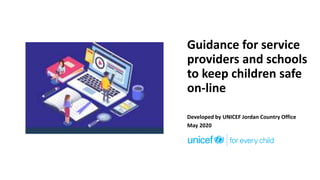
Safeguarding_Guidance to Keep Children Safe Online Eng.pptx
- 1. Guidance for service providers and schools to keep children safe on-line Developed by UNICEF Jordan Country Office May 2020
- 2. Across Jordan, all schools, youth centres and other community facilities are closed. Most organisations are looking for alternative ways to engage children and to provide learning opportunities. Teaching and learning is now almost entirely through the internet. This is an unusual setting. Adults are worried about keeping children and young people safe when using remote teaching and online learning. This information provides you with some guidance on how to keep children safe when providing remote service. You will need to adapt them for your own organization.
- 3. Why do we have safeguarding policies for E-Learning? Since COVID-19 children and young people are spending more time online and this increases their risk of being exposed to negative experiences and interactions. Children can be exploited while they are online by adults who are not concerned about their welfare. Children can be groomed for sexual exploitation and crime. Children and young people can cause one another harm in multiple ways that leads to unhappiness (cyber-bullying) Girls, children with disabilities, children with mental health issues and those children in minority groups or are perceived to be different are often more vulnerable to harmful activity, discrimination and online bullying than other groups COVID can aggravate this situation.
- 4. There are lots of phrases used that are referring to keeping children safe online. These include online safeguarding, online safety, digital safety, e-safety and internet safety. Many issues have arisen as the use of internet by children has significantly increased over the last 10 years. COVID-19 has intensified online learning across the world and for countries without much experience in this area there are greater risks if safe-guarding is not significantly increased. Issues include sexual exploitation, grooming, cyber-bullying, sexting, and radicalization. Child Safeguarding is the responsibility of organisations to make sure their staff, operations, and programmes do no harm to children and adults, nor expose them to abuse or exploitation, including online or via mobile phones. What Is Online Child Safeguarding?
- 5. A behaviour code on-line is as important as a behaviour code off-line If you manage a school or community centre it is your responsibility to make sure there is a code of conduct for online behaviour. You can adapt this from your usual code of conduct using this UNICEF guide All service providers such as community and youth centres, schools and parents must work together to ensure that children’s online experiences are safe and positive
- 6. Put safeguarding at the centre of all that you do.
- 7. Management Responsibilities All school leaders and centre managers and their staff are responsible to know and do the following: • Ensure all your staff have training in and follow organizational policies and guidelines on Protection from Sexual Exploitation and Abuse (PSEA) and Child Protection and Cyberbullying policies. • You and all your staff must report any concerns, suspicions and allegations of child abuse. Failing to report these incidents is considered as misconduct and could lead to disciplinary action. • You and your staff must respect confidential data kept on children and ensure it is not shared.
- 8. How to report a cybercrime • Online crimes and complaints can be reported directly to the cybercrime unit that is part of the Public Security Department by calling 911 • If the crime involves sexual abuse or violence against children, it can be reported to FPD's cybercrime unit. • UNICEF supported FPD in establishing its Cybercrime unit in 2017 and has invested heavily in high tech programs and staff which enables the unit to investigate such crimes and obtain evidence using latest technologies.
- 9. Service Providers and schools need to support parents and caregivers to keep their children safe online Share with parents guidance on keeping children safe online Make parents aware of internet risks and cyberbullying, their effects and how to respond. Ensure parents understand the importance of reporting concerns and how and who to report them to this information should be added here by the school, youth or community centre or other organization using this guidance.
- 10. Tips for Parents to Keep their Children Safe Online A.1. Tech fixes to protect your children online A.2. Create healthy and safe online habits A.3. Spend time withy your child or teen online A.4. Keep your child safe with open communication
- 11. Tips for Parents: Keeping Children Safe Online 1. Tech fixes to protect your children online i. Set up parents control. Advice the use of parental controls (they can be adjusted depending on the age of the children) available on home broadband and internet enabled devices. Parents can find out more about parental controls by visiting the broadband provider’s website. ii. Turn on ‘SafeSearch’ on your browser. Most web search engines will have a ‘SafeSearch’ function, which will allow parents to limit the content their child can access whilst online. There is usually a ‘Settings’ button on the web browser homepage, which is often shaped like a small cog iii. Set up strict ‘privacy settings’ on online apps and games. iv. Cover webcams when not in use.
- 12. 2. Create healthy and safe online habits i. Involve your child or teen in creating family tech agreements about healthy device use. Set rules on when, where and for how long your child can have access to a device and the internet. ii. Create device-free-spaces and times in your house (eating, playing, schoolwork, and sleeping). Parents should supervise children’s online activity making sure they use devices in communal areas. iii. Help your child learn how to keep personal information private, especially from strangers- some people are not who they say they are. iv. Help your child identify safe, credible websites and other digital content, and be cautious about clicking on, downloading, posting and uploading content. Children need to understand the public nature of the internet and its risks and benefits. Tips for Parents: Keeping Children Safe Online
- 13. 2. Create healthy and safe online habits v. Remind your children that what goes online stays online (messages, photos, and videos). vi. Teach your children to always respect the personal information of friends and family and not share anything about others that is potentially embarrassing or hurtful vii. Children need to understand that if they are considering sharing a photo/video of somebody else, they should always ask permission first. Digital info they share, such as emails, photos or videos, can easily be copied and pasted elsewhere and is almost impossible to take back. Things that could damage their reputation, friendships or future prospects should not be shared electronically Tips for Parents: Keeping Children Safe Online
- 14. 3. Spend time withy your child or teen online i. Explore websites, social media, games, and apps together. For example you can get your children to show you their favourite websites and apps and what they do on them. You should listen, show interest and encourage your children to teach you the basics of the site or app. ii. Tell your children to leave unpleasant conversations, and talk to your teen on how to report inappropriate content or bad behaviour. iii. Help your children identify safe, credible websites and other digital content, and be cautious about clicking on, downloading, posting and uploading content. You can refer to Common Sense Media which has great advice for apps, games and entertainment for different ages. iv. Encourage your children to help if friends are making poor choices or being harmed and to report incidents to trusted adults. v. Teach your children how to interact safely with people they “meet” online. Remind them to limit sharing personal information with new friends. Tips for Parents: Keeping Children Safe Online
- 15. 4. Keep your child safe with open communication i. Talk to your children about how their online actions affect others. When engaging with others online, children need to be reminded to consider how someone else might feel before they post or share something. ii. Create trusting relationships and open communication through positive support and encouragement. When talking about internet and applications in general, take opportunities to ask your children questions. For example do they have any worries while they’re online? Parents should make sure their children know that if they ever feel worried, they can get help by talking to them or another adult they trust. iii. Be alert to signs of distress. Notice if your child is being withdrawn, upset, secretive, or obsessed with online activities. When a child shows concerns you should be non-judgmental. Tell your children that they can talk to you and explain to them that you would never blame them for anything that might happen online. Tips for Parents: Keeping Children Safe Online
- 16. 4. Keep your child safe with open communication iv. Note that every child is unique and may use different ways to communicate. Take time to adjust your message for your child’s needs. For example, children with learning disabilities, may require information in simple format. v. Your children may deal with situations like bullying, unwanted contact or hurtful comments online. Work with them on strategies for when problems arise, such as talking to a trusted adult, not retaliating, calmly talking with the person, blocking the person or filing a complaint. Agree on steps to take if the strategy fails. vi. Help your children identify trusted adults who can help them if they are worried. This includes parents and other adults at home, as well as adults from wider family, school or other support services who they are able to contact at this time. Children under the age of 12 could be encouraged to draw a picture or write a list of their trusted adults. Tips for Parents: Keeping Children Safe Online
- 17. Cyberbullying is bullying that takes place over digital devices like mobile phones, computers, and tablets. Cyberbullying can occur through SMS, Text, and apps, or online in social media groups where people can view and share content. Cyberbullying includes sending, posting, or sharing negative, harmful, false, or mean content about someone else. It can include sharing personal or private information about someone else causing embarrassment or humiliation. The most common places where cyberbullying occurs are Social Media, such as Facebook, SMS and in apps such as WhatsApp. What Is Cyberbullying?
- 18. Signs of Cyberbullying Many of the warning signs that cyberbullying is occurring happen around a child’s use of their device. Some of the warning signs that a child may be involved in cyberbullying are: Noticeable increases or decreases in device use, including texting. A child exhibits emotional responses (laughter, anger, upset) to what is happening on their device. A child hides their screen or device when others are near, and avoids discussion about what they are doing on their device. Social media accounts are shut down or new ones appear. A child starts to avoid social situations, even those that were enjoyed in the past. A child becomes withdrawn or depressed, or loses interest in people and activities.
- 19. Responding to Cyberbullying Notice if there has been a change in mood or behavior and explore what the cause might be. Try to determine if these changes happen around a child’s use of their digital devices. Ask questions to learn what is happening, how it started, and who is involved. Keep a record of what is happening and where. Take screenshots of harmful posts. Bullying is a repeated behavior, so records help to document it. Report if a classmate is cyberbullying to the designated adult. You can also contact social media platforms to report offensive content and have it removed. If a child has received physical threats, or if a potential crime or illegal behavior is occurring go to ‘how to report a cybercrime’. Peers and trusted adults can sometimes intervene publicly to positively influence a situation where negative or hurtful content posts about a child. Public Intervention can include posting positive comments about the person targeted with bullying to try to shift the conversation in a positive direction.
- 20. Contacting children at home Make sure you follow your school/centre policy about contacting children* Get signed permission from children’s parents before being in regular contact or joining a learner to a group**. Do make sure to secure prior parental consent, and inform the child if you need to record the online sessions/ interactions. Try to keep contact during school/centre hours only Make sure children understand that they should only be contacted by known adults that their parents have agreed to. * The policy should be added here. ** A copy of a signed permission document/consent may be scanned and send back with date and copy of an identity verification such as parent’s scanned ID or UNHCR certificate this can be verified later through random calls
- 21. Communicating online Phrase sentences carefully to ensure, questions, attitudes or comments are non-judgmental and sensitive to cultural values or status. Language should provide clear information and advise. Never exchange personal contact information or ask for children’s personal information. Make sure children cannot be identified or traced. Make sure children understand that you will not send or receive private messages via email and social media and webcams will not be used unless agreed prior to the meeting Children may seek stronger relationships than are appropriate. Make sure they understand you can only interact as a professional.
- 22. Remote Teaching Tips Make sure you know the policies for the social media platforms you use. i.e. most social media platforms have policies that they are only for use from children aged 13 and above If you are making videos ensure the background is plain and there is nothing inappropriate. If providing links to a resource on the internet make sure you have checked the site yourself first for inappropriate materials including messages that incite negativity and fake news. Service providers and educators will share learning resources with users. Make sure you follow these tips to keep children safe.
- 23. Using a social media platform for home learning Groups should only include pupils or learners managed by you directly. Choose what you share carefully to support specific learning. Only post to your group during school hours unless in an emergency situation. Check the data size of your messages. Select low quality settings wherever possible. When communicating with learners through social media groups ensure that you have set up the platform for this purpose only and that everyone knows how it should be used. Do not communicate 1:1 with individual children through a social media group. If an issue arises discuss with the designated adult.
- 24. 1:1 counselling or coaching sessions Some children will require counselling and support in a 1:1 setting during COVID- 19. It is important that these sessions can still go ahead. Is your learning centre/school complying with any legal, regulatory and policy requirements to obtain appropriate consent for children to engage in virtual one-to-one sessions with staff or counsellors? For counselling sessions in Jordan young people are legally able to give consent at the age 18 years old. Do your counsellors have a safety plan in place for students in distress or at risk of harm, which sets out what steps should be taken to support the student in this online environment? Do staff know how to raise a concern about a session? Do staff know that it is their responsibility to maintain appropriate professional boundaries? Refer to CPIMS Jordan Task Force guidelines on providing remote case management, and communicating with children
- 25. One on One Sessions with Children Children normally don’t have access to phone themselves, especially children in younger age groups, and girls. Therefore, you should call the number of a trusted adult caregiver. Inform the caregiver/trusted adult that due to the current circumstances the primary mode of communication to follow up and provide support to the child will be by phone. For counselling sessions, counsellor should explain to the caregiver/trusted adult that whilst the adult’s regular involvement with the child is very important, it’s also important for the child to have space to speak to the counsellor one on one and explain that this is important in terms of supporting the child’s resilience.
- 26. Delivering a 1:1 session Let a designated staff member know the timing, location and reason of the session in advance. They should send confirmation when the session is completed. The session should take place in a communal area that is within earshot of another person in the child’s home. For counselling the child should be located in a room which is private, but not a bedroom or bathroom. The counsellor may want to consider doing the session as audio rather than visual. Make sure that the child knows that they can stop the session at any time and how to raise a concern or get help if needed. Make sure to ask child if they feel comfortable talking at that time or they prefer to schedule at a different time. Based on the child’s concerns follow up with the family and the child on how to move forward and provide more support to the child if needed.
- 27. Helping children identify fake news around COVID-19 Give learners links to sites containing valid health information(please add) Encourage young people to look at the URL when exploring new websites. Is there anything odd about the URL? What other websites does the new website link to? Get young people to look at pictures critically. Are they a mixture of pictures? Is the place or date connected to the picture correct? Empower learners to ask questions about the news they receive and check anything they are not sure about. Websites that look genuine may only be one click away from conspiracy theories or extreme political positions.
- 28. What Is online sexual exploitation? Online sexual exploitation most commonly includes grooming, live streaming, consuming child sexual abuse material, and coercing and blackmailing children for sexual purposes. Physical distancing measures are likely to increase children’s outreach to new contacts and groups online, which could be exploited by predators to groom children for sexual exploitation. Grooming is when someone builds a relationship, trust and emotional connection with a child or young person so they can manipulate, exploit and abuse them. Groomers may also build a relationship with the young person's family or friends to make them seem trustworthy or authoritative. Online child sexual exploitation is constantly evolving as technology develops. Mobile connectivity, growing internet coverage in developing countries and the development of pay-as-you-go streaming solutions, which provide a high degree of anonymity to the viewer, are furthering the trend in the commercial live-streaming of child sexual abuse.
- 29. What is sexting? Sexting is sending and receiving sexual messages through technology such as a phone, app, email or webcam. Sexts can involve words, photos or videos such as: a message or post written with sexual language nude or semi-nude photos/videos photos/videos of sexual acts live chats with someone on webcam involving sexual acts screen-captured photos/videos recorded from webcam Older teens are more likely than younger teens to send and receive sexts. A lack of interaction with friends and partners may lead older children to engage in riskier behavior online, for example, through sexting or the sharing of self- generated sexualized content, which may expose them to risks of extortion, harassment and humiliation. This can happen even to younger children.
- 30. Links to rules and policies of different social media and reporting abuse/safety pages: • Facebook • Twitter • Instagram • YouTube • TikTok • Snapchat • WhatsApp • WeChat • Kik • Tumblr
- 31. Websites • https://www.unicef.org/press-releases/covid-19-children-heightened-risk-abuse-neglect-exploitation- and-violence-amidst • https://www.nspcc.org.uk/keeping-children-safe/online-safety/ • https://www.cybersafetycop.com/covid-19-and-your-childs-online-safety/ • https://www.unicef.org/media/67396/file/COVID- 19%20and%20Its%20Implications%20for%20Protecting%20Children%20Online.pdf • http://www.socialserviceworkforce.org/system/files/resource/files/CP-Case-Management-Remote- Phone-Followup-COVID19.pdf • https://www.stopbullying.gov/cyberbullying/prevention • https://parentinfo.org/article/coronavirus-how-to-help-children-spot-fake-news • https://www.thinkuknow.co.uk/globalassets/professional/thinkuknow_primary_parents_helpsheet.pdf • The Safeguarding Essentials online training course available in Arabic and English https://kayaconnect.org/course/info.php?id=1424, https://kayaconnect.org/course/info.php?id=2187