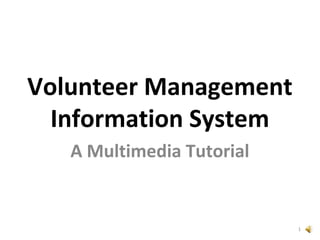
Vmis multimedia presentation_(2)
- 1. Volunteer Management Information System A Multimedia Tutorial 1
- 2. Training Modules 1. Log In 2. Searching For Volunteer Opportunities. 3. Completing and Submitting The Volunteer Application. _______________________________________ Upon completion of each module, a self reporting checklist will be accessed from the website surveymonkey.com 2
- 3. Module 1 VMIS Log in 1. Access The Army One Source Website http://www.myarmyonesource.com/default.aspx 3
- 4. Module 1 (continued) 2. Log in – If you have an account, Click “log in and enter your username and password, or use your CAC and skip the next 2 slides. – If you do not have an account , click “register and create one. 4
- 5. Module 1 (continued) 3. Click “Join Now!” and complete the registration form. 5
- 6. Module 1 (continued) 4. Enter your information to create your account. You will need to remember your Username and Password so you can log into the system later 5. When you are done, return to the sign in page and sign in. 6
- 7. Module 1 (continued) 6. Please complete the performance checklist at the following site: http://www.surveymonkey.com/s/782PTRF 7. When you have finished, proceed to Module 2, Searching For Volunteer Opportunities. 7
- 8. Module 2 Searching For Volunteer Opportunities 1. Now that you have signed in with your username and password, you are ready to search for volunteer opportunities. 2. Click on “Volunteer Tools” in the upper right hand corner of the screen after signing in. 8
- 9. Module 2 (continued) • 3. Choose your volunteer community. 9
- 10. Module 2 (continued) 4. Complete the form, then search. 10
- 11. Module 2 (continued) 5. Click the “Back” button to view other positions. 11
- 12. Module 2 (continued) 6. Click, “Apply” when you find a position that you want to volunteer for. 12
- 13. Module 2 (continued) 7. You may apply for as many positions as you like, by repeating steps 2-7, for each position. 8. Please complete the performance checklist at the following site: http://www.surveymonkey.com/s/DB9Q72H 9. When you are done with the checklist, proceed to Module 3, Completing and Submitting The volunteer Application. 13
- 14. Module 3 Completing and Submitting The Volunteer Application 1. Complete the volunteer application. 2. Read the “Volunteer Agreement Statement” and click “agree”
- 15. Completing and Submitting Volunteer Applications 3. An email will go to the Organization Point of Contact (OPOC). The OPOC will then approve or reject your application. 4. Proceed to http://www.surveymonkey.com/s/DB9Q72H And complete a short performance checklist. 15
- 16. Conclusion • Before completing the training please take a few minutes to tell me about your training experience. http://www.surveymonkey.com/s/VJFRR2Q • You have now completed training for the registration process within the Volunteer Management Information System.