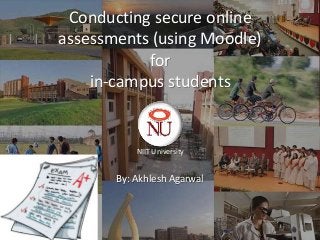
Secure online assessments
- 1. Conducting secure online assessments (using Moodle) for in-campus students NIIT University By: Akhlesh Agarwal 1
- 2. Online assessments • Quiz – Auto evaluation – Graded or ungraded (Practice) – Multiple choice questions, T/F questions – Fill in the blanks • Assignments – Manual evaluation – Long answers – Attachments (xls, ppt, Java, +more) 2
- 3. Question types in Quiz • Multiple choice (one correct answer) • Multiple choice (multiple correct answers) • Fill in the blanks • True/False • + Many more http://vivaelearning.com/Quiz-in-Moodle-20-_v1505 3
- 4. Online assessment features • Time control – Time slot – Time duration • Single or multiple attempts • Randomization or resequencing • Shuffling answers within a questions • Multiple question sets • Include images as part of question • Importing questions from a text file 4
- 5. Security (if using lab PCs) • Internet can be disabled if required on lab PCs • Students can not send files to each other or change proxy • Student mapping of PC and IP address to be recorded • Track any submission from outside the lab or using dongle. 5
- 6. Security (if students are using own laptops) • If internet needs to be switched off then switch off for ALL students (even those in hostel) for the duration of the test. (Hence not recommended) 6
- 7. Other measures • Single login by each student id • Change password on first login. • Tally physical attendance with online submissions • Tight timing. • Deposit cellphones during the test • Active invigilation 7
- 8. Benefits • No manual effort for evaluation • Reuse question bank across sessions/year • Randomize paper from a large Q bank (helps control cheating) • Transparency to students • Statistical analysis of questions • Streamline submissions • Auto gradebook generation 8
- 9. Thank you @akhlesha akhlesh.agarwal@gmail.com 9
