Pasos sencillos para publicar una línea de tiempo en Timetoast
•Download as PPSX, PDF•
0 likes•259 views
Esto es una prueba
Report
Share
Report
Share
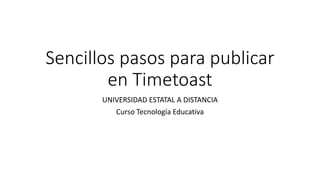
Recommended
More Related Content
Viewers also liked
Viewers also liked (18)
“New spaces, activities and challenges: village kids in the library”

“New spaces, activities and challenges: village kids in the library”
The Art of Raising Capital for Technology Startup Leaders 

The Art of Raising Capital for Technology Startup Leaders
The 1st revolution marketing the digital revolution bt.20120606_slide_share2

The 1st revolution marketing the digital revolution bt.20120606_slide_share2
Similar to Pasos sencillos para publicar una línea de tiempo en Timetoast
Similar to Pasos sencillos para publicar una línea de tiempo en Timetoast (20)
Traducción de contenidos de la secuencia didáctica y publicación de contenidos

Traducción de contenidos de la secuencia didáctica y publicación de contenidos
Procesos adecuados-para-editar-textos-seleccionados-2

Procesos adecuados-para-editar-textos-seleccionados-2
Procesos adecuados para editar textos seleccionados 

Procesos adecuados para editar textos seleccionados
Tutorial figuras geométricas prof. carlos montiel r. ipn

Tutorial figuras geométricas prof. carlos montiel r. ipn
Recently uploaded
Contextualización y aproximación al objeto de estudio de investigación cualit...

Contextualización y aproximación al objeto de estudio de investigación cualit...Angélica Soledad Vega Ramírez
Recently uploaded (20)
Contextualización y aproximación al objeto de estudio de investigación cualit...

Contextualización y aproximación al objeto de estudio de investigación cualit...
Estas son las escuelas y colegios que tendrán modalidad no presencial este lu...

Estas son las escuelas y colegios que tendrán modalidad no presencial este lu...
Estrategias de enseñanza - aprendizaje. Seminario de Tecnologia..pptx.pdf

Estrategias de enseñanza - aprendizaje. Seminario de Tecnologia..pptx.pdf
Monitoreo a los coordinadores de las IIEE JEC_28.02.2024.vf.pptx

Monitoreo a los coordinadores de las IIEE JEC_28.02.2024.vf.pptx
Mapa Mental de estrategias de articulación de las areas curriculares.pdf

Mapa Mental de estrategias de articulación de las areas curriculares.pdf
Pasos sencillos para publicar una línea de tiempo en Timetoast
- 1. Sencillos pasos para publicar en Timetoast UNIVERSIDAD ESTATAL A DISTANCIA Curso Tecnología Educativa
- 2. Los siguientes pasos debe realizarlos una vez que haya terminado de construir su línea de tiempo. Favor realizarlos en el orden que se indica, pues de hacerlo en diferente orden los resultados serán distintos y tendrá que volver a realizarlos. Recuerde que cuando se indica las acciones Copiar y pegar, corresponde a seleccionar con el ratón el texto o imagen, según sea el caso. Una vez seleccionado el texto o imagen, Copiar corresponde a oprimir a la vez las teclas CRTL + C. Luego se indica dando un clic en el lugar del documento donde se quiere pegar el texto o imagen y se oprimen a la vez las teclas CRTL + V. Deberá aparecer el texto o la imagen que usted quise copiar y pegar.
- 3. 1. Verifique que la línea del tiempo esté pública. De lo contrario si no se hace, nadie podrá ver su línea tiempo, está en forma privada. Observe las dos formas en que usted puede hacer pública su línea de tiempo. • Desde el editor de la línea del tiempo. Arrastre el botón de Draft (borrador) a Public (Público).
- 4. • Otra forma que puede hacerlo, es desde el Dashboard (tablero). En su respectiva línea de tiempo, de clic en Actions (acciones). Arrastre el botón de Draft (borrador) a Public (Público).
- 5. 2. Obtener la dirección electrónica o URL de la línea de tiempo. Esto es importante para poder accesar a línea del tiempo pues existen millones de direcciones URL en la Internet. • Desde el editor de la línea del tiempo. Localice y de un clic en el botón embed. Copie toda la dirección del reglón Direct link. Luego en la plantilla de la tarea, pegue la dirección URL.
- 6. • Otra forma de obtener el link de la línea del tiempo. Desde el editor de la línea del tiempo. Copie toda la dirección desde el explorador de Internet que usted. Luego en la plantilla de la tarea, pegue la dirección URL.