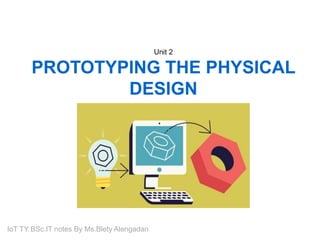
Prototyping the Physical Design_Internet of Things
- 1. Unit 2 PROTOTYPING THE PHYSICAL DESIGN IoT TY BSc.IT notes By Ms.Blety Alengadan
- 2. PROTOTYPING THE PHYSICAL DESIGN Preparation Sketch, Iterate, and Explore Non Digital Methods Laser Cutting, Choosing a Laser Cutter Software, Hinges and Joints 3D Printing, Types of 3D Printing Software, CNC Milling Repurposing/Recycling IoT TY BSc.IT notes By Ms.Blety Alengadan
- 3. PREPARATION All you need to do is develop an interest in the world around you and start paying attention to the wealth of objects and experiences that you encounter. This first step will help you work out what you like and what you don’t like. Over time, you’ll start to work out which qualities you particularly appreciate. Take photos, jot down things in your notebook, or sketch them out. Paste them into an old-school scrapbook. Save them to Tumblr or Pinterest or your blog. Whatever works best for you. Over time you’ll build up an archive of good design that will help you spark your creativity when designing things of your own. IoT TY BSc.IT notes By Ms.Blety Alengadan
- 4. SKETCH, ITERATE, AND EXPLORE Explore ideas with pen and paper IoT TY BSc.IT notes By Ms.Blety Alengadan
- 5. SKETCH, ITERATE, AND EXPLORE Sketching and repeating the iterative process helps you move through the design funnel, getting your ideas and design solutions from low to high fidelity and allowing you to tailor the design to the communication message or digital product. IoT TY BSc.IT notes By Ms.Blety Alengadan
- 6. SKETCH, ITERATE, AND EXPLORE Build prototypes that can be used in the browser or on mobile devices to test your design assumptions through prototyping to validate your ideas and solutions. IoT TY BSc.IT notes By Ms.Blety Alengadan
- 7. SKETCH, ITERATE, AND EXPLORE The key lesson is to use these techniques to experiment with different possibilities and learn which features of which designs are best. This approach allows you to synthesize the results into a coherent final design. The evolving design for the Good Night Lamp (from left to right): original design; functional mockup; redesign mockup; redesign functional prototypes (orange and wood/acrylic); revised size mockup; revised size functional prototype. IoT TY BSc.IT notes By Ms.Blety Alengadan
- 8. SKETCH, ITERATE, AND EXPLORE Good Night Lamp IoT TY BSc.IT notes By Ms.Blety Alengadan
- 9. PROTOTYPING THE PHYSICAL DESIGN Preparation Sketch, Iterate, and Explore Non Digital Methods Laser Cutting, Choosing a Laser Cutter Software, Hinges and Joints 3D Printing, Types of 3D Printing Software, CNC Milling Repurposing/Recycling IoT TY BSc.IT notes By Ms.Blety Alengadan
- 10. NONDIGITAL METHODS One of the key advantages that these techniques have over the newer digital fabrication methods is their immediacy. Modelling clay: The most well-known brands are Play-Doh and Plasticine, but you can find a wealth of different versions with slightly different qualities. Some, like Play-Doh, have a tendency to dry out and crack if left exposed to the air. Plasticine doesn’t suffer from this problem, but as it remains malleable, it isn’t ideal for prototypes which are going to be handled. Modelling clay is best used for short-term explorations of form, rather than longer-term functional prototypes. IoT TY BSc.IT notes By Ms.Blety Alengadan
- 11. NONDIGITAL METHODS Epoxy putty: You might have encountered this product as the brand Milliput; it is similar to modelling clay although usually available in fewer colours. It comes in two parts, one of which is a hardener. You mix equal parts together to activate the epoxy. You then mould it to the desired shape, and in about an hour, it sets solid. If you like, you can then sand it or paint it for a better finish, so this product works well for more durable items. IoT TY BSc.IT notes By Ms.Blety Alengadan
- 12. NONDIGITAL METHODS Sugru: Sugru is a mouldable silicone rubber. Like epoxy putty, it can be worked for only a short time before it sets (about 30 minutes, and then about a day to fully cure); but unlike epoxy, once cured, it remains flexible. It is also good at sticking to most other substances and gives a soft-touch grippy surface, which makes it a great addition to the designer’s (and hacker’s) toolkit. IoT TY BSc.IT notes By Ms.Blety Alengadan
- 13. NONDIGITAL METHODS Toy construction sets: The interesting feature of these sets is the availability of gears, hinges, and other pieces to let you add some movement to your model. You can purchase systems to control LEGO sets from a computer, but there’s no requirement for you to use them. Many hackers combine an Arduino for sensing and control with LEGO for form and linkages, as this provides an excellent blend of flexibility and ease of construction. IoT TY BSc.IT notes By Ms.Blety Alengadan
- 14. NONDIGITAL METHODS Cardboard: Cardboard is cheap and easy to shape with a craft knife or scissors, and available in all manner of colours and thicknesses. In its corrugated form, it provides a reasonable amount of structural integrity and works well for sketching out shapes that you’ll later cut out of thin plywood or sheets of acrylic in a laser cutter.
- 15. NONDIGITAL METHODS Foamcore or foamboard: This sheet material is made up of a layer of foam sandwiched by two sheets of card. It’s readily available at art supplies shops and comes in 3mm or 5mm thicknesses in a range of sizes. Like cardboard, it is easily cut with a craft knife, although it is more rigid than corrugated cardboard. IoT TY BSc.IT notes By Ms.Blety Alengadan
- 16. NONDIGITAL METHODS Extruded polystyrene: This product is similar to the expanded polystyrene that is used for packaging but is a much denser foam that is better suited to modelling purposes. It is often referred to as “blue foam”, although it’s the density rather than the colour which is important. Sheets of extruded polystyrene are much thicker than foamboard, usually between 25mm and 165mm. As a result, it is great for mocking up solid three-dimensional shapes. If you need something thicker than the sheet itself, you can easily glue a few layers together.The dust from sanding it and the fumes given off when cutting it with a hot-wire cutter aren’t too nice, so make sure you wear a dust mask and keep the area ventilated when working with it. IoT TY BSc.IT notes By Ms.Blety Alengadan
- 17. PROTOTYPING THE PHYSICAL DESIGN Preparation Sketch, Iterate, and Explore Non Digital Methods Laser Cutting, Choosing a Laser Cutter, Software Hinges and Joints 3D Printing, Types of 3D Printing Software, CNC Milling Repurposing/Recycling IoT TY BSc.IT notes By Ms.Blety Alengadan
- 18. LASER CUTTING Most of the laser cutter is given over to the bed; this is a flat area that holds the material to be cut. The bed contains a two-axis mechanism with mirrors and a lens to direct the laser beam to the correct location and focus it onto the material being cut. It is similar to a flat bed plotter but one that burns things rather than drawing on them. The computer controls the two-axis positioning mechanism and the power of the laser beam. This means that not only can the machine easily cut all manner of intricate patterns, but it can also lower the power of the laser so that it doesn’t cut all the way through. At a sufficiently low power, this feature enables you to etch additional detail into the surface of the piece. You can also etch things at different power levels to achieve different depths of etching IoT TY BSc.IT notes By Ms.Blety Alengadan
- 19. LASER CUTTING IoT TY BSc.IT notes By Ms.Blety Alengadan
- 20. LASER CUTTING:CHOOSING A LASER CUTTER When choosing a laser cutter, you should consider two main features: The size of the bed: This is the place where the sheet of material sits while it’s being cut, so a larger bed can cut larger items. You don’t need to think just about the biggest item you might create; a larger bed allows you to buy material in bigger sheets (which is more cost effective), and if you move to small-scale production, it would let you cut multiple units in one pass. The power of the laser: More powerful lasers can cut through thicker material. For example, the laser cutter that has a 40W laser can cut up to 10mm-thick acrylic. Moving a few models up in the same range, to one with a 60W laser, would allow us to cut 25mm thick acrylic. IoT TY BSc.IT notes By Ms.Blety Alengadan
- 21. LASER CUTTING Depending on what you’re trying to create, you can cut all sorts of different materials in a laser cutter. Whilst felt, leather, and other fabrics are easy to cut, for Internet of Things devices you will probably be looking at something more rigid. Card and, particularly, corrugated cardboard are good for quick tests and prototyping, but MDF, plywood, and acrylic (also commonly known by the brand name Perspex) are the most common choices. For example, laserable rubber can be used to create ink stamps, and laminate acrylic provides a thin surface in one colour, laminated with a thicker layer in a contrasting colour so that you can etch through the thin layer for crisp, high-contrast detailing and text. IoT TY BSc.IT notes By Ms.Blety Alengadan
- 22. LASER CUTTING The lower-powered models don’t cut through the metal; and worse, as the shiny surface of many metals does an excellent job of reflecting the laser beam, you run a real risk of damaging the machine. The laser cutters can be used to etch metals, though, if you’ve carefully prepared the reflective surface beforehand with a ceramic coating compound, such as CerMark. Once coated, either from a spray-can or as tape, the laser will fuse the compound with the underlying metal to leave a permanent dark mark. Ponoko ( http://www.ponoko.com ), let you upload designs that they cut and then post back to you. IoT TY BSc.IT notes By Ms.Blety Alengadan
- 23. LASER CUTTING:SOFTWARE The file formats or software which you need to use to provide your design vary across machines and providers. Vector formats capture the drawing as a series of lines and curves, which translate much better into instructions for moving the laser cutter. There’s also no loss in fidelity as you resize the image. With a bitmap, as you might have seen if you’ve ever tried blowing up one small part of a digital photo, the details become jagged as you zoom in closely, whereas the vector format knows that it’s still a single line and can redraw it with more detail. CorelDRAW is a common choice for driving the laser cutters themselves, and you can use it to generate the designs too. Other popular options are Adobe Illustrator, as many designers already have a copy installed and are familiar with driving it, and Inkscape, largely because it’s an open source alternative and therefore freely available. The best choice is the one you’re most comfortable working with, or failing that, either the one your laser cutter uses or the one you can afford. IoT TY BSc.IT notes By Ms.Blety Alengadan
- 24. LASER CUTTING:SOFTWARE When creating your design, you use the stroke (or outline) of the shapes and lines rather than the filled area to define where the laser will cut and etch. The kerf, the width of the cut made by the laser, is about 0.2mm but isn’t something you need to include in the design. Different types of operation—cut versus etch or even different levels of etching—can usually be included in the same design file just by marking them in different colours. Whoever is doing your cutting may have a set convention of colour scheme for different settings, so you should make sure that you follow this convention if that is the case. IoT TY BSc.IT notes By Ms.Blety Alengadan
- 25. PROTOTYPING THE PHYSICAL DESIGN Preparation Sketch, Iterate, and Explore Non Digital Methods Laser Cutting, Choosing a Laser Cutter, Software Hinges and Joints 3D Printing, Types of 3D Printing Software, CNC Milling Repurposing/Recycling IoT TY BSc.IT notes By Ms.Blety Alengadan
- 26. HINGES AND JOINTS Lattice (or Living) Hinges If you’re looking to introduce some curves into your design, one of these hinge patterns will do the trick. A series of closely laid-out cuts, perpendicular to the direction of the curve, allows the material to be bent after it has been cut. Varying the number of cuts and their separation affects the resulting flexibility of the hinge. IoT TY BSc.IT notes By Ms.Blety Alengadan
- 27. HINGES AND JOINTSIntegrated Elastic Clips This jointing technique is used in situations similar to a through mortise-and-tenon joint, when joining two sheets of material at 90 degrees. The tenon (tongue) is replaced with two hooks which protrude above and to the side of the mortise, thus holding the mortise sheet tight to the tenon sheet without any need for glue or additional fixings. To provide the required flexibility in the tenon to fit it through the mortise during assembly, additional, deeper cuts are made into the tenon side, as can be seen in the following image. IoT TY BSc.IT notes By Ms.Blety Alengadan
- 28. HINGES AND JOINTS Bolted Tenon (or T-Slot) Joints An alternative to integrated elastic clips, the bolted tenon joint is a modified version of the standard mortise-and-tenon joint which adds a T- or cross- shaped slot to the tenon sheet, with the crossbar of the T or cross being just big enough to hold a nut. You can then thread a bolt through a hole in the mortise sheet, down the slot and through the nut. IoT TY BSc.IT notes By Ms.Blety Alengadan
- 29. PROTOTYPING THE PHYSICAL DESIGN Preparation Sketch, Iterate, and Explore Non Digital Methods Laser Cutting, Choosing a Laser Cutter, Software Hinges and Joints 3D Printing, Types of 3D Printing, Software CNC Milling Repurposing/Recycling IoT TY BSc.IT notes By Ms.Blety Alengadan
- 30. 3D PRINTING Additive manufacturing, or 3D printing as it’s often called, is fast becoming one of the most popular forms in rapid prototyping. The term additive manufacturing is used because all the various processes which can be used to produce the output start with nothing and add material to build up the resulting model. This is in contrast to subtractive manufacturing techniques such as laser cutting and CNC milling, where you start with more material and cut away the parts you don’t need. Various processes are used for building up the physical model, which affect what materials that printer can use, among other things. However, all of them take a three-dimensional computer model as the input. The software slices the computer model into many layers, each a fraction of a millimetre thick, and the physical version is built up layer by layer. IoT TY BSc.IT notes By Ms.Blety Alengadan
- 31. 3D PRINTING One of the great draws of 3D printing is how it can produce items which wouldn’t be possible with traditional techniques. For example, because you can print interlocking rings without any joins, you are able to use the metal 3D printers to print entire sheets of chain-mail which come out of the printer already connected together. **If only the medieval knights had had access to a metal laser-sintering machine, their armour would have been much easier to produce.** Interlockingrings without any joins Medieval Knight IoT TY BSc.IT notes By Ms.Blety Alengadan
- 32. 3D PRINTING Another common trick with 3D printing is to print pieces which include moving parts: it is possible to print all the parts at the same time and print them ready-assembled. This effect is achieved with the use of what is called “support material”. In some processes, such as the powder-based methods, this is a side effect of the printing technique; while the print is in progress, the raw powder takes up the space for what will become the air-gap. Afterwards, you can simply shake or blow the loose powder out of your solid print. Other processes, such as the extruded plastic techniques, require you to print a second material, which takes the supporting role. When the print is finished, this support material is either broken off or washed away. (The support material is specifically chosen to dissolve in water or another solution which doesn’t affect the main printing material.) IoT TY BSc.IT notes By Ms.Blety Alengadan
- 33. TYPES OF 3D PRINTING Fused filament fabrication (FFF): Also known as fused deposition modeling (FDM), this is the type of 3D printer you’re most likely to see at a maker event. The RepRap and MakerBot designs both use this technique, as does the Stratasys at the industrial level. It works by extruding a fine filament of material (usually plastic) from a heated nozzle. The nozzle can be moved horizontally and vertically by the controlling computer, as can the flow of filament through the nozzle. IoT TY BSc.IT notes By Ms.Blety Alengadan Stratasys
- 34. TYPES OF 3D PRINTING Laser sintering: This process is sometimes called selective laser sintering (SLS), electron beam melting (EBM), or direct metal laser sintering (DMLS). It is used in more industrial machines but can print any material which comes in powdered form and which can be melted by a laser. It provides a finer finish than FDM, but the models are just as robust, and they’re even stronger when the printing medium is metal. This technique is used to print aluminium or titanium, although it can just as easily print nylon. IoT TY BSc.IT notes By Ms.Blety Alengadan
- 35. TYPES OF 3D PRINTING Laser sintering This technique is used to print aluminium or titanium, although it can just as easily print nylon. IoT TY BSc.IT notes By Ms.Blety Alengadan
- 36. TYPES OF 3D PRINTING Powder bed: Like laser sintering, the powder-bed printers start with a raw material in a powder form, but rather than fusing it together with a laser, the binder is more like a glue which is dispensed by a print head similar to one in an inkjet printer. The Z Corp. machines use this technique and use a print medium similar in texture to plaster. After the printing process, the models are quite brittle and so need post-processing where they are sprayed with a hardening solution. The great advantage of these printers is that when the binder is being applied, it can be mixed with some pigment; therefore, full-colour prints in different colours can be produced in one pass. IoT TY BSc.IT notes By Ms.Blety Alengadan
- 37. TYPES OF 3D PRINTING Laminated object manufacturing (LOM): This is another method which can produce full- colour prints. LOM uses traditional paper printing as part of the process. Because it builds up the model by laminating many individual sheets of paper together, it can print whatever colours are required onto each layer before cutting them to shape and gluing them into place. The Mcor IRIS is an example of this sort of printer. IoT TY BSc.IT notes By Ms.Blety Alengadan Mcor IRIS
- 38. TYPES OF 3D PRINTING Stereolithography and digital light processing: Stereolithography is possibly the oldest 3D printing technique and has a lot in common with digital light processing, which is enjoying a huge surge in popularity and experimentation at the time of this writing. Both approaches build their models from a vat of liquid polymer resin which is cured by exposure to ultraviolet light. Stereolithography uses a UV laser to trace the pattern for each layer, whereas digital light processing uses a DLP projector to cure an entire layer at a time. Whilst these approaches are limited to printing with resin, the resultant models are produced to a fine resolution. The combination of this with the relatively low cost of DLP projectors makes this a fertile area for development of more affordable high-resolution printers. IoT TY BSc.IT notes By Ms.Blety Alengadan
- 39. 3D PRINTING (Websites) Shapeways ( http://www.shapeways.com/ ), i.materialise ( http://i.materialise.com/ ), and Ponoko ( https://www.ponoko.com/ ) have all been offering similar services for a while now. You upload your design online, choose how you want it printed,and a few days later receive it in the post. IoT TY BSc.IT notes By Ms.Blety Alengadan
- 40. 3D PRINTING: SOFTWARE Tinkercad ( http://tinkercad.com ) and Autodesk’s 123D Design Online ( http://www.123dapp.com/design ) are two options which just run in your web browser. So they let you start designing without having to install any additional software. Tinkercad Autodesk’s 123D IoT TY BSc.IT notes By Ms.Blety Alengadan
- 41. 3D PRINTING: SOFTWARE SolidWorks ( http://www.solidworks.com ) and Rhino ( http:// www.rhino3d.com ) are the industry-standard commercial offerings, and SketchUp ( http://www.sketchup.com ), which was owned by Google for a while but in 2012 was sold to Trimble, is popular with hobbyists. IoT TY BSc.IT notes By Ms.Blety Alengadan
- 42. 3D PRINTING: SOFTWARE You also can use Blender ( http://www.blender.org ), but it has a steep learning curve and is better suited to 3D animation than computer-aided design. IoT TY BSc.IT notes By Ms.Blety Alengadan
- 43. 3D PRINTING: SOFTWARE When you have your design ready, you need a further piece of software to convert it into a set of instructions which will be fed to the printer. This is usually known as the slicing algorithm because its most important function is to carve the model into a series of layers and work out how to instruct the printer to build up each layer. Skeinforge was the first slicing software used by the open source printers, but it has been largely overtaken by the newer and more user-friendly Slic3r. Both will let you tweak all manner of parameters to fine-tune your 3D prints, specifying options like the temperature to which the plastic should be heated, how densely to fill the solid objects, the speed at which the extruder head should move, etc. IoT TY BSc.IT notes By Ms.Blety Alengadan
- 44. CNC MILLING Computer Numerically Controlled (CNC) milling is similar to 3D printing but is a subtractive manufacturing process rather than additive. The CNC part just means that a computer controls the movement of the milling head, much like it does the extruder in an FDM 3D printer. However, rather than building up the desired model layer by layer from nothing, it starts with a block of material larger than the finished piece and cuts away the parts which aren’t needed—much like a sculptor chips away at a block of stone to reveal the statue, except that milling uses a rotating cutting bit (similar to an electric drill) rather than a chisel. IoT TY BSc.IT notes By Ms.Blety Alengadan
- 45. CNC MILLING CNC mills can work with a much greater range of materials than 3D printers can. You still need an industrial scale machine to work with hardened steel, but wax, wood, plastic, aluminium, and even mild steel can be readily milled with even desktop mills. IoT TY BSc.IT notes By Ms.Blety Alengadan
- 46. CNC MILLING Beyond size and accuracy, the other main attribute that varies among CNC mills is the number of axes of movement they have: 2.5 axis: Whilst this type has three axes of movement—X, Y, and Z—it can move only any two at one time. 3 axis: Like the 2.5-axis machine, this machine has a bed which can move in the X and Y axes, and a milling head that can move in the Z. However, it can move all three at the same time (if the machining instructions call for it). 4 axis: This machine adds a rotary axis to the 3-axis mill to allow the piece being milled to be rotated around an extra axis, usually the X (this is known as the A axis). An indexed axis just allows the piece to be rotated to set points to allow a further milling pass to then be made, for example, to flip it over to mill the underside; and a fully controllable rotating axis allows the rotation to happen as part of the cutting Instructions. 5 axis: This machine adds a second rotary axis—normally around the Y—which is known as the B axis. 6 axis: A third rotary axis—known as the C axis if it rotates around Z—completes the range of movement in this machine. IoT TY BSc.IT notes By Ms.Blety Alengadan
- 47. CNC MILLING Beyond size and accuracy, the other main attribute that varies among CNC mills is the number of axes of movement they have: IoT TY BSc.IT notes By Ms.Blety Alengadan
- 48. CNC MILLING For prototyping work, you’re unlikely to need anything beyond a 3-axis mill, although a fourth axis would give you some extra flexibility. The 5- and 6-axis machines tend to be the larger, more industrial units. IoT TY BSc.IT notes By Ms.Blety Alengadan
- 49. CNC MILLING: SOFTWARE As with 3D printing, the software you use for CNC milling is split into two types: CAD (Computer-Aided Design) software lets you design the model. CAM (Computer-Aided Manufacture) software turns that into a suitable tool path—a list of co-ordinates for the CNC machine to follow which will result in the model being revealed from the block of material. Diagram (Only for understanding) IoT TY BSc.IT notes By Ms.Blety Alengadan
- 50. REPURPOSING/RECYCLING So far we’ve talked just about how you would go about creating a new object completely from scratch. So, just as you wouldn’t think about making your own nuts and bolts from some iron ore, sometimes you should consider reusing more complex mechanisms or components. One reason to reuse mechanisms or components would be to piggyback onto someone else’s economies of scale. If sections or entire subassemblies that you need are available in an existing product, buying those items can often be cheaper than making them in-house. That’s definitely the case for your prototypes but may extend to production runs, too, depending on the volumes you’ll be manufacturing. For example, The bubble machine used in Bubblino is an off-the-shelf unit from a children’s game. In the batch production volumes that Bubblino is currently being built, it’s cheaper to buy them, even at retail price, than it would be to manufacture the assorted gears, fans, bubble ring, and casing in-house. IoT TY BSc.IT notes By Ms.Blety Alengadan
- 51. REPURPOSING/RECYCLING Given that the prototyping phase is all about rapid iteration through ideas, anything that helps speed up the construction period and gets you to where you can test your theories is useful. If the final design requires processes with massive up-front costs (such as tooling up for injection moulding the plastics) or the skills of a designer that you don’t have the funds to hire right now, maybe a product already exists that is near enough to work as a proxy. That lets you get on with taking the project forwards, ending up at a point, one hopes, where making the bigger investment makes sense. And, of course, it doesn’t have to be a finished item that you reuse. The website Thingiverse ( http://www.thingiverse.com ) is a repository of all manner of designs, most of which are targeted at 3D printing or laser cutting, and all available under creative commons licenses which allow you to use the design as is or often allow you to amend or extend it to better suit your own needs. IoT TY BSc.IT notes By Ms.Blety Alengadan
- 52. Case Study: The Ackers Bell It might be useful to look at a project that Adrian’s company, MCQN Ltd., recently completed, especially as it pulls together a number of the themes we’ve explored in this chapter. The Ackers Bell is an Internet-connected bell, which was commissioned by the big-data startup ScraperWiki ( http://scraperwiki.com ). It is connected to the company’s online billing system and rings the bell whenever a new payment hits its bank account, giving the sales team further incentive to make more sales and everyone else a chance to celebrate every success. That pretty much covers the project brief—now onto the design and implementation! Casting a bell from scratch was always going to be a stretch, so the first step was to investigate what bells could be sourced elsewhere and reused. IoT TY BSc.IT notes By Ms.Blety Alengadan
- 53. Case Study: The Ackers Bell An initial discussion with a campanologist friend (Campanology is the study of bells) quickly found some very nice tuned bells, but sadly they were outside the available budget. After that, they looked at boxing-ring-style bells and at giving a new life to some vintage telephone bells. Both of these types appealed as they’d include both mechanical and electrical striking mechanisms. However, liaising with the customer on the choice led to their settling on a traditional brass ship’s bell, which resonated more with ScraperWiki, due to its, and Adrian’s, location in the port city of Liverpool. With the bell procured, the next step was to work out how to mount it. The electronics were relatively easy to develop, given MCQN Ltd.’s experience, and an Arduino Ethernet board married to a solenoid was soon firing when triggered by events online. They just needed to devise a way to assemble the two parts: electronics and bell. IoT TY BSc.IT notes By Ms.Blety Alengadan
- 54. Case Study: The Ackers Bell The following photo shows some of the initial sketches made in Adrian’s Moleskine notebook, exploring possible ways to construct the housing and some detail of a possible joint design. IoT TY BSc.IT notes By Ms.Blety Alengadan
- 55. Case Study: The Ackers Bell They thought wood made the best choice of material to complement the brass of the bell but also wanted a darker wood than the stock birch ply we normally use in the laser cutter. In addition, the potential joint design would require wood a fair bit thicker than the 3mm ply, so they finally chose an 8mm thick oak from the range of hardwoods at the local timber merchant. Unfortunately, some test cuts—or more accurately, test burns—showed that the oak was too hard for either of the readily available laser cutters to manage. Further experimentation was required. For the choice of wood, they tried a variety of different veneers and also some stains and waxes on the birch ply. In the end, a dark beeswax on the birch ply gave a good colour with the added benefit of some protection and treatment for the wood. As to how the wood would be used, that issue was solved by Ian Scott, a product design student from Liverpool University who was spending some time at the company on an internship. He came up with the idea of housing the bell inside a lattice framework of stock 3mm ply, shaped to echo the lines of the bell itself. That design meant that although the final form was a fairly complex three-dimensional design, it could be constructed from flat sheets of wood cut on the laser cutter. IoT TY BSc.IT notes By Ms.Blety Alengadan
- 56. Case Study: The Ackers Bell In addition to providing a support to hang the bell, the laser-cut design included a platform to hold the Arduino board and a mounting point for the solenoid cleverly hidden inside the bell to keep the external profile clean. However, the particular solenoid Adrian had chosen didn’t have anything to arrest the travel of the striking pin when it is deactivated, so after the first firing, the return spring would cause it to fall out. While they could no doubt have laser cut some sort of baffle, they decided that the 3D printer allowed them to fabricate a neater solution. Ian designed a relatively simple, L-shaped part which used the same mounting holes as the solenoid itself and provided a wall of black ABS plastic to keep the striking pin in check. The final stage in the design work was positioning the solenoid so that it gave a clear and consistent chime from the bell. A bell which looks great but sounds awful is no use at all. They had tested it earlier and included some room for adjustments in the mounting point, but when everything was assembled properly, it was apparent that they hadn’t tested it well enough. Sometimes they’d get a crisp, resonating tone, but frequently the striker would either hardly strike the bell at all, or it would strike the bell with such force that the bell would swing back into the solenoid after firing and damp the sound. IoT TY BSc.IT notes By Ms.Blety Alengadan
- 57. Case Study: The Ackers Bell This situation would have been much easier to remedy had they iterated through more options for mounting the solenoid when first designing the frame. Solving the problem this late in the build, when the scope for changes was smaller, meant lots of time was wasted trying things such as increasing the power supplied to the solenoid or working out how to alter the mounting point while keeping the existing one in place. Eventually, they fashioned a shim which adjusted the angle at which the solenoid struck the bell, to make it perpendicular to the bell’s surface at the point of impact. You’ll have to take our word for it that it now sounds great, but at least we can show you how good it looks. IoT TY BSc.IT notes By Ms.Blety Alengadan
- 58. Reference McEwen, Adrian, and Hakim Cassimally. Designing the internet of things. John Wiley & Sons, 2013.
