Report
Share
Download to read offline
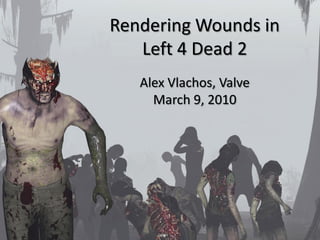
Recommended
Recommended
Global illumination (GI) has been an ongoing quest in games. The perpetual tug-of-war between visual quality and performance often forces developers to take the latest and greatest from academia and tailor it to push the boundaries of what has been realized in a game product. Many elements need to align for success, including image quality, performance, scalability, interactivity, ease of use, as well as game-specific and production challenges.
First we will paint a picture of the current state of global illumination in games, addressing how the state of the union compares to the latest and greatest research. We will then explore various GI challenges that game teams face from the art, engineering, pipelines and production perspective. The games industry lacks an ideal solution, so the goal here is to raise awareness by being transparent about the real problems in the field. Finally, we will talk about the future. This will be a call to arms, with the objective of uniting game developers and researchers on the same quest to evolve global illumination in games from being mostly static, or sometimes perceptually real-time, to fully real-time.
This presentation was given at SIGGRAPH 2017 by Colin Barré-Brisebois (EA SEED) as part of the Open Problems in Real-Time Rendering course.A Certain Slant of Light - Past, Present and Future Challenges of Global Illu...

A Certain Slant of Light - Past, Present and Future Challenges of Global Illu...Electronic Arts / DICE
More Related Content
What's hot
Global illumination (GI) has been an ongoing quest in games. The perpetual tug-of-war between visual quality and performance often forces developers to take the latest and greatest from academia and tailor it to push the boundaries of what has been realized in a game product. Many elements need to align for success, including image quality, performance, scalability, interactivity, ease of use, as well as game-specific and production challenges.
First we will paint a picture of the current state of global illumination in games, addressing how the state of the union compares to the latest and greatest research. We will then explore various GI challenges that game teams face from the art, engineering, pipelines and production perspective. The games industry lacks an ideal solution, so the goal here is to raise awareness by being transparent about the real problems in the field. Finally, we will talk about the future. This will be a call to arms, with the objective of uniting game developers and researchers on the same quest to evolve global illumination in games from being mostly static, or sometimes perceptually real-time, to fully real-time.
This presentation was given at SIGGRAPH 2017 by Colin Barré-Brisebois (EA SEED) as part of the Open Problems in Real-Time Rendering course.A Certain Slant of Light - Past, Present and Future Challenges of Global Illu...

A Certain Slant of Light - Past, Present and Future Challenges of Global Illu...Electronic Arts / DICE
What's hot (20)
Vertex Shader Tricks by Bill Bilodeau - AMD at GDC14

Vertex Shader Tricks by Bill Bilodeau - AMD at GDC14
Past, Present and Future Challenges of Global Illumination in Games

Past, Present and Future Challenges of Global Illumination in Games
Filmic Tonemapping for Real-time Rendering - Siggraph 2010 Color Course

Filmic Tonemapping for Real-time Rendering - Siggraph 2010 Color Course
4K Checkerboard in Battlefield 1 and Mass Effect Andromeda

4K Checkerboard in Battlefield 1 and Mass Effect Andromeda
A Certain Slant of Light - Past, Present and Future Challenges of Global Illu...

A Certain Slant of Light - Past, Present and Future Challenges of Global Illu...
Taking Killzone Shadow Fall Image Quality Into The Next Generation

Taking Killzone Shadow Fall Image Quality Into The Next Generation
Oit And Indirect Illumination Using Dx11 Linked Lists

Oit And Indirect Illumination Using Dx11 Linked Lists
Optimizing the Graphics Pipeline with Compute, GDC 2016

Optimizing the Graphics Pipeline with Compute, GDC 2016
Similar to GDC 2010 Left4Dead2 Wounds
Similar to GDC 2010 Left4Dead2 Wounds (9)
Incarnation - Turning Real World Objects into Perfume World

Incarnation - Turning Real World Objects into Perfume World
Volumetric Lighting for Many Lights in Lords of the Fallen

Volumetric Lighting for Many Lights in Lords of the Fallen
GDC 2010 Left4Dead2 Wounds
- 1. Rendering Wounds in Left 4 Dead 2 Alex Vlachos, Valve March 9, 2010
- 2. Outline • Goals • Technical Constraints • Initial Prototype • Final Solution
- 3. Left 4 Dead 1 Wounds • Built-in • 5 variations only • Requires texture support • Always Fatal
- 4. The Pitch Gray Horsfield lives for destruction (Gray is a Visual Effects Artist at Valve, previously at Weta)
- 5. Goals • Accurate location of wounds • Wounds match weapon strength – Remove limbs, torso, head, half of body • Separate wound geometry & textures • Several active/visible wounds per model – Shipped up to 2 active wounds
- 6. Technical Constraints • Already at memory limits on the Xbox 360 • Didn’t want heavy CPU setup • Ideally wanted a GPU solution • No additional base meshes except for wound geometry – Better for artists to author – Share wound models among many infected
- 7. Common Infected Variation • Simplest infected has over 24,000 variations • We didn’t want to add another variable to this
- 8. Things We Didn’t/Couldn’t Do • Model variations of each infected with all combinations of 1 and 2 wounds • Use different index buffers to cull polygons – not friendly with LOD and low quality wound silhouettes • Auto-generate new polygonal meshes with holes cut for wound models • Author different body parts/sections with different wound variations
- 9. Initial Prototype • Use pose-space ellipsoids to cull pixels • Fill hole with wound model
- 10. Culling Inside an Ellipsoid • Vertex Shader calculates relative distance • Interpolate this value and clip / texkill
- 11. Benefits • No additional vertex buffer data • Still only one draw call for full model • Wounds are a separate draw call with their own textures:
- 12. Problems • Hard cut looked unnatural • Wound models looked strange because they required a lip around the wound border • Lacked blood on the clothes and skin near the border of the wound • Required an exact geometric fit with the model
- 13. Projected Texture Experiment Try using a projected texture and use alpha to kill pixels
- 14. Abdominal Wounds • Projected texture will affect his back • So let’s combine the texture and ellipsoid
- 15. Blood Layer • The texture projection is aligned with an axis of the ellipse • We multiply the blood layer by a gradient to prevent the blood from spraying too far
- 16. Vertex Shader Code // Subtract off ellipsoid center float3 vLocalPosition = ( vPreSkinnedPosition.xyz - vEllipsoidCenter.xyz ); // Apply rotation and ellipsoid scale. Ellipsoid basis is the orthonormal basis // of the ellipsoid divided by the per-axis ellipsoid size. float3 vEllipsoidPosition; vEllipsoidPosition.x = dot( vEllipsoidSide.xyz, vLocalPosition.xyz ); vEllipsoidPosition.y = dot( vEllipsoidUp.xyz, vLocalPosition.xyz ); vEllipsoidPosition.z = dot( vEllipsoidForward.xyz, vLocalPosition.xyz ); // Use the length of the position in ellipsoid space as input to texkill/clip float fTexkillInput = length( vEllipsoidPosition.xyz ); // We use the xy of the position in ellipsoid space as the texture uv float2 vTextureCoords = vEllipsoidPosition.xy;
- 17. Other • Depth-only and shadow render passes – You don’t want phantom shadows • Hi-Z performance issues • Wound models are attached to base skeleton of infected model
- 18. Multiple Wounds We limited the final solution to 2 active wounds
- 19. Upper & Lower Back
- 20. Groin
- 21. Arms & Legs
- 22. Abdomen
- 23. Head Wounds
- 24. Half Body
- 25. Axe & Sword Slashes
- 26. Upper Body
- 27. Stats • Up to 54 unique wounds per model • Each wound is only 13% of the memory cost of the old system in Left 4 Dead 1 • Vertex shader costs 15 instructions – Fill-bound, so rendering perf impacted minimally • Pixel Shader costs 7 instructions
- 28. Summary • Wound models separate from base mesh • Use pose-space ellipsoids for outer limiting cull volume • Use projected texture for rough edges and blood layer • Additional details about our rendering: http://www.valvesoftware.com/publications.html
- 29. Thank you! Alex Vlachos, Valve alex@valvesoftware.com