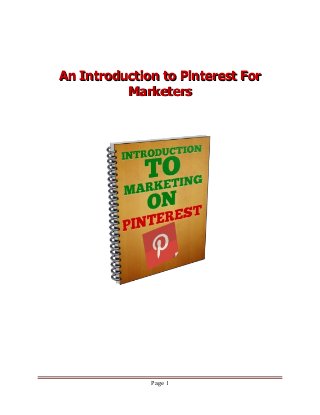
Introduction to Pinterest for Marketers
- 1. An Introduction to Pinterest ForAn Introduction to Pinterest For MarketersMarketers Page 1
- 2. Brought to you by EverythingRebrandable.com Copyright © All rights are reserved. No part of this report may be reproduced or transmitted in any form without the written permission of the author, except for licensed rebranding. Note: This e-book is optimized for viewing on a computer screen, but it is organized so you can also print it out and assemble it as a book. Since the text is optimized for screen viewing, the type is larger than that in usual printed books. Disclaimer This report has been written to provide information to help you marketing using Pinterest. Every effort has been made to make this report as complete and accurate as possible. However, there may be mistakes in typography or content. Also, this report contains information on marketing using Pinterest only up to the publishing date. Therefore, this report should be used as a guide – not as the ultimate source of marketing using Pinterest information. The purpose of this report is to educate. The author and publisher does not warrant that the information contained in this report is fully complete and shall not be responsible for any errors or omissions. The author and publisher shall have neither liability nor responsibility to any person or entity with respect to any loss or damage caused or alleged to be caused directly or indirectly by this report. If you do not wish to be bound by the above, please return or delete this report. Page 2
- 3. Chapter 1 IntroductionChapter 1 Introduction In this first chapter we are going to talk a little bit about how Pinterest works and how you can take full advantage of everything that it has to offer. Did you know that Pinterest is one of the fastest-growing social networking sites in history? Surpassing even Facebook and Twitter in terms of rapid growth, with its user base of over 10 million people spending an average of an hour or more a day pinning, repining and sharing images. Even though it's only been around for a short time this extremely popular image- based network is quickly changing the face of social media and there is no doubt that it can be both fun and beneficial from business standpoint. As the fastest growing social network site, Pinterest has and almost addictive visual appeal to consumers, making it an excellent platform for promoting brand awareness, products and services in a wide variety of markets such as DIY, sports, crafts, fashion, foods, and many more. On Pinterest users, referred to as "pinner's" can easily pin images and photos from the Internet, their computers, smart phones and from inside the Pinterest network to their own pinboard's with a simple click or two. There are several ways that you can make your Pinterest marketing efforts more effective, for instance; You can link your Pinterest account with your Twitter and/or Facebook account during registration, making sharing on multiple social networks more convenient and fun. You can display photos and digital images of your business logo, products and services to drive more traffic and sales. You can also pin audio's and videos to create a more interactive experience for your followers. Be sure that you share other people's images frequently. The Pinterest platform makes sharing quick and easy. Their built-in system ensures that when you repin an image, the user who first pinned it will also get credit. Repin’s always Page 3
- 4. maintain the source-link of the image no matter how many times it’s repined and by incorporating hash tags, links, and embeds you will always get credited when other users repin your image, which makes this network an amazing viral marketing tool! Pinterest also provides other share-ability features such as; Connect, Like, Comment and Embed that not only help you share your pins, it helps with search engine optimization as well. Not only is pinning simple it can be integrated to your website by placing a Pinterest “Follow” or “Pinit” button on your website or blog, making it easy for pinner’s to pin images directly from your site and spread your message. You can grow your popularity by joining and following interest groups, commenting on other peoples pins and by posting new images to your boards regularly. Just like with any other type of social network marketing your business will get out of it whatever they decide to put into it. since Pinterest is still so young you can be sure that mistakes will be made, time will be lost, and not everyone will find the secret to using it effectively, but with a little bit of creativity and initiative there is no doubt that savvy business owners will be able to find plenty of ways to use Pinterest to promote their business, products and services. Page 4
- 5. Chapter 2Chapter 2 In this chapter we are going to talk about setting up your Pinterest account, so that you can start pinning, repining and making connections for your business right away. One of the things that make Pinterest so popular is that it is visually appealing to consumers. As we discussed in your last chapter, members can use it to organize and share images, photos, audio's and even videos (called “pins”). You can digitally pin and upload your own images or other people's images according to interests, events, hobbies, DIY crafts, etc. to create collections (known as “Pinboard's” or “boards”). Pinterest only requires a few basic steps to setup a profile, so that you can begin your pinning adventure and start making connections as quickly as possible. First things first, if you haven't already received an invitation to join Pinterest you will need to request an invite from the Pinterest main page (which can take several days) or find someone that you know who is already a member and get them to invite you (much faster). Once you receive your official invitation you can register using either your Facebook or Twitter account. TIP: If you use Facebook to create your Pinterest account it will pull the information from your main Facebook profile, not your Facebook business page. So if you're planning on using Pinterest solely for business purposes you may want to consider using a Twitter account specifically created in your business name. During the registration process Pinterest will ask you a few basic questions about your interests, so that it can suggest pins, people and boards for you to follow. Once you have completed the registration process you will receive a confirmation message from Pinterest. Be sure that you confirm your registration by clicking the link inside that message. This is important because you want to be able to receive notifications and updates, so that you can keep track of your connections. Page 5
- 6. If you ever need to, change your personal information, email address or add your other accounts simply go to your "Settings" located in the drop-down menu under your username in the upper right corner of your Pinterest account. After confirming your registration you can begin creating boards, pinning pictures and following other pinner's. The best way to start your pinning experience is by getting inspiration from users who share the same interests as you. As you begin exploring the site you will notice that if you move your mouse over any given picture you will have the option to repin, like or comment on it. When you want it included a picture that is already on the Pinterest network to one of your own boards all you have to do is choose 'Repin' and a box will pop up with a drop-down menu allowing you to choose which board you wanted in the picture to. Your account comes set up with some basic (broad topic) boards that you can start pinning to write away. You can also create your own boards by clicking the 'Add' tab in the upper right-hand corner of the page or by choosing to repin an image and scrolling down to the very last option of the drop-down menu and adding the name of your new board. You are not restricted to pinning images from inside the Pinterest network. You can also pin images and other content from other websites to your boards by installing the “Pin It” Button to your bookmarks toolbar. You'll find it here, along with simple instructions for using it: http://pinterest.com/about/goodies Once installed, you can quickly pin just about any image while browsing the web. You have to credit your use of the original creator’s image/photo/pins by linking back and including some thoughtful tags and links. You can also share each of your pins to your followers by simply clicking Facebook and Twitter buttons. To start making connections, you have to follow users’ pinboard's that have the same interests as you. You can click “Follow All” to follow a user’s pinboard or click “Follow” to follow a board. Whenever there is a new pin added, you will get notified. Likewise, if you want to unfollow a user, you can do it anytime without the user knowing it. Page 6
- 7. When it comes to making the most out of your Pinterest account you will want to make sure to always follow proper Pin Etiquette. Make sure that you browse through the terms of service and acceptable use policy, because they have strict policies against copyright infringement, spamming and privacy violations. This simple step will help ensure that you maintain an active account. You can find out more about proper Pin Etiquette here: http://pinterest.com/about/etiquette If it any time you feel lost or confused you can always refer to the Pinterest help files located in the drop-down menu under 'About' in the upper right-hand corner. Page 7
- 8. Chapter 3Chapter 3 As you begin to explore Pinterest you will notice that this highly visual social network is not the same as other the social networking sites and that you need to put some serious thought into getting your pins indexed properly To effectively get your pins to climb the ranks of Pinterest, you have to understand and focus your attention on the keywords in your descriptions, hashtags, and links. This is critical because pinboard's mostly involve posting and uploading unique, entertaining, compelling images, photos, and videos. Some may say that since your posting images keywords don't matter as much, but they do! This even includes your choice of keywords for your Pinterest profile description, especially if you want to get noticed by other pinner's in a specific market and ranked well by search engines. When posting a new pin be sure that you use relevant titles and informative, keyword focused descriptions. Not only will this help other pinner's find your content, it will create added value on your boards. The same holds true when you repin other people's images. Don't be afraid to change or add to the description and be sure to use your keywords. While repining images posted by other people is fun and can be very beneficial, you should also be sure to upload your own unique or interesting pins with searchable keyword titles, descriptions and tags. The main reason for this is so that your boards will have interesting pins that other pinner's will want to repin. By providing fresh, interesting content on your boards you can help ensure that it will be shared more frequently and it will also help you attract more followers. This simple process of pinning and repining will help you drive more genuine page views and higher web ranking for your search engine optimized Pinterest pinboard. - Using Hashtag's Page 8
- 9. The # symbol, called a hashtag, is used to mark keywords or topics. It was made popular by Twitter users as a way to categorize messages. Tagging pins with hashtag's makes them easier to find and more searchable to most search engines. When you want your boards and pins to be quickly and conveniently searched, you can attach a hashtag symbol # before your keyword in a pin description. For example, if you include the hashtag “#marketing” in your description, people can click on the hashtag to instantly search through Pinterest to find all of the pins related to that particular search term. - Including Links In your Pinterest profile description you can add a link of your business website as well as connections to your blog, and other social networking sites such as Facebook and Twitter. These external connections are ways for users to find your boards and pins. As you are pinning keep in mind that Google indexes individual boards on Pinterest and that makes the descriptions you use on your pins and board extremely important. Pinterest has become extremely popular over the last two years and it doesn't look like their growth will be slowing down anytime soon. That only leads us to believe that from a business standpoint we should consider Pinterest an important part of our marketing strategy, just like our blogs, Facebook and Twitter. These is little doubt that the combination of these social platforms can go a long way towards increasing visibility, attracting visitors and generating more sales, which is the main reason for any business to engage in online social marketing. Page 9
- 10. Chapter 4Chapter 4 In this chapter we are going to jump right in and talk about engaging yourcaudience, growing your boards by running contests. As we well know the purpose of Pinterest is to allow people to "pin" photos they find on the internet or upload from their computers to their virtual pinboard's. This powerful social network makes it easy for anyone to organize collections, share ideas and even product pictures, so that consumers can find and share them with theirs. To ensure that you are engaging your audience and growing your boards you can do several things, including launching a Pinterest contest. Running a pinning contest can be a great way to promote your pins, boards and especially your business. There are many types of contests you can run on Pinterest including "pin it to win it,” “best photo contest” or “re-pin/like contest.” The first thing to consider is what type of contest you're going to run? - Will it be a good fit for your business? - Will it help raise brand awareness and engage consumers? - What type of prizes will you give away? - How long is it going to last? It's important to have a good idea of what results you would like to achieve by running the contest. This will help you prepare properly and achieve your goals effectively. Now let's go over a few different types of contests you can run: - Pin To Win Contest Is this where you have your contestants create a board specifically dedicated to your contest. On this board you will instruct them to pin specific images. They can be photos of your products or images related to a certain theme topic. The most creative board wins. Kraft Food's recently did this in their "Pin It To Win It" recipe contest. This is a very good example of how to run a popular contest on Page 10
- 11. Pinterest. You can find the entries by doing a search on Pinterest with the term #kraftrecipes (notice how they used the hashtag) or by going to: http://www.kraftrecipes.com/promotions/pinterest-rules.aspx The contest is over now, but you can still use it as an example. - Photo Contest This is where your contestants pin images of themselves actually using your products in a creative way. Then you have your site visitors and other pinner's vote on the most creative images. The contestant with the most votes wins. - Repining Contest This is where contestants are asked to repin specific images and write descriptions using specific hashtags. This type of contest can help jumpstart the viral nature of your pins by utilizing Pinterest's ‘repin’ feature as a means to enter. It can also be the most effective in building brand awareness, because the winner will be the follower who repins the most. - Comment Contest This is one of the simplest types of contests to run. This is where contestants are asked to leave comment on a specific pin. You can have them include the hashtag or answer a question and the most informative comment will win. This type of contest is quick, easy and allows anyone to enter. Not to mention, generates a lot of interest. Here are a few quick tips that will help ensure your contest will be a big success: - When getting ready for your contest be sure to post clear, easy to follow rules for your contestants. - Include a start and end date for your contest. - Monitor every phase of your contest carefully. Keep track of entries to ensure everyone is entering correctly and not breaking the rules. - Give a prize that your contestants will really want to work for to win. To Page 11
- 12. - Consider giving first, second and consolation prizes to your finalists. - Make it's easy to enter. A social media contest should be simple and not require lengthy forms or mail-ins to enter. This will only deter people from participating. As of now, Pinterest doesn't have any formal rules pertaining to running contests or sweepstakes, but before you begin your contest you want to make sure that you are complying with your state’s rules and regulations regarding sweepstakes. If you decide that running a contest on Pinterest will be a good fit for your business, but you're not quite sure where to start you can always visit the site and look at ongoing contests from other Pinterest users. This way you can watch what works and what doesn't so that you can plan your own contest more effectively. TIP: Use the search term "#contest" Truly, there's no doubt that you can use Pinterest to help promote brand awareness, create buzz and attract more customers, so why not make it fun by hosting your own Pinterest contest. Page 12
- 13. Chapter 5Chapter 5 In this final chapter were going to finish off with a few important Do's and Don'ts for running profitable promotions on Pinterest. By following these simple rules you can help ensure that any contest you decide to run will be popular and potentially profitable. - Let's start with some Pinterest Do’s: Respect other pinner's (users) and their followers. Don't criticize just because you don't like the content they're sharing. Remember, just like art pinning is subjective and their choice of pins is completely up to them as long as they are not violating any Pinterest policies or rules. Create boards and pin content that is related to and best expresses your business. Always in two appropriate categories, whether it be DIY crafts, wedding events, architecture, food, etc. You have to credit your pin sources. This will help prevent negative comments, suspension or termination of your account. Expect other pinner's will do the same for you. Showcase appealing, original and unique pins for your business and share them to your Facebook and Twitter accounts to get the credit (backlinks) you deserve. Always click the pin first before repining to ensure that it leads you to the original source. If it does you can continue with your re-pinning; if It doesn't, don't pin it because it will be considered spam. Rename the default boards in your Pinterest account to relate to your business or to reflect your own personality. Make your pins unique and appealing. To achieve high visibility for your company brand, products and services, give your pins a good title and informative descriptions. Always use specific keywords and hashtags in your descriptions to make your boards SEO friendly and create backlinks. Page 13
- 14. Follow other brands, businesses and companies. Repin their pins, interact with them. This will help create networking opportunities and may even attract new customers! Report objectionable business deals or offers, as well as, use of tiny URLs to avoid other pinner's being spammed. Involve your co-pinner's, loyal followers and/or customers to create a business community that shares the same interests and goals. Follow properly named boards, repin compelling media, and interact with companies as part of your networking strategy to get more customers. Check out how other companies use Pinterest to promote their business boards, brands, contests, products and services. Always enjoy the experience of pinning, repining, interacting and collaborating with fellow users. Whether you are looking for business prospects, you want them join your contests or you just want to make new contacts. Make use of the pricing feature of Pinterest because it opens up a world of opportunities to online business retailers. - Now let's go over some of the - Pinterest Don'ts Don't post images/photos/videos that will have a negative impact on your Pinterest account and business image. Don't be a pinning addict (“pinning everything you see”) because it will just clutter your boards will irrelevant pins and confuse your followers. Don't post pins too quickly without carefully deliberating the impact that it will have on your followers. Remember that loyal followers are the key to success when it comes to effective social marketing. Don't regularly rely solely on re-pinning and tagging with your own keywords and hash tags because it is still the original authors who will get all the full credits. Don't steal credit for pins that are not yours, as well as, insert inappropriate titles and descriptions to ‘repins’. (It's Spam) Page 14
- 15. Don't tag pins incorrectly or assign pin descriptions that don't correspond with the original content. Try not to repin images/photos that lead you only to a secondary source or tiny URL so as to avoid being spammed or getting negative comments from co-pinner's, respectively. Avoid making the habit of using secondary sources or those indexed only by search engines. Don't be surprised if your boards are not getting noticed because they were named too specifically. Remember your keywords! Don't promise anything on your Pinterest contests that you cannot deliver. Don't post hateful comments on objectionable pins. If you come across a pin that you think is spam or offensive in some way, report it. By using good business sense and following these simple do's and don'ts, I have no doubt that you will be able to take full advantage of everything that Pinterest has to offer your business. The bottom line is that this popular social network isn't very hard to figure out. Its ease of use is what makes it so appealing, not to mention effective. Just remember, when it comes to effectively using Pinterest to run profitable promotions for your business providing relevant content that adds value to the marketplace is your key to success. As we close this final chapter I would like to thank you again for joining me in this report and I sincerely hope that you have learned a lot about how to use Pinterest to promote your business, products and services! Please see the resources section...there is a fully comprehensive Pinterest training for Marketers available that will take you through far more detail and actually show you many Pinterest marketing techniques in action. It would be a good idea to seriously check that out. Page 15
- 16. ResourcesResources This is the “ultimate” course for marketers who are serious about using Pinterest to drive traffic – either for themselves or their clients >>>> Click Here to Get it Now <<<< Page 16
