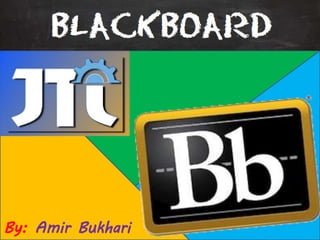
Blackboard : Best Practices
- 3. Best Practices • Presenting Content • Create a Course Introduction Video • Reduce Your Course Size • Reuse and Save Content • Copyrights
- 4. Presenting Content • Ease of learning • Efficiency of use • Subjective satisfaction • Usability
- 5. Writing for the web(Guidelines) • Assist page scanning • Create well-structured paragraphs • Reduce word count • Highlight keywords • Use a conversational tone
- 6. Guidelines • Use clean and simple pages. • Use block-style paragraphs. • Be consistent. • Use headings. • Use a consistent color scheme. • Enhance with graphics (Use the right format, Avoid background images, Watch the file size, Crop your images )
- 7. Create a Course Introduction Video Don't overload students with too much information. Short and concise is best. Try to make your videos no longer than three or four minutes.
- 8. What should I include in an intro video? • Short and engaging • Show your personality • When are you available? • Include your virtual office hours. • Help is available. • Start here.
- 9. What doesn't belong in an intro video? • Course times and meeting places • All the details of your contact information • University rules • Plagiarism and netiquette guidelines • Grading policies • Textbooks • Assignment list and important due dates
- 10. Reduce Your Course Size Minimize the uploaded file sizes as you create content to stay within the limit. Use mashups • Upload slide presentations to SlideShare • Videos to YouTube, • Images to Flickr© Embed
- 11. • Look for large file sizes and unused files and folders that you can delete. • Before you upload files, try to reduce the size of these. Reduce Your Course Size
- 12. Reuse and Save Content You can reuse and save content from one of your courses with the Export / Archive Course features.
- 13. Copyrights According to Dictionary.com, is "the legal right granted to an author, a composer, a playwright, a publisher, or a distributor to exclusive publication, production, sale, or distribution of a literary, musical, dramatic, or artistic work."
- 14. Exceptions for education and teaching One of the most important exceptions for education permits the use of any type of work for the purpose of teaching (or as the law puts it: ‘for the sole purpose of illustration for instruction’)
- 15. The exception only applies under the following conditions: 1. The purpose of the use is non-commercial. Exceptions for education and teaching 2. Where practical, there should be sufficient acknowledgement of authorship of the work. 3. The use of the material is fair.
- 16. Login
- 17. Main page after login
- 19. Changing the personal information (password change)
- 20. The Course Page
- 23. Build Content
- 24. How to create an account on ( account will do) & Upload Videos
- 25. How to create an account on & Upload Presentations
Editor's Notes
- https://help.blackboard.com/Learn/Instructor/Course_Content/Best_Practices_Course_Content
- https://help.blackboard.com/Learn/Instructor/Course_Content/Best_Practices_Course_Content/Best_Practice_Presenting_Content Ease of learning: How quickly can a new student navigate through your course while learning the material? Efficiency of use: After students are familiar with your course setup, how quickly can they accomplish tasks? Subjective satisfaction: How much do students enjoy working through your course material? Usability: Can users with different levels of ability, experience, knowledge, language skills, hardware, or concentration level use your course easily? Accessibility: You want people with disabilities to receive the same level of information, services, and use that people without disabilities receive. Is your course a level playing field?
- Assist page scanning Present information in chunks. In your sub-headings and paragraphs, add information-carrying words. Use bulleted lists to further break up content. Use brief sentences. Create well-structured paragraphs Present one idea per paragraph. Limit paragraphs to two to four sentences. Put the most important information in the first sentence, followed by details. Reduce word count Use 50% fewer words than you use in print. If a page is longer than two or three screens, break it up into several shorter pages. Highlight keywords Use color, bold text, italic, or typeface variations, but in moderation. Avoid ALL CAPS, which is difficult to read. Avoid underlining. Students may assume underlined text is a link. Use a conversational tone Write as if you're having a conversation—informal tone, but informational. Use personal pronouns and action verbs. Use active voice so sentences are concise, flow smoothly, and are easy to understand. Avoid jargon and unnecessarily complex or technical language.
- As you design pages . Use these principles: Use clean and simple pages. Use plenty of white space to separate paragraphs, images, and other page elements to avoid overwhelming readers. Use block-style paragraphs. Leave a space between each paragraph and don't indent the first line. Be consistent. Create predictability with layouts that repeat design elements from page to page. Use the same fonts, colors, and heading styles on each page to help students feel comfortable and find information faster. Use headings. Chunk information and make your pages easier to scan. Use a consistent color scheme. Use no more than five colors. Different shades of the same hue, with one or two accent colors, is an effective scheme. Choose colors that maximize readability. When in doubt, use black on white.
- https://help.blackboard.com/Learn/Instructor/Course_Content/Best_Practices_Course_Content/Best_Practice_Intro_Videos
- Don't overload students with too much information. Short and concise is best. Try to make your videos no longer than three or four minutes. When is the last time you watched an instructional video that was longer than five minutes that held your attention? If you have more to say, record more videos. Short and engaging. Remember, you want to motivate your students and not overload them with too much information. Don't discuss specifics or add dates. Show your personality. Include a section with photos or clips of your life. What do you do in your free time? Follow the rules. Include your expectations for behavior and participation. Add notables. Include special instructions or requirements, such as virtual class meetings. When are you available? List your availability and communication expectations. Let students know your expected response time for emails and posts, and when grades are available after a deadline. Include your virtual office hours. Let them know that questions and concerns are welcomed. Help is available. Direct students to available tech support to show that you want everyone to be successful. Start here. Show students exactly how to get started in your course.
- The word netiquette is a combination of 'net' (from internet) and 'etiquette'. It means respecting other users' views and displaying common courtesy when posting your views to online discussion groups.
- https://help.blackboard.com/Learn/Instructor/Course_Content/Best_Practices_Course_Content/Best_Practice_Reduce_Your_Course_Size Course Files or Content Collection: Look for large file sizes and unused files and folders that you can delete. Reduce file sizes: Before you upload files, try to reduce the size of these: Microsoft Office files: Use the tools available in Microsoft Office to reduce file size for slide presentations and Word files. The Reduce File Size option is located in the File menu. You can also save files as PDFs before you upload them, which often makes smaller, read-only versions of the files. Images: Use a graphics program to resize images for screen viewing before you upload them. You can also use an online service such as Shrink Pictures or picresize®. Audio: Use software to resample or trim audio files to reduce their size.
- http://www.copyrightuser.org/understand/exceptions/education/
