App inventor presentation
•Download as PPTX, PDF•
2 likes•3,279 views
An introduction to a new method of programming Android apps
Report
Share
Report
Share
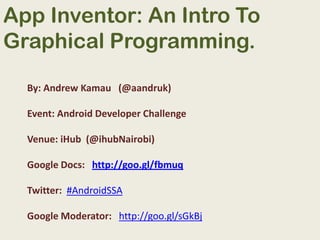
Recommended
Recommended
More Related Content
What's hot
What's hot (20)
Introduction to Android development - Presentation

Introduction to Android development - Presentation
Flutter overview - advantages & disadvantages for business

Flutter overview - advantages & disadvantages for business
Introduction to Android, Architecture & Components

Introduction to Android, Architecture & Components
Similar to App inventor presentation
Similar to App inventor presentation (20)
AN IDE FOR ANDROID MOBILE PHONES WITH EXTENDED FUNCTIONALITIES USING BEST DEV...

AN IDE FOR ANDROID MOBILE PHONES WITH EXTENDED FUNCTIONALITIES USING BEST DEV...
Automating Your Way out of the Dark Ages: Our Experience with (And Without) P...

Automating Your Way out of the Dark Ages: Our Experience with (And Without) P...
Recently uploaded
Enterprise Knowledge’s Urmi Majumder, Principal Data Architecture Consultant, and Fernando Aguilar Islas, Senior Data Science Consultant, presented "Driving Behavioral Change for Information Management through Data-Driven Green Strategy" on March 27, 2024 at Enterprise Data World (EDW) in Orlando, Florida.
In this presentation, Urmi and Fernando discussed a case study describing how the information management division in a large supply chain organization drove user behavior change through awareness of the carbon footprint of their duplicated and near-duplicated content, identified via advanced data analytics. Check out their presentation to gain valuable perspectives on utilizing data-driven strategies to influence positive behavioral shifts and support sustainability initiatives within your organization.
In this session, participants gained answers to the following questions:
- What is a Green Information Management (IM) Strategy, and why should you have one?
- How can Artificial Intelligence (AI) and Machine Learning (ML) support your Green IM Strategy through content deduplication?
- How can an organization use insights into their data to influence employee behavior for IM?
- How can you reap additional benefits from content reduction that go beyond Green IM?
Driving Behavioral Change for Information Management through Data-Driven Gree...

Driving Behavioral Change for Information Management through Data-Driven Gree...Enterprise Knowledge
Recently uploaded (20)
Bajaj Allianz Life Insurance Company - Insurer Innovation Award 2024

Bajaj Allianz Life Insurance Company - Insurer Innovation Award 2024
From Event to Action: Accelerate Your Decision Making with Real-Time Automation

From Event to Action: Accelerate Your Decision Making with Real-Time Automation
Strategize a Smooth Tenant-to-tenant Migration and Copilot Takeoff

Strategize a Smooth Tenant-to-tenant Migration and Copilot Takeoff
The Role of Taxonomy and Ontology in Semantic Layers - Heather Hedden.pdf

The Role of Taxonomy and Ontology in Semantic Layers - Heather Hedden.pdf
Driving Behavioral Change for Information Management through Data-Driven Gree...

Driving Behavioral Change for Information Management through Data-Driven Gree...
Raspberry Pi 5: Challenges and Solutions in Bringing up an OpenGL/Vulkan Driv...

Raspberry Pi 5: Challenges and Solutions in Bringing up an OpenGL/Vulkan Driv...
Strategies for Unlocking Knowledge Management in Microsoft 365 in the Copilot...

Strategies for Unlocking Knowledge Management in Microsoft 365 in the Copilot...
Scaling API-first – The story of a global engineering organization

Scaling API-first – The story of a global engineering organization
Exploring the Future Potential of AI-Enabled Smartphone Processors

Exploring the Future Potential of AI-Enabled Smartphone Processors
08448380779 Call Girls In Greater Kailash - I Women Seeking Men

08448380779 Call Girls In Greater Kailash - I Women Seeking Men
IAC 2024 - IA Fast Track to Search Focused AI Solutions

IAC 2024 - IA Fast Track to Search Focused AI Solutions
Automating Google Workspace (GWS) & more with Apps Script

Automating Google Workspace (GWS) & more with Apps Script
How to Troubleshoot Apps for the Modern Connected Worker

How to Troubleshoot Apps for the Modern Connected Worker
Powerful Google developer tools for immediate impact! (2023-24 C)

Powerful Google developer tools for immediate impact! (2023-24 C)
App inventor presentation
- 1. App Inventor: An Intro To Graphical Programming. By: Andrew Kamau (@aandruk) Event: Android Developer Challenge Venue: iHub (@ihubNairobi) Google Docs: http://goo.gl/fbmuq Twitter: #AndroidSSA Google Moderator: http://goo.gl/sGkBj
- 2. App Inventor: An Intro To Graphical Programming. >> What is App Inventor? >> Why use App Inventor? >> Structure >> Set Up >> Demo (the 5-minute app)
- 3. How to build Android apps….
- 4. How to build Android apps…. 1) You can learn how to code…
- 5. How to build Android apps…. You can learn how to code… But that’s long and cumbersome
- 6. How to build Android apps…. (1) You can learn how to code… (2) You can use App Inventor… :-)
- 8. Why App Inventor?? 1. “Build fully functional apps without a single line of code” 2. “Use an easy to use GUI to build Android apps” 3. “Build apps QUICK!”
- 9. App Inventor… NO coding:: “Build fully functional apps without a single line of code” - visual programming language
- 10. App Inventor… “Build fully functional apps without a single line of code” “Use an easy to use GUI to build Android apps” - Jigsaw puzzle - style
- 11. App Inventor… “Build fully functional apps without a single line of code” “Use an easy to use GUI to build Android apps” “Build apps QUICK!” – real time development and deployment
- 12. Requirements… 1.. Web browser (JS Enabled) 2.. Android phone 3.. Internet connection 4.. App Inventor Software package * 5.. ADB (Android Debug Bridge found in SDK)
- 13. Set Up…
- 14. Structure… 1.. Designer Window: pick interface components and set their properties.
- 15. Structure… 1.. Designer Window: pick interface components and set their properties. 2.. Blocks Editor: set behaviour of components and assign behaviour.
- 16. Structure… 1.. Designer Window: pick interface components and set their properties. 2.. Blocks Editor: set behaviour of components and assign behaviour. 3.. Phone / Emulator: Being real time dev, set up your phone or emulator.
- 17. Demo: An app in 5 minutes!! Tap the android:: An app that has an image that changes colour when tapped, or when phone shakes. Components: Label (200*50), Button (250*250), Image1, Image2, Accelerometer Media: blue.png, green.png Non-visible: accelerometer_sensor
