Random and raster scan
•Download as PPT, PDF•
24 likes•28,380 views
random and raster scan display
Report
Share
Report
Share
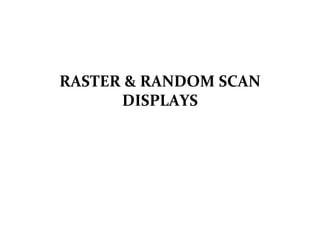
Recommended
More Related Content
What's hot
What's hot (20)
Raster scan systems with video controller and display processor

Raster scan systems with video controller and display processor
Similar to Random and raster scan
Similar to Random and raster scan (20)
CG03 Random Raster Scan displays and Color CRTs.ppsx

CG03 Random Raster Scan displays and Color CRTs.ppsx
More from ankur bhalla
More from ankur bhalla (20)
Recently uploaded
Recently uploaded (20)
Biography Of Angeliki Cooney | Senior Vice President Life Sciences | Albany, ...

Biography Of Angeliki Cooney | Senior Vice President Life Sciences | Albany, ...
Web Form Automation for Bonterra Impact Management (fka Social Solutions Apri...

Web Form Automation for Bonterra Impact Management (fka Social Solutions Apri...
Six Myths about Ontologies: The Basics of Formal Ontology

Six Myths about Ontologies: The Basics of Formal Ontology
Apidays New York 2024 - The value of a flexible API Management solution for O...

Apidays New York 2024 - The value of a flexible API Management solution for O...
Apidays New York 2024 - Passkeys: Developing APIs to enable passwordless auth...

Apidays New York 2024 - Passkeys: Developing APIs to enable passwordless auth...
DEV meet-up UiPath Document Understanding May 7 2024 Amsterdam

DEV meet-up UiPath Document Understanding May 7 2024 Amsterdam
Rising Above_ Dubai Floods and the Fortitude of Dubai International Airport.pdf

Rising Above_ Dubai Floods and the Fortitude of Dubai International Airport.pdf
"I see eyes in my soup": How Delivery Hero implemented the safety system for ...

"I see eyes in my soup": How Delivery Hero implemented the safety system for ...
Apidays New York 2024 - The Good, the Bad and the Governed by David O'Neill, ...

Apidays New York 2024 - The Good, the Bad and the Governed by David O'Neill, ...
Connector Corner: Accelerate revenue generation using UiPath API-centric busi...

Connector Corner: Accelerate revenue generation using UiPath API-centric busi...
Strategies for Landing an Oracle DBA Job as a Fresher

Strategies for Landing an Oracle DBA Job as a Fresher
Apidays New York 2024 - Scaling API-first by Ian Reasor and Radu Cotescu, Adobe

Apidays New York 2024 - Scaling API-first by Ian Reasor and Radu Cotescu, Adobe
CNIC Information System with Pakdata Cf In Pakistan

CNIC Information System with Pakdata Cf In Pakistan
Repurposing LNG terminals for Hydrogen Ammonia: Feasibility and Cost Saving

Repurposing LNG terminals for Hydrogen Ammonia: Feasibility and Cost Saving
TrustArc Webinar - Unlock the Power of AI-Driven Data Discovery

TrustArc Webinar - Unlock the Power of AI-Driven Data Discovery
How to Troubleshoot Apps for the Modern Connected Worker

How to Troubleshoot Apps for the Modern Connected Worker
Random and raster scan
- 1. RASTER & RANDOM SCAN DISPLAYS
- 2. Raster Scan Display • Electron Beam – Swept Across Screen –Top to Bottom –One at Time • Beam moves – Each Row – Intensity –Turned On/Off Create Pixels • Refresh/Frame Buffer: Information of picture stored – Memory Area • Pixels value retrieve – memory(buffer) – Plotted - Screen
- 3. • Horizontal Retrace: Beam Return - left screen – after refreshing each scan line. • Vertical Retrace: End of Frame - Beam Return – top left screen – begin next frame. • Example: TV Sets
- 5. Advantages of raster scan: Decrease memory costs High degree realism is achieved in picture advanced shading & hidden surface technique. Computer monitors and TVs use this method
- 6. Lines produced are zigzag as the plotted values are discrete. Resolution is low.
- 7. Random Scan Display • Electron Beam – Directly – Part of the screen • Vector Display/Stroke Writing/Calligraphic Display: Picture- Drawn – one at Time • Example: Pen Plotter • Refresh Rate –Depends - no. of line to be Displayed
- 8. • Refresh Buffer: Picture Definition –Stored – Set of line drawing –Memory area • Draw – Line in picture – 30-60 times a second
- 10. Advantages of random scan: Very high resolution, limited only by monitor. Easy animation, just draw at different position. Requires little memory.
- 11. Requires “intelligent electron beam, i.e., processor controlled. Limited screen density before have flicker, can’t draw a complex image. Limited color capability
- 12. DIFFERENCE B/W RASTER & RANDOM SCAN SYSTEM Random Scan System Raster Scan System Cannot draw realistic shaded scenes. Used in Systems to Display Realistic Images. Store - Line drawing instruction Store – Value related to pixels (Intensity value) Higher Resolution No Support – High Resolution Smooth line drawings Capable of Producing Curves Better
- 13. DIFFERENCE B/W RASTER & RANDOM SCAN SYSTEM Random Scan System Raster Scan System Cannot Produce Contrast , memory doesnt store intensity value of pixel Picture with better contrast Ex. Pen plotter Ex. TV sets Costlier Cost not too high as compared to Random Scan Line Drawing ,Known as Vector Display Mainly used for Point Plotting
- 14. Cathode ray tube • Cathode Ray Tube (CRT) – Vacuum Tube – Contains Electron gun (a source of electrons) Filament (copper grid) Cathode (metal) Control Grid (Positively charged) Focusing Structure Accelerating Anode Deflection Coils Screen (inside layer covered with phosphor)
- 16. Cathode Ray Tube
- 17. Electron gun
- 18. CATHODE RAY TUBE
- 19. Properties of CRT Phosphoresce Electron Beam Strikes - Glows Fluorescence Ability of Phosphoresce glow after beam is shut down Persistence Time duration –phosphoresce emit light – after turn off Aspect Ratio Resolution Refresh Rate Ratio – No. of vertical pixels – horizontal pixels - plotted Maximum No. of Pixels - plotted Frames – plotted again – seconds time
- 20. BEAM PENETRATION • Used in Random Scan Displays • Colors Depends on the speed of the beam • 2 phosphoresce layers : Red & Green • Not Expensive • Not Good Quality Picture • If Speed of Beam High Then Red Color is visible on screen
- 22. SHADOW MASK • Used - raster-scan systems (Color TV) • Produce - wider range of color than beam penetration method • 3 phosphor color dots at each pixel position. • Emits Red ,Green, Blue light • Expensive • No light Speed Criteria
- 24. THANK YOU
Editor's Notes
- This template is in wide-screen format and demonstrates how transitions, animations, and multimedia choreography can be used to enrich a presentation.
