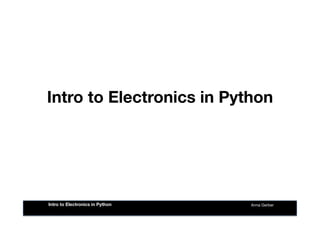
Intro to Electronics in Python
- 1. Intro to Electronics in Python Anna Gerber Intro to Electronics in Python
- 2. Electricity • Electricity is a form of energy • We can connect components that convert electrical energy into other forms of energy: light, sound, movement, heat etc, into a circuit • In a Direct Current (DC) circuit, electrical energy flows from the positive side of a power source to the negative side, i.e. from + (power) to – (ground) Anna Gerber Intro to Electronics in Python
- 3. Electrical concepts • Current (Amps): measures the flow of electrical energy through a circuit • Voltage (Volts): measures difference in potential energy between the positive and negative sides of a circuit • Resistance (Ohms): measures a material's opposition to the flow of energy • Power (Watts): the rate at which energy is converted from one form to another Anna Gerber Intro to Electronics in Python
- 4. Ohm's Law Current = Voltage / Resistance • Increase the voltage, and the current will increase (i.e. speed up) • Increase the resistance and the current will decrease Anna Gerber Intro to Electronics in Python
- 5. Sensors • Environmental condi/ons (e.g. temperature, humidity, smoke) • Magne/c (e.g. hall effect sensor) • Light (e.g. photo resistor) • Sound (e.g. microphone) • Mo/on (e.g. accelerometer, /lt, pressure) • User / Physical Input (e.g. buDon) Anna Gerber Intro to Electronics in Python
- 6. Actuators • Light & Displays (e.g. LED, LCD) • Sound (e.g. Piezo buzzer) • Mo/on (e.g. Servo, DC Motor, Solenoid) • Power (e.g. Relay) Anna Gerber Intro to Electronics in Python
- 7. Digital vs Analog • Digital – discrete values (0 or 1)(LOW or HIGH) – Examples: tilt sensor, push button, relay, servo • Analog – continuous values – Examples: photo resistor, DC motor • Some sensors support both digital and analog outputs Anna Gerber Intro to Electronics in Python
- 8. Using a Breadboard Anna Gerber Intro to Electronics in Python • Use to prototype circuits without soldering by plugging in components and jumper wires • Letters and numbers for reference • Numbered rows are connected • Some have power bus along the sides
- 9. Resistors • Introduces resistance, so restricts the amount of current that can flow through a circuit • Coloured bands indicate resistance • Can be connected in either direction Anna Gerber Intro to Electronics in Python
- 10. LEDs • Light Emitting Diode • Polarized: diodes act like one way valves so must be connected in a certain direction • Emits light when a current passes through Anna Gerber Intro to Electronics in Python Anode (+) longer lead connects to power Cathode (-‐) connects to ground
- 11. Control • Arduino-compatible Microcontroller co- ordinates robot inputs (sensors) and outputs (actuators) • See http://arduino.cc/ Anna Gerber Intro to Electronics in Python
- 12. PyFirmata • https://github.com/tino/pyFirmata • Communicates with the Arduino using the Firmata protocol Install using pip: pip install pyfirmata Anna Gerber Intro to Electronics in Python
- 13. Loading Firmata onto the Arduino • Once-off setup to prepare our Arduino for use with PyFirmata: – Connect the microcontroller board via USB – Launch Arduino IDE and open the Firmata sketch via the menu: File > Examples > Firmata > StandardFirmata – Select your board type (e.g. Arduino Nano w/ ATmega328) via Tools > Board – Select the port for your board via Tools > Serial Port > (the port of your Arduino) e.g. /dev/tty.usbserial-A9GF3L9D – Upload the program by clicking on Upload – Close the IDE Anna Gerber Intro to Electronics in Python
- 14. BLINKING AN LED Anna Gerber Intro to Electronics in Python
- 15. Connecting an LED to the Arduino • Unplug the Arduino! • Attach long lead of LED to pin 13 of Arduino • Connect resistor to cathode of resistor and ground rail of breadboard • Connect GND pin of Arduino to ground rail of breadboard using a jumper wire Anna Gerber Intro to Electronics in Python
- 16. Creating the program 1. Create a Python program file (e.g. blink.py) 2. Edit it using a text editor e.g. SublimeText 3. At the start of your program import the library import pyfirmata Anna Gerber Intro to Electronics in Python
- 17. Creating the board We create a Board object which corresponds to our Arduino-compatible microcontroller board and store it in a variable. We need to provide the port as a parameter: board = pyfirmata.Arduino("/dev/tty.usbserial-‐A9QPTF37") Anna Gerber Intro to Electronics in Python
- 18. Controlling the LED • Then we can control the LED via the pin it is connected to (in this case, pin 13) • Use a variable for the pin number to make it easier to change later – PIN = 13 • Turn on LED on pin 13 – board.digital[PIN].write(1) • Turn off LED on pin 13 – board.digital[PIN].write(0) Anna Gerber Intro to Electronics in Python
- 19. Delayed behaviour • Use the pass_time function to delay functions by a certain number of seconds e.g. blink LED on then off after one second: board.digital[PIN].write(0) board.pass_time(1) board.digital[PIN].write(1) Anna Gerber Intro to Electronics in Python
- 20. Repeating behaviour (loops) Use a while loop to blink indefinitely: while True : board.digital[PIN].write(0) board.pass_time(1) board.digital[PIN].write(1) board.pass_time(1) Anna Gerber Intro to Electronics in Python
- 21. The entire blink program import pyfirmata PORT = "/dev/tty.usbserial-‐A9QPTF37" PIN = 13 board = pyfirmata.Arduino(PORT) while True: board.digital[PIN].write(0) board.pass_time(1) board.digital[PIN].write(1) board.pass_time(1) Anna Gerber Intro to Electronics in Python
- 22. Running the program from Terminal • Open the Terminal app • Change directory to the location where you have saved your code e.g. > cd ~/Desktop/code/ • Run your program using Python e.g. > python blink.py • Hit control-C to stop the program Anna Gerber Intro to Electronics in Python
- 23. Connecting to iPython Notebook • We will use iPython Notebook running on Raspberry Pi • Plug into Raspberry Pi via ethernet (connect to DHCP server on Pi) • Open 192.168.1.1:8888 in your browser Anna Gerber Intro to Electronics in Python
- 24. How to setup the software at home • Install Arduino IDE – Optional, only required if you want to load Firmata again or experiment with programming the Arduino using C++ • Install Python • Install PyFirmata • Install a code editor e.g. Atom (Mac only), SublimeText if you don't already have one or install iPython Notebook Anna Gerber Intro to Electronics in Python
- 25. Where to find out more • Electricity – https://www.khanacademy.org/science/physics/ electricity-and-magnetism/v/circuits--part-1 • Arduino Playground – http://playground.arduino.cc/interfacing/python • Sample code for Freetronics kit – https://gist.github.com/AnnaGerber/ 26decdf2aa53150f7515 Anna Gerber Intro to Electronics in Python
