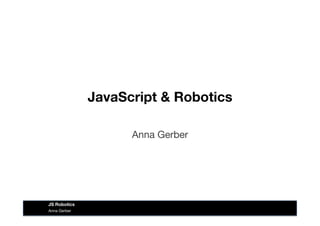
JavaScript Robotics
- 1. JavaScript & Robotics Anna Gerber Anna Gerber JS Robotics
- 2. Programming is like writing a recipe… Direc&ons (statements) Ingredients (values & variables) Anna Gerber JS Robotics
- 3. Programming languages Anna Gerber JS Robotics
- 4. JS Tools Platform • Web Browser – e.g. Google Chrome with built-in developer tools: https:// developers.google.com/ chrome-developer-tools/ • Node.js – https://nodejs.org/ Editor • JavaScript (JS) programs are stored in text files with .js file extension or embedded in HTML documents • Use your favourite text editor to create and edit JS • You can use online editors e.g JSFiddle http://jsfiddle.net/ Anna Gerber JS Robotics
- 5. Console • Right-click in Chrome and select Inspect Element or select View > Developer > Developer Tools from the menu • Select the Console tab from the top of the developer tools panel • Type in and hit return to run (evaluate) statements Anna Gerber JS Robotics
- 6. JSFiddle • Online editor and development environment, allows code to be saved and shared • Great for prototyping Anna Gerber JS Robotics
- 7. Source Code Management Git is a distributed version control and source code management system. • Hosted Git: – GitHub https://github.com/ – Bitbucket https://bitbucket.org/ • SourceTree is a free graphical tool for working with Git & Mercurial – http://www.sourcetreeapp.com/ • Other systems include Mercurial (hg), Subversion (SVN), CVS Anna Gerber JS Robotics
- 8. JAVASCRIPT BASICS Anna Gerber JS Robotics
- 9. Values • Numbers – Integers (whole numbers) e.g. 0, 1, 2, 3, 4 – Floats (fractional numbers) e.g. 3.14 • Strings – "A string of characters" – 'This is also a string, but in single quotes' – "Escape quotes with backslash like this: " "; • Booleans – true – false Anna Gerber JS Robotics
- 10. Numeric operators • Addition: 5 + 3 • Subtraction: 7 – 6 • Multiplication: 5.3 * 2.7 • Division: 20 / 4 • Modulo: 8 % 2 Try evalua&ng some numeric expressions using the console Anna Gerber JS Robotics
- 11. String operators • Concatenation // Evaluates to "this is a concatenated string" "this is " + "a concatenated string" • What happens if you add a number to a string? "Here is a string with a number " + 7 Try it in the console! Anna Gerber JS Robotics
- 12. Variables Store a value with a name for reference elsewhere in the program Declaration: var myVariable; Assignment statements: myVariable = true; Declaration and initial assignment: var x = 0; var myString = "This is a string"; Anna Gerber JS Robotics
- 13. Statements • Optionally separated by semi-colons • Use curly braces { } to group statements into blocks • Indent code inside blocks var radius = 3; var circumference = 2 * Math.PI * radius; console.log("result is " + circumference) Anna Gerber JS Robotics
- 14. Update a variable var x = 0; // other statements ... x = 1; Shorthands for updating variable values include: += -= *= /= %= x += 3 is equivalent to x = x + 3 Increment: x++ or ++x Decrement: x-- or --x Anna Gerber JS Robotics
- 15. Comments // This is a comment until the end of this line only var aVariable = "Not a comment"; /* * This is a comment spanning several lines, * until the star slash */ // Use comments to disable/enable statements // var anotherVariable = "Disabled code"; Anna Gerber JS Robotics
- 16. Structuring your programs • Functions • Control flow – Conditional • if / else • switch – Loops • For • while – Objects Anna Gerber JS Robotics
- 17. Functions • A block of statements that can be named and called • Can take parameters, separated by commas e.g. radius • Can perform an action or return a result (or both!) function calculateCircumference (radius) { var circumference = 2 * Math.PI * radius; return circumference; } // The function is called elsewhere in the program, we pass in the value 3 for the radius var myCircumference = calculateCircumference(3); Anna Gerber JS Robotics
- 18. Built-in libraries • Math.PI is a constant (a variable that never changes value) from the built-in Math library. Some additional Math functions: – Math.round(4.7) – Math.sqrt(9) – Math.max(1,5) – Math.min(6,7) – Math.floor(5.6) – Math.random() • console.log() prints values to the console Experiment with these func&ons using the console Anna Gerber JS Robotics
- 19. Comparison operators • Expressions based on comparison operators evaluate to a boolean: – Equal: • 3.5 == 2 // (evaluates to false) – Not equal: • "aString" != "anotherString" // (true) – Greater than / (or equal): • 6 > 6 // (false) • 6 >= 6 // (true) – Less than / (or equal): • 5 < 3 // (false) • 5 <= 3 // (false) Anna Gerber JS Robotics
- 20. Boolean operators • Combine boolean expressions using logical operators: – AND && – OR || – NOT ! Anna Gerber JS Robotics
- 21. Conditional Statement if (myVariable == 0) { // do something... } else { // do something else... } Anna Gerber JS Robotics
- 22. Chaining conditional statements Implement alternative behaviours based on multiple conditions var temperature = getTemperature(); if (temperature < 20) { console.log("It is cold"); } else if (temperature >= 20 && temperature < 29) { console.log("It is warm"); } else { console.log("it is hot"); } Anna Gerber JS Robotics
- 23. Loops While loop var maxLimit = 20, counter = 0, value = 0; while (value != 6 && counter < maxLimit) { // ensure variables in loop condition change counter++; } For loop for (var i = 0; i < 10; i++){ // print 0,1,2,3,4,5,6,7,8.9 console.log(i); } Anna Gerber JS Robotics
- 24. Arrays An ordered list of values var myArray = [1,6,10]; var anotherArray = ["first value", 5, "third value", false]; // Access values – indexed from 0 myArray[0] // 1 anotherArray[2] // "third value" Anna Gerber JS Robotics
- 25. Objects • Objects have – State (variables) – Behaviour (functions) • Classes provide blueprints for Objects • Examples: Array, String, Date var anArray = new Array() anArray.push("red") // behaviour, anArray is ["red"] anArray.length // state, it is 1 anArray.push("blue") // anArray is ["red","blue"] anArray.length // value of length is now 2 var myString = "here's a string" myString.length // 15 myString.split(" ") // ["here's", "a", "string"] myString.toUpperCase() // "HERE'S A STRING" var now = new Date(); var thisYear = now.getFullYear(); Anna Gerber JS Robotics
- 26. JavaScript Object Notation (JSON) var myMovies = [ { name: "The Hobbit", year: "2013", director: "Peter Jackson", stars: ["Ian McKellen", "Martin Freeman", "Richard Armitage"] }, { name: "Star Trek", year: "2009", director: "J. J. Abrams", stars: ["Chris Pine", "Zachary Quinto", "Leonard Nimoy", "Zoe Saldana"] } ] Anna Gerber JS Robotics
- 27. Components of a HTML5 Web App UI (e.g. index.html) App-‐specific scripts (e.g. myapp.js) Library scripts (e.g. jQuery) Library stylesheets (e.g. TwiIer Bootstrap) App-‐specific stylesheets HTML (Structure) JavaScript (Behaviour) CSS (Appearance) Anna Gerber JS Robotics
- 28. DOM • Document Object Model • Allows traversal and manipulation of the tree of elements (and their attributes) that make up an HTML page • Elements and attributes: <div id="myId" class="my-css-class">…</div> Anna Gerber JS Robotics
- 29. Working with Frameworks & Libraries • API = Application Programming Interface • Describes how to interact with a library or software component • For JS libraries, describes available types and their public fields and functions • node.js libraries are usually published via NPM – https://www.npmjs.com/ • Front end libraries may be published via NPM, Bower, or available on Content Delivery Networks Anna Gerber JS Robotics
- 31. Anna Gerber JS Robotics Sensors (Inputs e.g. ultrasonic sensor) Control (Microcontroller = brain) Actuators (Outputs e.g. motors) Power Chassis
- 32. PHYSICAL COMPUTING Building interactive systems that sense and act on (or respond to) the physical world Anna Gerber JS Robotics
- 33. Electricity • Electricity is a form of energy • We can connect components that convert electrical energy into other forms of energy: light, sound, movement, heat etc, into a circuit • In a Direct Current (DC) circuit, electrical energy flows from the positive side of a power source to the negative side, i.e. from + (power) to – (ground) Anna Gerber JS Robotics
- 34. Electrical concepts • Current (Amps): measures the flow of electrical energy through a circuit • Voltage (Volts): measures difference in potential energy between the positive and negative sides of a circuit • Resistance (Ohms): measures a material's opposition to the flow of energy • Power (Watts): the rate at which energy is converted from one form to another Anna Gerber JS Robotics
- 35. Ohm's Law Current = Voltage / Resistance • Increase the voltage, and the current will increase (i.e. speed up) • Increase the resistance and the current will decrease Anna Gerber JS Robotics
- 36. Circuit Schematics • Diagrammatic representations of components and how they are connected Anna Gerber JS Robotics
- 37. Using a Breadboard Anna Gerber JS Robotics • Use to prototype circuits without soldering by plugging in components and jumper wires • Numbered rows are connected • Some have power rails along the sides
- 38. Resistors • Introduces resistance, so restricts the amount of current that can flow through a circuit • Can be connected in either direction • Bend and trim the leads to approx 1cm each make it easier to use with the breadboard Anna Gerber JS Robotics
- 40. LEDs • Light Emitting Diode • Polarized: diodes act like one way valves so must be connected in a certain direction • Emits light when a current passes through Anna Gerber JS Robotics Anode (+) longer lead connects to power Cathode (-‐) connects to ground
- 41. Creating a circuit • Hook up an LED to a power source: anode to + and cathode to - • Include a current limiting resistor to avoid damaging the LED Anna Gerber JS Robotics
- 42. Adding more components • Add a second LED to your circuit, experiment with connecting the LEDs in parallel vs series Anna Gerber JS Robotics
- 43. Pushbuttons • Also known as a momentary switch • Can be connected in either direction • Has two sets of leads on either side Anna Gerber JS Robotics Use leads from the same side together
- 44. Add a button to your circuit Anna Gerber JS Robotics
- 45. Control • Microcontroller co- ordinates robot inputs (sensors) and outputs (actuators) • See http://arduino.cc/ Anna Gerber JS Robotics
- 46. Sensors • Environmental condi&ons (e.g. temperature, humidity, smoke) • Magne&c (e.g. hall effect sensor) • Light (e.g. photo resistor) • Sound (e.g. microphone) • Mo&on (e.g. accelerometer, <, pressure) • User / Physical Input (e.g. buIon) Anna Gerber JS Robotics
- 47. Example Sensors Anna Gerber JS Robotics PHOTO RESISTOR Produces a variable resistance dependant on the amount of incident light. ULTRASONIC SENSOR Used to detect distance from objects. PUSHBUTTON Can be used as a bump sensor: indicates that the robot has bumped into something when pressed
- 48. Actuators • Light & Displays (e.g. LED, LCD) • Sound (e.g. Piezo buzzer) • Mo&on (e.g. Servo, DC Motor, Solenoid) • Power (e.g. Relay) Anna Gerber JS Robotics
- 49. Example Actuators: Light and Sound Anna Gerber JS Robotics PIEZO ELEMENT A pulse of current will cause it to click. A stream of pulses will cause it to emit a tone. LED & RGB LED We are using Common Cathode RGB LEDs. The longer lead is the common lead which connects to ground. The three other leads are for Red, Green and Blue signal LED Matrix 8 x 8 matrix of single colour LEDs. One row 8 pins corresponds to rows and the other to columns. We will connect to these pins via shi^ registers.
- 50. Example Actutators: Motors Anna Gerber JS Robotics 9G HOBBY SERVO A box containing a motor with gears to make it posi&onable from 0 to 180 degrees. Posi&oning is controlled through a &med pulse, between 1.25 milliseconds (0 degrees) and 1.75 milliseconds (180 degrees) (1.5 milliseconds for 90 degrees). CONTINUOUS ROTATION SERVO A servo that rotates 360 degrees
- 51. Digital vs Analog • Digital – discrete values (0 or 1) – Examples: tilt sensor, push button • Analog – continuous values – typically values for analog sensors are constrained within a range e.g. 0 – 255, 0 – 1023 – Example: photo resistor • Some sensors and actuators support both digital and analog modes Anna Gerber JS Robotics
- 52. Johnny-Five • Open Source JavaScript Framework for programming Arduino • https://github.com/rwaldron/johnny-five • Works with nodejs, a platform that runs programs using Chrome's JS runtime • Communicates with the Arduino using the Firmata protocol • Supports other devices e.g. Raspberry Pi, BeagleBone Black, via I/O Plugins • Install via NPM: npm install johnny-‐five Anna Gerber JS Robotics
- 53. Loading Firmata onto the Arduino • Once-off setup to prepare our Arduino for use with Johnny-Five: – Connect the microcontroller board via USB – Launch Arduino IDE and open the Firmata sketch via the menu: File > Examples > Firmata > StandardFirmata – Select your board type (e.g. Arduino Nano w/ ATmega328) via Tools > Board – Select the port for your board via Tools > Serial Port > (the port of your Arduino) e.g. /dev/tty.usbserial-A9GF3L9D – Upload the program by clicking on Upload – Close the IDE Anna Gerber JS Robotics
- 54. BLINKING AN LED Anna Gerber JS Robotics
- 55. Connecting an LED to the Arduino • Unplug the Arduino! • Attach long lead of LED to pin 13 of Arduino • Connect resistor to cathode of resistor and ground rail of breadboard • Connect GND pin of Arduino to ground rail of breadboard using a jumper wire Anna Gerber JS Robotics
- 56. Creating the Johnny-Five program 1. Create a JavaScript file (e.g. blink.js) 2. Edit it using a text editor e.g. Atom 3. At the start of your program load the johnny- five library into a variable: var j5 = require("johnny-‐five"); A variable is a named "container" for storing data, including values and functions (reusable blocks of code) Anna Gerber JS Robotics
- 57. Creating a Board object JavaScript objects are groupings of properties (state) and functions (behaviour), and in our programs they correspond to sensors, actuators and to the Arduino. – We can create a Board object which corresponds to our Arduino and store it in a variable. – The new keyword indicates that we are creating a new object via a constructor function. Let Johnny-Five autodetect the board: var myBoard = new j5.Board(); OR Tell it exactly which board to use: var myBoard = new j5.Board({ port: "/dev/tty.usbserial-‐A9GF3L9D" }); Anna Gerber JS Robotics
- 58. Ready event • When the board is ready for our code to start interacting with it and the attached sensors and actuators, it will trigger a ready event. We can write an event handler (anonymous function) that is run when the event occurs: myBoard.on("ready", function() { // code for sensors, actuators goes here }); Anna Gerber JS Robotics
- 59. Controlling the LED • Then we can start to read from sensors or control actuators attached to the Arduino within our function. // attach LED on pin 13 var myLed = new j5.Led(13); // call strobe function to blink once per second myLed.strobe(1000); • We can change the parameter to the strobe function to change the speed: This input value is provided in milliseconds Anna Gerber JS Robotics
- 60. REPL • Read, Eval, Print Loop • A console for real-time interaction with the code • Expose our variables to the REPL to enable interactive control: // make myLED available as "led" in the REPL this.repl.inject({ led: myLed }); • The this operator refers to the current execution context, in this case our board Anna Gerber JS Robotics
- 61. The complete blink program var j5 = require("johnny-‐five"); var myBoard, myLed; myBoard = new j5.Board({port: "/dev/tty.usbserial-‐A9GF3L9D" }); myBoard.on("ready", function() { myLed = new j5.Led(13); // strobe every second myLed.strobe( 1000 ); // make myLED available as "led" in REPL this.repl.inject({ led: myLed }); }); Anna Gerber JS Robotics
- 62. Running our program • Open the Terminal app • Change directory to the location where you have stored your code e.g. cd ~/Desktop/code/ • Run your program using node e.g. node blink.js • Hit control-D to stop the program at any time Anna Gerber JS Robotics
- 63. Controlling the LED via the REPL • At the REPL prompt type commands followed by enter • Try: • stop, • on, • off, • toggle, • strobe e.g: >> led.stop() Anna Gerber JS Robotics
- 64. ADDING SOME COLOUR Anna Gerber JS Robotics
- 65. Add an RGB LED • Connect the longest lead to the ground rail using a jumper wire • Connect a resistor to all of the other leads (for Red, Green and Blue) and then use jumper wires to connect the resistors to pins 9, 10 and 11 on the Arduino Anna Gerber JS Robotics
- 66. Controlling the colour of the LED • Create an RGB object • Provide an array of pins for R, G and B as a parameter to the RGB constructor • Use the color function to set the colour (note the American spelling) myBoard.on("ready", function() { var myLed = new j5.Led.RGB([ 9, 10, 11 ]); // make the LED red myLed.color("#ff0000"); }); Anna Gerber JS Robotics
- 67. Colours • The colour codes are set using HEX values (like those used on the web) • Johnny-Five takes care of the details of sending the right signals to each lead • The red diode may be brighter than the others, so reduce the value for red, or use a higher value resistor on the red lead to compensate to balance the colours Anna Gerber JS Robotics
- 68. Anna Gerber JS Robotics Colour Code White #FFFFFF Silver #C0C0C0 Gray #808080 Black #000000 Red #FF0000 Maroon #800000 Yellow #FFFF00 Olive #808000 Lime #00FF00 Green #008000 Aqua #00FFFF Teal #008080 Blue #0000FF Navy #000080 Fuchsia #FF00FF Purple #800080
- 69. Delayed behaviour • Use the wait function to schedule functions to occur a number of milliseconds in the future this.wait( 1000, function() { // make the LED blue after 1 second myLed.color("#00ff00"); }); Anna Gerber JS Robotics
- 70. PWM • Pulse Width Modulation • Produce analog output via digital pins • Instead of on or off, a square wave is sent to simulate voltages between 0V (off) and 5V (on) • Used to control motors, fade LEDs etc • Only enabled for some pins by default – 3, 5, 6, 9, 10, 11 on Arduino Nano Anna Gerber JS Robotics
- 71. Pulsing the LED Anna Gerber JS Robotics • Because the R, G and B leads are connected to PWM pins 9, 10 and 11, we can control the brightness of the LEDs • Try the following via the REPL or modify your program: – r.brightness(100) // set between 0 and 255 – r.fadeIn(200) // fade in over 200 milliseconds – r.fadeOut(500) // fade out over 500 ms – r.pulse(1000) // pulse LED over one second
- 73. Adding a servo • Add a servo to your circuit: – Connect the orange (sometimes yellow) signal wire to one of the I/O pins on the Arduino that supports Pulse Width Modulation (PWM): 3, 5, 6, 9, 10, 11 – Connect the brown (sometimes black) wire to ground – Connect the red wire to 5V Anna Gerber JS Robotics
- 74. Creating a Servo object var five = require("johnny-‐five"), board, myServo; board = new five.Board(); board.on("ready", function() { myServo = new five.Servo(6); board.repl.inject({ servo: myServo }); }); Anna Gerber JS Robotics
- 75. Controlling the servo • Try the following commands: – servo.sweep(); – servo.stop(); – servo.center(); – servo.to(20); // move to point in degrees – servo.min() – servo.max() Anna Gerber JS Robotics
- 77. Adding a piezo element • Add a piezo element • Connect the ground lead to the ground rail on the breadboard • Connect the + lead to pin 3 on the Arduino Anna Gerber JS Robotics
- 78. Controlling the piezo var piezo = new five.Piezo(3); // notes and durations // use spaces for rests piezo.song("ccggaag", "2222224"); Anna Gerber JS Robotics
- 79. WORKING WITH SENSORS Anna Gerber JS Robotics
- 80. Logging to the console • Use the console.log( ) function to print information to the console, e.g. sensor readings • Use the + operator to combine text-based messages (strings) with variable values e.g. console.log("sensor 1 reading is " + sensorVal); Anna Gerber JS Robotics
- 81. Buttons • Connect one button lead to ground and one to pin 2 • We will use a built in "pull- up" resistor. For info on how these work see: – http://arduino.cc/en/ Tutorial/InputPullupSerial – https:// learn.sparkfun.com/ tutorials/pull-up-resistors • Use the on-board LED or leave your LED from earlier connected to pin 13 Anna Gerber JS Robotics
- 82. Attaching handlers for button events • Set the isPullup option to true to enable the pull-up resistor on the pin and to invert the input var myButton = new five.Button({ pin: 2, isPullup: true }); var led = new five.Led(13); myButton.on("down", function(value){ console.log("button pressed!"); led.toggle(); }); Anna Gerber JS Robotics
- 83. Adding a photo resistor • Connect one lead to ground • Connect the other lead to Analog pin 0 • Connect a 10K resistor from the same lead as A0 to 5V Anna Gerber JS Robotics
- 84. Sensing: Light photoresistor = new five.Sensor({ pin: "A0", freq: 250 }); board.repl.inject({ p: photoresistor }); photoresistor.on("data", function(err, value){ console.log("light reading is " + value); }); Anna Gerber JS Robotics
- 85. Constrain and map photoresistor.on("data", function(err, value) { var brightnessValue = five.Fn.constrain( five.Fn.map(value, 0, 900, 0, 255), 0, 255); myLed.brightness(brightnessValue); }); Anna Gerber JS Robotics
- 86. Connecting other types of sensors • Connect VCC to power • Connect GND to ground • Connect the other pin(s) to I/O pins on the Arduino Anna Gerber JS Robotics
- 87. Conditional Behaviour if (x==0) { // do something } else { // do something else } • Use comparison operators like == != < <= > >= and logical operators and ( && ) or ( || ) and not ( ! ) • The conditional operator provides an inline shorthand e.g. var myString = "I have " + (x == 1 ? x + "thing" : x + "things"); Anna Gerber JS Robotics
- 88. Repeating behaviour (loops) var myArray = [1,2,3]; for (var i = 0; i < myArray.length; i++) { // do something specified num of times console.log(myArray[i]); } while (x < 10) { // do something while condition is true console.log(x++); } board.loop(200, function(){ // do something every 200 ms }); Anna Gerber JS Robotics
- 89. Manually writing to pins var five = require("johnny-‐five"); five.Board().on("ready", function() { var val = 0; var piezoPin = 3; // Set pin 9 to PWM mode this.pinMode( piezoPin, 3 ); // beep continously this.loop(200, function(){ if (val){ this.analogWrite( piezoPin, 20 ); } else { this.analogWrite(piezoPin, 0); } val = val ? 0 : 1; }); }); Anna Gerber JS Robotics
- 90. Where to find more code examples • Johnny-Five docs and wiki – https://github.com/rwaldron/johnny-five/wiki • Arduino Experimenters Guide for NodeJS – http://node-ardx.org Anna Gerber JS Robotics
- 91. How to setup the software at home • Install Arduino IDE – Optional, only required if you want to load Firmata again or experiment with programming the Arduino using C++ • Install NodeJS – Visit http://nodejs.org/ and click INSTALL • Create a folder for your code • Open up a terminal and install johnny-five from that folder e.g. cd ~/Desktop/code npm install johnny-‐five • Install a code editor e.g. Atom (Mac only), SublimeText etc if you don't already have one Anna Gerber JS Robotics
- 92. Where to now? • Front end JS – https://developer.mozilla.org/en-US/learn • Node.js – http://nodeschool.io/ Anna Gerber JS Robotics
- 93. Credits • Some of the images in these slides were taken from the Arduino Experimenters Guide created by .:oomlout:. and SparkFun and are used under a CC-BY-SA license. • See http://node-ardx.org for more details Anna Gerber JS Robotics
