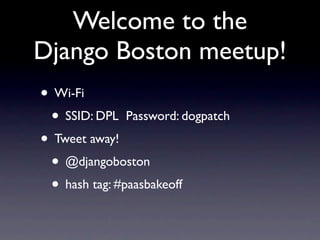
Django deployment with PaaS
- 1. Django deployment revisited Nate Aune, @natea Appsembler & Jazkarta November 15, 2012 Django Boston Users Group
- 2. A brief history of /me • Jazkarta (2004-Current) AWS) first taste of cloud platforms (GAE, • DjangoZoom -(2010-2011) it be!?” built my own PaaS “how hard can • Appsembler (2012-Current) SaaS apps leveraging PaaS, make it easy to launch
- 3. What’s on the menu • Where are you deploying Django apps today? • What is a PaaS? • Why you might want to use a PaaS? • What are the different PaaS players? • How do they compare?
- 4. Where are you deploying Django today? • Shared hosting (i.e. Webfaction) • Running your own servers (co-located)? • Using an IaaS provider (i.e. AWS or Rackspace) • Already using a platform-as-a-service (PaaS)
- 5. What is a PaaS? Platform-as-a-service enables developers to create innovative applications without operational overhead around configuration, deployment and management.
- 6. Layers of infrastructure Source: EngineYard “PaaS - State of the Market Survey” May 2012 - http://venturebeat.com/2012/07/05/engine-yard-paas-infographic/
- 7. Source: EngineYard “PaaS - State of the Market Survey” May 2012 - http://venturebeat.com/2012/07/05/engine-yard-paas-infographic/
- 8. Source: EngineYard “PaaS - State of the Market Survey” May 2012 - http://venturebeat.com/2012/07/05/engine-yard-paas-infographic/
- 9. Source: EngineYard “PaaS - State of the Market Survey” May 2012 - http://venturebeat.com/2012/07/05/engine-yard-paas-infographic/
- 10. Source: AppFog “Evolution of the Cloud: Toward a NoOps World” Jan 2012 http://gigaom.com/cloud/why-2013-is-the-year-of-noops-for-programmers-infographic/
- 11. Efficient, Elastic, Secure • Lots of applications co-located on a few servers • Drastically reduces resources • Add/remove servers depending on load • All secured using SELinux or LXC
- 12. Let them do the boring stuff • Let the PaaS provider do the boring stuff • Patches and updates • Migrating applications • Backups / snapshots • Configuring everything (web servers, load balancers, modules, databases)
- 13. Who are the players? • CloudFoundry • Heroku (open source by VMWare) (now Salesforce) • OpenShift (Redhat’s open source PaaS) • AppFog • Dotcloud • App Engine (Google) • Stackato (ActiveState) • Gondor (Python only) • Elastic Beanstalk (Amazon) • Azure (Microsoft)
- 14. Who are the players? We’ll look at these ones tonight. • CloudFoundry • Heroku • OpenShift (open source by VMWare) (now Salesforce) (Redhat’s open source PaaS) • AppFog • Dotcloud • App Engine (Google) • Stackato • Gondor (ActiveState) • Elastic Beanstalk (Python only) (Amazon) • Azure (Microsoft)
- 15. Stackato by ActiveState Python 3, Run anywhere, New Relic integration http://appsembler.com/blog/django-deployment-using-stackato/
- 16. Stackato
- 18. Secure using Linux Containers (LXC)
- 20. Consistent deployment at all stages of the lifecycle
- 21. Stackato for Django 1. Download the Stackato client http://www.activestate.com/stackato/download_client 2. Create a wsgi.py file 3. Create a requirements.txt file (if you don’t already have one) 4. Edit the DATABASES and MEDIA_ROOT settings in settings.py file 5. Create a stackato.yml file to persist the configuration (optional)
- 22. wsgi.py file
- 23. requirements.txt Django==1.4.2 psycopg2==2.4.5 -e git+git@github.com:yourname/django-awesome.git#egg=django-awesome Or you can just reference another requirements file in your repo -r requirements/project.txt
- 25. MEDIA_ROOT
- 26. Target and login $ stackato target api.appsembler.net $ stackato login --email user@domain.com Attempting to login to [https://api.appsembler.net] Password: ******** Successfully logged into [https://api.appsembler.net]
- 27. Initial push $ stackato push Would you like to deploy from the current directory ? [Yn]: Would you like to use 'paasbakeoff' as application name ? [Yn]: Detected a Python Application, is this correct ? [Yn]: Framework: python Runtime: <framework-specific default> Application Deployed URL [paasbakeoff.appsembler.net]: Application Url: paasbakeoff.appsembler.net Enter Memory Reservation [128M]: Creating Application [paasbakeoff]: OK Create services to bind to 'paasbakeoff' ? [yN]: y
- 28. Bind services What kind of service ? 1. filesystem 2. memcached 3. mongodb 4. mysql 5. postgresql 6. rabbitmq 7. redis Choose: 5 Specify the name of the service [postgresql-cf691]: Creating Service: OK Binding Service: OK Create another ? [yN]: Would you like to save this configuration? [yN]: y Uploading Application [paasbakeoff]: Checking for bad links: 29 OK Copying to temp space: 28 OK Checking for available resources: 44022 OK Packing application: OK Uploading (20K): 100% OK Push Status: OK Staging Application [paasbakeoff]:
- 29. Auto-generated stackato.yml file name: paasbakeoff instances: 1 framework: type: python mem: 128 services: postgresql-cf691: postgresql Let’s add some other requirements to be installed requirements: requirements: pypm: pypm: - pillow -OR- - pillow - psycopg2 pip: - psycopg2
- 30. Running syncdb manually $ stackato update -n $ stackato start $ stackato logs $ stackato run python mywebsite/manage.py syncdb --noinput Creating tables ... ... Creating table django_comments Creating table django_comment_flags Creating default account (username: admin / password: default) ... Creating default Site 127.0.0.1:8000 ... Creating initial content (About page, Blog, Contact form, Gallery) ... Installed 18 object(s) from 3 fixture(s) Installing custom SQL ... Installing indexes ... Installed 0 object(s) from 0 fixture(s)
- 31. Handling static assets $ stackato run python mywebsite/manage.py collectstatic --noinput ... Copying '/app/python/lib/python2.7/site-packages/django/contrib/admin/static/admin/css/rtl.css' Copying '/app/python/lib/python2.7/site-packages/django/contrib/admin/static/admin/css/ie.css' Copying '/app/python/lib/python2.7/site-packages/django/contrib/admin/static/admin/css/forms.css' 554 static files copied. Make sure they were copied to the right place framework: type: python home-dir: app processes: web: $STACKATO_UWSGI --static-map /static=$HOME/mywebsite/static
- 32. Run management commands automatically hooks: post-staging: - python mywebsite/manage.py syncdb --noinput - python mywebsite/manage.py collectstatic --noinput - python mywebsite/manage.py migrate --noinput Make sure you add South to the requirements requirements: pypm: - pillow - psycopg2 - south
- 33. Persisted filesystem for file uploads services: postgresql-cf691: postgresql filesystem-paasbakeoff: filesystem Remember to set the MEDIA_ROOT in settings.py: MEDIA_ROOT = os.environ['STACKATO_FILESYSTEM']
- 34. stackato.yml file
- 35. Directory layout
- 36. OpenShift by Redhat Open source, Auto-scaling, Jenkins builds http://appsembler.com/blog/django-deployment-using-openshift/
- 38. Install the rhc client $ sudo gem install rhc $ rhc setup ... $ rhc domain status 7 tests, 12 assertions, 0 failures, 0 errors, 0 pendings, 0 omissions, 0 notifications 100% passed You may need to add the SSH key and start the SSH agent $ ssh-add ~/.ssh/id_rsa $ ssh-agent
- 39. Quick ‘n dirty instructions $ rhc app create -a mezzanineopenshift -t python 2.6 $ rhc cartridge add -c mysql-5.1 -a mezzanineopenshift $ cd mezzanineopenshift $ git remote add paasbakeoff git://github.com/appsembler/paasbakeoff.git $ git fetch paasbakeoff $ git merge paasbakeoff/openshift $ git push
- 40. Action hooks for running commands during build, deploy, post-deploy, etc. /data/ dir to store uploaded media files Anatomy of an OpenShift repo .htaccess to serve up static files application inside of wsgi dir setup.py instead of requirements.txt
- 42. setup.py
- 48. Create and bind the database $ rhc cartridge add -c mysql-5.1 -a mezz Password: ****** Adding 'mysql-5.1' to application 'mezz' Success mysql-5.1 ========= Properties ========== Connection URL = mysql://127.12.26.129:3306/ Database Name = mezz Password = ********** Username = admin Similar for PostgreSQL $ rhc cartridge add -c postgresql-8.4 -a mezz
- 49. Git push to deploy $ git push Counting objects: 5, done. Delta compression using up to 2 threads. Compressing objects: 100% (3/3), done. Writing objects: 100% (3/3), 498 bytes, done. Total 3 (delta 1), reused 0 (delta 0) remote: restart_on_add=false remote: Waiting for stop to finish remote: Done remote: restart_on_add=false remote: ~/git/mezz.git ~/git/mezz.git remote: ~/git/mezz.git remote: Running .openshift/action_hooks/pre_build remote: setup.py found. Setting up virtualenv remote: New python executable in /var/lib/openshift/x/python-2.6/virtenv/bin/python remote: Installing setuptools............done. remote: Installing pip...............done. ... remote: Running .openshift/action_hooks/deploy remote: hot_deploy_added=false remote: MySQL already running remote: Done remote: Running .openshift/action_hooks/post_deploy To ssh://0e94a6186e07430f8d9b989fdf702362@mezz-natea.rhcloud.com/~/git/mezz.git/ 03605bf..e05607c master -> master
- 50. More resources • Getting started with Django on OpenShift https://openshift.redhat.com/community/get-started/django • openshift-django-example https://bitbucket.org/mdoglio/openshift-django-sample • Rapid Python and Django app deployment https://openshift.redhat.com/community/blogs/rapid-python- and-django-app-deployment-to-the-cloud-with-a-paas
- 51. Dotcloud polyglot from the start, very flexible, most Python centric
- 54. Install the Dotcloud client $ sudo pip install dotcloud $ dotcloud setup dotCloud username or email: natea@jazkarta.com Password: ==> dotCloud authentication is complete! You are recommended to run `dotcloud check` now. $ dotcloud check ==> Checking the authentication status ==> Client is authenticated as natea
- 55. Create and push an app $ dotcloud create mezz ==> Creating a sandbox application named "mezz" ==> Application "mezz" created. Connect the current directory to "mezz"? [Y/n]: ==> Connecting with the application "mezz" ==> Connected with default push options: --rsync $ dotcloud push ==> Pushing code with rsync from "./" to application mezz building file list ... done 14:17:51: [www.0] Migrating stateful data located in ~/data 14:18:05: [www.0] Launching... 14:18:07: [www.0] Re-routing traffic to the new build... 14:18:08: [www.0] Successfully installed build revision rsync instance #0 14:18:08: [www.0] Installation successful for service (www) instance #0 14:18:08: --> Application (mezz) fully installed ==> Application is live at http://mezz-natea.dotcloud.com $ dotcloud open ==> Opening service "www" in a browser: http://mezz-natea.dotcloud.com
- 56. Anatomy of a Django app on Dotcloud customized settings.py for Dotcloud createdb.py to create the database dotcloud.yml to store config info mkadmin.py to make the admin user nginx.conf to config URL rewriting postinstall to run syncdb, collectstatic wsgi.py to serve using uWSGI
- 57. dotcloud.yml
- 59. STATIC_ROOT and MEDIA_ROOT in settings.py
- 60. nginx.conf
- 61. postinstall
- 62. createdb.py and mkadmin.py createdb.py https://github.com/dotcloud/django-on-dotcloud/blob/master/createdb.py mkadmin.py
- 63. More resources • Dotcloud Python docs http://docs.dotcloud.com/0.9/services/python/ • Dotcloud Django docs http://docs.dotcloud.com/0.9/tutorials/python/django/ • django-on-dotcloud https://github.com/dotcloud/django-on-dotcloud/ • python-on-dotcloud https://github.com/kencochrane/python-on-dotcloud
- 64. Heroku
- 67. Install the Heroku toolbelt Download the Heroku Toolbelt http://toolbelt.herokuapp.com/osx/download $ heroku login Enter your Heroku credentials. Email: someone@example.com Password: ****** Could not find an existing public key. Would you like to generate one? [Yn] Generating new SSH public key. Uploading ssh public key /Users/someone/.ssh/id_rsa.pub
- 68. Create app and DB $ heroku create paasbakeoff Creating paasbakeoff... done, stack is cedar http://paasbakeoff.herokuapp.com/ | git@heroku.com:paasbakeoff.git Git remote heroku added $ heroku addons:add heroku-postgresql:dev Adding heroku-postgresql:dev on paasbakeoff... done, v3 (free) Attached as HEROKU_POSTGRESQL_GREEN_URL Database has been created and is available Use `heroku addons:docs heroku-postgresql:dev` to view documentation. $ heroku pg:info === HEROKU_POSTGRESQL_GREEN_URL Plan: Dev Status: available Connections: 0 PG Version: 9.1.6 Created: 2012-11-15 20:59 UTC Data Size: 5.9 MB Tables: 0 Rows: 0/10000 (In compliance) Fork/Follow: Unavailable
- 69. Set DB env variables $ heroku config === paasbakeoff Config Vars HEROKU_POSTGRESQL_GREEN_URL: postgres://x:y@z.com:5432/d2b3c9ichbauv0 $ heroku pg:promote HEROKU_POSTGRESQL_GREEN Promoting HEROKU_POSTGRESQL_GREEN_URL to DATABASE_URL... done $ heroku config === paasbakeoff Config Vars DATABASE_URL: postgres://x:y@z.com:5432/d2b3c9ichbauv0 HEROKU_POSTGRESQL_GREEN_URL: postgres://x:y@z.com:5432/d2b3c9ichbauv0
- 70. Add to settings.py Set the RACK_ENV environment variable to production $ heroku config:set RACK_ENV=production
- 71. Use S3 for serving static and media files And Sendgrid for sending emails
- 72. Procfile
- 73. $ git push heroku master Counting objects: 8, done. Delta compression using up to 2 threads. Deploy with git push Compressing objects: 100% (6/6), done. Writing objects: 100% (6/6), 616 bytes, done. Total 6 (delta 3), reused 0 (delta 0) -----> Heroku receiving push -----> Python/Django app detected -----> Preparing Python interpreter (2.7.2) -----> Creating Virtualenv version 1.7.2 New python executable in .heroku/venv/bin/python2.7 ... Running virtualenv with interpreter /usr/local/bin/python2.7 -----> Activating virtualenv -----> Installing dependencies using pip version 1.1 Downloading/unpacking Django==1.4.2 (from -r requirements.txt (line 1)) ... Cleaning up... -----> Collecting static files 0 static files copied. -----> Discovering process types Procfile declares types -> (none) Default types for Python/Django -> web -----> Compiled slug size: 9.4MB -----> Launching... done, v7 http://djangosample.herokuapp.com deployed to Heroku To git@heroku.com:djangosample.git af73905..3046deb master -> master
- 74. More Heroku resources • Getting Started with Django on Heroku https://devcenter.heroku.com/articles/django • Heroku Hackers Guide ($10 eBook) http://theherokuhackersguide.com • Developers Guide to Running Django Applications on Heroku http://kencochrane.net/blog/2011/11/developers-guide-for-running-django-apps-on-heroku/
- 75. Stackato OpenShift Dotcloud Heroku Python 2.7, 3.2 2.6 (2.7) 2.6.5, 2.7.2, 2.7.2 stackato runtimes 3.1.2, 3.2.2 PostgreSQL 9.1 8.4 9.0 9.1.6 MySQL 5.5 5.1 5.1 (Yes, via RDS) Persisted FS Yes Yes Yes (Yes, via S3) Redis Yes, 2.4 No Yes, 2.4.11 (Yes, via addon) MongoDB Yes, 2.0 Yes, 2.2 Yes, 2.2.1 (Yes, via addon) Memcached Yes, 1.4 No Yes (Yes, via addon) RabbitMQ Yes, 2.4 No Yes, 2.8.5 (Yes, via addon) Solr No No Yes, 3.4.0 (Yes, via Websolr) Cron Yes Yes Yes Yes Extensible Yes, apt-get install Yes, DIY cartridge Yes, custom service Yes, buildpacks WebSockets Yes Yes Yes Yes, via Pusher add-on
- 76. Other resources • Wrap-up from PaaS bake-off http://appsembler.com/blog/wrap-up-from-paas-bake-off/ • Django deployment using PaaS http://appsembler.com/blog/django-deployment-using-paas/ • django-deployer https://github.com/natea/django-deployer • paasbakeoff - code examples https://github.com/appsembler/paasbakeoff/
Editor's Notes
- \n
- I started Jazkarta, a web consulting firm in 2004. AWS for our own website, before EBS. Connexions @ Rice University. GAE project for Aprigo, now known as ClockLock. Founded DZ to provide GAE-like capabilities to Django devs. Appsembler helps developers SaaSify their apps. Tried lots of PaaS providers and hope to share some of that knowledge w/ you tonight.\n
- \n
- How many are ... ? Who still hasn&#x2019;t deployed Django onto a server?\n
- \n
- \n
- \n
- \n
- \n
- Lucas argues that over the years, the costs of hosting apps has exponentially decreased, while the productivity has exponentially increased.\n
- \n
- \n
- Two open source options (CloudFoundry and OpenShift). CloudFoundry given birth to AppFog/Stackato. Big companies moved into this space within the last couple years (Redhat, VMWare, Salesforce through acquisitions). Amazon, Microsoft and Google built their own cloud platforms.\n
- Two open source options (CloudFoundry and OpenShift). CloudFoundry given birth to AppFog/Stackato. Big companies moved into this space within the last couple years (Redhat, VMWare, Salesforce through acquisitions). Amazon, Microsoft and Google built their own cloud platforms.\n
- \n
- \n
- \n
- \n
- \n
- \n
- \n
- \n
- \n
- \n
- \n
- \n
- \n
- \n
- \n
- \n
- \n
- \n
- \n
- \n
- \n
- \n
- \n
- \n
- \n
- \n
- \n
- \n
- \n
- \n
- \n
- \n
- \n
- \n
- \n
- \n
- First company to bet on polyglot.\n
- \n
- \n
- \n
- \n
- \n
- \n
- \n
- \n
- \n
- \n
- \n
- \n
- \n
- \n
- \n
- \n
- \n
- \n
- \n
- \n
- \n
- \n
- \n
- \n
- \n
- \n
