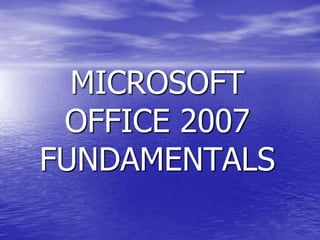
MS OFFICE 2007 FUNDAMENTALS
- 2. Microsoft Office 2007 (codenamed Office 12) • is a version of Microsoft Office, a family of office suites and productivity software for Windows, developed and published by Microsoft. • It was released to volume license customers on November 30, 2006 and to retail customers on January 30, 2007, the same respective release dates of Windows Vista. • It was preceded by Office 2003 and succeeded by Office 2010.
- 3. • Office 2007 introduced a new graphical user interface called the Fluent User Interface which uses ribbons and an office start menu instead of menu bars and toolbars. • Office 2007 requires Windows XP with Service Pack 2 or higher, Windows Server 2003 with Service Pack 1 or higher, Windows Vista or Windows 7. • Office 2007 is the last version of Microsoft Office to support Windows XP Professional x64 Edition.
- 4. • User interface • The new user interface (UI), officially known as Fluent User Interface, has been implemented in the core Microsoft Office applications: Word, Excel, PowerPoint, Access, and in the item inspector used to create or edit individual items in Outlook. • These applications have been selected for the UI overhaul because they center around document authoring. The rest of the applications in the suite will also be changed to the new UI in subsequent versions. The default font used in this edition is Calibri. Original prototypes of the new user interface were revealed at MIX 2008 in Las Vegas. New Features
- 5. • Office button • The Office 2007 button, located on the top-left of the window, replaces the File menu and provides access to functionality common across all Office applications, including opening, saving, printing, and sharing a file. • It can also close the application. • Users can also choose color schemes for the interface. • A notable accessibility improvement is that the Office button follows Fitts's law. New Features CONT…
- 6. • The ribbon, a panel that houses a fixed arrangement of command buttons and icons, organizes commands as a set of tabs, each grouping relevant commands. • The ribbon is present in Microsoft Word 2007, Excel 2007, PowerPoint 2007, Access 2007 and some Outlook 2007 windows. • The ribbon is not user customizable in Office 2007. New Features CONT… Ribbon
- 7. • Ribbon • Each application has a different set of tabs which expose the functionality that application offers. For example, while Excel has a tab for the graphing capabilities, Word does not; instead it has tabs to control the formatting of a text document. • Within each tab, various related options may be grouped together. • The ribbon is designed to make the features of the application more discoverable and accessible with fewer mouse clicks as compared to the menu-based UI used prior to Office 2007. New Features CONT…
- 8. • Contextual Tabs • Some tabs, called Contextual Tabs, appear only when certain objects are selected. • Contextual Tabs expose functionality specific only to the object with focus. For example, selecting a picture brings up the Pictures tab, which presents options for dealing with the picture. Similarly, focusing on a table exposes table-related options in a specific tab. Contextual • Tabs remain hidden except when an applicable object is selected. New Features CONT…
- 9. • Live Preview • Microsoft Office 2007 also introduces a feature called "Live Preview", which temporarily applies formatting on the focused text or object when any formatting button is moused-over. The temporary formatting is removed when the mouse pointer is moved from the button. This allows users to have a preview of how the option would affect the appearance of the object, without actually applying it. New Features CONT…
- 10. • Mini Toolbar • The new "Mini Toolbar" is a type of context menu that is automatically shown (by default) when text is selected. The purpose of this feature is to provide easy access to the most-used formatting commands without requiring a right-mouse-button click, as was necessary in older versions of the software. Because the Mini Toolbar is automatically displayed, it remains semi-transparent until the mouse pointer is situated on the control in order to allow an almost-unobstructed view of what is beneath it. • It also appears above the right-click menu when a user right-clicks on a selection of words. • The Mini Toolbar is currently not customizable, but can be turned off. New Features CONT…
- 11. • Quick Access Toolbar • The Quick Access toolbar, which sits in the title bar, serves as a repository of most used functions, regardless of which application is being used, such as save, undo/redo and print. • The Quick Access toolbar is customizable, although this feature is limited compared to toolbars in previous Office versions. Any command available in the entire Office application can be added to the Quick Access toolbar, including commands not available in the ribbon and macros. • Keyboard shortcuts for any of the commands on the toolbar are also fully customizable, similar to previous Office versions. New Features CONT…
- 12. • Other UI features • Super-tooltips, or screentips, that can house formatted text and even images, are used to provide detailed descriptions of what most buttons do. • A zoom slider present in the bottom-right corner, allowing for dynamic and rapid magnification of documents. • The status bar is fully customizable. Users can right click the status bar and add or remove what they want the status bar to display. New Features CONT…
- 13. • SmartArt • SmartArt, found under the Insert tab in the ribbon in PowerPoint, Word, Excel, and Outlook, is a new group of editable and formatted diagrams. There are 115 preset SmartArt graphics layout templates in categories such as list, process, cycle, and hierarchy. When an instance of a SmartArt is inserted, a Text Pane appears next to it to guide the user through entering text in the hierarchical levels. Each SmartArt graphic, based on its design, maps the text outline, automatically resized for best fit, onto the graphic. There are a number of "quick styles" for each graphic that apply largely different 3D effects to the graphic, and the graphic's shapes and text can be formatted through shape styles and WordArt styles. In addition, SmartArt graphics change their colors, fonts, and effects to match the document's theme. New Features CONT…
- 14. • File formats • Microsoft Office 2007 introduced a new file format, called Office Open XML, as the default file format. Such files are saved using an extra X letter in their extension (.docx/xlsx/pptx/etc.). However, it can still save documents in the old format which is compatible with previous versions. Alternatively, Microsoft has made available a free add-on known as the Microsoft Office Compatibility Pack that lets Office 2000, XP, and 2003 open, edit, and save documents created under the newer 2007 format. • Office Open XML is based on XML and uses the ZIP file container. According to Microsoft, documents created in this format are up to 75% smaller than the same documents saved with previous Microsoft Office file formats, owing to the ZIP data compression. • Files containing macros are saved with an extra M letter in their extension instead (.docm/xlsm/pptm/etc.). New Features CONT…
- 15. • PDF • Initially, Microsoft promised to support exporting to Portable Document Format (PDF) in Office 2007. However, due to legal objections from Adobe Systems, Office 2007 originally did not offer PDF support out of the box, but rather as a separate free download. However, starting with Service Pack 2, Office allows users to natively export PDF files. New Features CONT…
- 16. • XPS • Office 2007 documents can also be exported as XPS documents. This is part of service pack 2 and prior to that, was available as a free plug-in in a separate download. New Features CONT…
- 17. • Metadata • In Office 2007, Microsoft introduced the Document Inspector, an integral metadata removal tool which strips Word, Excel, and PowerPoint documents of information such as author name and comments and other "metadata". New Features CONT…
- 18. • User assistance system • In Microsoft Office 2007, the Office Assistants have been eliminated in favour of a new online help system. One of its features is the extensive use of Super Tooltips, which explain in about one paragraph what each function performs. Some of them also use diagrams or pictures. These appear and disappear like normal tooltips, and replace normal tooltips in many areas. The Help content also directly integrates searching and viewing Office Online articles. New Features CONT…
- 19. • Collaboration features SharePoint • Microsoft Office 2007 includes features geared towards collaboration and data sharing. As such, Microsoft Office 2007 features server components for applications such as Excel, which work in conjunction with SharePoint Services, to provide a collaboration platform. SharePoint works with Microsoft Office SharePoint Server 2007, which is used to host a SharePoint site, and uses IIS and ASP.NET 2.0. Excel server exposes Excel Services, which allows any worksheet to be created, edited and maintained via web browsers. It features Excel Web Access, the client-side component which is used to render the worksheet on a browser, Excel Calculation Service which is the server side component which populates the worksheet with data and perform calculations, and Excel Web Services that extends Excel functionalities into individual web services. New Features CONT…
- 20. • Groove • Microsoft Office 2007 also includes Groove, which brings collaborative features to a peer-to- peer paradigm. Groove can host documents, including presentations, workbooks and others, created in Microsoft Office 2007 application in a shared workspace, which can then be used in collaborative editing of documents. Groove can also be used in managing workspace sessions, including access control of the workspace. To collaborate on one or more documents, a Workspace has to be created, and then those who are to work on it have to be invited. New Features CONT…
- 21. • Themes and Quick Styles • Microsoft Office 2007 places more emphasis on Document Themes and Quick Styles. The Document Theme defines the colors, fonts and graphic effects for a document. • Quick Styles are galleries with a range of styles based on the current theme. There are quick styles galleries for text, tables, charts, SmartArt, WordArt and more. • The style range goes from simple/light to more graphical/darker. New Features CONT…
- 22. •Microsoft Word • is a word processor and was previously considered the main program in Office. APPLICATIONS PROVIDED BY MICROSOFT OFFICE 2007
