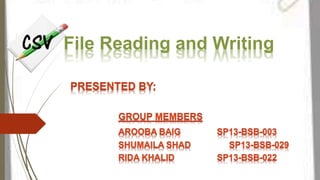
Csv file read and write
- 1. File Reading and Writing
- 2. CSV The spreadsheet is a very popular, and powerful, application for manipulating data Its popularity means there are many companies that provide their own version of the spreadsheet
- 3. CONT….. it is a text format, accessible to all apps each line (even if blank) is a row in each row, each value is separated from the others by a comma (even if it is blank) cannot capture complex things like formula
- 4. Spread sheet and corresponding CSV file
- 5. CSV format As simple as that sounds, even CSV format is not completely universal ,different apps have small variations Python provides a module to deal with these variations called the csv module This module allows you to read spreadsheet info into your program We load the module in the usual way using import:
- 6. CONT… we would open a CSV file for reading like this: we would open a new CSV file for writing like this: “newline” is used for switching to next line(row) while entering data in row.
- 7. CSV.READER Return a reader object which will iterate over lines in the given csv file.
- 9. CSV.READER First off, we have to actually import the csv module. Then we create a very simple function called csv_reader that accepts a file object. Inside the function, we pass the file object into the csv_reader function, which returns a reader object.
- 10. WITH CSV.READER Read each row in form of list WITHOUT CSV.READER Simply prints
- 11. READING FROM A CSV FILE How do we read from a CSV file ? We open the file (in text mode) for reading (making sure we give open()) We create a special type of object to access the CSV file (reader object) d which we create using the reader() function The reader object is an iteratable that gives us access to each line of the CSV file as a list of fields we can use next() directly on it to read the next line of the CSV file, or we can treat it like a list in a for loop to read all the lines of the file (as lists of the file’s fields).
- 12. CONT….. When we’ve finished reading from the file we delete the reader object and then close the file
- 14. “ ”.join(row) ‘,’.join(row) join each element in the row together
- 15. QUOTING The csv module contains a the following quoting options. csv.QUOTE_ALL Quote everything, regardless of type. csv.QUOTE_MINIMAL Quote fields with special characters csv.QUOTE_NONNUMERIC Quote all fields that are not integers or floats csv.QUOTE_NONE Do not quote anything on output
- 16. EXAMPLE
- 17. SLICING • Use a range to specify a slice (sub-data) Format: sample[start : end] Includes the start index but excludes the last index.
- 18. ALLOTTING ROW NO. BY USING “LINE_NUM” The print() function call prints the number of the current row and the contents of the row. To get the row number, use the Reader object’s line_num variable, which contains the number of the current line.
- 19. EXAMPLES USE OF LINE_NUM Skipping specific row
- 20. LISTING THE DATA Using list() on this Reader object returns a list of lists, which you can store in a variable like data. Entering data in the shell displays the list of lists
- 23. DICT READER When iterate over a CSV file, each iteration of the loop produces a dictionary. They keys are the names of the columns (from the first row of the file, which is skipped over), and the values are the data from the row being read.
- 24. EXAMPLE USE OF DICT READER
- 25. WRITING A CSV FILE How do we write to one? We open the file (in text mode) for writing (making sure we give open() the newline='' option). We create a special type of object to write to the CSV file “writer object”, which is defined in the csv module, and which we create using the writer() function The writerow() method, that allows us to write a list of fields to the file. The fields can be strings or numbers or both writerow() will convert them if necessary When using writerow() you do not add a new line character (or other EOL indicator) to indicate the end of the line, writerow() does it for you as necessary fw= open('output.csv', 'w', newline='')
- 26. WRITING USING “WRITEROW” A Writer object lets you write data to a CSV file. To create a Writer object, you use the csv.writer() function. The writerow() method for Writer objects takes a list argument. Each value in the list is placed in its own cell in the output CSV file.
- 27. TAKING RUN TIME INPUT IN FILE
- 28. USE OF DELIMITER AND LINE_TERMINATOR • If you want to separate cells with a tab character instead of a comma and you want the rows to be double-spaced. • Use delimiter and line terminator. • Passing delimiter='t' and line terminator='nn' changes the character between cells to a tab and the character between rows to two newlines.
