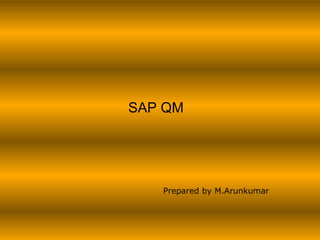
Sap qm ppt
- 1. SAP QM Prepared by M.Arunkumar
- 2. Quality Management Quality Management Module deals with all traditional functions of quality in an organization. The integration of the QM application component in the SAP system allows quality management tasks to be combined with those in other applications (such as materials management, production, sales and distribution and cost accounting).
- 3. Features The QM application component supports tasks associated with quality planning, quality inspection and quality control. In addition, it controls the creation of quality certificates and manages problems with the help of quality notifications. The following components are available in QM: • Basic data (for example, material master, catalogs, inspection characteristics, inspection methods and sampling procedures). • Inspection planning (inspection plans, reference operation sets, material specifications). • QM in procurement. • QM in sales and distribution • Inspection lot processing (inspection lot creation and inspection lot completion) • Results recording • Defects recording • Sample management • Quality Information System • Dynamic modification of the inspection scope • Quality certificates • Quality notifications • Test equipment management
- 4. Quality Inspection Process Inspection Lot Creation Inspection Execution Result Recording Record Defects Quality Posting if necessary Create Q – Notification Quantity Posting if necessary Catalogs Not okok Measured Values Inspection Plan / Routing Sample Procedures Inspection instructions Sample Drawing Instructions Delivery Production Order Material Material Vendor Quantity Quantity Usage decision
- 5. Quality Planning Quality planning enables you to manage basic data for quality, inspection planning and material specifications. The integration of the Quality planning component in the SAP system allows quality planning tasks to be combined with those of other components such as materials management, batch management, inventory management, variant configuration and cost accounting. Quality inspection covers the following functions: • Master data management (material master, catalogs, selected sets, master inspection characteristics, class characteristics, inspection methods, sampling procedures, sampling schemes, dynamic modification rules, sample-drawing procedures, QM work centers). • Inspection planning (inspection plans, reference operation sets, material specifications).
- 6. Quality Inspection This functional capability is used to constantly check the quality of the company’s products. Therefore the inspection plans and characteristics are used. The inspection process mainly consists of the following four steps: Inspection can be triggered at a number of inspection origins: • Inspection lot creation: in SAP QM, all quality inspections are based on inspection lots. These can be triggered manually or automatically (e.g. at goods receipt from a purchase order, at goods issue of a component, at a certain operation during production, etc.). The lots contain specific information about the inspection size (e.g. based on the sampling procedure), inspection characteristics and methods from the inspection plan or material specification, etc. • Results Recording: After inspecting the products, the quantitative (e.g. width/height of a product) and/or qualitative (e.g. color of the product) results of the predefined characteristics can be directly recorded in the inspection lot. • Defects recording: Defects can be recorded additional to the results recording. These defects are also referenced to an inspection lot and contain information about any attribute of a material/product/process that deviates from the defined characteristics. The defect recording can be based on standardized codes that can be taken from the predefined inspection catalogs. • Inspection lot completion: A completion of the inspection lot is necessary after results recording to finally decide about the usage of a material. Depending on the usage decision, stock postings are performed (e.g. to unrestricted-use stock, blocked stock, scrap, etc.). The usage decision also influences the quality level and the quality score of a material or inspection lot
- 7. Creation of Inspection Plan Create a inspection – QP01 (Transaction code) Enter the material and Plant details
- 8. Creation of Inspection (Contd.) Enter the mandatory details in the screen, click on Task list
- 9. Task Details Enter the Task info and Lot size of the Materials and click on operations
- 10. Operation overview Enter the Control Key and work center, click on save.
- 11. Inspection Lot Creation In the Quality Management (QM) component, process quality inspections on the basis of Inspection lots. If you want to inspect a specific quantity of a material or a piece of equipment, an inspection lot must be created in the system. We can create the inspection lots automatically or manually and how you use the inspection lots to process different types of inspections. Once an inspection lot has been created, you can inspect the goods, record the inspection results or defects, and complete the inspection with a usage decision.
- 12. Inspection Lot Enter the Material and plant details, with the Inspection lot origin and click on Enter Note:The system uses inspection lot origin and the inspection type to determine how an inspection lot will be created and processed. The inspection lot origins are predefined by SAP in Customizing for Inspection Lot Creation. You cannot define your own inspection lot origins. Create a inspection lot – QA01 (Transaction code)
- 13. Inspection Lot (Contd..) Enter the Mandatory details in the screen and Click on enter
- 14. Inspection lot creation (contd..) Once you click on Enter in the Previous screen. The message will be displayed as below. Now click on save
- 15. Inspection lot (Contd..) Inspection lot is created.
- 16. Result Recording Results can be recorded by using change inspection lot creation or through defect screen. Change Inspection lot: QA02 (Transaction code) Record Defects : QF01 (Transaction code) Enter the Inspection lot id. Click Defects Tab
- 17. Result recording (Contd..) Select the Type of defect to Record.
- 18. Record Defects (Contd..) Choose the record Type click on enter The report category defines the form and content of the defects data. It links a catalog profile (schematized value list) to a confirmation profile (recording form). The defects data is recorded on the basis of report categories and stored in the form of quality notifications.
- 19. Defect Screen Type the code, no. of defects and click on Enter Click on Notification
- 20. Quality Notifications Quality notifications are used to process and document quality related problems within a standardized process. Quality notifications consist of basic header data such as material, reference documents, batch numbers, etc. and detailed information about the problem/deviation. Additionally to that, tasks and activities can be tracked to support an internal CAPA (Corrective and Preventive Actions) process. Notifications can e.g. be used for: • complaint against a vendor • internal problems (material error, etc.) • complaint from a customer
- 21. Notification Screen Enter the Details in all Tabs and click on back icon and click on save button. Type the Task
- 22. Notification screen (Contd..) Result, notification and Defect data saved
- 23. Usage Decision Enter the Inspection lot and Click on usage decision
- 24. Usage Decision (Contd..) We can navigate to any of the above screens, by clicking the button
- 25. Usage Decision (Contd..) Select the appropriate value and click on save The usage decision for an inspection lot confirms that all physical samples have been valuated and the inspection has been completed. It also specifies whether the goods in the inspection lot have been accepted or rejected for use. We can make the usage decision manually or the system can make the decision automatically.
- 26. Usage Decision (Contd..) Enter the comments Click on back Button
- 27. Usage Decision (Contd..) Usage decision is saved for the material
- 28. Quality Certificates Quality certificates document the following of certain quality requirements. They are mostly used during the collaboration with suppliers or subcontractors (incoming certificates) to document the quality standards of incoming goods or when acting as a supplier, to document the company’s quality standards themselves (outgoing certificates). Quality certificates can guarantee: • the following of certain manufacturing / quality processes • the execution of predefined inspections. These can be either defined by norms (e.g. GMP: Good Manufacturing Processes), law, customers, ... • defect-free inspection results for a delivery, assigned to the quality certificate
- 29. Quality Certificate Enter the Certificate code and press Enter To create Certificate use QC51 (Transaction code)
- 30. Quality Certificate contd. We can Track the Certificate status details You can Navigate any above screens, click on the respective Tabs
- 31. SAP Reports • Reports are collection of records that are helpful for arriving at important decisions. • Reports can be filtered based on requirements parameters. For e.g., TCode MM60 we can filter based on Material ans Plant or Plant or Material or it can even be a blind filter.
- 32. Standard Sap QM Reports Standard Reports in QM
- 33. Standard Sap QM Reports (Contd..)
- 34. Comments & Queries- Queries are always welcome. Send emails to: arun.sapqm@gmail.com Thanks & Happy Learning..
