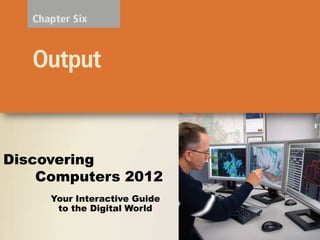
Discovering Computers: Chapter 06
- 1. Discovering Computers 2012 Your Interactive Guide to the Digital World
- 2. Objectives Overview Explain the Describe the factors Describe the types of characteristics of that affect the quality output various display of an LCD monitor or devices LCD screen Differentiate Describe various between a ways to print nonimpact printer and an impact printer See Page 303 Discovering Computers 2012: Chapter 6 2 for Detailed Objectives
- 3. Objectives Overview Summarize the characteristics of ink-jet printers, photo printers, laser printers, multifunction Describe the uses and peripherals, thermal printers, characteristics of speakers, mobile printers, label and headphones, and earbuds postage printers, and plotters and large-format printers Identify the purpose and features of data projectors, Identify output options for interactive whiteboards, and physically challenged users force-feedback game controllers and tactile output See Page 303 Discovering Computers 2012: Chapter 6 3 for Detailed Objectives
- 4. What Is Output? • Output is data that has been processed into a useful form Pages 304 – 305 Discovering Computers 2012: Chapter 6 4 Figure 6-1
- 5. What Is Output? • An output device is any type of hardware component that conveys information to one or more people Speakers, Display devices Printers headphones, Data projectors and earbuds Force-feedback Interactive game Tactile output whiteboards controllers Page 305 Discovering Computers 2012: Chapter 6 5
- 6. Display Devices • A display device visually conveys text, graphics, and video information • A monitor is packaged as a separate peripheral – LCD monitor – Widescreen Pages 306 – 207 Discovering Computers 2012: Chapter 6 6 Figures 6-2 – 6-3
- 7. Display Devices • Liquid crystal display (LCD) uses a liquid compound to present information on a display device Page 308 Discovering Computers 2012: Chapter 6 7
- 8. Display Devices • The quality of an LCD monitor or LCD screen depends primarily on: Resolution Response time Brightness Dot pitch Contrast ratio Pages 308 - 310 Discovering Computers 2012: Chapter 6 8
- 9. Display Devices • Resolution is the number of horizontal and vertical pixels in a display device – A higher resolution uses a greater number of pixels Pages 308 – 309 Discovering Computers 2012: Chapter 6 9 Figure 6-5
- 10. Display Devices • The graphics processing unit (GPU) controls the manipulation and display of graphics on a display device • LCD monitors use a digital signal and should plug into a DVI port, an HDMI port, or a DisplayPort Page 310 Discovering Computers 2012: Chapter 6 10 Figure 6-6
- 11. Display Devices • Plasma monitors are display devices that use gas plasma technology and offer screen sizes up to 150 inches Page 311 Discovering Computers 2012: Chapter 6 11 Figure 6-8
- 12. Display Devices • Televisions also are a good output device – Require a converter if you are connecting your computer to an analog television • Digital television (DTV) offers a crisper, higher- quality output • HDTV is the most advanced form of digital television Page 312 Discovering Computers 2012: Chapter 6 12 Figure 6-9
- 13. Display Devices • A CRT monitor is a desktop monitor that contains a cathode-ray tube – Have a much larger footprint than do LCD monitors Page 313 Discovering Computers 2012: Chapter 6 13 Figure 6-10
- 14. Printers • A printer produces text and graphics on a physical medium – Printed information is called a hard copy, or printout – Landscape or portrait orientation Page 313 Discovering Computers 2012: Chapter 6 14 Figure 6-11
- 15. Printers Before purchasing a printer, ask yourself a series of questions: Page 314 Discovering Computers 2012: Chapter 6 15 Figure 6-12
- 16. Printers Page 315 Discovering Computers 2012: Chapter 6 16 Figure 6-13
- 17. Printers • A nonimpact printer forms characters and graphics on a piece of paper without actually striking the paper Ink-jet Photo Laser Thermal printers printers printers printers Label and Large- Mobile postage Plotters format printers printers printers Page 315 Discovering Computers 2012: Chapter 6 17
- 18. Printers • An ink-jet printer forms characters and graphics by spraying tiny drops of liquid ink onto a piece of paper – Color or black-and-white – Printers with a higher dpi (dots per inch) produce a higher quality output Pages 316 – 317 Discovering Computers 2012: Chapter 6 18 Figure 6-15
- 19. Printers Page 317 Discovering Computers 2012: Chapter 6 19 Figure 6-16
- 20. Printers A photo printer produces color photo-lab-quality pictures • Most use ink-jet technology • PictBridge allows you to print photos directly from a digital camera • Print from a memory card and preview photos on a built-in LCD screen Page 318 Discovering Computers 2012: Chapter 6 20
- 21. Printers Page 318 Discovering Computers 2012: Chapter 6 21 Figure 6-17
- 22. Printers High- speed Black- and- Laser High- quality white printer Color Pages 319 - 320 Discovering Computers 2012: Chapter 6 22
- 23. Printers Page 320 Discovering Computers 2012: Chapter 6 23 Figure 6-19
- 24. Printers • A multifunction peripheral (MFP) is a single device that prints, scans, copies, and in some cases, faxes – Sometimes called an all-in-one device Pages 320 – 321 Discovering Computers 2012: Chapter 6 24 Figure 6-20
- 25. Printers • A thermal printer generates images by pushing electrically heated pins against the heat-sensitive paper Thermal wax-transfer printer Dye-sublimation printer Page 321 Discovering Computers 2012: Chapter 6 25 Figure 6-21
- 26. Printers • A mobile printer is a small, lightweight, battery-powered printer that allows a mobile user to print from a notebook computer, smart phone, or other mobile device Page 321 Discovering Computers 2012: Chapter 6 26 Figure 6-22
- 27. Printers • A label printer is a small printer that prints on adhesive-type material • A postage printer prints postage stamps – Postage also can be printed on other types of printers Page 322 Discovering Computers 2012: Chapter 6 27 Figure 6-23
- 28. Printers • Plotters are used to produce high-quality drawings • Large-format printers create photo-realistic quality color prints on a larger scale Page 322 Discovering Computers 2012: Chapter 6 28 Figure 6-24
- 29. Printers • Impact printers form characters and graphics on a piece of paper by striking a mechanism against an inked ribbon that physically contacts the paper Dot-matrix Line printer printer Pages 322 - 323 Discovering Computers 2012: Chapter 6 29
- 30. Printers • A dot-matrix printer produces printed images when tiny wire pins on a print head mechanism strike an inked ribbon • A line printer prints an entire line at a time Page 323 Discovering Computers 2012: Chapter 6 30 Figure 6-25
- 31. Speakers, Headphones, and Earbuds • An audio output device produces music, speech, or other sounds Most computer users attach speakers to their computers to: • Generate higher-quality sounds for playing games • Interact with multimedia presentations • Listen to music • View movies Page 323 Discovering Computers 2012: Chapter 6 31 Figure 6-26
- 32. Speakers, Headphones, and Earbuds • Headphones are speakers that cover or are placed outside of the ear • Earbuds (also called earphones) rest inside the ear canal Page 324 Discovering Computers 2012: Chapter 6 32 Figure 6-27
- 33. Speakers, Headphones, and Earbuds • Some speakers are specifically designed to play audio from a portable media player – Wireless speakers Page 324 Discovering Computers 2012: Chapter 6 33 Figure 6-28
- 34. Speakers, Headphones, and Earbuds Voice output occurs when you hear a person’s voice or when the computer talks to you through the speakers • Some Web sites dedicate themselves to providing voice output • Often works with voice input • VoIP uses voice output and voice input Page 325 Discovering Computers 2012: Chapter 6 34
- 35. Other Output Devices • Other output devices are available for specific uses and applications Interactive Data projectors whiteboards Force-feedback game Tactile output controllers Page 325 Discovering Computers 2012: Chapter 6 35
- 36. Other Output Devices • A data projector is a device that takes the text and images displaying on a computer screen and projects them on a larger screen – LCD projector – Digital light processing (DLP) projector Pages 325 - 326 Discovering Computers 2012: Chapter 6 36 Figure 6-29
- 37. Other Output Devices • An interactive whiteboard is a touch-sensitive device, resembling a dry-erase board, that displays the image on a connected computer screen Page 326 Discovering Computers 2012: Chapter 6 37 Figure 6-30
- 38. Other Output Devices • Force-feedback sends resistance to the device in response to actions of the user • Tactile output provides the user with a physical response from the device Pages 326 – 327 Discovering Computers 2012: Chapter 6 38 Figure 6-31
- 39. Putting It All Together Page 327 Discovering Computers 2012: Chapter 6 39 Figure 6-32
- 40. Putting It All Together Page 327 Discovering Computers 2012: Chapter 6 40 Figure 6-32
- 41. Putting It All Together Page 327 Discovering Computers 2012: Chapter 6 41 Figure 6-32
- 42. Output Devices for Physically Challenged Users • Many accessibility options exist for users with various disabilities Pages 328 - 329 Discovering Computers 2012: Chapter 6 42 Figures 6-33 – 6-34
- 43. Summary Several commonly used Various methods of output output devices Display devices, printers, speakers, headphones, earbuds, data projectors, interactive whiteboards, force-feedback game controllers, and tactile output Page 329 Discovering Computers 2012: Chapter 6 43
- 44. Discovering Computers 2012 Your Interactive Guide to the Digital World Chapter 6 Complete
