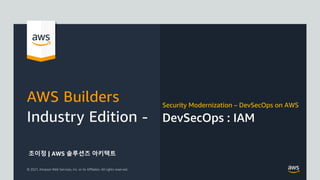More Related Content Similar to AWS Builders - Industry Edition: DevSecOps on AWS - 시작은 IAM 부터 (20) More from Amazon Web Services Korea (20) 2. © 2021, Amazon Web Services, Inc. or its Affiliates. All rights reserved.
Agenda
• Why IAM ?
• AWS IAM (Authentication & Authorization)
• IAM policy
• IAM policy 사용 예시
Break Time
• STS / Identity federation
• 운영자를 위한 IAM
• IAM Management
3. © 2021, Amazon Web Services, Inc. or its Affiliates. All rights reserved.
Why IAM ?
4. © 2021, Amazon Web Services, Inc. or its Affiliates. All rights reserved.
AWS를 즐기는 방법
SDK
AWS console Command Line Interface
5. © 2021, Amazon Web Services, Inc. or its Affiliates. All rights reserved.
자연스러운 흐름 …
Console 기반 작업
High level
Low level
6. © 2021, Amazon Web Services, Inc. or its Affiliates. All rights reserved.
Script 기반
Low lev
el
Console 기반 작업
High level
Low level
자연스러운 흐름 …
7. © 2021, Amazon Web Services, Inc. or its Affiliates. All rights reserved.
프로비저닝 엔진 사용
AWS CloudFormation
template
(JSON/YAML)
HashiCorp Configuration
Language (HCL)
원하는 형상에 대한 정의
자연스러운 흐름 …
Script 기반
Low lev
el
Console 기반 작업
High level
Low level
8. © 2021, Amazon Web Services, Inc. or its Affiliates. All rights reserved.
AWS CDK application
Stack(s)
Construct Construct
DOM 기반
AWS CloudFormati
on template
리소스 생성
CDK CLI
자연스러운 흐름 …
프로비저닝 엔진 사용
Script 기반
Low lev
el
Console 기반 작업
High level
Low level
9. © 2021, Amazon Web Services, Inc. or its Affiliates. All rights reserved.
AWS Cloud
CloudWatch Cloud Formation CloudTrail Event
ELB
API
API
API
결국, API
10. © 2021, Amazon Web Services, Inc. or its Affiliates. All rights reserved.
• 매 API호출 마다, AWS CLI 및 SDK 등에서 처리됨
POST https://dynamodb.us-east-2.amazonaws.com/ HTTP/1.1
Host: dynamodb.us-east-2.amazonaws.com
X-Amz-Date: 20180918T150746Z
X-Amz-Target: DynamoDB_20120810.ListTables
X-Amz-Security-Token: FQoGZXIvYXdzEKH////////// …
Content-Type: application/x-amz-json-1.0
Authorization: AWS4-HMAC-SHA256 Credential=ASIAXXXXXXXXXX
XXXXXX/20180918/us-east-1/dynamodb/aws4_request, SignedHead
ers=content-type;host;x-amz-date;x-amz-security-token;x-amz-targe
t, Signature=c1b4bc2df0c47c86cbcfa54d932e8aaa455b6b7c38e65d
840f722254add1ea9e
비밀키로 생성한 HMAC 서명값(Sig v4) 검증
Amazon
DynamoDB
AWS에서의 API 인증
Access Key ID로 요청주체 (IAM Principal)를 인증
11. © 2021, Amazon Web Services, Inc. or its Affiliates. All rights reserved.
• AWS에 HTTP 요청을 보낼 경우, 요청자를 확인하기 위해 요청에 서명(sign)을 한 후 보내야
함 – HTTP 요청 헤더 또는 URL query string
• AWS CLI 또는 SDK를 사용할 경우, 별도의 작업 없이 자동 서명하여 요청함
• 모든 요청은 Timestamp가 포함된 서명이 있어 Replay 공격이 제한됨 (보통 5분 이내)
• 모든 리전과 서비스*는 SIG v4를 지원하므로 SIG v4 사용 권고
Sig v4(Signature Version 4)
12. © 2021, Amazon Web Services, Inc. or its Affiliates. All rights reserved.
AWS IAM(Identity and Access Management)
13. © 2021, Amazon Web Services, Inc. or its Affiliates. All rights reserved.
인증과 인가
Who you are What you can do
14. © 2021, Amazon Web Services, Inc. or its Affiliates. All rights reserved.
인증과 인가 on AWS
적법한 서명값을 가지고 있는가? (인증) 어떤 API 권한을 수행할 수 있는가 ? (인가)
IAM 은 AWS 전체의 권한 통제 시스템.
15. © 2021, Amazon Web Services, Inc. or its Affiliates. All rights reserved.
인증과 인가 on AWS
적법한 서명값을 가지고 있는가? (인증) 어떤 API 권한을 수행할 수 있는가 ? (인가)
보안주체 정책 정의
16. © 2021, Amazon Web Services, Inc. or its Affiliates. All rights reserved.
IAM Quick Skim
• 모든 서비스에 대한 접근 (권한 조정 불가)
• 콘솔과 API에 대한 접근
• 빌링 및 고객 지원 (Customer Support)에 대한 접근
Root
(Super User)
• 특정 서비스에 대한 접근
• 콘솔, API에 대한 선택적 접근
• 고객 지원 (Customer support) 에 대한 접근
• password / Long term credential 사용
IAM Users
• IAM 사용자 관리 편리성을 제공
• 권한을 한꺼번에 주기 위한 용도
• IAM사용자는 복수개의 그룹에 속할 수 있음
IAM Group
• 특정 서비스에 대한 접근
• 콘솔, API에 대한 선택적 접근
• 고객 지원 (Customer support) 에 대한 접근
• temp credential 사용
IAM Role
Policy
• 권한은 요청이 허용되거나 거부되는지 여부를 결정
• JSON 문서로 작성
17. © 2021, Amazon Web Services, Inc. or its Affiliates. All rights reserved.
IAM Quick Skim
Long term credential temp credential
"AccessKeyId": "AKIASNTFJL2Q6RGAPHF5”,
"SecretAccessKey": "gJo+deDQbBOzFOHzErVQu7IJI/27u6osTyEIi7tv”
"AccessKeyId": "ASIA6O4DS6EKQQETCFMV",
"SecretAccessKey": "UeEBQbQESgxbTUmuKY2e9fRKRHO7nFIJV4Qgo
CSk",
"SessionToken": "IQoJb3JpZ2luX2VjEPX//////////wEaCXVzLXdlc3Qt
MiJHMEUCIQDoNoFb7HVSeTb31luaYKgKL0AMbbAxoaumo8CrzzxIqQ
IgA6gsaM4DCuoEmH8mcNXVfRkUZ9hH2szm7LbfgN777ZEqkQIILhA
BGgw5OTQwMjQwMjYzODkiDK1EbNlFN51ku8eGwSruAQKxRMFlV4h
H+V95zVnN798S2gH8KABBbj9P+X3rD8Nqp1rtfVjVAD0t5Mn71aeN3j
OmCJP47VUMmOHn3loKtU8i6Lav1hXYiXm/0V0E31leYNbbzjYL2L84
rSqwYsmtxC0zCkZwuVyRJ+XB/gj4ZWJN8ITr3y2IfcuBJeRBSj9sW6Wjb
WNghzuONoqmkVHzKs7FKbP/eylaKmWfR9dYnXwOxtGf+6GShBoEC
sPujzMufk6+qyJlMC+JfiBSMsIwdE/xW1zoYQ+Ayks1Z5bsJcGvXnN7hf
rqMq5SruVCBdXL/URO1fQGRDunxIAkOmowsuvHggY6nQFbkFYM4jf
GVCjM4H3bfGnDvRV6M9mjeKxji4juVE2tu5dpk3c0x9pHfqh+u6AxVGJ
aNiGW0gM8aG6czuMG8ji7T1AvVNmFBiC3VkIvM7C4OdZQeK6Hsvyd
51aVUZTXF10iHAppJxHyx0pIUVuI43nuxj6l2ZCbtz1wSpr1MgAotPe5A
1aUbuEw9eD0VSxp9WFGxJzKUwx/gz+6mmjp",
"Expiration": "2021-03-17T13:27:30+00:00”
18. © 2021, Amazon Web Services, Inc. or its Affiliates. All rights reserved.
IAM 역할(Role)
AWS services
AWS account / IAM User
Identity provider
Assume
AWS API
AWS Cloud
IAM role
19. © 2021, Amazon Web Services, Inc. or its Affiliates. All rights reserved.
IAM 역할(Role)
• 권한의 위임 체계를 지원하기 위한 용도
• 동일 또는 타 어카운트, AWS 서비스(EC2, 람다 등), 외부인증연계(Federated) 사용자에 부여될 수 있음
• IAM 역할을 수임한 IAM 사용자에게는 본래 권한 대신 IAM역할에서 규정된 권한으로 대체됨.
• 신뢰정책(해당 역할을 할 수 있는 보안주체 규정)과 권한정책(해당 역할에 부여될 권한을 규정)이 할당됨.
• 보안주체를 규정할 때는 * 을 사용할 수 없으며, 수임(AssumeRole) 조건으로 MFA를 지원함.
20. © 2021, Amazon Web Services, Inc. or its Affiliates. All rights reserved.
IAM policy
21. © 2021, Amazon Web Services, Inc. or its Affiliates. All rights reserved.
AWS IAM 정책 (policy)
• 모든 AWS 서비스는 접근제어 정책을 기반으로 인가
• 매 API호출 시, 적용된 정책을 통해 인가 수행
• IAM 역할/사용자/그룹, AWS 리소스, 임시 자격증명 세션, OU 등
에 적용 가능
• AWS Root 어카운트는 기본적으로 AWS 리소스에 대한 모든 권한
을 소유
• 기본 디폴트 Deny
• 정책 우선 순위 : 묵시적 deny < 명시적 Allow < 명시적 Deny
22. © 2021, Amazon Web Services, Inc. or its Affiliates. All rights reserved.
AWS IAM 정책 (policy)
{
"Version": "2012-10-17",
"Statement": [
{
"Effect": "Allow",
"Action": [
"dynamodb:BatchGetItem",
"dynamodb:GetItem",
"dynamodb:Query",
],
"Resource": [
"arn:aws:dynamodb:us-east-2:<account-id>:table/MyTableName",
"arn:aws:dynamodb:us-east-2:<account-id>:table/MyTableName/index/*"
],
"Condition": {
"StringEquals": {
"aws:RequestedRegion": [
"us-east-2"
]
}
}
}
]
}
Actions, resources, and condition keys for AWS services :
https://docs.aws.amazon.com/service-authorization/lat
est/reference/reference_policies_actions-resources-cont
extkeys.html
23. © 2021, Amazon Web Services, Inc. or its Affiliates. All rights reserved.
“Condition” : {
"DateGreaterThan" : {"aws:CurrentTime" : "2017-01-01T11:00:00Z"},
"DateLessThan": {"aws:CurrentTime" : "2017-12-31T15:00:00Z"},
"IpAddress" : {"aws:SourceIp" : ["192.0.2.0/24", "203.0.113.0/24"]}
}
AND
OR
특정 시간대에 특정 IP 주소의 요청만 허용하거나 거부하고자 싶으면?
조건 연산자
해석: 다음 조건을 만족할 경우, 사용자가 자원에 접근하는 것을 허용,
{“01/01/2017 오전 11시 이후” AND “12/31/2017 오후 3시까지” AND
“[ IP주소 192.0.2.0 /24 OR 203.0.113.0 /24 대역 ]” 에서’
조건 키
정책 : Condition
24. © 2021, Amazon Web Services, Inc. or its Affiliates. All rights reserved.
정책 변수(Policy Variable)
{
"Version": "2012-10-17",
"Statement": [
{
"Action": ["s3:ListBucket"],
"Effect": "Allow",
"Resource": ["arn:aws:s3:::mybucket"],
"Condition": {"StringLike": {"s3:prefix": ["David/*"]}}
},
{
"Action": [
"s3:GetObject",
"s3:PutObject"
],
"Effect": "Allow",
"Resource": ["arn:aws:s3:::mybucket/David/*"]
}
]
}
{
"Version": "2012-10-17",
"Statement": [
{
"Action": ["s3:ListBucket"],
"Effect": "Allow",
"Resource": ["arn:aws:s3:::mybucket"],
"Condition": {"StringLike": {"s3:prefix": ["${aws:username}/*"]}}
},
{
"Action": [
"s3:GetObject",
"s3:PutObject"
],
"Effect": "Allow",
"Resource": ["arn:aws:s3:::mybucket/${aws:username}/*"]
}
]
}
• $(Condition Key) 형식으로 변수화
• 사용자마다 고유한 정책 사본을 만들 필요 없이 여러 사용자에게 작용하도록 정책을 일반화
• 정책 변수는 Resource 요소 / Condition 요소의 문자열 비교에 사용 가능
• 이 정책을 평가할 때는 IAM이 정책 변수를 실제 요청의 string으로 대체
25. © 2021, Amazon Web Services, Inc. or its Affiliates. All rights reserved.
IAM 정책 종류
정책 설명 포맷 정의 및 관리
Identity-based 정책
IAM 보안 주체(IAM 사용자, IAM 그룹의 사용자 집합, IAM 역할)에 할당되어 해
당 주체의 권한을 규정
JSON IAM
Resource-based 정책 정책이 할당될 리소스를 기준으로 어떤 보안 주체가 할 수 있(없)는 작업을 규정. JSON 개별 서비스들
IAM Permission
Boundary 정책
IAM 보안 주체 별로 획득할 수 있는 권한의 최대치를 규정 JSON IAM
Organization SCP
Organization의 OU 또는 개별 어카운트 별로 권한의 최대치를 규정
주로 Root 어카운트의 권한을 제한 시킬 때 사용.
JSON Organization
Session 정책
임시 자격증명의 기존 퍼미션을 해당 세션에 대해서만 제한할 때 사용
AssumeRole*, GetFederationToken API의 파라미터로 전달
JSON STS
ACL 정책
리소스 기준으로 정의,
주로 Cross-Account 간의 리소스 공유시, 보안 주체에 대한 접근을 규정
XML 개별 서비스들
Endpoint 정책
VPC G/W Endpoint에 적용되는 접근제어 정책.
일종의 Resource-based 정책
JSON VPC
26. © 2021, Amazon Web Services, Inc. or its Affiliates. All rights reserved.
{
"Statement":[{
"Effect":"effect",
"Principal":"principal",
"Action":"action",
"Resource":"arn",
"Condition":{
"condition":{
"key":"value" }
}
}
]
}
Principal
Action
Resource
Condition
{
"Statement":[{
"Effect":"effect",
"Action":"action",
"Resource":"arn",
"Condition":{
"condition":{
"key":"value" }
}
}
]
}
Action
Resource
Condition
Identity-based 정책 Resource-based 정책
Identity-based vs. Resource-based
27. © 2021, Amazon Web Services, Inc. or its Affiliates. All rights reserved.
AWS 정책 분류
Guardrails
: 권한의 제한 용도
Organization SCPs
IAM permission
boundaries
Session 정책
Grants
: 권한의 부여 용도
Identity-based 정책
Resource-based 정책
Access controls lists (ACLs)
주의) 허용의 경우라
도 실제로 권한이 부
여되지는 않음.
AWS 정책(Policy)의 분류
28. © 2021, Amazon Web Services, Inc. or its Affiliates. All rights reserved.
합집합 교집합 교집합
정책 간의 상호작용
29. © 2021, Amazon Web Services, Inc. or its Affiliates. All rights reserved.
IAM policy 사용 예시
30. © 2021, Amazon Web Services, Inc. or its Affiliates. All rights reserved.
다중 정책의 예시
“이 어플리케이션은
이 객체들과 키에만
접근이 가능하다”
AWS Cloud
AWS KMS key
EC2 instance with
IAM role attached
Application
S3 bucket with
encrypted objec
ts
Role
policy
31. © 2021, Amazon Web Services, Inc. or its Affiliates. All rights reserved.
{
"Version": "2012-10-17",
"Statement": [
{
"Effect": "Allow",
"Action": [
"s3:PutObject",
"s3:GetObject"
],
"Resource": "arn:aws:s3:::awsexamplebucket1/*"
},
{
"Effect": "Allow",
"Action": "kms:Decrypt",
"Resource": "arn:aws:kms:us-west-2:434590054278:key/0de22ef4EXAMPLE"
}
]
}
identity-based 정책 : IAM 역할
32. © 2021, Amazon Web Services, Inc. or its Affiliates. All rights reserved.
AWS Cloud
VPC
AWS KMS key
EC2 instance with
IAM role attached
Application
VPC endpoint S3 bucket with
encrypted objec
ts
Resource
policy
“이 객체들은 이 VPC에서
호출이될 때만 어플리케이션에서
접근이 가능하다”
호출 오리진 제한
“이 어플리케이션은
이 객체들과 키에만
접근이 가능하다” Role
policy
33. © 2021, Amazon Web Services, Inc. or its Affiliates. All rights reserved.
{
"Version":"2012-10-17",
"Statement":[
{
"Sid":"DenyNotFromMyVPC",
"Effect":"Deny",
"Principal": "*",
"Action":["s3:*"],
"Resource":[
"arn:aws:s3:::awsexamplebucket1",
"arn:aws:s3:::awsexamplebucket1/*"
],
"Condition": {
"StringNotLike": {
"aws:sourceVpce": [ "vpce-05c27cEXAMPLE" ]
}
}
}
]
}
Resource-based 정책 : 버킷 정책
34. © 2021, Amazon Web Services, Inc. or its Affiliates. All rights reserved.
AWS Cloud
VPC
AWS KMS key
EC2 instance with
IAM role attached
Application
VPC endpoint S3 bucket with
encrypted objec
ts
Resource
policy
Endpoint
policy
Role
policy
"오직 이 객체들만 이 VPC에서 접근
이 가능하고, 그떄는
내 ID를 이용해야한다. ”
“이 어플리케이션은
이 객체들과 키에만
접근이 가능하다”
“이 객체들은 이 VPC에서
호출이될 때만 어플리케이션에서
접근이 가능하다”
네트워크 경계 제한
35. © 2021, Amazon Web Services, Inc. or its Affiliates. All rights reserved.
{
"Version": "2012-10-17",
"Statement": [
{
"Principal": "*",
"Effect": "Allow",
"Action": [
"s3:PutObject",
"s3:GetObject"
],
"Resource": "arn:aws:s3:::awsexamplebucket1/*",
"Condition": {
"ForAnyValue:StringLike":{
"aws:PrincipalOrgPaths":[ "o-xmayEXAMPLE/r-EXMP/ou-m3EXAMPLE/*" ]
}
}
]
}
Attached to S3 gateway
VPC endpoint
VPC endpoint 정책
36. © 2021, Amazon Web Services, Inc. or its Affiliates. All rights reserved.
{
"Version": "2012-10-17",
"Statement": [
{
"Effect": "Allow",
"Action": [
"s3:PutObject",
"s3:GetObject"
],
"Resource": "arn:aws:s3:::awsexamplebucket1/*“,
"Condition": { "StringLike": { "aws:sourceVpce": [ "vpce-05c27cEXAMPLE" ] } }
},
{
"Effect": "Allow",
"Action": "kms:Decrypt",
"Resource": "arn:aws:kms:us-west-2:434590054278:key/0de22ef4EXAMPLE"
}
]
}
identity-based 정책 강화
37. © 2021, Amazon Web Services, Inc. or its Affiliates. All rights reserved.
AWS Cloud
VPC
AWS KMS key
EC2 instance with
IAM role attached
Application
VPC endpoint S3 bucket with
encrypted objec
ts
Resource
policy
Key
policy
Endpoint
policy
Role
policy
“이 키는 S3데이터를 위해서만 어플
리케이션에 의해서 쓰여야하고, 이
VPC로부터 요청이 와야한다.”
KMS 키 정책
"오직 이 객체들만 이 VPC에서
접근이 가능하고, 그떄는
내 ID를 이용해야한다. ”
“이 어플리케이션은
이 객체들과 키에만
접근이 가능하다”
“이 객체들은 이 VPC에서
호출이될 때만 어플리케이션에서
접근이 가능하다”
38. © 2021, Amazon Web Services, Inc. or its Affiliates. All rights reserved.
• ECS task-level IAM roles
컨테이너 접근제어 예시 : ECS
S3 bucket
SQS queue
ECS service
{
... snip ...
"taskRoleArn": "",
"executionRoleArn": "",
"containerDefinitions":[{
... snip ...
}],
... snip ...
}
ECS task definition
39. © 2021, Amazon Web Services, Inc. or its Affiliates. All rights reserved.
• EC2 Level IAM roles
컨테이너 접근제어 예시 : ECS
S3 bucket
SQS queue
ECS service
{
"AttachedPolicies": [{
"PolicyName": "AmazonS3FullAccess",
"PolicyArn":
"arn:aws:iam::aws:policy/AmazonS3FullAccess"
},
{
"PolicyName": "AmazonSQSFullAccess",
"PolicyArn":
"arn:aws:iam::aws:policy/AmazonSQSFullAccess"
},
{
"PolicyName": "AmazonEC2ContainerServiceforEC2Role",
"PolicyArn": "arn:aws:iam::aws:policy/service-
role/AmazonEC2ContainerServiceforEC2Role"
}]
}
EC2 instance IAM role’s policies
IAM role
40. © 2021, Amazon Web Services, Inc. or its Affiliates. All rights reserved.
• EC2-level IAM role
• All ECS tasks on the same EC2 instance can use the EC2 instance role
컨테이너 접근제어 예시 : ECS
IAM role
EC2 instance
ECS task
Another ECS task Really want to allow?
41. © 2021, Amazon Web Services, Inc. or its Affiliates. All rights reserved.
• EC2-level IAM role
컨테이너 접근제어 예시 : ECS
{
... snip ...
"taskRoleArn": ”TaskRole-ARN-here",
"executionRoleArn": "",
"containerDefinitions":[{
... snip ...
}],
... snip ...
}
ECS task definition
{
"Version": "2012-10-17",
"Statement": [{
"Effect": "Allow",
"Action": ["s3:ListBucket"],
"Resource": ["arn:aws:s3:::your-bucket"]
},{
"Effect": "Allow",
"Action": [
"s3:PutObject",
"s3:GetObject",
"s3:DeleteObject"
],
"Resource": ["arn:aws:s3:::your-bucket/*"]
}]
}
S3 write-only policy
{
"Version": "2012-10-17",
"Statement": [{
"Effect": "Allow",
"Action": "sqs:SendMessage",
"Resource": "arn:aws:sqs:...:your-queue-name"
}]
}
SQS write-only policy
{
"AttachedPolicies": [{
"PolicyName": "S3WriteOnlyPolicy",
"PolicyArn": "S3WriteOnlyPolicy-ARN-here"
},{
"PolicyName": "SQSWriteOnlyPolicy",
"PolicyArn": "SQSWriteOnlyPolicy-ARN-here"
}]
}
ECS task role
42. © 2021, Amazon Web Services, Inc. or its Affiliates. All rights reserved.
• EC2-level IAM role
컨테이너 접근제어 예시 : ECS
!
EC2 instance
ECS task
Another ECS task
Denied
IAM role
43. © 2021, Amazon Web Services, Inc. or its Affiliates. All rights reserved.
• IAM 크리덴셜을 사용하여 Kubernetes 클러스터에 인증
IAM 과 Kubernetes
인증
kubectl
Kubernetes용 AWS
IAM Authenticator
Kubernetes API
1 2
3
4
5
역할 기반 액세스
제어 (RBAC)
권한 부여
44. © 2021, Amazon Web Services, Inc. or its Affiliates. All rights reserved.
• IAM 크리덴셜을 사용하여 Kubernetes 클러스터에 인증
IAM 과 Kubernetes
apiVersion: v1
kind: ConfigMap
metadata:
name: aws-auth
namespace: kube-system
data:
mapRoles: |
- rolearn: arn:aws:iam::111222333:role/node_instance_role
username: system:node:{{EC2PrivateDNSName}}
groups:
- system:bootstrappers
- system:nodes
RBAC 그룹
system:bootstrappers
system:nodes
IAM 역할
45. © 2021, Amazon Web Services, Inc. or its Affiliates. All rights reserved.
• EKS Pod Identity Webhook with IAM OIDC
• EKS v1.14+ 이상 부터 IAM OIDC를 통해 Service Account와 연동 지원
• $> eksctl utils associate-iam-oidc-provider --cluster {clustername} --a
pprove
POD를 위한 IRSA OIDC for EKS
46. © 2021, Amazon Web Services, Inc. or its Affiliates. All rights reserved.
POD를 위한 IRSA OIDC for EKS
47. © 2021, Amazon Web Services, Inc. or its Affiliates. All rights reserved.
Break Time (10 mins)
48. © 2021, Amazon Web Services, Inc. or its Affiliates. All rights reserved.
Simple Token Service (STS)
49. © 2021, Amazon Web Services, Inc. or its Affiliates. All rights reserved.
• AWS 리소스에 대한 액세스를 제어할 수 있는 임시 보안 자격증명을 생성하여 보안 주체에 전달해주는 서비스
• 보안 주체(ex. 사용자 혹은 역할) 는 STS를 호출할 수 있는 명시적인 권한이 있어야함.
• STS API요청에 대한 응답에는 temp credential이 포함되어 있음
• access key
• secret key
• session token : temp credential을 사용하기 위해 API 요청에 제출해야하는 토큰. 세션 토큰을 사용해 임시 보안 자격
증명의 유효성을 검증
• 15초 ~ 최대 12시간까지 지속가능
• https://sts.amazonaws.com 라는 글로벌 단일 엔드포인트를 default로 사용
• 리전별 AWS STS 엔드포인트를 사용하여 지연 시간을 줄이고, 중복으로 구축하고, 세션 토큰 유효성을 높일 수 있음
• 쿼리 API / SDK / CLI를 통해 STS 호출 가능
AWS STS (Simple Token Service)
50. © 2021, Amazon Web Services, Inc. or its Affiliates. All rights reserved.
AWS STS API 호출할 수 있는 사용자 사용 사례
AssumeRole
- IAM 사용자
- 기존 임시 보안 자격 증명이 있는 IAM 역할
기존 IAM 사용자가 아직 액세스 권한이 없는 AWS 리소스에 접근
AssumeRoleWithSAML
- 유효한 ID provider에서 받은 인증이 포함된 SAML
응답을 전달할 수 있는 (외부) 사용자
SAML 2.0과 호환되는 엔터프라이즈 자격 증명 공급자 (ex. Window AD ,
OpenLDAP) 를 통한 연동
AssumeRoleWithWebIdentity
- 유효한 ID provider에서 받은 인증이 포함된 Web
Identity token 을 전달할 수 있는 (외부) 사용자
웹 기반 자격 증명 공급자를 통한 연동
(ex. Login with Amazon, Facebook, Google 또는 OpenID Connect(OIDC)
호환 자격 증명 공급자)
GetFederationToken
- IAM 사용자
- AWS 계정 루트 사용자
- ** IAM 사용자는 “사람” 보다는 장기 크리덴셜을
가지고 있는 사용자 혹은 어플리케이션으로
이해하는 것이 좋음
연동 사용자에게 임시 자격증명을 반환
(Assumerole 계열과 비슷하지만, role을 assume하지 않고 calller의 권한
을 사용하는 것이 차이점)
GetSessionToken
- IAM 사용자
- AWS 계정 루트 사용자
- ** IAM 사용자는 “사람” 보다는 장기 크리덴셜을
가지고 있는 사용자 혹은 어플리케이션으로
이해하는 것이 좋음
모바일 디바이스 혹은 웹 브라우저와 같이 덜 안전한 환경을 통해 접근하
는 IAM사용자가 있을 때 MFA 를 활성화하여 엑세스 보안을 강화
참고 : https://docs.aws.amazon.com/ko_kr/IAM/latest/UserGuide/id_credentials_temp_request.html#stsapi_comparison
API reference : https://docs.aws.amazon.com/STS/latest/APIReference/Welcome.html
AWS STS API
51. © 2021, Amazon Web Services, Inc. or its Affiliates. All rights reserved.
• AssumeRole - Request
AssumeRole
52. © 2021, Amazon Web Services, Inc. or its Affiliates. All rights reserved.
• AssumeRole - Response
AssumeRole
53. © 2021, Amazon Web Services, Inc. or its Affiliates. All rights reserved.
import boto3
sts = boto3.client('sts')
response = sts.assume_role(
RoleArn='arn:aws:iam::123456789012:role/EC2Adm',
RoleSessionName='Test')
• AssumeRole – Boto3
{
"Credentials":{
"AccessKeyId":"ASIAVVQ7FXHK625WN2VT",
"SecretAccessKey":"Q06oNEEk3xlZ9i2zWZ0EsPK+kLbqX9XoOTzl4nT1",
"SessionToken":"FwoGZXIvYXdzEKX(…생략…)ip7R",
"Expiration":datetime.datetime(2021, 3, 24, 4, 46, 54, "tzinfo=tzutc())"
},"AssumedRoleUser":{
"AssumedRoleId":"AROAIODZ4FZ4CBBRL5VSU:Test",
"Arn":"arn:aws:sts::123456789012:assumed-role/EC2Adm/Test"
},"ResponseMetadata":{
"RequestId":"97c4fec6-038e-4dd0-a2bd-2f289c7f78c8",
"HTTPStatusCode":200,
"HTTPHeaders":{
"x-amzn-requestid":"97c4fec6-038e-4dd0-a2bd-2f289c7f78c8",
"content-type":"text/xml",
"content-length":"1025",
"date":"Wed, 24 Mar 2021 03:46:53 GMT"
},"RetryAttempts":0
}
}
AssumeRole
54. © 2021, Amazon Web Services, Inc. or its Affiliates. All rights reserved.
• AssumeRoleWithWebIdentity를 호출하려면 지원되는 ID 공급자의 ID 토큰이 있어야하며
애플리케이션이 맡을 수 있는 역할(Role)을 만들어야 함
• AssumeRoleWithWebIdentity는 AWS 보안 자격 증명을 사용할 필요가 없음 따라서 애플리
케이션에 장기 AWS 자격 증명을 포함하지 않고도 임시 보안 자격 증명을 요청하는 애플리
케이션 (예 : 모바일 디바이스)을 배포 할 수 있음
• 모바일 애플리케이션을 위한 경우 다양한 접근 권한 및 사용자 관리가 가능한 Amazon
Cognito를 권장함
AssumeRoleWithWebIdentity
55. © 2021, Amazon Web Services, Inc. or its Affiliates. All rights reserved.
AssumeRoleWithWebIdentity
• 워크플로우
id_token
56. © 2021, Amazon Web Services, Inc. or its Affiliates. All rights reserved.
• 역할을 수임 (AssumeRole)할 수 있는 권한을 부여하는 정책
• 연동 사용자에 대해 임시 보안 자격 증명을 생성할 수 있는 사용자 제한 권한을 부여하는 정책
STS 를 호출할 수 있는 권한
57. © 2021, Amazon Web Services, Inc. or its Affiliates. All rights reserved.
MFA
GetSessionToken 작업의
목적은 MFA를 사용하는
사용자를 인증하는 것 !
STS 호출로 얻게 되는 권한 제어
IAM User
58. © 2021, Amazon Web Services, Inc. or its Affiliates. All rights reserved.
운영자를 위한 IAM
59. © 2021, Amazon Web Services, Inc. or its Affiliates. All rights reserved.
CLI Credential 구성 방법
[default]
aws_access_key_id = ACCESS_KEY_ID
aws_secret_access_key = SECRET_ACCESS_KEY_ID
[prod]
aws_access_key_id = ACCESS_KEY_ID
aws_secret_access_key = SECRET_ACCESS_KEY_ID
.aws/credentials
60. © 2021, Amazon Web Services, Inc. or its Affiliates. All rights reserved.
• Multi Profile
• --profile은 사용할 CLI 프로필의 이름을 지정할 때 유용합
니다.
• 프로필은 리소스에 대한 액세스를 관리하는 데 사용 가능한 액
세스 키 정보를 저장합니다.
CLI Credential 구성 방법
61. © 2021, Amazon Web Services, Inc. or its Affiliates. All rights reserved.
• Multi Profile
• 추가 프로필 사용 구성:
aws configure --profile <profile name>
• list, get 및 set 하위 명령과 조합하여 사용할 수 있습니다.
• 다음과 같이 “dev2” 프로필에 대한 기본 리전을 eu-west-1으로 설정합니다.
aws configure set region eu-west-1 --profile dev2
• 혹은, 해당 명령을 다음과 같이 구성할 수도 있습니다.
aws configure set profile.dev2.region eu-west-1
• 프로필을 사용하려면 다음과 같이 명령에 --profile 옵션을 추가합니다.
aws ec2 run-instances --image-id ami-12345 --profile dev2
CLI Credential 구성 방법
62. © 2021, Amazon Web Services, Inc. or its Affiliates. All rights reserved.
CLI 환경에 MFA 적용하기
• MFA 사용
• 사용자가 AWS 웹 사이트 또는 서비스에 액세스할 때 고유 인증 코드를 입력하도록 합
니다.
• CLI 기반, API 기반 및 콘솔 기반 액세스에 사용할 수 있습니다.
• 추가적인 보안 계층의 역할을 합니다.
• 주요 사용자라면 이를 사용하는 것이 좋습니다.
• 각 IAM 사용자에게 고유한 MFA 디바이스(하드웨어 또는 가상)를 할당합니다.
예제: AWS MFA 디바이스로 인증을 받은 경우에만
TerminateInstances와 같은 작업을 허용합니다.
63. © 2021, Amazon Web Services, Inc. or its Affiliates. All rights reserved.
CLI 환경에 MFA 적용하기
64. © 2021, Amazon Web Services, Inc. or its Affiliates. All rights reserved.
CLI 환경에 MFA 적용하기
• $> aws configure 명령어를 이용해 credential 설정 (default 프로파일, IAM User)
• devops 유저와 신뢰 관계에 있는 role을 profile로 추가 설정 (./aws/config)
• 만약 default 프로파일에 role_arn, source_profile, mfa_serial 속성을 정의 하시면 --
profile 지정없이 mfa 적용된 role을 사용하실 수 있습니다.
[profile devops]
region = ap-northeast-2
role_arn = arn:aws:iam::123456789012:role/devops_role
source_profile = default
output = json
mfa_serial = arn:aws:iam::123456789012:mfa/devops
$> aws s3 ls --profile devops
Enter MFA code for
arn:aws:iam::123456789012:mfa/devops:
$❯ aws configure list --profile devops
Name Value Type Location
---- ----- ---- --------
profile s3adm manual --profile
access_key ****************QY6F assume-role
secret_key ****************j14M assume-role
region ap-northeast-2 config-file ~/.aws/config
STS에 의해
생성된 임시
자격증명
65. © 2021, Amazon Web Services, Inc. or its Affiliates. All rights reserved.
• MFA 토큰을 사용하여 AWS CLI(AWS 명령줄 인터페이스)로 AWS 리소스에
대한 액세스를 인증하려면 어떻게 해야 합니까?
• MFA 보호는 임시 보안 자격 증명을 사용하는 경우에만 제공되며, 임시
보안 자격 증명은 AssumeRole 또는 GetSessionToken을 사용해 얻어야
합니다.
MFA 조건이 포함된 IAM 정책 사용자
$ aws sts get-session-token --serial-number arn-of-the-mfa-device --token-code CODE_FROM_TOKEN
{
"Credentials": {
"SecretAccessKey": "secret-access-key",
"SessionToken": "temporary-session-token",
"Expiration": "expiration-date-time",
"AccessKeyId": "access-key-id"
}
}
66. © 2021, Amazon Web Services, Inc. or its Affiliates. All rights reserved.
• 환경 변수를 통한 임시 자격 증명 사용
• 자격 증명 우선 순위 이해가 중요함
• `aws configure list` 명령을 통해 적용된 credential 확인 가능
MFA 조건이 포함된 IAM 정책 사용자
export AWS_ACCESS_KEY_ID=example-access-key-as-in-previous-output
export AWS_SECRET_ACCESS_KEY=example-secret-access-key-as-in-previous-output
export AWS_SESSION_TOKEN=example-session-token-as-in-previous-output
❯ aws configure list
Name Value Type Location
---- ----- ---- --------
profile <not set> None None
access_key ****************F4GG env
secret_key ****************OkXy env
region us-west-2 config-file ~/.aws/config
67. © 2021, Amazon Web Services, Inc. or its Affiliates. All rights reserved.
IAM Management
68. © 2021, Amazon Web Services, Inc. or its Affiliates. All rights reserved.
ü IAM Policy Generator :
• https://awspolicygen.s3.amazona
ws.com/policygen.html
ü IAM Policy Sentry :
• https://github.com/salesforce/po
licy_sentry/
• pip 로 설치 가능한 라이브러리
로, CRUD 관점에서 ARN 만 나열하
면 최소 권한만 갖는 IAM Policy를
생성
ü IAM Policy Simulator
• https://policysim.aws.amazon.co
m/home/index.jsp?#
• 작성한 IAM 정책 테스트
IAM policy 작성 툴
69. © 2021, Amazon Web Services, Inc. or its Affiliates. All rights reserved.
AWS
• 지정 날짜 범위 동안의 액세스 허용 (이 정책 보기)
• 지정 날짜 범위 동안 MFA를 사용하는 경우 특정 액세스를 허용(이 정책 보기)
• 소스 IP 주소를 바탕으로 AWS에 대한 액세스 거부(이 정책 보기)
정책 예제: AWS CodeCommit
• 프로그램 방식으로 콘솔에서 AWS CodeCommit 리포지토리에 대한 Read 액세스 허용(이 정책 보기)
정책 예제: AWS Data Pipeline
• 사용자가 생성하지 않은 파이프라인에 대한 액세스 거부(이 정책 보기)
정책 예제: Amazon DynamoDB
• 특정 Amazon DynamoDB 테이블에 대한 액세스 허용(이 정책 보기)
• 특정 Amazon DynamoDB 열에 대한 액세스 허용(이 정책 보기)
• Amazon Cognito ID를 기준으로 Amazon DynamoDB에 대한 행 수준 액세스를 허용(이 정책 보기)
정책 예제: Amazon EC2
• Amazon EC2 인스턴스가 볼륨을 연결 또는 분리하도록 허용 (이 정책 보기)
• 태그를 기준으로 Amazon EBS 볼륨을 Amazon EC2 인스턴스에 연결 또는 분리하도록 허용(이 정책 보기)
• 특정 서브넷에 있는 Amazon EC2 인스턴스를 프로그래밍 방식으로 콘솔에서 시작할 수 있도록 허용(이 정책 보기)
• 특정 VPC와 관련된 Amazon EC2 보안 그룹을 프로그래밍 방식으로 콘솔에서 관리할 수 있도록 허용(이 정책 보기)
• 사용자가 태그를 지정한 Amazon EC2 인스턴스를 프로그래밍 방식으로 콘솔에서 시작 또는 중지할 수 있도록 허용(이 정책 보기)
• 리소스 및 보안 주체 태그 기반의 Amazon EC2 인스턴스를 프로그래밍 방식으로 콘솔에서 시작 또는 중지할 수 있도록 허용(이 정책 보기)
• 리소스 및 주요 태그가 일치할 때 Amazon EC2 인스턴스를 시작 또는 중지할 수 있도록 허용(이 정책 보기)
• 특정 리전 내에서의 모든 Amazon EC2 액세스를 프로그래밍 방식으로 콘솔에서 허용(이 정책 보기)
• 프로그래밍 방식으로 콘솔에서 특정 Amazon EC2 인스턴스를 시작 또는 중지하고 특정 보안 그룹을 수정할 수 있도록 허용(이 정책 보기)
• Amazon EC2 인스턴스 종료를 특정 IP 주소 범위로 제한(이 정책 보기)
IAM 샘플 정책 활용 - 1
70. © 2021, Amazon Web Services, Inc. or its Affiliates. All rights reserved.
AWS Identity and Access Management(IAM)
• 정책 시뮬레이터 API에 대한 액세스 허용(이 정책 보기)
• 정책 시뮬레이터 콘솔에 대한 액세스 허용(이 정책 보기)
• 프로그래밍 방식 및 콘솔에서 특정 태그가 있는 IAM 사용자에게 또 다른 특정 태그를 추가할 수 있도록 허용(이 정책 보기)
• 프로그래밍 방식 및 콘솔에서 IAM 사용자 또는 역할에게 특정 태그를 추가할 수 있도록 허용(이 정책 보기)
• 특정 태그가 있는 새 사용자만 만들 수 있도록 허용(이 정책 보기)
• 특정 태그를 관리하도록 허용(이 정책 보기)
• 특정 경로를 지닌 사용자에 대해 정책 시뮬레이터 API의 사용을 허용(이 정책 보기)
• 특정 경로를 지닌 사용자에 대해 정책 시뮬레이터 콘솔의 사용을 허용(이 정책 보기)
• IAM 사용자가 MFA 디바이스를 스스로 관리하도록 허용(이 정책 보기)
• IAM 사용자가 프로그램 방식으로 콘솔에서 자신의 자격 증명을 교체하도록 허용(이 정책 보기)
• 신규 IAM 사용자, 그룹 또는 역할에 적용 가능한 관리형 정책을 제한(이 정책 보기)
Amazon RDS
• 특정 리전에 있는 Amazon RDS에 대한 완전한 액세스 허용(이 정책 보기)
• Amazon RDS 데이터베이스를 프로그램 방식으로 콘솔에서 복원하도록 허용(이 정책 보기)
• 태그 소유자가 자신이 태그를 지정한 Amazon RDS 리소스에 대한 모든 액세스 권한을 가지도록 허용(이 정책 보기)
Amazon S3
• Amazon Cognito 사용자가 자신의 Amazon S3 버킷에 있는 객체에 액세스하도록 허용(이 정책 보기)
• IAM 사용자가 프로그램 방식으로 콘솔에서 Amazon S3에 있는 자신의 홈 디렉터리에 액세스하도록 허용(이 정책 보기)
• 사용자가 하나의 Amazon S3 버킷을 관리하고 다른 모든 AWS 작업 및 리소스를 거부하도록 허용(이 정책 보기)
• 특정 Amazon S3 버킷에 대한 Read 및 Write 액세스 허용(이 정책 보기)
• 특정 Amazon S3 버킷에 대해 프로그래밍 방식으로 콘솔에서 Read 및 Write 액세스 허용(이 정책 보기)
IAM 샘플 정책 활용 - 2
71. © 2021, Amazon Web Services, Inc. or its Affiliates. All rights reserved.
• IAM에 대해 서비스에서 마지막으로 액세스한 데이터를 조회
• 불필요한 권한을 제거하고 least privileged 를 유지할 수 있음
"ServicesLastAccessed": [
{
"LastAuthenticated": "2018-11-21T17:41:15Z",
"LastAuthenticatedEntity": "arn:aws:iam::123456789012:role
"ServiceName": "Amazon EC2",
"ServiceNamespace": "ec2", "TotalAuthenticatedEntities": 1
},
IAM Access Advisor
72. © 2021, Amazon Web Services, Inc. or its Affiliates. All rights reserved.
• S3, EC2, IAM, Lambda management action 에 대해서는 action단위로 조회 가능.
• Fine-grained S3 버킷 정책을 위해 활용
73. © 2021, Amazon Web Services, Inc. or its Affiliates. All rights reserved.
마지막으로 password를 바꾼 날짜
MFA 활성화 여부
IAM Credential Report
• 계정의 모든 사용자와 암호, 액세스 키, MFA 디바이스 등 자격 증명 상태를 나열하는 보고서
• 감사 및 규정 준수에 도움
74. © 2021, Amazon Web Services, Inc. or its Affiliates. All rights reserved.
IAM Access Analyzer
• 리소스에 대한 public 혹은 crosss-account access를 검사하여 과도하게 권한이 주어진 자원을 판별
• analyzer결과로 내 계정 내, 외부에서 액세스 가능한 리소스 리스트를 보여주고, Next step을 제안
• 상시 모니터링 / 탐색으로 정책이 변경되는 순간 탐지 è Security hub로 전달
75. © 2021, Amazon Web Services, Inc. or its Affiliates. All rights reserved.
IAM Access Analyzer
76. © 2021, Amazon Web Services, Inc. or its Affiliates. All rights reserved.
IAM Access Analyzer 확장
preview & validate
public & cross account access
policy validation
policy generation
Fine-Grained!!!
77. © 2021, Amazon Web Services, Inc. or its Affiliates. All rights reserved.
개발 팀 테스트 계정 Sandbox
Product 계정 보안 계정
1. 업로드된 IAM
Policy 유효성 검증
2. 필수 ”명시적 Deny”
추가
3. 사용자 계정 내 최종
Policy 생성
IAM 정책 생성 자동화
78. © 2021, Amazon Web Services, Inc. or its Affiliates. All rights reserved.
오픈 소스를 활용한 IAM 권한 관리
• policy_sentry : IAM Least Privilege Policy Generator 도구
• parliament : IAM linting library로, 작성한 정책 리뷰 (예: 잘못된 json, 필수 요소 누락 등)
• Netflix aardvark / repokid : access advisor 기반으로 정보를 조회하고 불필요한 권한을 제거
• iamctl : 두개의 계정에서 IAM 역할 및 정책을 추출하고 비교하고 차이점과 통계를보고
• Cloudsplaininng : 최소 권한 위반을 식별하고 위험 우선 순위가 지정된 HTML 보고서를 생성
• cloudtracker : CloudTrail 로그를 현재 IAM 정책과 비교하여 과도한 권한이있는 IAM 사용자 및 역할 색출
• TrailScraper : AWS CloudTrail에서 정보를 가져 오는 명령 줄 도구 / IAM 정책 작업
• Aaia : IAM에 대한 시각화 및 이상탐지
• aws-key-disabler : 일정시간 이후 IAM User Access key 비활성화
• git-secrets : AWS 자격증명이 GIT 환경에 노출되었는지 Scanning
• gitleaks : 주요 자격증명 패턴 검색
• gitgadian : 자격 증명에 대한 자동화된 비밀 검색 및 조치
• spacesiren : 허니 토큰 관리/경고 시스템
• aws-vault : 개발 환경에서 AWS 자격증명 안전하게 보관 및 접근
• etc…
79. © 2021, Amazon Web Services, Inc. or its Affiliates. All rights reserved.
예 : IAM 최소 권한 유지 및 관리
Aardvark Repokid
미사용 서비스 삭제
Policy 사용 체크
90일 이상?
미사용 서비스?
커스텀 정책
Yes
Yes
Yes
No
No
No
반복 체크
IAM 의 Access Advisor 정보를 조회 불필요한 권한 삭제
• Netflix aardvark / repokid : https://netflixtechblog.com/introducing-aardvark-and-repokid-53b081bf3a7e
80. © 2021, Amazon Web Services, Inc. or its Affiliates. All rights reserved.
GIT Hub – IAM AccessKey Disabler
• 주기적으로 기한이 지난 엑세스 키페어 비활성화 조치(삭제는 안됨)
• https://github.com/te-papa/aws-key-disabler
예 : GIT샘플 - IAM 자격증명 라이프 싸이클 관리
81. © 2021, Amazon Web Services, Inc. or its Affiliates. All rights reserved.
GIT Hub – git-secrets
• AWS 자격증명이 GIT 환경에 노출되었는지 Scanning
• 오탐률을 줄이기 위해 정규식 패턴 지원
• https://github.com/awslabs/git-secrets
GIT Hub – Gitleaks
• 중요 자격증명 패턴 검색
(벌크스캔 / CI 도구를 통한 Pull 방식 스캔)
• Private repository scanning 지원
• https://github.com/zricethezav/gitleaks
예 : GIT샘플 - 유출된 중요 자격증명 탐색
82. © 2021, Amazon Web Services, Inc. or its Affiliates. All rights reserved.
예 : IAM 시각화 및 이상 탐지
GIT Hub – Aaia (Analysis of Identity and Access)
• IAM 시각화 및 이상 탐지
• https://github.com/rams3sh/Aaia
83. © 2021, Amazon Web Services, Inc. or its Affiliates. All rights reserved.
예 : 자격증명 보관
AWS-VAULT
• CLI를 사용을 위해 MFA와 STS를 적용 시키더라도 default 프로파일에서 사용되는 credential을 .aws/credential 파일에 존재
• 해당 credential에는 STS 호출 권한만 가지고 있지만 추가적인 보안을 하고자 할 경우 credential을 암호화
(MacOs의 경우 KeyChain에 암호화 하여 저장)
• https://github.com/99designs/aws-vault
84. © 2021, Amazon Web Services, Inc. or its Affiliates. All rights reserved.
컴플라이언스 체크 : AWS Config Rules
• Config : AWS리소스의 변경사항을 추적하고 감사하는 서비스
• Config Rules : 해당 변경 사항이 기준 정책에 위반될 때, 대응 규칙 실행(경보, 차단 등 AWS Lambda활용).
변경된 리소스들 Config Rules
이력, 스냅샷
SNS Topic
API 접근
정규화
AWS Config
85. © 2021, Amazon Web Services, Inc. or its Affiliates. All rights reserved.
보안 위협 탐지 : Amazon GuardDuty
VPC flow logs
DNS Logs
CloudTrail
Events
위험도
데이터 소스
Threat intelligence
Anomaly Detection
(ML)
AWS Security Hub
• 경감조치
• 파트너 제품 연계
• SIEM으로 전달
CloudWatch Event
탐지 케이스
Examples:
• 비트코인 마이닝
• C&C 관련 행동
• 악성 IP / Tor 접근
• Brute Force
• …
비정상적인 사용자 행동
Example:
• 인스턴스 시작
• 네트웍 권한/구성 변경
Amazon GuardDuty
위협탐지 유형
HIGH
MEDIUM
LOW
비정상적인 트래픽 패턴
Example:
• 비정상적인 트래픽 볼륨
• 사용한 적이 없는 포트
86. © 2021, Amazon Web Services, Inc. or its Affiliates. All rights reserved.
보안 위협 탐지 : Amazon GuardDuty
• UnauthorizedAccess:IAMUser/InstanceCredentialExfiltration
Default severity: High
VPC
Ooops!!
EC2
APIs
87. © 2021, Amazon Web Services, Inc. or its Affiliates. All rights reserved.
API 활동 기록 및 감사 : AWS CloudTail
• AWS API 요청의 처리내역을 로깅하는 서비스.
CloudTrail
콘솔 AWS SDK CLI
S3
AWS 파트너
네트워크
ElasticSearch EMR/Redshift
88. © 2021, Amazon Web Services, Inc. or its Affiliates. All rights reserved.
Who? When? What?
Where to
?
Where from?
Bill 3:27pm Launch Instance us-west-2 72.21.198.64
Alice 8:19am Added Bob to admin grou
p
us-east-1 127.0.0.1
Steve 2:22pm Deleted security group eu-west-1 205.251.233.176
AWS CloudTail 로그
89. © 2021, Amazon Web Services, Inc. or its Affiliates. All rights reserved.
• IAM principal - AWS 어카운트 내에 정의된 요청 주체(Identity)
• CloudTrail ‘userIdentity’ 요소 기준, 다음 사용자 유형을 구별 :
1. Root– API 요청이 AWS Account 자격 증명을 사용
2. IAM User – API 요청이 IAM User의 자격 증명을 사용
3. Assumed Role – API 요청이 AWS STS AssumeRole API 호출을 통해 역할로 획득된 임시 보안 자격 증명을 사용
4. Federated User – API 요청이 AWS STS GetFederationToken API 호출을 통해 획득한 임시 보안 자격 증명을 사용
5. AWS Account – 다른 AWS Account에서 요청
6. AWS Service – AWS 서비스에 속한 AWS 계정을 통해 요청
• SAML이나 WebIdentity Federation을 하는 경우 :
1. SAMLUser – SAML 어설션이 이루어지는 요청
2. WebIdentityUser – 웹 자격 증명 연동 제공업체로 이루어지는 요청.
CloudTrail 기록에서의 IAM 보안 주체
90. © 2021, Amazon Web Services, Inc. or its Affiliates. All rights reserved.
STS 를 이용한 보안 강화 및 감사 예시
91. © 2021, Amazon Web Services, Inc. or its Affiliates. All rights reserved.
AWS CloudTrail을 통한 STS API 감사
AWS Cloud AWS Cloud
{
"eventVersion": "1.05",
"userIdentity": {
"type": "AssumedRole",
"principalId": "AROA6O4DS6EKUUTZB565I:i-03c304b61867e7052",
"arn": "arn:aws:sts::994024026389:assumed-role/test-role-ec2-cross/i-03c304b61867e7052",
"accountId": "994024026389",
"accessKeyId": "ASIA6O4DS6EKVDRF6IE2",
"sessionContext": {
"sessionIssuer": {
"type": "Role",
"principalId": "AROA6O4DS6EKUUTZB565I",
"arn": "arn:aws:iam::994024026389:role/test-role-ec2-cross",
"accountId": "994024026389",
"userName": "test-role-ec2-cross"
},
...
}
},
"eventTime": "2020-08-07T02:30:51Z",
"eventSource": "sts.amazonaws.com",
"eventName": "AssumeRole",
"awsRegion": "us-east-1",
"sourceIPAddress": "15.164.93.199",
"userAgent": ”…": {
"roleArn": "arn:aws:iam::166642409121:role/test-role-cross-s3",
"roleSessionName": ”myname"
},
}
역순으로 확인
{
"eventVersion": "1.07",
"userIdentity": {
"type": "AssumedRole",
"principalId": "AROASNTFJL2QSHCHTDVN3:hoseok-nim",
"arn": "arn:aws:sts::166642409121:assumed-role/test-role-cross-s3/myname",
"accountId": "166642409121",
"accessKeyId": "ASIASNTFJL2QTERQGOUF",
"sessionContext": {
"sessionIssuer": {
"type": "Role",
"principalId": "AROASNTFJL2QSHCHTDVN3",
"arn": "arn:aws:iam::166642409121:role/test-role-cross-s3",
"accountId": "166642409121",
"userName": "test-role-cross-s3"
},
"attributes": {
"creationDate": "2020-08-07T02:30:51Z",
"mfaAuthenticated": "false"
}
}
},
"eventTime": "2020-08-07T02:42:40Z",
"eventSource": "s3.amazonaws.com",
"eventName": "ListObjects",
"awsRegion": "ap-northeast-2",
"sourceIPAddress": "15.164.93.199",
…
},
{
"eventVersion": "1.05",
"userIdentity": {
"type": "AWSAccount",
"principalId": "AROA6O4DS6EKUUTZB565I:i-03c304b61867e7052",
"accountId": "994024026389"
},
"eventTime": "2020-08-07T02:30:51Z",
"eventSource": "sts.amazonaws.com",
"eventName": "AssumeRole",
"awsRegion": "us-east-1",
"sourceIPAddress": "15.164.93.199",
"userAgent": ”…",
"requestParameters": {
"roleArn": "arn:aws:iam::166642409121:role/test-role-cross-s3",
"roleSessionName": ”myname"
},
},
"sharedEventID": "ec312aa3-1bec-4137-b5aa-b36aa855360b"
92. © 2021, Amazon Web Services, Inc. or its Affiliates. All rights reserved.
assumerole할때 aws sts assume-role --role-arn "arn:aws:iam::079681958650:role/<role_name>" --role-session-n
ame “<my_name>”에서 --role-session-name가 역할 수임하는 어카운트에 기록이 되는데 해당 값이 임으로
입력할 수 있는 값이다 보니 로깅을 속일 수 있지 않나?
• STS에서 role-session-name을 사용자명만 사용할 수 있게 강제
https://docs.aws.amazon.com/IAM/latest/UserGuide/reference_policies_iam-condition-keys.html#condition-keys-sts
STS 를 이용한 보안 강화 및 감사 예시
93. © 2021, Amazon Web Services, Inc. or its Affiliates. All rights reserved.
Wrap-up
94. © 2021, Amazon Web Services, Inc. or its Affiliates. All rights reserved.
Key Takeaway
• Everything API
• IAM은 인증과 인가를 모두 제어하는 통합 서비스
• IAM 의 다양한 policy 종류와 활용
• STS Best Practice !!
• IAM 최소권한 유지와 로깅&감사