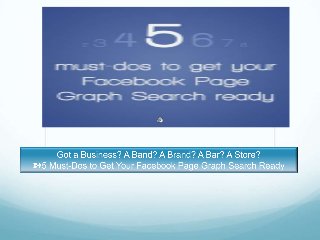
Got a Business? A Band? A Brand? A Bar? A Store?
- 2. Earlier this year, Facebook announced the launch of Graph Search. It was supposed to excite users with thousands of ways to search for things related to our interests and friends. And even more importantly, it was meant to satisfy investors because it would offer more ways for businesses to reach users - which means more money to be made by Facebook. So far, I don't think users have been as enamored with Graph Search as everyone at Facebook had hoped. This could be because you can do so much with Graph Search that it may have lost some people. Personally, I have had fun exploring Facebook with Graph Search and I do think it will catch on over time. If you haven't already, turn on Graph Search so you can see how it works. Facebook has a tutorial and video that will give you an idea of the many types of searches you can do. Since Graph Search does offer new opportunities for businesses, it's important that your Facebook Page is "Graph Search ready".
- 3. 1. Encourage Facebook Check Ins When someone checks in, their Facebook friends will see it when they are using Graph Search for a business like yours. Take a look at the image below. This is what I got when I searched for hotels near me. If you click on Visitors, you can see everyone who has checked in and your friends are listed first. So if you want to get your business to the top, it helps to have more check-ins (and Likes as we'll see below). You can easily encourage check ins by creating a Facebook Offer than can be claimed with a check in.
- 4. 2. Build Facebook Likes The value of a Facebook Like just keeps becoming more important. With Graph Search, people are going to get results of places their friends like first. So the more people you have liking your Facebook Page, the more likely you are to reach their Facebook friends. 3. Complete Your Profile Be sure that your Page is listed as the right type of business. There are many different options, so take the time to look at the different options to find the one that best suits your business. When on your Page, click Edit Page at the top right hand corner, then Update Info. You'll see drop down boxes like the ones below to choose your business type.
- 5. 4. Use Descriptive Keywords On your Facebook description, it's important to complete all of the fields with descriptive keywords. Use the kind of words that people will be searching for on Facebook. Think of filling out these fields to optimize for search as you would use keywords on your website to get found by search engines. 5. Photos Photos are becoming even more important with Graph Search. When you upload photos to your Facebook Page, properly tag them with the location details (city, your business name) so people can find them when searching by city.
- 6. Graph Search is Facebook's step towards helping both users and businesses get the most out of their time on Facebook. While we haven't seen the full benefits for businesses just yet, it's definitely worth your time to follow the tips above to be ahead of the crowd. Have you turned on Graph Search yet? What do you think of it?
