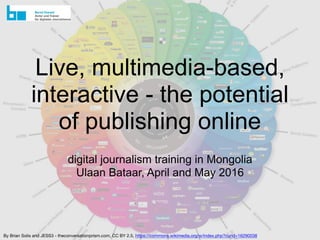
Digital Journalism Mongolia
- 1. Live, multimedia-based, interactive - the potential of publishing online digital journalism training in Mongolia Ulaan Bataar, April and May 2016 By Brian Solis and JESS3 - theconversationprism.com, CC BY 2.5, https://commons.wikimedia.org/w/index.php?curid=16290038
- 2. Bernd Oswald • media journalist and journalism trainer from Munich, Germany • 2001 - 2009 politics editor and head of news department at sueddeutsche.de • holds a diploma in journalism from unversity of Munich • graduated from German journalists school
- 3. Agenda 1. How digitization changes journalism 2. Investigation online 3. Social media for journalists 4. Fact-checking and verifying 5. Adding value with multimedia content 6. Distributing content online
- 4. 1. How digitization changes journalism
- 6. 1. News consumption moves to mobile 2. Publish where the readers are 3. Invent new business models 4. Focus on new products 5. Personalize the flow of information 6. More intelligent newsroom workflow (CMS) 7. Find stories in data 8. Experiment with robot journalism 9. Let users assist in news production 10. Build your own niche 11. Excel at explainer journalism (e.g. VOX) 6
- 8. Focus your investigation • try to answer the W questions: • who did • what • where • when • why
- 9. Asking questions • to foster the understanding of your readers try also to answer the questions • „HOW“ did somebody do something • what (person or institution) is the SOURCE of your information
- 10. Listen to both sides of the story • don’t stop investigating until you have statements from all involved parties or stakeholders • report the full picture: try to discover the interests each party has and try to probe the areas where the interests of the parties may collide • e.g. If there is a new mining project: ask the enterprise but also the local government,the citizens or civic organizations
- 11. First hand sources of information • talk to people and stakeholders (meet them or at least phone them) • go to the showplaces and have a look with your own eyes (take photos and videos) • you are in control, you ask the questions!
- 12. Second hand sources of information • press conferences • press releases • picture and video footage (often supplied via website) • the source (enterprise, government) etc. is in control, they want to transport information that is in their interest. Scrutinize their information!
- 13. Exercise 1: asking questions • recall a current project you plan to report about • write down • what persons would you ask? • what questions would you ask them? • think of different questions for different people
- 14. Let the information come to you • know the aspects to know and the questions to ask by being subscribed to all different stakeholders where possible • subscribe to their websites, blogs via (web- based) RSS-Readers, e.g. Inoreader • to subscribe to an RSS feed, look for the RSS feed address, copy it, insert it in your RSS reader - or into your browser • create alerts
- 15. Getting better search results by using operators • Google (and other search engines) search their indexes • if you write two or more search terms, then google looks for pages that contain ALL of this words • you can get better search results by searching more focused. A good thing to do this is using operators
- 16. Advanced search • https://www.google.com/advanced_search • combines all sorts of operators • however, knowing how to use the right operators might be faster
- 17. OR • if you connect two search terms with OR, google will find pages that use at least one of your search terms: you end up with more search results • this approach may be appropriate at the beginning of a research
- 18. Site: • enter a search term and a site • „site:“ limits the search to that website only • the google-site-search often works better than the internal search • you can also search for subdirectories
- 19. Fileytpe • a lot of (lengthy) documents are stored as .pdf • statistics and tables often come as .xls, .csv or .tsv • pictures: jpg • instead of „filetype“ you can just simply type „ext“ for Extension
- 20. Inurl: • if you are looking for a specific word in the URL of a website, you can use the inurl-operator: • inurl:mongolia
- 21. Intitle: • looks for articles that contain the keyword in the title (blue):
- 23. Exclude search terms or operators • if you tpye „-“ prior to a search term, google only looks for results without that term • you can also use the „-“ to exclude operators: -site:infomongolia.com excludes this site from the search • excluding terms or sites can refine your search
- 24. Keyword phrases • if you put a keyword, multiple keywords or even a hole sentence between phrases, then Google looks for pages that contain all the words in exactly the same order you typed them • handy, if you are looking for quotations
- 25. There are several searches • entire web • images only • videos only • news sites only • filtering options
- 26. Google Scholar • http:// scholar.google.com • looks for scientific documents and books • has a law section • also offers an advanced search • option to create an alert
- 27. Search engines besides Google • especially at the beginning of an investigation it might be useful to try other search engines as well. • duckduckgo.com (puts more emphasis on privacy) • https://startpage.com/ (also more privacy) • https://www.qwant.com/ • http://www.wolframalpha.com/ (Semantic search, you can ask questions and get facts as answer) • http://worldwidescience.org/ (scientific texts) • http://search.creativecommons.org/
- 28. Exercise 2: research 1. try several operators (e.g. filetype, site, inurl) and search for a topic you are working on at the moment: see if you can get better search results than by just typing in keywords without operators 2. find at least two datasets about mining in Mongolia
- 29. 3. Social media for journalists Photo: Roy Blumenthal, Flickr (CC BY 2.0)
- 30. Everbody can publish • in the past you needed expensive means of production to produce a newspaper or run a radio or tv station • today a smartphone with online access is all it takes to produce multimedia content • everybody does it: private persons, enterprises, politicians, celebrities • thus journalists are facing a much tougher competition to gain the attention of the audience • on the other hand journalists can find a bunch of new stories, if they know how to monitor the web
- 31. Building a social media network • look for profiles of politicians and important people in the most common social networks • subscribe to their social media profiles • build thematically focused lists, e.g. my twitter list on media journalists. • Facebook also has lists, where you can add friends und pages. The Facebook groups can be helpful for specialized content and the presence of experts
- 32. Monitoring social media • there are two leading clients, that allow you to monitor your networks in columns. You can add streams, hashtags, lists, mentions and searches as columns and display several columns simultaneously • Tweetdeck (Twitter only) • Hootsuite (Twitter, Facebook, Google+, LinkedIn, Instagram und WordPress)
- 33. Search via Tweetdeck and Hootsuite
- 36. Facebook’s Social Graph Search • switch your profile in settings/language to „English (US)“ • now you can use a lot of operators for search, also in combination, for example: • „people who live in ulaanbaatar“ • see operators at: http://researchclinic.net/ graph.html
- 37. Facebook search by IntelTechniques • dozens of search boxes • works with the search terms of FB social graph search • immediate results • handy usage https://inteltechniques.com/osint/menu.facebook.html
- 38. Social media search engines • socialmention.com is a meta search engine that also returns the sentiment of a search term • icerocket.com searches blogs and twitter • or try a Google search, using the term and adding the site-operator, e.g. site:twitter.com
- 39. Exercise 3: searching in social media 1.try the (advanced) searches on 1. Twitter 2. the social graph search on Facebook (or the Intel Technique Tool) 3. Icerocket 4. Socialmention 2. see if you can spot new blogs, websites, groups or communities that write about Mongolia or mining in Mongolia 3. subscribe to these sources via RSS (see chapter 2) 4. build thematically focused lists on Twitter and Facebook, e.g. for Mongolian journalists or politicians or look for existing lists and subscribe to them
- 40. Using social networks to promote own articles • especially Facebook is good for giving reach to articles • check thoroughly what posts perform best and lead to most engagement (likes, shares, comments, replies, links to your website) • Facebook: http://facebook.com/ YOURPAGENAME/insights • Twitter: https://analytics.twitter.com/
- 41. Using social networks to promote own articles • each network requires its own posting style (wording, use of hashtags, mentioning people) • before posting always think of your target group: what are they interested in, what is useful to them, what entertains them? • on Facebook you can (but not necessarily should) write longer posts • Twitter limits you to 140 characters • would a publishing plan (e.g. for a week) make sense for you?
- 42. 4. Fact checking and verifying
- 43. Information explodes, professional selection is needed • there has never been so much content published than today: lots of good stuff, but also false reports • never before has there been such an urgent need for a professional institution that filters and verifies the important things from the ocean of information: • JOURNALISTS!
- 44. „Get it first, but first get it right“ credo of the news agency United Press International
- 45. Verification in four steps 1. Content 2. Context 3. Code 4. Contact
- 46. 1. Content • does the content seem to good to be true? • does it seem very unlikely or sensational at first sight? • be extra careful if a non-journalist is posting something with „breaking news“, „exclusive“ or „urgent“ • who else should know? contact them (the organization or person the „breaking news“ is about) • is the sender the real source of the information?
- 47. 1. Content • is the style and tone of the post appropriate? • are there embarrassing spelling mistakes? • are there other reliable sources that spread the same information? • renowned news agencies like AP, AFP or Reuters (be very careful with state-owned news agencies like in North Korea) • radio, tv (ditto) • relying on other sources always maintains a risk of failure. Even good news outlets sometimes just copy. You are only 100% safe, if you check for your own
- 48. Beware of satire • in April German journalist Jan Böhmermann wrote a satirical poem about Turkey’s president, which caused a lot of turmoil • Kai Diekmann, publisher of Europe’s biggest tabloid paper, published a totally fake interview with Böhmermann (and picture) on Facebook • How could one have found out that this interview was fake? https://www.facebook.com/kai.diekmann.77/posts/827840744026758
- 49. 2. Context • is the sender an expert in the topic it is reporting about? • how long has the source been publishing about the topic? (how old is the account?) • Social media accounts: to what website is the sender linking to - and who is linking to the sender? • How many (known and/or reliable) followers does the account have? • are there further websites or social media accounts of the sender? Do they fit together in terms of content, style and focus? • what does the imprint reveal?
- 50. Misusing pictures out of context
- 51. 3. Code • first have a look at the website address, especially at the top level domain (country code, .gov, .mil, .edu) • WHOIS check, e.g. at http://www.whois.com/ • what do the metadata of the post reveal? (date, time, geolocation). • Check an image’s EXIF data: http://regex.info/exif.cgi • are there traces of manipulation? especially images can be easily manipulated! (wrong or missing shadows, extremely similar picture parts (might be a copy)
- 52. Analyse a website`s cache version
- 53. Check the site history • Wayback Machine: http://archive.org/web/ web.php • on Wikipedia site: have a thorough look at the version history and the discussions on the quality of the article („talk“)
- 54. Reverse image search • upload a picture to see where else it has been published on the web. See, when it was published for the first time. • Tin eye: https://www.tineye.com/ Bonus: Sort for oldest version and most changed version • Google: https://images.google.com/
- 55. 4. Contact • try to contact the source directly • via Tweet • via E-Mail or • - even better - phone • best choice: contact the organization or person the „breaking news“ is about - they have to know • if this isn’t possible: call experts and ask them how they assess the „news“ in dispute
- 56. Look for reports about fakes • search for the questioned information in connection with „hoax“, „fake“ or „false report“ • beware of websites that are by design fake like http://nationalreport.net/ or satirical sites like http://www.der-postillon.com/
- 57. Fact checking politician’s claims • politifact.com rates the accuracy of claims by politicians • the editiorial staff fact-checks selected claims by • talking to the politician or his/her staff and asking for evidence of the claim, which they go on to check • looking for statistical evidence (studies) • analysing the context of the claim • in the end the staff rates the accuracy of the claim on the so called „truth-o-meter“ with six ratings from „true“ to „pants on fire“
- 59. verification • Paul Bradshaw: Content, context and code: verifying information online • Craig Silverman: Verification handbook • Craig Silverman: Verification handbook for investigative reporting • Craig Silverman: Verification handbook: additional materials
- 60. Exercise 4: picture check • Have a look at the image „save donbass people from ukraine army“ • Search the web and find out, what’s wrong with this image
- 61. 5. Adding value with multimedia content
- 62. Huge digital tool box • prior to the internet age paper journalists were restricted to writing articles, tv journalists to produce tv pieces, radio journalist to radio pieces • now every journalist can do everything (in principle) • write • record • film • take photographs • visualize • interact
- 63. Adding value via 1. Background material 2. Commentaries 3. Being up-to-date, live coverage 4.Acoustical and/or optical impression 5. Documentation, transparency 6. Interaction 7. Visualization
- 64. 1. Background material • preliminary events • Specials, dossiers • automatic sites for topics
- 65. 2. Commentaries • all forms of articles that transport the author’s personal opinion (this should be clearly marked) • commentary • columns
- 66. 3. Being up-to-date, live coverage • Live ticker, live blogs (written) • Live stream (Audio, Video)
- 67. 4. Acoustical /optical impression • Video • You-Tube-Video • Audio • Podcasts • Images and image galleries
- 68. 5. Documentation, transparency • Wikis • Dictionary • Glossary • Original documents (texts, images, emails) • (Raw-)Data
- 69. 6. Interaction • Polls • Discussion forum • Let readers pose questions, collect the questions online and ask them to politicians etc. • Crowdsourcing (e.g at fact checking)
- 70. 7. Visualization • explainer videos (How To) • interactive graphics (data visualization) • timelines
- 72. recipe: timeline • look for an event • focus on the milestones • show an development • look for relevant content: photos, videos, links • write short headlines and teasers
- 73. A timeline tool called „Timeline“ • http://timeline.knightlab.com/ • open source software • able to embed social media content • able to embed audios and videos • works with a Google spreadsheet
- 74. Exercise 5: building a timeline 1. choose a topic you work(ed) on 2. divide the topic into 5-8 events 3. download the timeline template and make a copy of it 4. insert the events into the template: one row per event. Fill in the necessary data (start date, headline, text, media, media credit) 5. paste the spreadsheet-URL into a timeline box and get an html-Code for embedding the timeline into your website
- 75. Exercise 5: building a timeline • see the four steps of making a timeline on: http://timeline.knightlab.com/ • there is also a preview button • mail the embed code to post@berndoswald.de • tutorial: http://www.youtube.com/watch? v=vAWbm4gF9lU
- 77. Infographics with infogram • http://infogr.am offers a free basic version • easy to use service for creating infographics • wide choice of chart types • you can also add text, videos, pictures and maps in one growing infographic
- 78. international databases • Google Public Data Directory: http:// www.google.com/publicdata/directory • UN: http://data.un.org • OECD: https://data.oecd.org/ • World Bank: http://data.worldbank.org/ • WTO: http://stat.wto.org/
- 79. data driven journalism • Jonathan Gray, Liliana Bounegru, Lucy Chambers: The data journalism handbook • Claire Miller: Getting started with data journalism • Paul Bradshaw: the data journalism heist • Paul Bradshaw: Finding stories in spreadsheets
- 80. Exercise 6: creating an infographic 1. go to https://www.mongolbank.mn/ and look for the Statistical Bulletin 2016-02 2. look for the statistic that calculates the net surplus/deficit. Check the december values for every year from 2011 - 2015 3. go to http://infogr.am, create an account (or login with Facebook or Google) 4. create a new chart and type in the values for the five years 5. add a title 6. add a text field and fill in a legend for the currency and the data source 7. click publish
- 81. Multimedia journalism with mobile devices
- 82. Smartphone - the studio in your pocket • ever more people are consuming news mobile (see chapter 1) • you can create a lot of the additional multimedia value (chapter 5) with your smartphone • there is a lot of equipment to gear up your smartphone (handles, tripods, microphones, keyboards), but even without this your smartphone is a mighty reporting tool
- 83. Mobile is social • most users use social networks preferably via mobile apps: Facebook, Twitter, Instagram • messengers are mobile only: WhatsApp, Telegram, Snapchat
- 84. Rising star Snapchat • Snapchat is a trending and fast- growing messenger, especially among people under 20 • snaps automatically destroy after having been watched • lots of editing features • gamification through trophies • look for snapchatters at http:// snapgeist.com/
- 85. Snapchat stories • snapchat stories remain online for 24 hours • a snapchat story consists of all the content you post within 24 hours. There are three levels of privacy: public, friends, customized • you can download your own snapchat stories as video • media brands like VOX, National Geographic or CNN have special feature stories in the „Discover“ section • renowned media like the BBC have used snapchat stories to report about serious topics like refugees
- 86. Going live on mobile • Periscope was the breakthrough live-streaming app in 2015 and soon acquired by Twitter • Facebook shortly after reacted by starting Facebook Live • Facebook Live tips • journalists use live-streaming apps like these to report from events or in breaking news situations
- 88. Fight for reader`s attention • where do your readers come from? • direct entries • social media webites • search engines • what is the share mobile users? sample distribution of referrers 4 % 8 % 31 % 33 % 24 % Facebook direct entries search engines remainder Twitter
- 89. Giving an incentive to read • users only spend a few seconds to decide what they read or don’t read • in this few seconds the headline and teaser of your text must catch the user’s attention. The reader should know • what the story is about AND • what might be rewarding to read it • summing up, giving orientation • showing useworthyness, benefit
- 90. Headlines • should tell WHAT happened, what’s new • should tell WHO did what • should show the relevance of the news • should be concise, no longer than 60 characters • should use signal words • example: Pope Francis Takes 12 Refugees Back to Vatican After Trip to Greece Matt Thompson: 10 questions to help you write better headlines.
- 91. Lead paragraph • the lead should give an essential summary of the text’s contents. • should take the message of the headline a step further and add new information, e.g. answering more of the W-questions
- 92. Lead paragraph: DONT’S • the lead should NOT only repeat the headline in more words • leads should be displayed in full length and not be cut in the middle of the sentence. Negative example: mongolbeat.com
- 93. How to write a good lead paragraph • Focus on the five W’s: who, what, when, where and why. • Before writing, decide which aspects of story are most important. Emphasize these aspects. • Be as specific as possible. • If your lead is too broad, it won’t inform. • Be accurate, don’t exaggerate
- 94. How to write a good lead paragraph • Be brief. Leads are typically one sentence, often two, between 160 and 200 characters. Especially important for display on mobile devices. • Use active sentences. Strong verbs make leads lively and interesting. Passive constructions sound dull and leave out important information, such as the person who caused the action. • Context is key. • Be credible. A lead paragraph is an implicit promise to readers. Deliver what you promise.
- 96. Social media teaser • postings should have an own teaser • this teaser should be different from the teaser in the preview link • length and tone of the teaser should suit to your target group (you don’t have to write „young“ or colloquially on Facebook in principle) • however, the teaser should point out, what makes the link interesting and worth reading or engaging
- 97. Example Social media teaser
- 98. Exercise 7: write a headline and a lead paragraph • recall the topic you used for creating a timeline • write a headline that tells what has happened - no longer than 60 characters • write a lead paragraph, showing the relevance of the news and adding further information
- 99. Search Engine Optimization (SEO) for journalists
- 100. How a search engine works • every search engine has a huge database or index • Programmes (Spider, Crawler, Robots) search the web for new content by following existing links • they add the new content they find into the search engine’s index • if you do a web search, you aren’t searching the web but a search engines index of the web • Google: http://www.google.com/insidesearch/ howsearchworks/thestory/index.html
- 101. Spiders are searching the source code for keywords http://en.mongolianminingjournal.com/content/62241.shtml
- 102. Important source code: meta tags • meta tags are part of the source code. They give robots information about structure and content of a webpage: • <title>-Tag: title of a single webpage which can be seen in a browser window or tab • headline tags: <h1> ,<h2>, <h3> (often headline or subheading) • Description: describes a page’s content in the source code • URL • Body = full text • alt tags for images
- 103. Anatomy of a snippet Title-Tag Description URL search term is highlighted in bold
- 104. Keywords - the core ranking factor • keywords are decisive: the more they are used in the important parts of a webpage the higher the page is ranked on a search engine result page (SERP) • the answers to the W-questions Who, What, Where are often keywords • persons, institutions, products, actions are often good choices for keywords
- 105. How does my target group search? • put yourself in your reader’s place: What search terms will he or she type in the search field? • generic or specific? • singular or plural? • are there regional differences? („van“/„lorry“) • in what order will the search terms be typed?
- 106. Autocomplete function • while you are typing, Google automatically suggests combinations of frequently searched terms
- 107. Related search terms… • …can be found at the bottom of the search result page
- 108. Exercise 8: write a seo title and description • take the text from exercise 7. • define 2-3 keywords that are important for the text • use this keywords in writing a seo-optimized title (max 60 characters) and description (max 160 characters)
- 109. Connect with me online • Homepage: www.berndoswald.de • Blog: www.journalisten-training.de • Twitter: @berndoswald und @jt_muenchen • Facebook: www.facebook.com/oswaldsbernd • Google+: https://plus.google.com/+BerndOswald/ • Storify: www.storify.com/berndoswald • Diigo: www.diigo.com/user/berndoswald • Slideshare: www.slideshare.net/berndoswald
