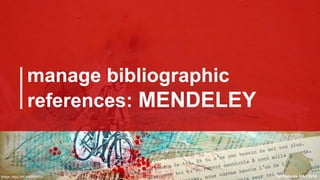
Manage bibliographic references: mendeley
- 1. bibliotecas UA | 2016bibliotecas UA | 2016 manage bibliographic references: MENDELEY image: https://flic.kr/p/bzXYGf
- 2. summary 1. citations and bibliographic references ▸ key concepts ▸ advantages 2. essential of Mendeley ▸ registration and installation ▸ installation of plugins ▸ automatic insertion of references ▹ synchronization of Web and desktop versions ▸ manual insertion ▸ organization: folders creation
- 3. summary 3. integration with Word ▸ inserting citations in text ▸ presentation of the bibliography ▸ application of bibliographic standards and styles ▸ editing citations ▸ finalize document 4. Mendeley extras ▸ Mendeley Desktop: management, sharing and editing ▸ Mendeley Web
- 4. 1. citations and bibliographic references key concepts | advantages
- 5. citation in text is a shorthand way of referencing in the text the contents of another author and must contain all the information necessary to enable a clear correspondence between itself and the respective bibliographic reference.
- 6. direct citationliteral transcription of the author's text (brief or extensive) secondary sourceswhen we don’t have access to the original text indirect citationtransmission of the idea by your own words
- 7. examples brief and extensive direct citations
- 8. citations in text standards and bibliographic styles author-dateex.: (Silva, 2013) footnote numericalex.: [1], [2]
- 9. bibliographic references presents the details of the publication, in order to allow an exact identification of that document the data to be included vary according to the type of publication and the standard / style applied
- 10. citations and bibliographic references advantages Avoiding plagiarism, make clear distinction between your work and the work published by others Locate and identify the publications that were consulted and from which were collected the contents that are cited in the text image: https://flic.kr/p/cQDPXd
- 11. 2. essential of Mendeley registration and installation | plugins | automatic and manual insertion | organization
- 12. registration and installation http://www.mendeley.com/ ▸ software that provides free version for Windows and Macintosh ▸ space limit: 2Gb (free version) ▸ friendly and intuitive use ▸ social web
- 13. mendeley registration ▪ Google Chrome or FireFox * ▪ go to http://www.mendeley.com ▪ select “Create a free account” ▪ fill in the fields indicated * Mendeley compatible browsers
- 14. mendeley installation ▸ after registration, run the .exe file of the software and follow the instructions to complete the installation ▸ if the download of the program file did not run automatically, at the end of the web page www.mendeley.com click on “download Mendeley Free”. Follow the instructions to complete the installation.
- 15. installation of plugins tools that add new features to the program ▸ MS Word Plugin ▸ Web Importer
- 16. MS Word pluginallows you to integrate the Mendeley references in the MS-Word installation* ▸ in Mendeley Desktop select in the top menu Tools the option Install MS Word Plugin ▸ in the plugin installation window click OK * close all Microsoft applications that are open (Outlook and Office - word, ppt, etc.)
- 17. web importerallows the automatic collect of bibliographic records for the Mendeley installation ▸ in Mendeley Desktop select in the top menu Tools the option Install Web Importer - https://www.mendeley.com/import/ ▸ select your browser and follow the instructions
- 18. references automatic insertion Can be done in three ways: ▸ Save to Mendeley button ▸ Export options of the resources ▸ Mendeley Desktop Add Files option
- 20. automatic import save to Mendeley example ▸ go to Google Scholar - http://scholar.google.pt/ ▸ Do a search and at the results page click on the Import to Mendeley extension ▸ In the Mendeley import window* select the records you want to save * If in the Mendeley import window ask for email and password, use the same you used for register on Mendeley
- 21. save to Mendeley works on the following resources: examples ▸ Scopus ▸ Web of Science ▸ Academic Search Complete ▸ PubMed ▸ …
- 22. other export options to be used when the Save to Mendeley button doesn’t work image: https://flic.kr/p/5jrX2G
- 23. automatic import other export options example ▸ access and search in http://www.ua.pt/sbidm/biblioteca/pesquisa (Integrated Search) ▸ in the results page click in for each reference you want to export ▸ after selecting the references, click in the Folder option (top menu)
- 24. continued… ▸ mark the checkboxes of the references to export ▸ select Export (right side menu) ▸ check if the Direct Export in RIS Format option is active and click in Save ▸ drag the export file to Mendeley (drag & drop) automatic import export options for each resource
- 26. automatic import option add files / folder example ▸ open the Mendeley (desktop) program and select Add files either Add folder option from the icon or the top File menu ▸ select the PDF file or folder to export and Click Open / OK
- 27. synchronization when importing references automatically to Mendeley, these are sent to the Web version of the program being subsequently updated the information in the Desktop version to view the references you imported in the Mendeley desktop proceed to synchronize the two versions (Web and desktop) through the icon present in the top menu of the Mendeley desktop
- 28. references manual insertion ▸ in the Mendeley desktop select the option Add Entry Manually... present in the icon or in the File menu ▸ select the type of document - Type - and fill in the description fields ▸ click Save when finishing the task
- 29. organization folders creation for a more efficient organization you can opt for the Mendeley folder creation feature for example: by subject by discipline
- 30. organization folders creation ▸ in the Mendeley Desktop select in the top menu the icon or in the lateral menu select the option Create folder ▸ give a name to the created folder ▸ to associate references to the created folder select in the side menu All documents the references that you want and drag them to the folder (drag & drop)
- 31. 3. integration with Word inserting citations | bibliography | standards and styles | edit citations | finalize document
- 32. inserting citations ▸ place the cursor in the text location where you want to insert the citation ▸ in the Word top menu References select the Insert Citation option in the Mendeley-Cite- O-Matic block* *If the Mendeley-Cite-O-Matic is not visible, see slide 16 of this presentation - installation of WS Wordplugin.
- 33. presentation of the bibliography ▸ the list of bibliographic references is not automatically entered by Mendeley in Word ▸ to activate this option, select in the Word top menu References the option Insert Bibliography present in the block Mendeley-Cite-O-Matic
- 34. application of bibliographic standards and styles ▸ the change of bibliographic style can be done from the Word top menu References, through the Style field in the Mendeley-Cite-O-Matic block ▸ in this field when selecting the style that you want, the change is applied to entire document
- 35. application of bibliographic standards and styles search and install ▸ in the References menu of Word select in the Style field, in the Mendeley-Cite-O- Matic block, the option More styles… ▸ in this window click on the second tab Get More Styles and search by the name of the standard or style you want, click Install and then the Done button
- 36. editing citations ▸ place the cursor on the citation you want to edit and select, from the References menu in Word, the Edit Citation option in the Mendeley-Cite-O-Matic block ▸ in the window, place the cursor in the name of the author, year (ex .: Silva, 2010) to expand the window and see the available options
- 37. continued... editing citations ▸ in the citation editing window you can add or delete information in the citation, like: ▸ page: enter the number or range of number of pages (e.g. 16-23) ▸ prefix: to be used in case of indirect citations (e.g. as cited in...) ▸ supress author: to be used in cases where the author is named before the citation (e.g.: According to Silva ... (2010)
- 38. finalize document ▸ in the References menu of the Word, select Export > Without Mendeley Fields in the Mendeley-Cite-O-Matic block ▸ give another name to the document and save it (e.g.: work_v1) Note: Note: this version of the document should be used for sending (teachers, colleagues, etc.), avoiding situations of deformation of the original document; In the case of corrections, they must be entered in the original document and after the correction must be made the same process of removal of Mendeley fields (e.g. Work_v2)
- 39. 4. Mendeley extras Desktop | Web
- 40. extras Mendeley Desktop: management | share | edit folder creation filters by authors, tags, publications or keywords mark favorite documents mark read/unread documents
- 41. extras Mendeley Desktop: management | share | edit to send references by email to create private or public groups for sharing references
- 42. extras Mendeley Desktop: management | share | edit to add notes and underline possibility to open multiple PDF to search within PDF
- 43. extras Mendeley Web although only the desktop version of the software allows integration with Word, the Mendeley Web version enables the user: ▸ organization - online management of their bibliographic references ▸ visibility - profile enrichment and scientific production sharing ▸ collaboration / Web 2.0 - connection to peers or groups with common interests and sharing in social networks ▸ search - access to the Papers database and other relevant information, e.g. access to query statistics
- 44. extras Mendeley Web Mendeley database search groups by interest area pairs search Mendeley helpdesk: forum Library: bibliographic references profile statistics | bibliometry install Web Importer
- 45. extras Mendeley Web edit records search create folders manual insertion add file | folder create groups
- 46. extras Mendeley Web statistical data export PDF and / or reference to the Library link to the publisher page and / or search other resources sharing on social networks sharing in social networks Papers database
- 47. help ▸ mendeley desktop - http://resources.mendeley.com/Mendeley_Desktop/introduction/ ▸ mendeley web - http://resources.mendeley.com/Mendeley_Web/introduction/ ▸ mendeley vídeos - https://www.youtube.com/user/MendeleyResearch ▸ the UA libraries http://www.ua.pt/sbidm/biblioteca/referencia http://www.ua.pt/sbidm/biblioteca/mendeley image: https://flic.kr/p/4qzZ7Q
- 49. bibliotecas UA | 2016bibliotecas UA | 2016 UA libraries http://www.ua.pt/sbidm/biblioteca sbidm-biblioteca@ua.pt Estes conteúdos estão protegidos por uma licença Creative Commons: Divulgação Apoio Literacia Informacional 2015|2016
