Karine bosch andy-van_steenbergen-caml-spsbe12
•Download as PPTX, PDF•
0 likes•679 views
When LINQ was introduced into SharePoint 2010 it seamed like the way to go. But more and more we see that LINQ can have a performance impact. Now we see that CAML gains on importance again but it remains an exotic language that not everybody wants to learn. Therefore tools like the new CAML Designer can come in handy.
Report
Share
Report
Share
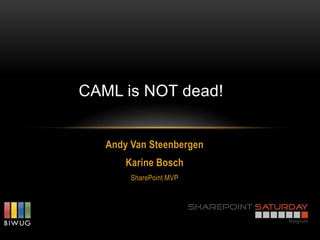
Recommended
Recommended
More Related Content
Similar to Karine bosch andy-van_steenbergen-caml-spsbe12
Similar to Karine bosch andy-van_steenbergen-caml-spsbe12 (20)
Tutorial, Part 3: SharePoint 101: Jump-Starting the Developer by Rob Windsor ...

Tutorial, Part 3: SharePoint 101: Jump-Starting the Developer by Rob Windsor ...
Harness SharePoint and jQuery to Make Dynamic Displays and Applications

Harness SharePoint and jQuery to Make Dynamic Displays and Applications
Enhanced Web Service Testing: A Better Mock Structure

Enhanced Web Service Testing: A Better Mock Structure
What is the State of my Kafka Streams Application? Unleashing Metrics. | Neil...

What is the State of my Kafka Streams Application? Unleashing Metrics. | Neil...
More from BIWUG
More from BIWUG (20)
Working with PowerShell, Visual Studio Code and Github for the reluctant IT Pro

Working with PowerShell, Visual Studio Code and Github for the reluctant IT Pro
SharePoint wizards - no magic needed, just use Microsoft Flow

SharePoint wizards - no magic needed, just use Microsoft Flow
Make IT Pro's great again: Microsoft Azure for the SharePoint professional

Make IT Pro's great again: Microsoft Azure for the SharePoint professional
Modern collaboration in teams and projects with Microsoft 365

Modern collaboration in teams and projects with Microsoft 365
Don't simply deploy, transform! Build your digital workplace in Office 365

Don't simply deploy, transform! Build your digital workplace in Office 365
Connect SharePoint Framework solutions to APIs secured with Azure AD

Connect SharePoint Framework solutions to APIs secured with Azure AD
Microsoft Flow in Real World Projects: 2 Years later & What's next

Microsoft Flow in Real World Projects: 2 Years later & What's next
Microsoft Stream - Your enterprise video portal unleashed

Microsoft Stream - Your enterprise video portal unleashed
Why you shouldn't probably care about Machine Learning

Why you shouldn't probably care about Machine Learning
Transforming your classic team sites in group connected team sites

Transforming your classic team sites in group connected team sites
Recently uploaded
Enterprise Knowledge’s Urmi Majumder, Principal Data Architecture Consultant, and Fernando Aguilar Islas, Senior Data Science Consultant, presented "Driving Behavioral Change for Information Management through Data-Driven Green Strategy" on March 27, 2024 at Enterprise Data World (EDW) in Orlando, Florida.
In this presentation, Urmi and Fernando discussed a case study describing how the information management division in a large supply chain organization drove user behavior change through awareness of the carbon footprint of their duplicated and near-duplicated content, identified via advanced data analytics. Check out their presentation to gain valuable perspectives on utilizing data-driven strategies to influence positive behavioral shifts and support sustainability initiatives within your organization.
In this session, participants gained answers to the following questions:
- What is a Green Information Management (IM) Strategy, and why should you have one?
- How can Artificial Intelligence (AI) and Machine Learning (ML) support your Green IM Strategy through content deduplication?
- How can an organization use insights into their data to influence employee behavior for IM?
- How can you reap additional benefits from content reduction that go beyond Green IM?
Driving Behavioral Change for Information Management through Data-Driven Gree...

Driving Behavioral Change for Information Management through Data-Driven Gree...Enterprise Knowledge
Recently uploaded (20)
The Codex of Business Writing Software for Real-World Solutions 2.pptx

The Codex of Business Writing Software for Real-World Solutions 2.pptx
The Role of Taxonomy and Ontology in Semantic Layers - Heather Hedden.pdf

The Role of Taxonomy and Ontology in Semantic Layers - Heather Hedden.pdf
Axa Assurance Maroc - Insurer Innovation Award 2024

Axa Assurance Maroc - Insurer Innovation Award 2024
Tata AIG General Insurance Company - Insurer Innovation Award 2024

Tata AIG General Insurance Company - Insurer Innovation Award 2024
08448380779 Call Girls In Friends Colony Women Seeking Men

08448380779 Call Girls In Friends Colony Women Seeking Men
Bajaj Allianz Life Insurance Company - Insurer Innovation Award 2024

Bajaj Allianz Life Insurance Company - Insurer Innovation Award 2024
Strategies for Unlocking Knowledge Management in Microsoft 365 in the Copilot...

Strategies for Unlocking Knowledge Management in Microsoft 365 in the Copilot...
From Event to Action: Accelerate Your Decision Making with Real-Time Automation

From Event to Action: Accelerate Your Decision Making with Real-Time Automation
Apidays Singapore 2024 - Building Digital Trust in a Digital Economy by Veron...

Apidays Singapore 2024 - Building Digital Trust in a Digital Economy by Veron...
Driving Behavioral Change for Information Management through Data-Driven Gree...

Driving Behavioral Change for Information Management through Data-Driven Gree...
08448380779 Call Girls In Civil Lines Women Seeking Men

08448380779 Call Girls In Civil Lines Women Seeking Men
The 7 Things I Know About Cyber Security After 25 Years | April 2024

The 7 Things I Know About Cyber Security After 25 Years | April 2024
Powerful Google developer tools for immediate impact! (2023-24 C)

Powerful Google developer tools for immediate impact! (2023-24 C)
Boost PC performance: How more available memory can improve productivity

Boost PC performance: How more available memory can improve productivity
TrustArc Webinar - Stay Ahead of US State Data Privacy Law Developments

TrustArc Webinar - Stay Ahead of US State Data Privacy Law Developments
How to Troubleshoot Apps for the Modern Connected Worker

How to Troubleshoot Apps for the Modern Connected Worker
Karine bosch andy-van_steenbergen-caml-spsbe12
- 1. CAML is NOT dead! Andy Van Steenbergen Karine Bosch SharePoint MVP
- 2. A big thanks to our sponsors Platinum Sponsors Gold Premium Sponsors Venue Sponsor Gold Sponsors
- 3. About Us • Karine Bosch • SharePoint MVP since 2009 • Technical assistent of Patrick Tisseghem till September 2008 • Developer of the U2U CAML Builder • Technical Lead SharePoint Competence Center @ ING • Andy Van Steenbergen • SharePoint consultant @ Ordina • Vice-president BIWUG
- 4. Agenda • What is CAML? • CAML Basics • CAML Deep Dive • The new CAML Designer
- 5. What is CAML? • Collaborative Application Markup Language • XML-based query language • Introduced in SharePoint 2001 • SharePoint 2010: LINQ to SharePoint
- 6. The Basics • Ordery By • Where • ViewFields • Query options
- 7. Order By Clause • To sort list items • In ascending order <OrderBy> <FieldRef Name=“Title” /> </OrderBy> • In descending order <OrderBy> <FieldRef Name=“Title” Ascending=“False” /> </OrderBy> • On more than 1 field <OrderBy> <FieldRef Name=“Title” /> <FieldRef Name=“LastName” Ascending=“False”/> </OrderBy>
- 8. Where Clause • Operators • IsNull - IsNotNull • Eq – Neq • Geq – Gt – Leq – Lt • BeginsWith • Contains • Includes • In • Example of a simple syntax: <Where> <Eq> <FieldRef Name=“LastName” /> <Value Type=“Text”>Van Steenbergen</Value> </Eq> </Where>
- 9. Where Clause • More than one criterium • Nested XML • And / Or operators • Example of a nested syntax <Where> <Or> <Eq> <FieldRef Name=“LastName” /> <Value Type=“Text”>Van Steenbergen</Value> </Eq> <Eq> <FieldRef Name=“LastName” /> <Value Type=“Text”>Bosch</Value> </Eq> </Or> </Where>
- 10. Where Clause • Example of a complex syntax <Where> <Or> <Or> <Eq> <FieldRef Name=“LastName” /> <Value Type=“Text”>Van Steenbergen</Value> </Eq> <Eq> <FieldRef Name=“LastName” /> <Value Type=“Text”>Bosch</Value> </Eq> </Or> <Gt> <FieldRef Name=“DownloadStart” /> <Value Type=“DateTime”>2012-04-28T00:00:00Z</Value> </Gt> </Or> </Where>
- 11. Where Clause for DateTime fields • DateTime Fields • Query on date only <Where> <Gt> <FieldRef Name=“DownloadStart” /> <Value Type=“DateTime”>2012-04-28T00:00:00Z</Value> </Gt> </Where> • Query on date and time value <Where> <Gt> <FieldRef Name=“DownloadStart” IncludeTimeValue=“True”/> <Value Type=“DateTime”>2012-04-28T00:00:00Z</Value> </Gt> </Where>
- 12. Where Clause for Lookup fields • Lookup fields • Query on lookup value <Where> <Eq> <FieldRef Name=“Country” /> <Value Type=“Lookup”>Belgie</Value> </Eq> </Where> • Query on ID <Where> <Eq> <FieldRef Name=“Country” LookupId=„True‟/> <Value Type=“Integer”>15</Value> </Eq> </Where>
- 13. ViewFields Clause • Restrict the number of fields returned • No ViewFields clause • Fields of default view are returned <ViewFields> <FieldRef Name=“LastName” /> <FieldRef Name=“FirstName” /> </ViewFields>
- 15. Query Options • RowLimit • IncludeMandatoryColumns • DatesInUtc • ExpandUserField • Files and folder options
- 16. Query Options and the SharePoint Object Models • Since SharePoint 2003 • Server Object Model • Lists.asmx web Service • Since SharePoint 2010 • .NET Client Object Model • Silverlight Client Object Model • JavaScript Client Object Model
- 17. QUERY OPTIONS
- 18. Query Options – Files and Folder options • Where • FSObjType • 0 = Files • 1 = Folders • ViewAttributes • Scope • RecursiveAll • Recursive • FilesOnly • Folder
- 19. QUERY OPTIONS – FILES AND FOLDERS
- 20. Advanced CAML – New elements • New CAML elements • Includes - NotIncludes <Where> <Includes> <FieldRef Name=„City' /> <Value Type='LookupMulti'>Antwerp</Value> </Includes> </Where> • In <Where> <In> <FieldRef Name='Title' /> <Values> <Value Type='Text'>Test 1</Value> <Value Type='Text'>Test 2</Value> </Values> </In> </Where>
- 21. Advanced CAML (vNext) • New in CAML • Taxonomy Fields • Calendar Lists • DateRangesOverlap • SiteDataQuery
- 22. CAML Designer vNext • Related Lists (caml) • Content Type Designer
Editor's Notes
- Can only operate on one list
- OrderBy clause is not required.
