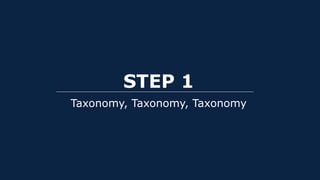
Personalization Using Acquia Lift 2.0
- 1. STEP 1 Taxonomy, Taxonomy, Taxonomy
- 2. STEP 1 Taxonomy, Taxonomy, Taxonomy
- 3. STEP 1 Taxonomy, Taxonomy, Taxonomy
- 4. 4 Content Section Content Keywords Personas Lift 2.0 treats taxonomy in three distinct ways: STEP 1 | STEP 2 | STEP 3 | STEP 4 | STEP 5 | STEP 6
- 5. 5 Content Section Content Keywords Personas Lift 2.0 treats taxonomy in three distinct ways: STEP 1 | STEP 2 | STEP 3 | STEP 4 | STEP 5 | STEP 6
- 6. 6 Lift 2.0 treats taxonomy in three distinct ways: STEP 1 | STEP 2 | STEP 3 | STEP 4 | STEP 5 | STEP 6 Content Section Content Keywords Personas When using taxonomy terms, think of those three categories and how they can help you leverage your marketing strategy.
- 7. STEP 2 Install & Configure Lift 2.0
- 8. 8 Next, there are two modules that need to be installed for Lift 2.0 to run on your Drupal 7 site: STEP 1 | STEP 2 | STEP 3 | STEP 4 | STEP 5 | STEP 6 Acquia Lift (acquia_lift) Acquia Lift Profiles (acquia_lift_profiles)
- 9. 9 Next, there are two modules that need to be installed for Lift 2.0 to run on your Drupal 7 site: STEP 1 | STEP 2 | STEP 3 | STEP 4 | STEP 5 | STEP 6 Acquia Lift (acquia_lift) Acquia Lift Profiles (acquia_lift_profiles)
- 10. 10 Next, there are two modules that need to be installed for Lift 2.0 to run on your Drupal 7 site: STEP 1 | STEP 2 | STEP 3 | STEP 4 | STEP 5 | STEP 6 Acquia Lift (acquia_lift) Acquia Lift Profiles (acquia_lift_profiles) There are a lot of fields to enter, but this is where your account rep at Acquia will send you everything you need to get connected.
- 11. 11 Next, there are two modules that need to be installed for Lift 2.0 to run on your Drupal 7 site: STEP 1 | STEP 2 | STEP 3 | STEP 4 | STEP 5 | STEP 6 Acquia Lift (acquia_lift) Acquia Lift Profiles (acquia_lift_profiles) Once these two modules are installed, you will need to enter your credentials to connect to Acquia’s Lift Engine. There are a lot of fields to enter, but this is where your account rep at Acquia will send you everything you need to get connected.
- 12. STEP 3 Create & Configure Segments
- 13. 13 Your marketing strategy has yielded X number of Segments that your end users will fall in to. STEP 1 | STEP 2 | STEP 3 | STEP 4 | STEP 5 | STEP 6
- 14. 14 Your marketing strategy has yielded X number of Segments that your end users will fall in to. This will help your site engage users by delivering relevant content based on criteria that you define. STEP 1 | STEP 2 | STEP 3 | STEP 4 | STEP 5 | STEP 6
- 15. 15 Your marketing strategy has yielded X number of Segments that your end users will fall in to. This will help your site engage users by delivering relevant content based on criteria that you define. STEP 1 | STEP 2 | STEP 3 | STEP 4 | STEP 5 | STEP 6
- 16. 16 Your marketing strategy has yielded X number of Segments that your end users will fall in to. This will help your site engage users by delivering relevant content based on criteria that you define. STEP 1 | STEP 2 | STEP 3 | STEP 4 | STEP 5 | STEP 6 To create a segment on the site, you first need to login to your lift.acquia.com account; then navigate to the “Segments” tab.
- 17. 17 Your marketing strategy has yielded X number of Segments that your end users will fall in to. This will help your site engage users by delivering relevant content based on criteria that you define. STEP 1 | STEP 2 | STEP 3 | STEP 4 | STEP 5 | STEP 6 To create a segment on the site, you first need to login to your lift.acquia.com account; then navigate to the “Segments” tab. This will display a list of active segments and provide you with a link “Add new segment”.
- 18. 18 Your marketing strategy has yielded X number of Segments that your end users will fall in to. This will help your site engage users by delivering relevant content based on criteria that you define. STEP 1 | STEP 2 | STEP 3 | STEP 4 | STEP 5 | STEP 6 This will display a list of active segments and provide you with a link “Add new segment”.
- 19. 19 Your marketing strategy has yielded X number of Segments that your end users will fall in to. This will help your site engage users by delivering relevant content based on criteria that you define. STEP 1 | STEP 2 | STEP 3 | STEP 4 | STEP 5 | STEP 6 This will display a list of active segments and provide you with a link “Add new segment”. Click on the “Add new segment” link.
- 20. 20 Your marketing strategy has yielded X number of Segments that your end users will fall in to. This will help your site engage users by delivering relevant content based on criteria that you define. STEP 1 | STEP 2 | STEP 3 | STEP 4 | STEP 5 | STEP 6
- 21. 21 Your marketing strategy has yielded X number of Segments that your end users will fall in to. This will help your site engage users by delivering relevant content based on criteria that you define. STEP 1 | STEP 2 | STEP 3 | STEP 4 | STEP 5 | STEP 6 Enter the Name and Description of the Segment you are creating.
- 22. 22 Naming conventions are highly recommended. Make sure that the team you are on understands and accepts the naming convention. STEP 1 | STEP 2 | STEP 3 | STEP 4 | STEP 5 | STEP 6 Enter the Name and Description of the Segment you are creating.
- 23. 23 Naming conventions are highly recommended. Make sure that the team you are on understands and accepts the naming convention. Segment Criteria is located under the basic information for the Segment you are creating. STEP 1 | STEP 2 | STEP 3 | STEP 4 | STEP 5 | STEP 6
- 24. 24 Naming conventions are highly recommended. Make sure that the team you are on understands and accepts the naming convention. Segment Criteria is located under the basic information for the Segment you are creating. The criteria field has a lot of options and can be overwhelming at first. STEP 1 | STEP 2 | STEP 3 | STEP 4 | STEP 5 | STEP 6
- 25. 25 The segmentation criteria we have found to be the most useful when first building out a campaign are: STEP 1 | STEP 2 | STEP 3 | STEP 4 | STEP 5 | STEP 6
- 26. 26 The segmentation criteria we have found to be the most useful when first building out a campaign are: • Page Content (topic of pages the user is viewing) • Person Properties (?) • Event (user converts on a specific form, button, etc.) • Client(?) History (browsing and shopping activity of the user) STEP 1 | STEP 2 | STEP 3 | STEP 4 | STEP 5 | STEP 6
- 27. 27 In this example, we will create a criterion for Page Content > Content Section that will check for a particular term. There are additional methods; for example, if the user has landed on three or more pages with a particular term (>= 3). STEP 1 | STEP 2 | STEP 3 | STEP 4 | STEP 5 | STEP 6
- 28. 28 In this example, we will create a criterion for Page Content > Content Section that will check for a particular term. There are additional methods; for example, if the user has landed on three or more pages with a particular term (>= 3). STEP 1 | STEP 2 | STEP 3 | STEP 4 | STEP 5 | STEP 6 TIP: The taxonomy vocabularies and terms that you have created will come in useful here.
- 29. 29 STEP 1 | STEP 2 | STEP 3 | STEP 4 | STEP 5 | STEP 6 Let’s look at another example.
- 30. 30 Let’s look at another example. This shows how to create a segment criterion that uses the current user’s session (Current Touch) to have a particular category/term to be greater than or equal to three [cat] >= 3 in [Current Touch], as well as a check to make sure that the “Favorite Keyword” is also the same category/term. STEP 1 | STEP 2 | STEP 3 | STEP 4 | STEP 5 | STEP 6
- 31. 31 Let’s look at another example. This shows how to create a segment criterion that uses the current user’s session (Current Touch) to have a particular category/term to be greater than or equal to three [cat] >= 3 in [Current Touch], as well as a check to make sure that the “Favorite Keyword” is also the same category/term. STEP 1 | STEP 2 | STEP 3 | STEP 4 | STEP 5 | STEP 6 TIP: “All” of these criterion need to be met for the user to fall in to this segment.
- 32. CONGRATULATIONS! You have configured your first segment in the Lift platform. Now you can move over to your site to enable personalization.
- 33. STEP 4 Map Taxonomy to Lift
- 34. 34 Before Lift can serve up personalized content, you will need to map the taxonomy vocabularies to those three categories that Lift uses. STEP 1 | STEP 2 | STEP 3 | STEP 4 | STEP 5 | STEP 6
- 35. 35 Before Lift can serve up personalized content, you will need to map the taxonomy vocabularies to those three categories that Lift uses. STEP 1 | STEP 2 | STEP 3 | STEP 4 | STEP 5 | STEP 6 Remember these guys?
- 36. 36 Before Lift can serve up personalized content, you will need to map the taxonomy vocabularies to those three categories that Lift uses. Navigate to the Acquia Lift manager and click on “Acquia Lift Profiles”. STEP 1 | STEP 2 | STEP 3 | STEP 4 | STEP 5 | STEP 6
- 37. 37 Before Lift can serve up personalized content, you will need to map the taxonomy vocabularies to those three categories that Lift uses. Navigate to the Acquia Lift manager and click on “Acquia Lift Profiles”. STEP 1 | STEP 2 | STEP 3 | STEP 4 | STEP 5 | STEP 6 TIP: If you have a Taxonomy Vocabulary named “Degree Type” or “Insurance Type,” you would see that option in the dropdown and could select those terms to be used in any of the field mapping categories shown above.
- 38. STEP 5 Add Personalization to Site
- 39. STEP 5 Add Personalization to Site
- 40. 40 Let’s head back into your Drupal CMS. Here, you have two options for adding personalized features to your site. STEP 1 | STEP 2 | STEP 3 | STEP 4 | STEP 5 | STEP 6
- 41. 41 Let’s head back into your Drupal CMS. Here, you have two options for adding personalized features to your site. The quickest way to get there is by clicking on the “Acquia Lift” menu item and then selecting “+ Add personalization” at the bottom of the drop- down menu. STEP 1 | STEP 2 | STEP 3 | STEP 4 | STEP 5 | STEP 6
- 42. 42 Let’s head back into your Drupal CMS. Here, you have two options for adding personalized features to your site. Alternatively, you can also get here by clicking on “All personalizations.” This will take you to a listing of all Running and Completed personalization campaigns. At the top of that listing page is a button to "Add Personalization.” STEP 1 | STEP 2 | STEP 3 | STEP 4 | STEP 5 | STEP 6
- 43. 43 Both of these links will open the Lift 2.0 Personalization “Wizard.” The Wizard guides you step- by-step through the process of creating each “personalization” (we like to think of them as campaigns, so let’s go with that). STEP 1 | STEP 2 | STEP 3 | STEP 4 | STEP 5 | STEP 6
- 44. 44 Both of these links will open the Lift 2.0 Personalization “Wizard.” The Wizard guides you step- by-step through the process of creating each “personalization” (we like to think of them as campaigns, so let’s go with that). First, you will name the campaign… STEP 1 | STEP 2 | STEP 3 | STEP 4 | STEP 5 | STEP 6
- 45. 45 Both of these links will open the Lift 2.0 Personalization “Wizard.” The Wizard guides you step- by-step through the process of creating each “personalization” (we like to think of them as campaigns, so let’s go with that). First, you will name the campaign… STEP 1 | STEP 2 | STEP 3 | STEP 4 | STEP 5 | STEP 6 It’s worth repeating here how crucial it is that you establish a naming convention that everyone on the team will adhere to!
- 46. 46 Both of these links will open the Lift 2.0 Personalization “Wizard.” The Wizard guides you step- by-step through the process of creating each “personalization” (we like to think of them as campaigns, so let’s go with that). First, you will name the campaign… STEP 1 | STEP 2 | STEP 3 | STEP 4 | STEP 5 | STEP 6 It’s worth repeating here how crucial it is that you establish a naming convention that everyone on the team will adhere to! TIP: Once you enter the wizard mode, you can still edit the campaign name at any point by clicking on the pencil to the right of the name. Please note that the machine name (the name that Drupal will refer to this personalization as) will not change. If we were to change the name from Personalization Example to Personalization for Hero Items, the machine name would stay as personalization_example.
- 47. 47 Let’s look at an exemplar wizard walkthrough. We’ll call it, “Personalization Example”. STEP 1 | STEP 2 | STEP 3 | STEP 4 | STEP 5 | STEP 6
- 48. 48 The steps of the wizard are self-explanatory; they should map back to the tenets of our initial strategy: What (content, components, pages) Why (internal goals) Who (user segments) When (campaign timeframe) Review (snapshot of all criteria) STEP 1 | STEP 2 | STEP 3 | STEP 4 | STEP 5 | STEP 6
- 49. 49 Clicking the “Add variation set” link will create a wrapper (in this example, a block) that will house the personalized content. Think of the wrapper as a container for dynamic content: it is empty until you fill it with what you want to show the user, and the content variation you fill it with will depend on which segment each user falls into. STEP 1 | STEP 2 | STEP 3 | STEP 4 | STEP 5 | STEP 6
- 50. 50 Clicking the “Add variation set” link will create a wrapper (in this example, a block) that will house the personalized content. Think of the wrapper as a container for dynamic content: it is empty until you fill it with what you want to show the user, and the content variation you fill it with will depend on which segment each user falls into. Alright, on with the walkthrough… WHAT-WHY-WHO-WHEN STEP 1 | STEP 2 | STEP 3 | STEP 4 | STEP 5 | STEP 6
- 51. WHAT
- 52. 52 This block is an empty block that will show variations of content based on the “Variations” that we add. STEP 1 | STEP 2 | STEP 3 | STEP 4 | STEP 5 | STEP 6
- 53. 53 In the screenshot at left, we have added an example variation called, “Cat Example Variation.” STEP 1 | STEP 2 | STEP 3 | STEP 4 | STEP 5 | STEP 6
- 54. 54 In the screenshot at left, we have added an example variation called, “Cat Example Variation.” This will eventually come to life as a site personalized for “Cat” users v. “Dog” users. STEP 1 | STEP 2 | STEP 3 | STEP 4 | STEP 5 | STEP 6
- 55. 55 In the screenshot at left, we have added an example variation called, “Cat Example Variation.” This will eventually come to life as a site personalized for “Cat” users v. “Dog” users. STEP 1 | STEP 2 | STEP 3 | STEP 4 | STEP 5 | STEP 6 TIP: there is also a small search bar that can help if you need to find an existing block. TIP: We recommend that you use a naming convention here like “Lift – Term – Name of block.”
- 56. 56 This will eventually come to life as a site personalized for “Cat” users v. “Dog” users. Of course, your own Variations will differ depending on your industry: Variations for higher-ed institutions could be something along the lines of Undergraduate, Graduate, and so on. For an insurance provider, variations might include Homebuyer, Renter, Driver, etc. STEP 1 | STEP 2 | STEP 3 | STEP 4 | STEP 5 | STEP 6
- 57. 57 This will eventually come to life as a site personalized for “Cat” users v. “Dog” users. Of course, your own Variations will differ depending on your industry: Variations for higher-ed institutions could be something along the lines of Undergraduate, Graduate, and so on. For an insurance provider, variations might include Homebuyer, Renter, Driver, etc. STEP 1 | STEP 2 | STEP 3 | STEP 4 | STEP 5 | STEP 6 How the wizard interface might look for a higher-ed brand…
- 58. WHY
- 59. 59 Once the Variations are created, the next step is to define what the Goal is. These custom measures of success are useful for reporting internally, but are not required to have personalization running. STEP 1 | STEP 2 | STEP 3 | STEP 4 | STEP 5 | STEP 6
- 60. 60 Once the Variations are created, the next step is to define what the Goal is. These custom measures of success are useful for reporting internally, but are not required to have personalization running. An example of a goal would be “[user] scrolls to the bottom of the page.” STEP 1 | STEP 2 | STEP 3 | STEP 4 | STEP 5 | STEP 6
- 61. 61 Once the Variations are created, the next step is to define what the Goal is. These custom measures of success are useful for reporting internally, but are not required to have personalization running. An example of a goal would be “[user] scrolls to the bottom of the page.” STEP 1 | STEP 2 | STEP 3 | STEP 4 | STEP 5 | STEP 6 Remember: Creating segments in Lift are a prerequisite to adding target audience containers.
- 62. WHO
- 63. 63 Finally, it’s all coming together! Now it is time to determine who is going to see what. STEP 1 | STEP 2 | STEP 3 | STEP 4 | STEP 5 | STEP 6
- 64. 64 Finally, it’s all coming together! Now it is time to determine who is going to see what. In this tab, you will notice that as you apply Segment Criteria to Target Audiences, Lift simultaneously lets you drag-and-drop your Variation content from the “All Variations” block on the right and assign it to each Target Audience on the left. STEP 1 | STEP 2 | STEP 3 | STEP 4 | STEP 5 | STEP 6
- 65. 65 After the Target Audience name is entered, select the definition (AKA the segment as you’ve named it in Lift) that applies to it. STEP 1 | STEP 2 | STEP 3 | STEP 4 | STEP 5 | STEP 6
- 66. 66 After the Target Audience name is entered, select the definition (AKA the segment as you’ve named it in Lift) that applies to it. STEP 1 | STEP 2 | STEP 3 | STEP 4 | STEP 5 | STEP 6 TIP: Segments from Lift are shown with “Acquia Lift Profiles segment: [name_of_segment]“.
- 67. 67 Once the Target Audiences (TA’s) have been created, you can drag all the Variations into their proper TA spots. In this example, we will drag the respective blocks/ variations to their audience containers. STEP 1 | STEP 2 | STEP 3 | STEP 4 | STEP 5 | STEP 6
- 68. 68 Once the Target Audiences (TA’s) have been created, you can drag all the Variations into their proper TA spots. In this example, we will drag the respective blocks/ variations to their audience containers. STEP 1 | STEP 2 | STEP 3 | STEP 4 | STEP 5 | STEP 6
- 69. 69 Once the Target Audiences (TA’s) have been created, you can drag all the Variations into their proper TA spots. In this example, we will drag the respective blocks/ variations to their audience containers. STEP 1 | STEP 2 | STEP 3 | STEP 4 | STEP 5 | STEP 6 TIP: The “Everyone else” container will take a few of the variations and display them randomly to users. This is a great way to create an automatic A/B test.
- 70. WHEN
- 71. 71 We must answer one last question regarding our personalization tactic: During what timeframe should our campaign run? STEP 1 | STEP 2 | STEP 3 | STEP 4 | STEP 5 | STEP 6
- 72. 72 We must answer one last question regarding our personalization tactic: During what timeframe should our campaign run? At Boston Interactive, our MO is to set campaigns to manual and allow them to run indefinitely. STEP 1 | STEP 2 | STEP 3 | STEP 4 | STEP 5 | STEP 6
- 73. REVIEW
- 74. 74 The final step is to review the personalization tactic and make sure what you want to happen is what is actually being shown to the end user. STEP 1 | STEP 2 | STEP 3 | STEP 4 | STEP 5 | STEP 6
- 75. 75 The final step is to review the personalization tactic and make sure what you want to happen is what is actually being shown to the end user. When you are comfortable with the setup, click “Start” in either of two places under the “Review” tab: • the dropdown on the top right • the green start button at the bottom of the page STEP 1 | STEP 2 | STEP 3 | STEP 4 | STEP 5 | STEP 6
- 76. STEP 6 Place & Launch Personalized Content
- 77. 77 In Drupal, click on Structure > Blocks STEP 1 | STEP 2 | STEP 3 | STEP 4 | STEP 5 | STEP 6
- 78. 78 In your browser, search for the “Title” that was entered for the Variation Set. (In our examples above, it was “Personalization Example Wrapper”.) Configure this block to show where you would like. STEP 1 | STEP 2 | STEP 3 | STEP 4 | STEP 5 | STEP 6
- 79. BOOM. You are now running personalization on your site.
- 80. Let’s Recap With a Checklist… 80 Do I have taxonomy vocabularies for my content, which will help me segment users? Do I have multiple blocks that are calls to action? Do those blocks cater to my segments? Create segments in Lift Map vocabularies to Lift categories Create a personalization (tactic/campaign) Create Variations Create Audiences Add Variations to my Audiences Start the personalization Add the new Variation block to the appropriate regions
- 81. THE END
- 82. THE END?
- 83. THE END?
