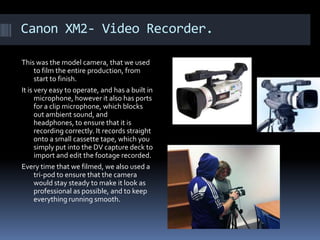
A2 media powerpoint evaluation q4
- 1. Canon XM2- Video Recorder. This was the model camera, that we used to film the entire production, from start to finish. It is very easy to operate, and has a built in microphone, however it also has ports for a clip microphone, which blocks out ambient sound, and headphones, to ensure that it is recording correctly. It records straight onto a small cassette tape, which you simply put into the DV capture deck to import and edit the footage recorded. Every time that we filmed, we also used a tri-pod to ensure that the camera would stay steady to make it look as professional as possible, and to keep everything running smooth.
- 2. DV-Capture Deck. This is the equipment, that we used to transfer the footage recorded on the camera, to Adobe premier, and save into a digital format, and begin to capture and edit the footage. This made it very simple and quick to transfer the captured footage onto the computer, so we could work on it almost instantly, this saved a lot of time and was very simple and easy to import it onto the computer after simply inserting the tape with all of the footage, into the capture deck.
- 3. Clip Microphone. This is the type of microphone that we used, for recording our interviews for the documentary. Although the camera has a built in mic, using a clip mic was much better as the sound was a lot higher quality and payed off later on during editing, because it had no background interferance. The mic is very simple and easy to use, you simply plug it into the side of the camera in the mic slot, and to test that it is working you have to use headphones, once the simple checks were complete we were able to record the interviews.
- 4. Adobe Master Collection. This software was used for various vital different things, during the editing and making of our documentary. Adobe Premier was used to edit all of the captured footage that we had recorded on the camera, and to put everything in the correct places. Adobe Photoshop, was used to create the channel 4 poster, this came in very helpful, because we could do anything that we wanted to an image to get it looking the way we wanted it. Although I have used some of this software in the past, I can definitely say now that it has provided me with new skills which I can now develop. Without this software, it would have been a lot harder to create the documentary, and I don’t think that the final outcome would have been anywhere as good.
- 5. Scanner. We used scanners, simply to scan images of our work onto the computer so we can upload it straight to our blogs. We used this on occasions, when work had been hand written, to show productive group work that had been done during class time.
- 6. Samsung LCD Monitor. We used these monitors, after each bit of footage had been edited, to re-watch on an actual screen, this shows the footage in a higher quality, and also to check if it fits the screen correctly in accordance with the broadcast safe zones.
- 7. Quad Core PC and Monitor. This piece of equipment was used at all time throughout the editing stages of the documentary. The quad core allowed the computer to work at high speeds, without crashing, and allowing us to save all of our files securely on the computers hard drive. We used this equipment to edit all of the captured footage and to ensure that everything was running smoothly.
- 8. College radio room. This room came in very helpful, when it came to recording voiceovers for the documentary, especially because the room has been soundproofed, to block out any background sound that could be a potential threat to the final outcome. This room came in very helpful, as the final outcome of the voiceovers was of a high quality.
- 9. Websites used during Documentary. During the making of our documentary, we used many various sites to collect information, about Facebook itself for example when it was created, and when new things were launched on the site such as the “wall”. We tried accessing Facebook at college although it has been banned this came to our advantage because it was mentioned in one of the interviews about it being banned in college resources so we used this as a cutaway. We also used Facebook itself for the documentary and used it in the opening credits of the documentary. The Facebook page was used for the poster however we were unable to use this.